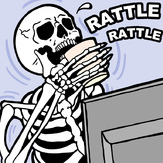prefabs
35 files
-
Floor Demo 3
By Guest
Second revision of moving 3D floors. This time, we're using an MD3 for visual representation.149 downloads
(6 reviews)Submitted
-
Sector Alphabet
By Guest
Maybe the dumbest thing I've made. It's a template for mappers to copy sector letters from if they want to put some text in their map for some reason. I've recently been putting in little hints in the auto map for secrets in my maps, and I got tired of having to draw the letters, so I made this. I decided to go the full nine yards and include numbers and common symbols as well. Oh you can also run around in it and listen to a tune of old while battling Bill the Cyberdemon, but that's just if you're bored and not entirely the point.50 downloads
(2 reviews)Submitted
-
Trap Demonstration
By Guest
A simple demonstration for new mappers that showcases a few examples of monster traps. Includes:
Basic door trap Basic floor trap Scroll-based teleport trap Scroll-based timed door trap Hidden floor raise trap Sound-based teleport trap Invisible wall trap Lift surprise trap54 downloads
(3 reviews)Submitted
-
Voxel Vehicles Pack 1.0
By Guest
This is a pack of static decorative voxel vehicles for ZDoom and GZDoom. Guaranteed to to give some life to your maps!
Instructions: Since voxel model collisions are handled like sprite collisions, only the very center parts of the vehicles are solid initially. You have to provide additional collision areas with bridge things. To see how they are laid out on each vehicle, see the demonstration level. If you want to remove the demonstration level, just remove the maps directory from the PK3 file. The vehicles occupy DoomEd numbers 10600 through 10803.780 downloads
(18 reviews)Submitted
-
Floor Demo 2
By Guest
First revision of moving 3D floors. The change is that they're now proper 3D.70 downloads
(10 reviews)Submitted
-
Floor Demo
By Guest
A tech demo of 3D moving floors. There's still some things that I want to do to it, but as a start this is pretty neat.20 downloads
(6 reviews)Submitted
-
Room over the Room
By Guest
Hi all! I made a DooM II MAP on BooM configuration. This is an example, that how to place a Room over another Room in DooM format. It's just a Illusion, and here is the example!60 downloads
(5 reviews)Submitted
-
Heretic Conveyorbelt Script Demonstration
By Guest
An example of how to get conveyorbelt scripts running in vanilla Heretic as well as in Zdoom, Vavoom and Legacy. (Legacy in particular)
The map is using the ALLTRIGGER linedef flag to get Legacy to run it's own conveyorbelt script. This obviously should work just as well with Boom based wads for Doom2.
The part taken from hcount.wad by Creapis is the mechanic to get it moving. Had it not been for this wad, I would probably not have bothered to even try.
The door is there for the sake of Zdoom, Eternity and Vavoom compatibility, where the Voodoo doll will start moving at once. In contrast to HereticP and Legacy where something will only be affected by the current after it's been made to move ever so slightly.
The door for the gasbag is there to make sure there's no unforseen issues that spring up on different ports by having two versions of the same action execute.
ReDoom - It's tested and works in ReDoom. But since it's still in it's infancy. (like it doesn't even have working teleporters in Heretic) it's working quite differentely. It do have voodoo dolls. But they won't travel on the conveyor belt, so it uses the gasbag instead. Once this is changed however, I have no reason to believe it wouldn't work just as well as in any other port I've tested it in.29 downloads
(3 reviews)Submitted
-
Horizontal Spinning Fan in Doom
By Guest
An example map which explains how a ceiling fan spinning horizontally is done under doom(2).exe.68 downloads
(25 reviews)Submitted
-
I WOULD LOVE TO SEE THESE USED IN A WAD FILE !!!!
By Guest
Hey!! Here are 2 wads that would be perfect for somebody who wants to create a quick wad or 2! Whether single, cooperative, or Deathmatch, this is a quick and easy way to start a level! OK!!!! I`ll be honest here, I have no problem creating wads for DOOM, but DOOM II has been a major hassle for me to start something with! I am only familiar with "DoomED The Real Thing" and I am desperately trying to figure out DEU, but for some reason I am having memory problems! (I have a 486 dx2/66 with 12mb RAM ---- You figure it out) and to put it bluntly: I WOULD LOVE TO SEE THESE USED IN A WAD FILE !!!! And all I ask is that my name is mentioned somewhere in the text file. Wait a minute, you see 4 wads here! Oh contraire, mon fraire there are only 2 wads actually here!! To see the working models of the 2, you will have to warp to level 33! YES!!! LEVEL 33 !!!!!!! The 2 working models are: DUDE_1.WAD and DUDE_2.WAD DUDE_1a.WAD and DUDE_2a.WAD are exactly the same levels, but they have been saved as level 1 !! FOR DEU PURPOSES ONLY!!!!!! Since DEU will not recognize anything past level 32!!! Come on man, HAVE A HEART!!! Implement these 2 somewhere in a cool wad that everyone can enjoy!!! I KNOW I WILL !!!! Thanks, - Dude Krueger81 downloads
(5 reviews)Submitted
-
Variations on a theme
By Guest
This is a set of 11 prefab rooms to put in your Doom levels. The background is that the UAC, in an effort to cut costs, constructed a standard design for the bedrooms that its employees and guests use, giving new meaning to "economies of scale". The adaptability of this design is pointed out by the 11 (count 'em) texture jobs of this room included in this wad. Remember to load the texture wad (preresor.wad) along with whatever version of the room you choose.21 downloads
(7 reviews)Submitted
-
(10 reviews)
Submitted
-
(7 reviews)
Submitted
-
Vanilla DOOM/DOOM2.exe elevators (Prefab)
By Guest
fenlift provides a BOOM style elevator (floor and ceiling move together) for the standard exe's. It is restricted to descending and is non repeatable.
Two elevators per wad are provided, the first only has an exit and the second both an entrance and exit. fenlifta uses raised bars to prevent the player getting stuck during descent, fenliftb uses an invisible blocking linedef and is optimised to allow only one movement sound (no additional clunks).
The elevator works by having a lowering floor inside a sector who's ceiling is lowering. By having the floors ceiling height very high and removing the upper textures the outer ceiling is drawn above the moving floor. Additional moving sectors prevent the player interfering with the ceiling and killing the illusion.35 downloads
(5 reviews)Submitted
-
Splitdoor for DOOM2.exe
By Guest
A door which opens in two halves, one half opening towards the ceiling the other to the floor. Both halfs appear solid with no visible split-line between the sections. Usefull for DOOM.exe/DOOM2.exe compatible maps but redundant for most ports.37 downloads
(15 reviews)Submitted
-
fen boi's 3d examples
By Guest
fenexam shows a simple walk under/view over passageway and a 2 level are similar a car-park (again walk under/view over) using the same technique. Doom.exe compatible, doesn't work in opengl/D3D ports.
M_exam is the same passageway using Boom, you can shoot over this version (the other version blocks shots). Works in openGl/D3D ports.
Z_exam works in all versions of zdoom from beta 33 onwards and provides the best implementation (the same technique gives HOM in Boom ect)13 downloads
(3 reviews)Submitted
-
(14 reviews)
Submitted
-
Window over window special effect
By Guest
It's a window...you just stand there and look at it.41 downloads
(8 reviews)Submitted
-
SlideDoor for BooM v2.01 with DooM ][ Iwad
By Guest
I was thinking about BooM last night, and I thought of a way to make *real* sliding doors. I figured that eventually someone else would think of it, so I wanted a level out as soon as possible. Since I'm already busting my ass on two projects, I didn't have time to make a full level, so I put this together. It is a two room level, and the two rooms are connected by *real* double sliding doors. I made this level to illustrate the effect for others out there.37 downloads
(7 reviews)Submitted
-
monsters door.WAD
By Guest
Prefab. Kill the monsters to open the door. No matter what order. Using BOOM's scrolling effects and lines allow monster activation.26 downloads
(10 reviews)Submitted
-
Two-Way Sliding Door
By Guest
This is an improved version of the sliding door that uses the glass-floor effect described in Jim Flynn's Boom editing wad. The effect is quite good.21 downloads
(3 reviews)Submitted
-
Three-way Sliding Door
By Guest
This is a three-way hatch type door, like you see in Quake or Quake2. It opens to the left, right and down all at the same time. It uses some modified textures which can be improved.33 downloads
(1 review)Submitted
-
Hall 2
By Guest
This prefab consists of a straight section of hallway, a right and left turn, a T-section and an intersection. It's a space style prefab.17 downloads
(2 reviews)Submitted
-
Hall 1
By Guest
This prefab consists of a straight section of hallway and a right turn. By using sector rotation, you can create halls that point in any direction.25 downloads
(2 reviews)Submitted
-
(11 reviews)
Submitted