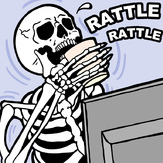Text File
DeePsea the Killer Windows 95/98/ME/2000/NT/XP Editor
What others are still dreaming DeePsea has implemented.
______________________________________________________
Edits DOOM, DOOMII, Ultimate DOOM, FINAL DOOM, BOOM, ZDOOM, LEGACY, EDGE
HERETIC, HEXEN, STRIFE levels & graphics in ONE program.
www.sbsoftware.com
REAL UPDATES with REAL CHANGES not just an updated text file
========================================================================
The ONLY editor in the world with full native multiple DOOM port support.
DeePsea takes PWAD editing to whole new level:) A full complement of WAD
manipulation tools, completely replacing older tools such as Wintex/NWT/
DMAUD/etc. No need for all those hard to learn character based hacker
utilities nor obsolete ones that don't work correctly or don't offer all
the features available with the new Doom port options without resorting to
tedious renaming.
See it to believe it, there is no comparison! Coded by experienced
professionals who like to build levels, to give you:
- Quality where it counts, the way it should be!
- Advanced features such as support for drawing over lines!
- Fully integrated sound, graphic and WAD authoring tools:
Fully supports all external PWAD graphics (sprites,textures,flats,etc.).
Create NEW texture and PATCH names safely (replaces Wintex/NWT)
Direct graphics editing and importing. Draw on walls with ease.
- 3D View and 3D Walkthrough of levels
- Instant dynamic game switching edits ALL the game variants in 1 program.
- Automatic level detection, no user setup required.
- Precision ONE-step linedef/sector drawing from any mode, no guesswork,
no tedious splitting merging steps as required for "sector" editors.
Create the shape you want directly with NO extra steps.
WYSIWYG tool drawing creates stairs-to-teleports where you want them.
- Uniquely configurable, from display colors to error checking options.
- Fully documented, featuring indexed online Help and search (use F1)
- Unmatched reliability and ease of use.
- Extensive error checking keeps you out of trouble!
- Lot's of cool stuff you won't find anywhere else!
DeePsea is easy to learn with online Help and tutorials.
Installing DeePsea
__________________
Unzip the file. Then type SETUP to run a Windows95/98/2000/NT/XP install.
Press F1 and select new features to see the changes for each release
We've thought of everything (well almost).
Help file has complete list of changes from 9.00 to the current version.
For a look at the power of DeePsea, a lot fun and some special level tricks,
download DEEPATAK and KABOOM (ZDOOM/BOOM only from www.sbsoftware.com
Enjoy!
==========================================================================
8/25/2001 DeePsea 11.2
Featuring new Custom Tool Bars, dynamite Prefab changes (far easier
than Prefab only editors), Grid64, Fix Sector tool, Drawing improvements
and even more stuff you won't find anywhere else!
1. New Prefab shadow for slick user interaction. Already unique among
editors, the interactive prefab tools are now made even easier by
putting a shadow of the tool onscreen before it is created. As before,
you can move and resize the prefab before final creation.
The total experience is far simpler and easier than any prefab editor
because of 2 big reasons:
a) The prefabs are interactive - you control exactly the size and
position of the prefab before it's created.
b) Vertices and Linedefs directly merge with no monkeying around.
Drag the prefab and bang, it's done.
2. All Prefab values are saved when you exit. Both Prefab command formats
(with and without a dialog) share the same information except that
sector floor & ceiling values for no dialog tools always use the current
sector values.
3. Prefabs made around existing Linedefs (meaning it surrounds an existing
area) now have a new sector created. This also changes the interior
object's Sidedef sector references to the new sector number. That's the
object that was surrounded.
4. Drawing made around existing Linedefs (as described above) now also
creates a new sector and changes the interior object’s Sidedef sector
references. Pressing Ins at the end of drawing an enclosed area, forces
the creation of 1-sided Linedefs as it does in regular drawing.
5. Flexible Toolbars created for 2 reasons: One is to make common commands
more obvious - because nobody reads the help:) and secondly, it makes
repetive work a lot faster. Create a custom toolbar for the special
task and off you go.
Here are the Toolbar details:
6. Easy access top Tool bar created for quick execution of 16 common
functions. Press Scroll to activate/toggle the top Tool bar. Takes NO
valuable screen space!
7. Four cool new user defined Tool bars! Each Tool bar contains up to 24
of your favorite commands for quick access. There are 3 formats, wide
vertical, narrow vertical and narrow horizontal. Choose one to suit
your screen size. All are easily toggled to suit your own taste or can
be edge-dragged to the size you prefer. See Tool Bars for detail on how
to activate/toggle the DeePsea Tool bars. Put them anywhere on the
screen.
8. The new Tool bars can have any number of custom defined configurations.
Shortcut keys let you quickly load a new customized tool bar created
with a set of commands for special tasks.
9. New Tool Bars can be text, custom bitmap buttons or custom icon buttons.
Select Options from the top menu and then select Define Tool Bar Commands.
Duck simple to select any combination of commands, even Waded users will
be able to handle this. Cut & paste the Waded graphics for the buttons
to make you feel right at home (a little joke)!
Don’t like the images? No problem, make your own - although Nigel Rowand
did a nice job (thanks)!
10. User defined command Tools now have a prompt option. Setting noprompt
bypasses the dialog and immediately launches the Tool specified.
11. New Grid marks at 64 unit intervals. The size and shape of the grid
marks are set in F5/MAP options. You can have a bitmap square or a +
sign. The color of the Grid 64 location is set in F5/Colors. Use the
Shift+J key to toggle the 64 Grid display. The new tool bar at the top
has 2 buttons to set either of the grid displays.
12. New Sector Autofix command alt+F10. Select the Linedefs to fix and it
checks to see if the opposite side has the correct sector. If not, it
automatically makes it the same. This fixes many common mistakes, but
not all.
13. Some default sounds were changed and 3 more sounds were added for the
ToolBar buttons. See F5/Sounds to change any of these.
14. The Arc Tool command has been enhanced. Now you can instantly modify a
straight Linedef from a small arch to a full circle.
15. Prefab tools have some shortcut commands changed for general consistency.
Now the cursor keys move the map. The new keys are PageUp/PageDown and
Home/End. Just press F1 in a tool to see what keys are available.
16. New visual cursor feedback for Line drawing. The cursor changes to let
you know if you are on top of a line or on top of a vertex without
having to look anywhere else!
17. Line drawing sector creation changed in subtle ways - hopefully for the
better. Please note these drawing differences:
a) A normal drawing end (right mouse click) generates a new sector;
b) Pressing Ins to end a drawn area makes 1-sided lines;
c) Pressing Esc ends a drawn area and generates Linedefs that attempt to
match the current sector area(s);
d) Pressing shift+right mouse click extends the sector a line is connected
to or keeps the same sector assignment as the sector draw in (if there
was one).
18. PALETTE lump in a PWAD can now override the default PALETTE in the IWAD.
This new palette is used to display all the graphics and default colors
used by DeePsea - including graphic conversions - so be careful.
19. DeePBSP modified to give a warning when the number of PSEGS exceeds 32k
indicating that the level is not playable.
20. Testing option has new check box for testing with all files loaded. This
lets you temporarily override the two test command defaults (Shift+F1 or
Ctrl+F1).
21. New error checking option catches vertices placed on top of Linedefs but
the Linedef was not split at that location. Additionally a check is
added for overlapped Linedefs - both are a common problem in WadAuthor
levels. You can set this option in F5/Check or in F10/Error checking.
This takes a bit longer to run, but worth the effort at least once.
22. Since the new DOOM ports support such large levels, overlap checking
could take a long time. To solve this, overlap checking was revised to
only check active lines. So now you get instant release even on slower
(P200) systems. You can catch ALL overlap errors by using the new error
checking added above.
23. X/Y offsets now +/- 32k (you can change the limits in F5/Map).
24. Various other defaults changed (since nobody reads the help) reflecting
the most common question I've received. For example, the Paste option
is now -Paste As Is-.
25. Converting the DOOM.WAD using ZWADCONV and then using it for the project
IWAD no longer gives warning messages when using ExMx level names.
26. Check made for low resolutions and a warning issued that DeePsea is
designed for 800x600 and up for those that don't read the specs:)
27. When the F5 option -Auto Load Levels- was not checked a dialog box
asking for the level name could result in an invalid state IF the dialog
box was cancelled. To prevent this from happening, this step has been
deleted.
This option automatically loads the last level you were editing, so
usually you want this turned on!
28. Floor texture value was not being changed in prefab.
29. R and Shift+R scaling subcommands were not documented for the < >
rotate commands.
30. Line drawing was not always creating new sectors, plus some references
were wrong. Don't know how that got changed, but all better now and
then some.
31. Accidently disabled some code in the Prefabs in 11.1+ that automatically
assigns the correct sectors when enclosing a Prefab over another area.
All the 11.1+ users will receive updates (that's the version with the
preliminary top tool bar).
32. Compiler introduced an error when converting textures (color matching)
from one game to another. Error message was -colordib1 out of memory-
Moved the variable and now it works. Weird stuff.
33. Thanks again to Nigel Rowand for testing and doing the graphics work on
the new ToolBars.
34. And thanks to Steve Dudzik (aka Lut) for giving me a giant level
(18,000 LD) so I could fine tune the merging code for speed.
This release creates new Project files, so please reset the F5 options
to your current preferences.
==========================================================================
Ordering Registered DeeP
________________________
1. Register Online at http://www.sbsoftware.com
Email address : deep@sbsoftware.com
See the Latest & Greatest : http://www.sbsoftware.com
2. Press F1 for help, print the ORDER form and mail with payment
3. Register online using Visa/MC.
4. See the online Help order form for checks, mo and COD.
Register Today and start your new adventure as a PWAD author for
all of the DOOM, HERETIC, HEXEN, or STRIFE ports available.
============================= The End ===============================