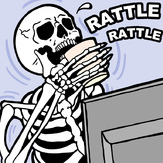Text File
** ** ******* **********
**** ** ***** **
II III II II
II II IIIIIII II
____________ __________ ___________ ________ ________
\ . . . . . \ / . . . . .\ / . . . . . \/\ . . . \ /. . . ./
| . ___ . .|\| . .___. . |\| . . ___ . .|/| . . . \/ . . .|
|. .| |. . |\|. . | | . .|\|. . .| |. . |/|. . . . . . . . .|
| . | | ./ |\|\. .| |. . |\| . . | | . /|/|\ |\ . . . . . . |
|. .| |/. |\| . \| | . .|\|. . .| | / |/| .|/\ . . . . . .|
|. /| | |\| | |\ . |\| . / | | . |/| |/| \ . /| . |
|/. | | . |\| . | | .\|\|/ | | . |/|. |//| . \//|. .|
| |/ |\| . \| |\| . |/ . |/| |//| / /|\. |
| . . . |\| . . . .|\| . . . . |/| .|//|. .| |/|. \|
| . . /\\ \ . . /\ /\ . . ///\ |//| / |/| .|
| . /\\\/ \\\ . . /\\/ \//\ . /// \|//\ / |/| . |
| /\\\/ \\\/\\\/ \///\/// \//\/ //\ |
/\\\/ \/ \/ \/ \//\|
\/ \//
Copyright (c) 1995 By Owen Williams
After a long and anguishing search for drivers to make DOOM work over
networks, I finally found them. Doom only works over IPX networks. For people
with LANtastic and other programs that run on NETbios, this created problems.
I found two methods for getting around this, which seem to work equally
well. The first is by using Novell's LSL, and the second uses packet drivers.
The *required* files are,
for LSL:
LSL.COM
NE2000.COM (or whatever MLID driver you have)
IPXODI.COM
for packet drivers:
NE2000.COM (or whatever packet driver you use)
IPXPD.COM
Netdoom.zip comes complete with:
NETDOOM.BAT Batch file for running netgames
NETDOOM.DOC This file
TITLE.TXT The cool banner you see above
\LSL\LSL.COM LSL driver
\LSL\NE2000.COM NE2000 *MLID* driver
\LSL\IPXODI.COM IPXODI driver
\LSL\NET.CFG Setup for LSL
\PKTDRV\NE2000.COM NE2000 *Packet* driver
\PKTDRV\IPXPD.COM IPX protocol driver
I've included only the ne2000 drivers, but you can get others at the ftp
sites listed below. ***WARNING*** Do NOT mix up \LSL\NE2000.COM and
\PKTDRV\NE2000.COM!!!! They are different drivers!
***How to use NETDOOM.BAT***
You can use the drivers either with NETDOOM.BAT, or run them separatly.
Before you use the batch file, run the drivers separatly and see if it works. Then, change the batch file according to what works.
The batch file is completly automatic. Type NETDOOM, followed by either
"doom" or "doom2", then, type either "lsl" or "pkt" for which type
corresponding to the type of network drivers you are using. Everyone must
use the same format for this to work! Each type sends different packet types,
which are not complatable with each other. You can also add any options you
normally would at the doom command line.
When you type "doom" or "doom2", you are actually typing the directory it
is in. If doom2 is in the directory c:\games\doom2, though, you still would
only type "doom2". Look in the batch file to see what I mean. (It's on line
14.)
Example:
C> netdoom doom2 pkt -skill 4
^ ^ ^
| | |
The game | |
| |
Network driver type |
^ |
| DOOM option
|
Note: This option may either be "lsl" or "pkt". Use what works best.
***IMPORTANT*** Before you use NETdoom, you MUST configure it to match
your system. There are directory calls and network setup calls which
must match the way your computer is set up. The following lines should
be checked:
17 is the path where TITLE.TXT is
36 is the special path where doom and doom2 are. If doom is in
c:\games\doom and doom2 is in c:\games\doom2, this line would
read c:\games\%1. I've said this over and over, but I can't
think of any other way to explain this line.
65 The directory where NETdoom is.
70 The directory where the LSL drivers are. Usually c:\netdoom\lsl
102 The directory where the packet drivers are. Usually c:\netdoom\pktdrv
109 Same as line 70
***LSL note!***
If you want to use LSL, you need to change the NET.CFG file to match your
network card. LINK DRIVER is the driver you are using, in this case NE2000.
FRAME is the type of packet you are using. This must be the same for
everyone! INT is your card's IRQ, and PORT is your card's interrupt number.
(Yes, that IS correct.) For net.cfg, you don't need an "0x" before hex
numbers.
** WARNING ** KEEP ALL OF THE TABS AND CASES THE SAME! IT SHOULD LOOK
LIKE THIS:
--Start of file. No, don't include this---
LINK DRIVER (driver)
FRAME (frame type, usually "ETHERNET_802.3")
INT (network card's IRQ)
PORT (network card's interrupt)
---End. Don't use this, either---
***How to load the drivers separatly***
If you are using the programs manually, this is what you do. For lsl,
you run the programs in this order, LSL.COM, NE2000.COM, IPXODI.COM.
That will set it up. To remove them, use them in reverse order with
a "u" after them: IPXODI.COM u, NE2000.COM u, LSL.COM u. Note: If your
network card is not NE2000, you will have to download the driver from
the site below under lsl stuff.
For example:
C> lsl
C> ne2000 <----It must be done in this order!
C> ipxodi
(each will print something)
To remove:
C> ipxodi u
C> ne2000 u <----It must be done in this order!
C> lsl u
For the packet drivers, it's a little more complicated. You need to run
them with "lh" before them, so that the drivers "load high". Start with
NE2000.COM, with these arguments: The first is the *packet driver's*
interrupt, usually 0x60. The 0x means the number is in hexadecimal.
(For this, you can use any number from 0x60 - 0x80, with a few exceptions,
but 0x60 is the standard. Don't use other numbers if you don't have to.)
The next argument is your network card's IRQ. Lastly, type your *card's*
interrupt (usually something like 0x300). After all that is done, run
IPXPD.COM with no arguments. Unfortunately, I don't think you can remove
these drivers without rebooting. (Email me if I'm wrong.) If you don't
have an NE2000 card, get a different packet driver from the site below
under packet stuff. When you use that other driver, look and see what the
order for the arguments is. It might not be the same.
Example:
C> lh ne2000 0x60 10 0x300
^ ^ ^ ^
| | | |
Your driver | | |
| | |
Your packet interrupt | | Note: These are just the settings for
| | my card. Yours may be different
Your card's IRQ(no 0x) | Consult your manual to get your
| settings.
Your card's interrupt
Then,
C> lh ipxpd
To remove:
Use good ol' CTRL-ALT-DEL
***Trouble Shooting***
If something goes wrong, check the following things.
For LSL:
You should check hardware stuff like cables, the card, etc...
Is NET.CFG in the same directory as LSL?
Are the settings correct in NET.CFG (INT,PORT)?
Is everyone using the same FRAME?
Did you load the drivers in the order above?
Is everyone using LSL?
Is the LINK DRIVER the one for your card?
Do you have any other drivers loaded that may interfere?
For Packet Drivers:
Again, check all of the hardware first.
Did you remember the "0x"s before all of the numbers *except* the IRQ?
Are those numbers correct for your card?
Is everyone using packet drivers?
Did you remember to run IPXPD? (I've forgotten many times)
Do you have any other drivers loaded that may interfere?
Did you remember the "lh"?
When all else fails, try the other drivers! If that doesn't work, Email
me and tell me exactly what you are doing, how, and what it does that isn't
right. ***WARNING*** Early versions of DOOM work terribly with networks!
Upgrade!
***FTP SITES***
If the drivers for your network card aren't here, you can get them at
one of these sites:
The lsl stuff is at:
ftp.uni-kl.de
/pub3/novell/lsl211.zip
The packet driver stuff is at:
oak.oakland.edu
/pub/msdos/pktdrvr/pktd11.zip
PKTD11 comes with a program called PDIPX.COM. DO NOT use this in place of
IPXPD.COM!! I haven't been able to get networks to work with PDIPX!
This zip is at:
ftp.cdrom.com
or
wcarchive.cdrom.com
/pub/doom/incoming
The maintainers of that site may move this from "incoming" to "NEWSTUFF"
after a while.
The files were at these sites at of 2/1/95. They sould stay there. I
intentionally picked sites that don't get a lot of heavy traffic (unlike
ftp.wustl.edu and others).
Email me if you can't find any of the files.
Send comments, complaints, compliments, and suggestions to:
owenguy@world.std.com
Happy dooming!