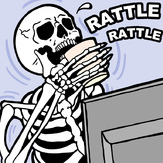Text File
VERSION 1.1 14-Feb-95
===========================================================
Changes:
1.1 Now uses DEUSF to add the new sprites to the
DOOM2.WAD file instead of the previous tedious
method.
A second IWAD with kill colours unchanged was
added to allow you to see who you have wasted!
1.0 Original not numbered version.
===========================================================
With two player deathmatches one of the players is green
and the other grey. On most WADs this gives the grey player
and advantage because grey is harder to see. This archive
contains recolored player sprites to make all the players
appear the same colour. I have only used it on two player
modem games but three and four player games will have the
same effect. I have included DEUSF by Oliver Montanuy to
perform the importing of the modified sprites.
This patch has been tested on DOOM2 only. The patch level
of doom2 shouldn't make any difference.
The installation of this archive is very easy.
1. Unpack the archive in your DOOM2 directory.
2. Run FULL.BAT if you want all player sprites,
including the kill sequences, changed.
or
Run PARTIAL.BAT if you want to leave the kill
animations unchanged so you can see who you've
destroyed.
3. Delete DEUSF.EXE, FULL.BAT, FULL.WAD, PARTIAL.BAT
and PARTIAL.WAD once you've finished. You don't
need them anymore.
Oops, do I have to remind you to back up your WAD file before
you do this!
Many thanks to Oliver Montanuy for pointing out to me that
DEUSF would make this much easier to install.
Technical Note:
===============
There is only one set of sprites for all players which is coloured
green. DOOM remaps all pixels coloured shades of green, values
0x6e to 0x82, to the other multiplayer colours at some time when
it starts up. I found a document on the net called CC.TXT that
describes the colour map used by DOOM and wrote a little program
to remap all pixels up by 21.
This is a free patch by gerry browne (gbrown@ozemail.com.au)