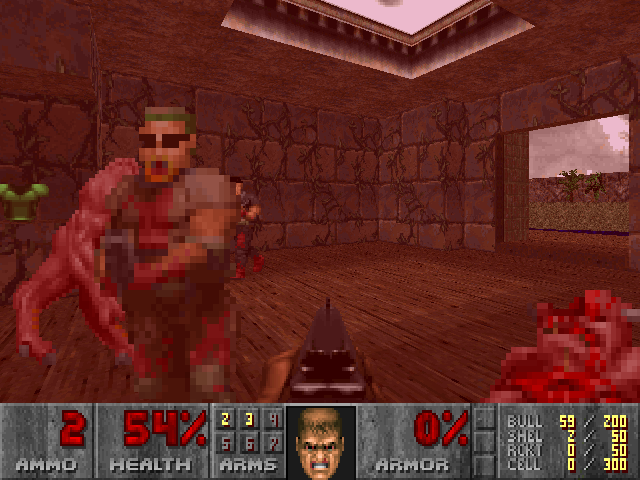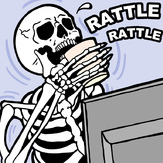About This File
One level for any boom compatible and limit removing ports. PrBoom-Plus or GZDoom are recommended. To play this PWAD file, unzip it into the directory with your PWADs then start: glboom-plus.exe -file epic.wad -complevel 9 (g)zdoom.exe -file epic.wad
Important:
Do not play map05 in the current prboom (up to 2.4.8 for now), because of:
a) All existing versions of prboom are buggy on levels with big open areas - precision problems. The latest Eternity release (3.33.33) also can't handle map05 correctly - the same precision problems. Use the latest SVN alphas.
b) The current glboom-plus (2.4.8.2.beta) is much faster on levels with sectors which have too many lines. I got 80 fps in glboom-plus instead of 50 in glboom at map05.
c) Vanilla GLBoom doesn't have an option for quality rendering and it is very noticeable on some levels, especially on the big tower at map05 and in the second room at map03 - big white strips and dots on corners. The effect doubles on ATI cards. Light sky is a headache of prboom. So gl_render_precise should be 1. I hope this variable will be removed in the future versions and quality mode will be forced.
Note: gl_depthbuffer_bits in glboom-plus.cfg should be 24 or 32 to avoid some rare small glitches.
Yo can download the latest prboom-plus here: http://prboom-plus.sourceforge.net/history.html
Important:
Do not play map05 in the current prboom (up to 2.4.8 for now), because of:
a) All existing versions of prboom are buggy on levels with big open areas - precision problems. The latest Eternity release (3.33.33) also can't handle map05 correctly - the same precision problems. Use the latest SVN alphas.
b) The current glboom-plus (2.4.8.2.beta) is much faster on levels with sectors which have too many lines. I got 80 fps in glboom-plus instead of 50 in glboom at map05.
c) Vanilla GLBoom doesn't have an option for quality rendering and it is very noticeable on some levels, especially on the big tower at map05 and in the second room at map03 - big white strips and dots on corners. The effect doubles on ATI cards. Light sky is a headache of prboom. So gl_render_precise should be 1. I hope this variable will be removed in the future versions and quality mode will be forced.
Note: gl_depthbuffer_bits in glboom-plus.cfg should be 24 or 32 to avoid some rare small glitches.
Yo can download the latest prboom-plus here: http://prboom-plus.sourceforge.net/history.html