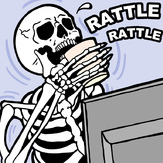About This File
DMAUD will store sounds into or extract sounds from DOOM WAD and PWAD files. In addition, DMAUD will play the sound if a SoundBlaster compatible sound card is present.
Patch WAD files (PWAD) can be edited the same as WAD files by using the '-f pwad' option on the command line; the PWAD will be created as needed. To remove a sound from the PWAD, use the '-r' option. For the PWAD to work correctly, the filename must end with .WAD.
Please be sure that you have a backup copy of the original DOOM WAD file available.
Input files can be any format (.AU, .VOC, .WAV, .SND, etc) and any sample rate; they will be converted as necessary.
Patch WAD files (PWAD) can be edited the same as WAD files by using the '-f pwad' option on the command line; the PWAD will be created as needed. To remove a sound from the PWAD, use the '-r' option. For the PWAD to work correctly, the filename must end with .WAD.
Please be sure that you have a backup copy of the original DOOM WAD file available.
Input files can be any format (.AU, .VOC, .WAV, .SND, etc) and any sample rate; they will be converted as necessary.