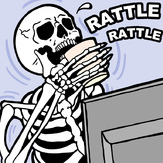Text File
SuperD version 6.3 (5\8\96)
by Jordan Russell
and by Carl Jackson "Aztec"
This program extends DWANGO v2.03 to support:
þ DOS Shell
þ Demo recording
þ Turbo
þ Timer
þ Loading of multi-player saved games
þ Monster respawning
þ Debug mode (complete startup info, and F1 screen shots enabled)
þ On-screen clock
þ Windows 95 and Extended Memory Managers
Version 6.3 is a modified version of 6.0 and improves it by
- Windows 95 Capability through the "No-Frag Enabled" command
- Works with DWANGO Client 2.03
*NOTE* This ONLY works with DWANGO v2.03. Do NOT attempt to use this SuperD
version with any other DWANGO version!
This works with DOOM, DOOM 2, Heretic, and Hexen.
Thanks to Pouge, Mrblonde, and Dmorgan for all the testing!
-----------------------------------------------------------------------------
Getting Started
-----------------------------------------------------------------------------
þ UnZIP the SuperD files to your \DWANGO directory.
þ Start SUPERD.EXE. A box will appear with different startup options, which
are described below.
*NOTE* SuperD uses approximately 15KB of RAM while loaded. If you are
really low on memory you can try loading SuperD by typing
"LH SUPERD" to load it into upper memory.
-----------------------------------------------------------------------------
Startup Options
-----------------------------------------------------------------------------
Start DWANGO This option starts DWANGO.EXE with a parameter you
specify from the command line (if any).
Enable No-Frag Enabling this option allows dwango to run under Windows
95 and Extended Memory Managers
**NOTE** This option disables the frag counter on dwango
Select server This option sets the '-server' parameter, which prompts
you to select a server when you start DWANGO. This comes
in handy if you frequently use different servers.
Configure modem This option sets the '-config' parameter, which prompts
you to select a modem when you start DWANGO.
View instructions This starts up the DOS editor with this file.
-----------------------------------------------------------------------------
How to use
-----------------------------------------------------------------------------
The extra SuperD options are controlled through F11 and F12.
F11 This clears the screen and starts a DOS shell.
The COMSPEC environment variable is read to find the
location of the command interpreter.
F12 This brings up the SuperD options menu. The individual
options are described below.
-----------------------------------------------------------------------------
SuperD Options
-----------------------------------------------------------------------------
Esc This saves the options you set. All games started after
that use those options.
Turbo This option sets the turbo parameter, which speeds up
your character. 250 is maximum.
Timer These options will "time" the game to where, when the
specified number of minutes have passes, levels are
automatically exited. This is useful for fair
deathmatches, or for levels that don't have an exit.
* ALL TEAM MEMBERS MUST ENABLE THIS IF IT IS USED *
Load Game This field lets you use the -loadgame option to continue
multi-player saved games. All team members must join in
the same order as they did in the previous game, and
everyone must set this option to the same number.
Respawn This field lets you enable/disable the monster respawning
option. This is useful if you want monsters in a
cooperative game to respawn, but don't want skill 5.
* ALL TEAM MEMBERS MUST ENABLE THIS IF IT IS USED *
Debug This sets the -devparm option is DOOM/DOOM2 and the
-debug and -ravpic options in Heretic/Hexen. -devparm
gives you extra startup information, and lets you take
screen shots using F1. -debug -ravpic is the Heretic/
Hexen equivalent of -devparm.
Record The field lets you enable/disable demo recording and
specify the name of your recording. ".LMP" is
automatically added.
* ALL TEAM MEMBERS MUST ENABLE THIS IF IT IS USED *
NOTE: While testing, we found that Hexen Beta does not
seem to record multiplayer demos correctly. This may have
been fixed in the demo or registered version. Try it
yourself and see.
MaxDemo This adjusts how much memory (in KB) the game allocates
for a recording buffer. If this is not set, SuperD
automatically sets the record buffer to 512KB, which will
allow you to record approximately 30 minutes. You can
adjust this if needed.
-----------------------------------------------------------------------------
How to play recorded demos
-----------------------------------------------------------------------------
If the demo doesn't use a WAD, type:
<gamename> -playdemo <demoname> * Don't add .LMP! *
If the demo uses a WAD, type:
<gamename> -file wads\wadname.wad -playdemo <demoname> * Don't add .LMP! *
-----------------------------------------------------------------------------
Revision history
-----------------------------------------------------------------------------
6.3 Works with DWANGO v. 2.03. Additionally, this new Version
Adds Win 95 Support of superd.
6.0 Now works with v2.02 of DWANGO. Added many new options.
Problems in 5.7 have been fixed.
5.7 Many compatibility problems fixed. (Added problems on some
machines)
5.6 Turbo option. Also has two more options on the start menu:
log session and configure modem. Optimized the code, and
fixed a few bugs.
5.5 Easy to use menu, 12-hour clock, selectable recording
filename added, bugs fixed. More stable interface.
5.3 Added an on-screen clock when you press Scroll Lock.
5.0 Added an easier to use pop-up box, extended timer options,
maxdemo option, and load saved game option.
4.0 Added 15/30 minute timer and record options.
-----------------------------------------------------------------------------
Questions / Troubleshooting
-----------------------------------------------------------------------------
Q: My computer locks up when I try playing every time SuperD is loaded.
A: Try booting clean (by pressing F5 at the "Starting MS-DOS" message) and
starting SuperD. If the problems are gone, then the source of the problem
is an incompatible TSR you have loaded in your CONFIG.SYS or AUTOEXEC.BAT
file. Try removing unneeded drivers.
Q: What happened to the 'Log session' option?
A: Unlike earlier versions, DWANGO v2.03 doesn't have a log feature.
Q: Sometimes when I press F11 it delays a long time before shelling.
A: The delays are caused by another program using DOS calls at the same time
you press F11. SuperD has to wait for the calls to finish before it can
shell.
Q: I'm Playing a game while running Windows and the score isn't being
recorded in the Lobby.
A: Dwango is NOT capable of running in "Protected-mode" and keeping the
score of your games. Protected mode is a way most Memory Managers and
Windows operating systems run.
-----------------------------------------------------------------------------
How to contact us
-----------------------------------------------------------------------------
DWANGO (Dallas) jordanr
Aztec
Internet jordanr7@aol.com
- or -
jordan.russell@chrysalis.org
Aztec@dallas.net
Don't hesitate to send bug reports or suggestions!
-----------------------------------------------------------------------------
Where to get latest versions of SuperD
-----------------------------------------------------------------------------
ftp.cdrom.com
The Wall 214-286-8291
Code Red 214-424-4702
KCE 214-613-0992