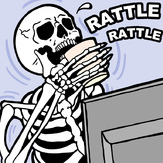Text File
ÛÛÛÛÛÛÛÛÛÛÛÛÛÛÛÛÛÛÛÛÛÛÛ
LMP CoUNTeR VeRsioN 1.0
ÛÛÛÛÛÛÛÛÛÛÛÛÛÛÛÛÛÛÛÛÛÛÛ
----------------------------------------------------------------------------
Written by: Jeannot Langlois
Date: 97/02/14
Filename: LMPCNT10.xxx
Available on: ftp.cdrom.com (look for LMPCNT10.*)
----------------------------------------------------------------------------
You're playing a DOOM deathmatch against your friend. This time, you're
really going to kick him for good. This is the first time you have the
chance to do it. Your score looks something like 25 to 25, and you're very
happy about the fact that you're just about to find your weaponless friend.
You're also glad to have had the idea of recording a demo, which will allow
you demonstrate, in the near future, that you're able to kick that DOOM god.
But as you locate your ennemy's precise location and start shooting at him,
DOOM crashes back to DOS! It indicates "Demo kickfrag.LMP recorded".
"Damn, why did this happened?! I was just going to get hold on him! Why?!?
Oh, yeah... eheh... I did not put a large demo buffer! But how could I know
that this was not big enough????", you think to yourself.
Some moments after, the phone rings. Probably your friend calling to
personnally congratulate you on a great mistake...
----------------------------------------------------------------------------
****** SALESMAN MODE ON ******
But now, using LMP Counter, this will not occur anymore! LMP Counter will
allow you to calculate how much kilobytes (KB) are required to be used to get
a specific amount of gameplay time! All this, only relating to the number of
players! And more good news, this works with all the alone, cooperative,
deathmatch and deathmatch 2.0 play modes! Imagine how this little utility
could be useful when planning to record a network demo (which tend to grow
large very rapidly!)
Get LMP Counter now! :-)
****** SALESMAN MODE OFF ******
----------------------------------------------------------------------------
To use LMP Counter, simply unzip the LMPCNT10.xxx archive in your DOOM or
DOOM ][ directory and type "LMPCOUNT" at the dos prompt.
----------------------------------------------------------------------------
Then, use the menu to select the DEMO LENGTH option. This first option
allows you to find how much a specific gameplay time requires demo buffer
memory. This is probably the most commonly used option.
Here's an example: If you want to play a 30-minute game with 3 players,
enter 3 as the number of players and 30 as the total time. The required
demo memory buffer size will be 720 KB (calculated by LMP Counter).
If your computer does not have enough memory to allocate your demo buffer
memory when you try to record a DOOM game later (by having DOOM say "Z_Malloc:
failed on allocation of xxxxxxxx bytes"), you will have to reduce your demo's
memory buffer size or buy some more memory for your computer.
Note: BYTES = KILO-BYTES * 1024
KILO-BYTES = BYTES / 1024
The second option, DEMO TIME, allows you to find how long may be the gameplay
using a specific demo buffer memory size.
Here's another example: If you want to allow 640 KB of demo memory buffer
size for a 2-player game, enter 2 as the number of players and 640 as the
demo length. The maximum gameplay time, calculated by LMP Counter, will be
displayed as 40 minutes.
----------------------------------------------------------------------------
In both cases, LMP Count asks for the number of players. Just enter the
number of players participating to the game. Keep in mind that all players
need to stay in the game for all the game's length in order to get the demo
length correctly predicted by LMP Count. If players quit the game before the
end of the demo, the demo length will be smaller than expected by LMP Counter.
For some reason, you may want to avoid this (this would demonstrate an LMP
Counter length and/or time estimation error - which is partly false but would
lead many to the conclusion that LMP Counter is buggy).
----------------------------------------------------------------------------
To stop the demo recording on ALL computers (and return to dos) during
gameplay, simply hit Q. This will end the demo recording but WILL NOT show
your scores.
If you record a demo using the -TIMER x (where x is the number of minutes per
level) option, you'll have to remember it when you'll playback your demo in
the future. The option will be necessary to the normal completion of the
demo. Timer values are not recorded in demos.
Another important thing that must be understood by novice demo recorders is
the demo memory buffer size. For the demo recording to work, all players
MUST use the SAME demo memory buffer size. If this condition is not
respected correctly, DOOM will crash to dos during its initialization.
----------------------------------------------------------------------------
This is all what is required to know in order to successfully operate and
enjoy LMP Counter.
----------------------------------------------------------------------------
For those who are interested, here are the two formulas about LMP demos I've
discovered and who made that utility possible:
L = 8 * N * T
T = L / (8 * N)
Where:
L is the total demo length in kilobytes (KB)
N is the total number of players (1, 2, 3 or 4)
T is the total demo running time in minutes
* means "times" (x)
/ means "divided by" (ö)
These two demo calculation formulas are (c) 1996 Jeannot Langlois.
----------------------------------------------------------------------------
You shouldn't have real problems with LMP Count. If you have problems
anyway, well, you'll have to wait for my next release... Which I think will
not occur since all bugs (except one) seem to have been eliminated from the
previous beta versions. If you really need some help of want to tell me
what you think about LMPCOUNT, please send an Email message to:
jeannot12@hotmail.com.
This Email address will be valid until 1998/05/22. It may be valid after
this date, but I am not sure it will be.
Only one known bug exists in LMP Counter, but you're able to avoid it: when
asked for the number of players, it is possible to enter other values than
1, 2, 3 or 4. I know this is easy to correct, but I'm much too new to Turbo
C++ to correct it. In some occasions, entering player numbers greater than
4 in the number of players field will cause erratic calculations or fictive
results. But this should not cause any problems: No one should have to
calculate demos using more than 4 players since DOOM and DOOM ][ have a
maximum of 4 players. Sorry for this little avoidable bug :-).
----------------------------------------------------------------------------
Anyway, let's hope you'll enjoy using LMP Counter!
Jeannot Langlois (NUMBeRsiX)
----------------------------------------------------------------------------