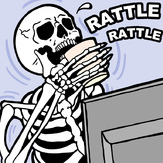About This File
This Desktop Theme is for Windows 95 PC's with the Plus! Pack(duh!)
You must be running in High Color (16k) or True Color (24k) and have 'Show Icons in using all possible colors' checked in your Display | Plus! control panel tab. To do this, right-click an empty area of the desktop, and choose Properties. On the 'Plus!' tab, check 'Show Icons in using all possible colors' and 'Stretch desktop wallpaper to fit the screen'. Now click the 'Settings' tab. On the 'Color Pallette', choose 'High Color'. Reboot your machine to make these changes when it prompts you to. If you don't have High Color available as a choice, you'll need to get an updated video driver first. While detailed instructions on how to do this are beyond the scope of this Readme file, I will say that most video card manufacturers have a web page with drivers available there.
Unzip all of the files in this archive into your themes directory, usually c:\Program Files\Plus!\Themes. Use Winzip if you have it. Run Desktop Themes from the Control Panel (Start | Settings | Control Panel | Desktop Themes).
From the Theme drop down menu, choose Doom (high color). Make sure all of the checkboxes are checked, and click Apply or OK. You're done! Enjoy.
You must be running in High Color (16k) or True Color (24k) and have 'Show Icons in using all possible colors' checked in your Display | Plus! control panel tab. To do this, right-click an empty area of the desktop, and choose Properties. On the 'Plus!' tab, check 'Show Icons in using all possible colors' and 'Stretch desktop wallpaper to fit the screen'. Now click the 'Settings' tab. On the 'Color Pallette', choose 'High Color'. Reboot your machine to make these changes when it prompts you to. If you don't have High Color available as a choice, you'll need to get an updated video driver first. While detailed instructions on how to do this are beyond the scope of this Readme file, I will say that most video card manufacturers have a web page with drivers available there.
Unzip all of the files in this archive into your themes directory, usually c:\Program Files\Plus!\Themes. Use Winzip if you have it. Run Desktop Themes from the Control Panel (Start | Settings | Control Panel | Desktop Themes).
From the Theme drop down menu, choose Doom (high color). Make sure all of the checkboxes are checked, and click Apply or OK. You're done! Enjoy.