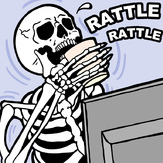Text File
Sliged: the Slige Quick-Runner
Author: JJ Ukil, 7-12-98
Version: 1.0
1.0-Initial release. Two batch files for Doom and Doom 2, one batch file
for Doom that isn't tutorial.
Welcome to Sliged. This program is designed to quicken the process of making
a Slige level. The normal process is to first run Slige, with any options
you want, then use BSP to make its output a level, then play the level with
Doom (or Doom2). With Sliged it is possible to instantly do all of these
with one simple command--a double click!
What does it do?
Mostly, Slige does what I just said, but let me detail this: first it runs
Slige, which generates a random level for Doom. Then it runs BSP, which
builds the nodes--making the level playable. Then it plays Doom using the
new level.
How do I get it to work?
Just unzip Sliged.zip in the directory that has Slige in it. Make sure it
has BSP in it, too, BTW. Both these programs can be found at ftp.cdrom.com.
What are these files?
Sliged.bat: This creates/plays 1 Doom I level on a double click.
Sliged2.bat: This creates/plays 1 Doom 2 level on a double click.
Sligedav.bat: The other files explain, step by step, what they're doing, and
prompt you each step of the way to continue. Once you're tired of hitting
return for them all, use Sligedav (Sliged Advanced) to go without the
prompts.
What options do I have?
Well, that's the thing. Sliged can do all of that with one double click.
What it cannot do, at least currently, is directly use any of Slige's
parameters, such as -levels or -rooms.
To use these, you'll...umm...kind of have to defeat the purpose of Sliged
and use a DOS prompt. It will still be one DOS command, but you'll need to
outline your parameters in the command.
ex. sliged -levels 3 -rooms 25
This makes Sliged create 3 Doom levels with about 25 rooms each and run them
through Doom I.
ex. sliged2 -levels 4 -rooms 7
This makes Sliged create 4 Doom 2 levels with about 7 rooms each and run them
through Doom 2.
One warning: currently, you can easily use -doom2 in Sliged, but this will
not work. Sliged is currently configured only to use Doom I to run, so this
way it will make a random Doom 2 level and run it in Doom I! (Don't try
this; it doesn't work, trust me.)
Or, for those of you with fair knowledge of batch files, you can edit in your
common params. However, the same params over and over might get boring. I'm
not the one to tell you how to judge that, though.
IMPORTANT: Sliged isn't running the levels. Why?
Because like most sane people you don't have Doom or Doom 2 and Slige in the
directories I have them in. This can be fixed easily enough. Right click on
one of the batch files, then left click on Edit. The batch files will show
you where the directories are used; you just replace mine with yours.
In case this doesn't help, remember that Sliged must assume BSP and Slige are
in the same directory. Otherwise, email me and tell me where the problem is
cropping up as well as you can and I'll try to fix it.
Will this sketchy little job improve?
Definitely. I'm just not sure exactly how yet. I could make a lot of the
options available through the batch file, but this would require a LOT of
repetitive coding based on my knowledge of batch files. We're talking
several K of batch file! This would also be pretty slow and clunky. My
ultimate goal is to figure out a way for you to be able to use an .ini file
to configure what you want Slige to do, then have the batch file call on
that. I don't think this can happen, though, with batch files; I might have
to resort to C, when I get my hands on a C compiler in school next year.
We'll just have to see what develops.
Who can I contact to ask about this program?
Jjukil@aol.com--JJ Ukil. (This isn't my real name.)