This error is showing up and I need help to see what's causing it.
The code causing this is
actor Machinegun : 15170
{
obituary "%o was gunned down by %k's machinegun."
radius 20
height 16
attacksound "MGun/Fire"
decal "BulletChip"
(line 331) inventory.pickupmessage "You got the machinegun!"
weapon.selectionorder 700
weapon.kickback 100
weapon.ammotype "Clip"
weapon.ammouse 1
weapon.ammogive 20
states
{
Ready:
RGUN A 1 A_WeaponReady
loop
Deselect:
RGUN A 1 A_Lower
loop
Select:
RGUN A 1 A_Raise
loop
Fire:
RGUN B 0 A_FireBullets (7, 6, 1, 6, "BulletPuff")
RGUN B 0 radius_quake (2, 2, 0, 1, 0)
RGUN BC 1 A_GunFlash
RGUN A 2
RGUN A 0 A_ReFire
RGUN A 5
goto Ready
Flash:
TNT1 A 1 bright A_Light1
TNT1 B 1 bright A_Light2
TNT1 A 0 bright A_Light0
stop
Spawn:
RGUP A -1
stop
}
}
Question
TollyCastle
This error is showing up and I need help to see what's causing it.
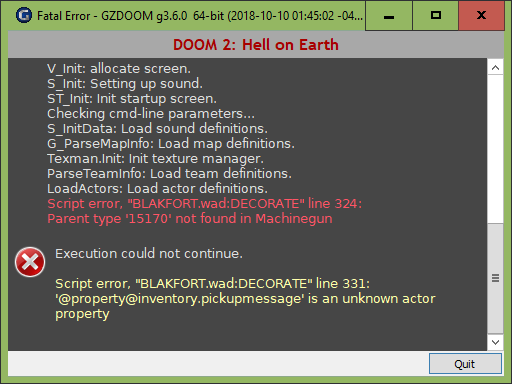
The code causing this is
actor Machinegun : 15170
{
obituary "%o was gunned down by %k's machinegun."
radius 20
height 16
attacksound "MGun/Fire"
decal "BulletChip"
(line 331) inventory.pickupmessage "You got the machinegun!"
weapon.selectionorder 700
weapon.kickback 100
weapon.ammotype "Clip"
weapon.ammouse 1
weapon.ammogive 20
states
{
Ready:
RGUN A 1 A_WeaponReady
loop
Deselect:
RGUN A 1 A_Lower
loop
Select:
RGUN A 1 A_Raise
loop
Fire:
RGUN B 0 A_FireBullets (7, 6, 1, 6, "BulletPuff")
RGUN B 0 radius_quake (2, 2, 0, 1, 0)
RGUN BC 1 A_GunFlash
RGUN A 2
RGUN A 0 A_ReFire
RGUN A 5
goto Ready
Flash:
TNT1 A 1 bright A_Light1
TNT1 B 1 bright A_Light2
TNT1 A 0 bright A_Light0
stop
Spawn:
RGUP A -1
stop
}
}
Share this post
Link to post
7 answers to this question
Recommended Posts
Join the conversation
You can post now and register later. If you have an account, sign in now to post with your account.