Thanks for the help on my last question, but I have one more. I went ahead and browsed the community texture thread and found a really nice set of metal textures I'd like to use. I know how to work slade with importing textures but I cannot find any answer online about how to deal with large pictures of textures. The below image is what I'm talking about. These metal textures were posted by NiGHTMARE in the texture thread and they look amazing and they're just what I was looking for, but how do you actually use something in this format? I'm familiar with each texture being by itself in a picture file, but not multiple textures in a single file. Can I seperate these easily into individual textures using slade? Do I have to just separate them manually using photoshop? Thanks for the help again in advance.
Question
Sugardust
Howdy again.
Thanks for the help on my last question, but I have one more. I went ahead and browsed the community texture thread and found a really nice set of metal textures I'd like to use. I know how to work slade with importing textures but I cannot find any answer online about how to deal with large pictures of textures. The below image is what I'm talking about. These metal textures were posted by NiGHTMARE in the texture thread and they look amazing and they're just what I was looking for, but how do you actually use something in this format? I'm familiar with each texture being by itself in a picture file, but not multiple textures in a single file. Can I seperate these easily into individual textures using slade? Do I have to just separate them manually using photoshop? Thanks for the help again in advance.
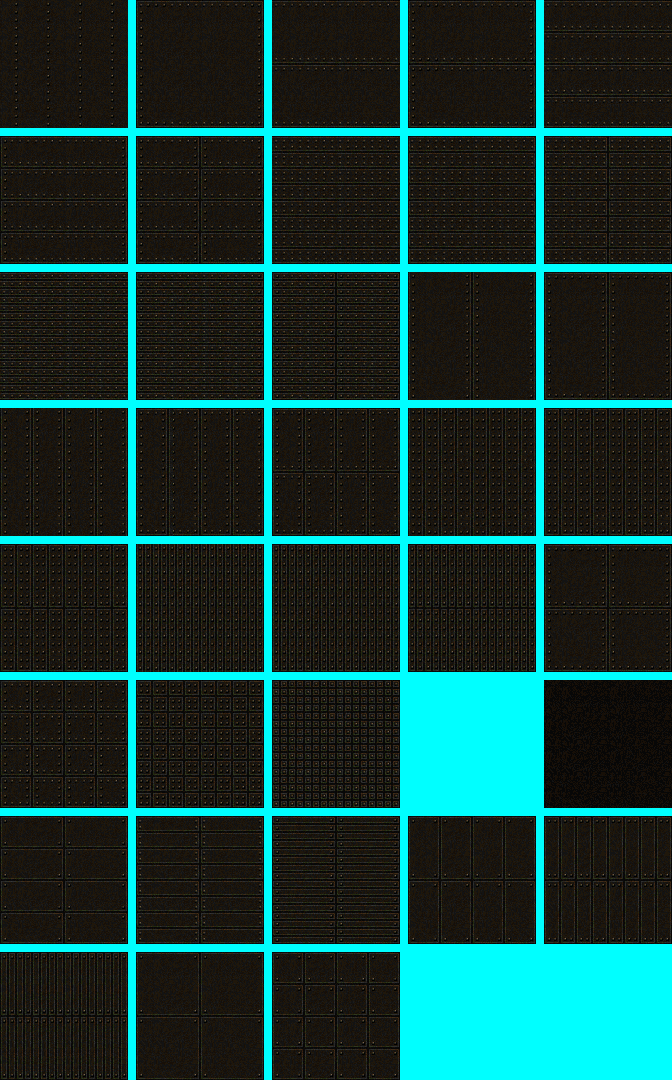
Edited by SugardustResizing image
Share this post
Link to post
3 answers to this question
Recommended Posts
Join the conversation
You can post now and register later. If you have an account, sign in now to post with your account.