I want to make the main menu look like this. Basically I just need to know how to change the layout of the menu and I think I can figure out the rest. I haven't been able to find a tutorial on it, but can someone point me toward one or some wads that have different menu layouts do I can understand how it works?
Question
CPLJigsoreQuandary
I want to make the main menu look like this. Basically I just need to know how to change the layout of the menu and I think I can figure out the rest. I haven't been able to find a tutorial on it, but can someone point me toward one or some wads that have different menu layouts do I can understand how it works?
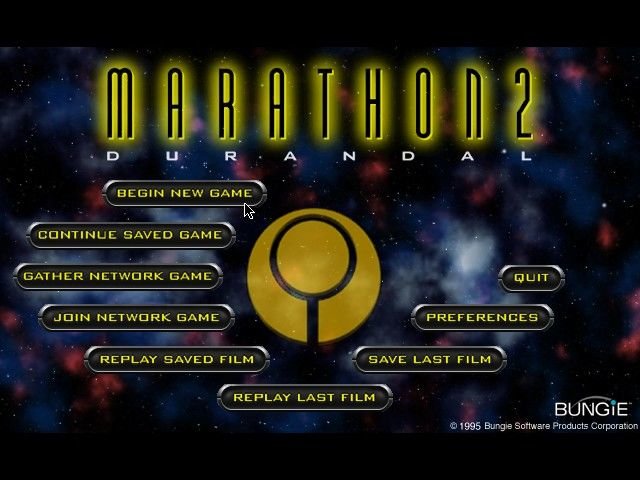
Edited by CPLJigsoreQuandarySpelling errors, OCD
Share this post
Link to post
3 answers to this question
Recommended Posts
Join the conversation
You can post now and register later. If you have an account, sign in now to post with your account.