I can't change sprites offset. And my sprites are located under the ground. I downloaded various versions of Slide. Saving sprite in different photo editors. And none of these worked. Also important thing that sprites I found in internet, Slade is modifying sprites offset but not mine. What am I doing wrong?
Question
Arthur109
I can't change sprites offset. And my sprites are located under the ground. I downloaded various versions of Slide. Saving sprite in different photo editors. And none of these worked. Also important thing that sprites I found in internet, Slade is modifying sprites offset but not mine. What am I doing wrong?
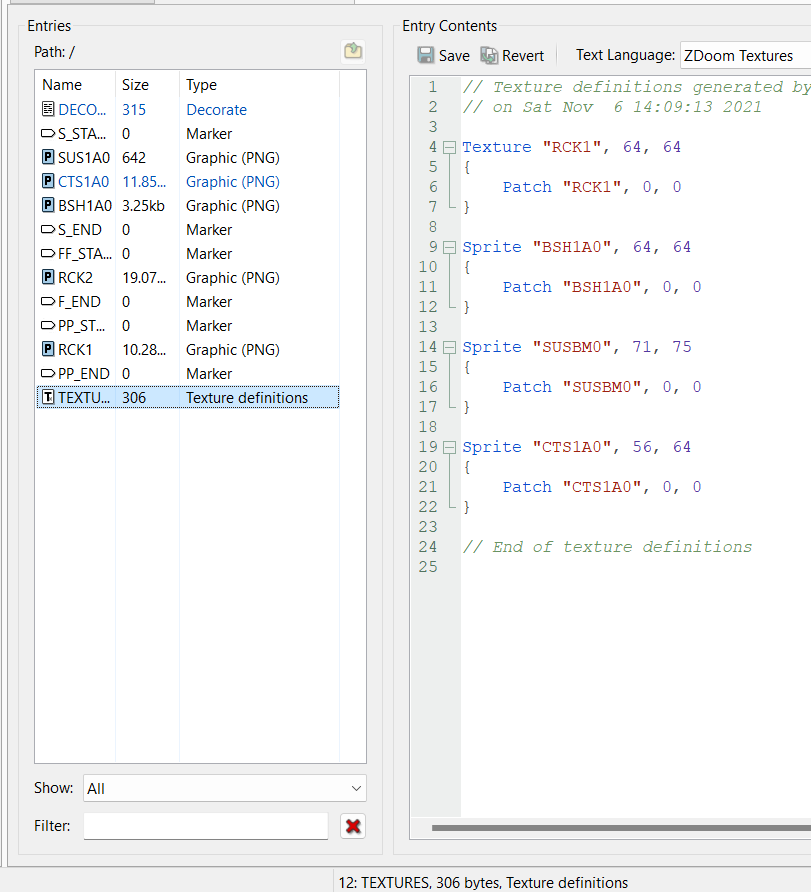
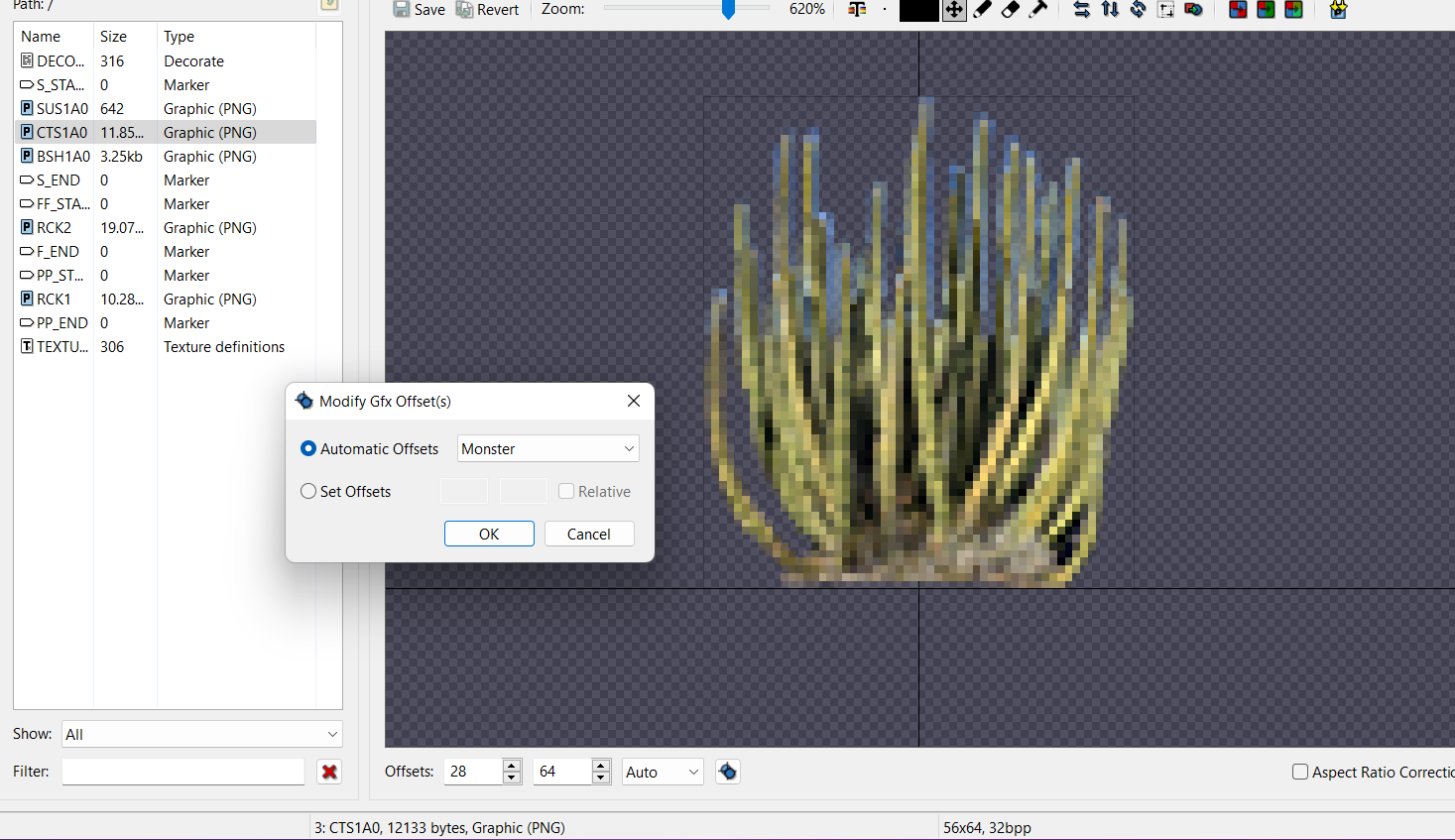
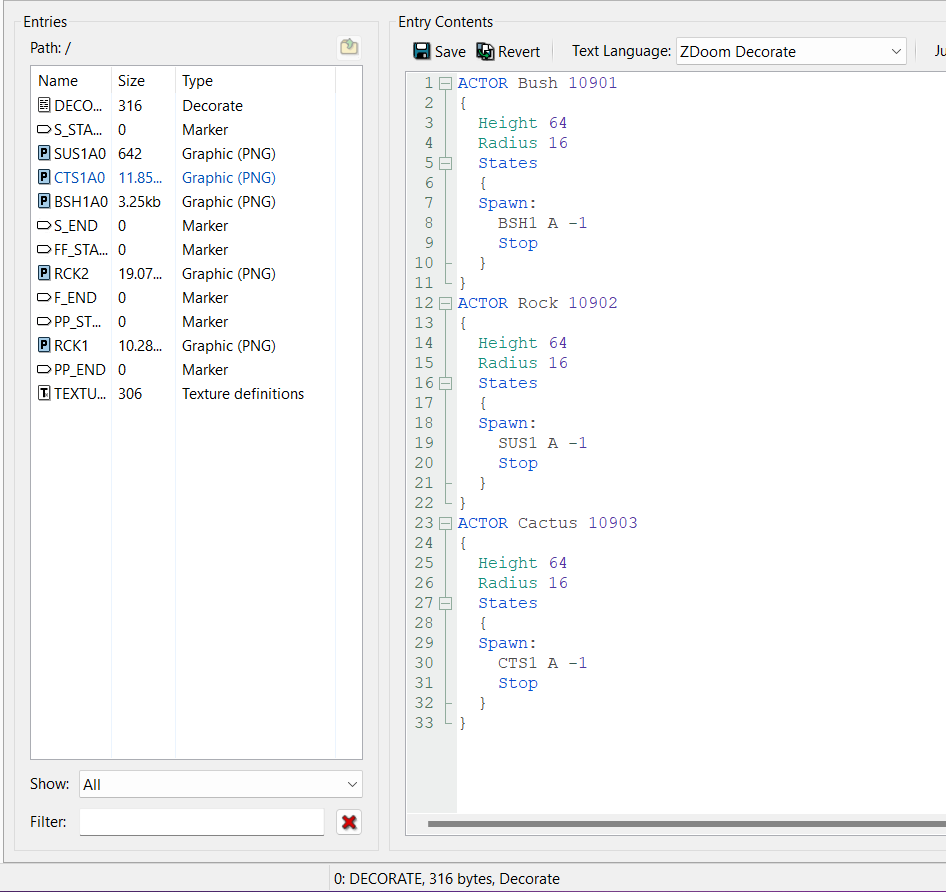
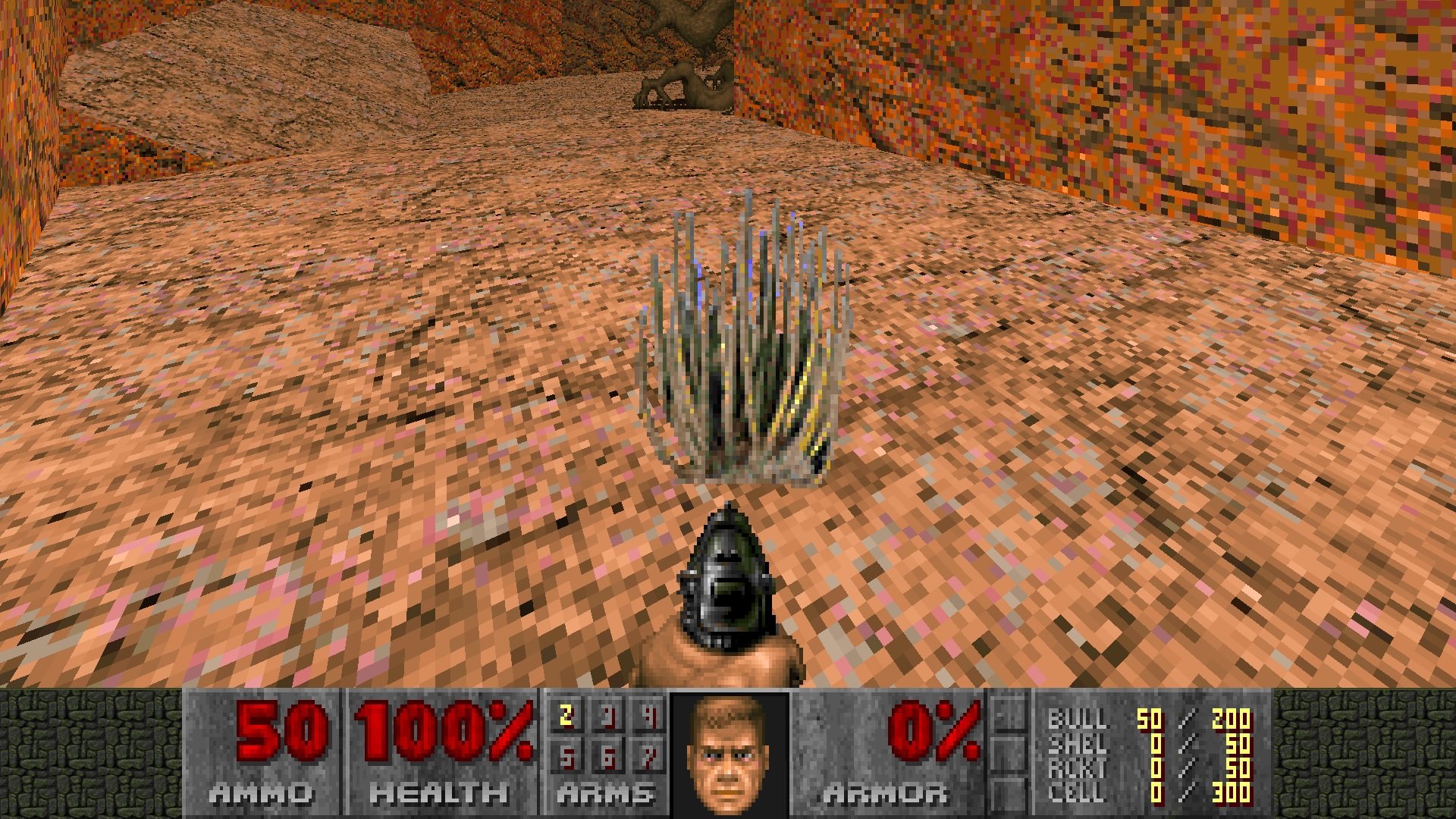
Edited by Arthur109Doom pictures
Share this post
Link to post
2 answers to this question
Recommended Posts
Join the conversation
You can post now and register later. If you have an account, sign in now to post with your account.