I'm making a level with a lot of custom textures and assets and needed a way to essentially bullshit a background that's going to have 2 layers for parallax.
however this has a glaring issue, that being decorations are culled based off their bounding box, thank god its not their origin cause I'd be shit outta luck otherwise.
Is their anyway to tell Doom to always render these assets besides making them ungodly massive as seen in the screenshot cause even at their current scale its very easy for them to stop rendering and they need to essentially take up the whole map to fix said issue
Sidenote after I've made my second map I will be putting a video together on all the technical pitfalls I have encountered to help newer mappers,
I don't want to ask 20 questions, make a few maps then disappear as that seams kinda wasteful of peoples time
Question
CBurn
I'm making a level with a lot of custom textures and assets and needed a way to essentially bullshit a background that's going to have 2 layers for parallax.
however this has a glaring issue, that being decorations are culled based off their bounding box, thank god its not their origin cause I'd be shit outta luck otherwise.
Is their anyway to tell Doom to always render these assets besides making them ungodly massive as seen in the screenshot cause even at their current scale its very easy for them to stop rendering and they need to essentially take up the whole map to fix said issue
Sidenote after I've made my second map I will be putting a video together on all the technical pitfalls I have encountered to help newer mappers,
I don't want to ask 20 questions, make a few maps then disappear as that seams kinda wasteful of peoples time
Thank you for your time!
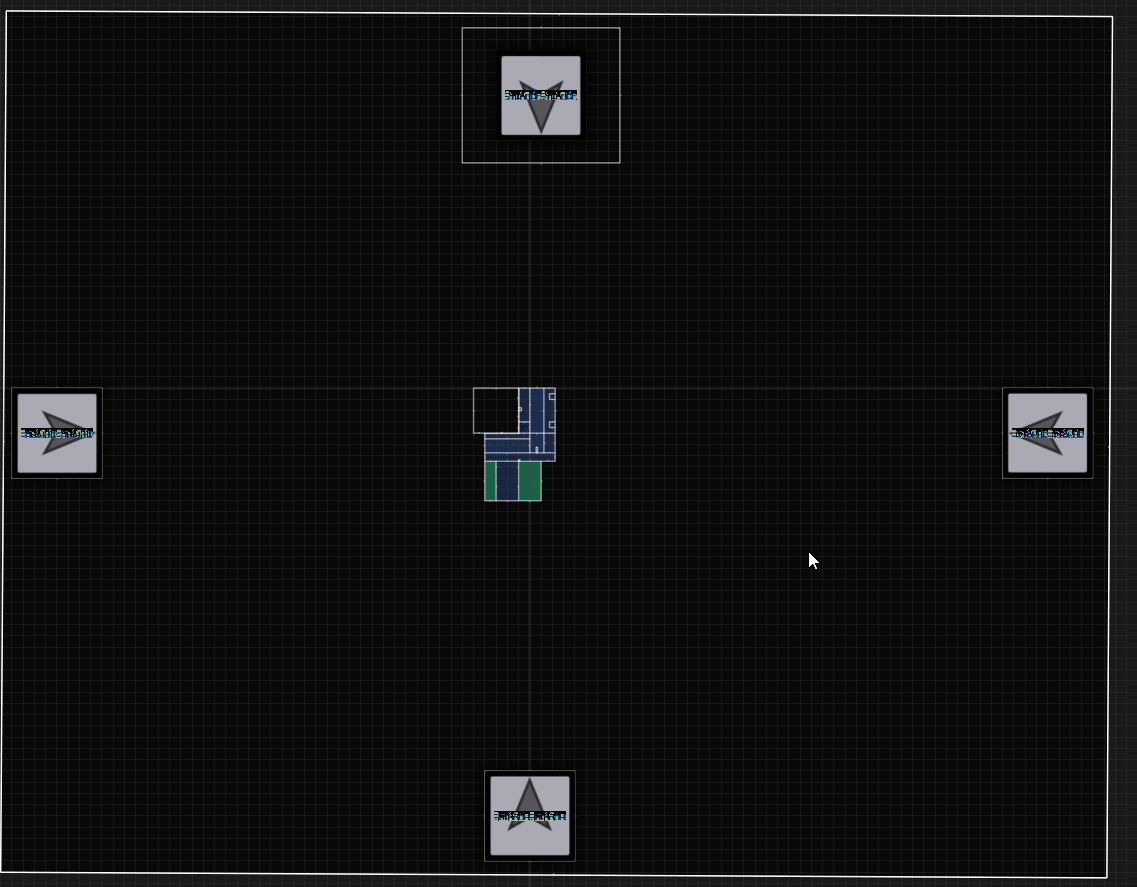
Edited by CBurnTitle clean up
Share this post
Link to post
5 answers to this question
Recommended Posts
Join the conversation
You can post now and register later. If you have an account, sign in now to post with your account.