I'm using ultimate doombuilder R4091 64 bit on windows 11 and after I add the otex config folder as a directory resource along with doom ii, The otex textures are only mentioned in game configurations and don't appear in doom builder. Instead only the game doom config and otex texture sets are listed in a folder as incorrect textures with the warningImage file "Downloads\OTEX_Config\OTEX_texturesets.cfg" data format could not be read, while loading image "OTEX_TEX". Is this a valid picture file at all? Many steps of the read me seem to be skippable with my set up and I don't know if skipping one of them can make the texture pack run incorrectly. Also, I'm using gzdoom doom2 :UDMF.
Question
St. Mildly Annoyed
I'm using ultimate doombuilder R4091 64 bit on windows 11 and after I add the otex config folder as a directory resource along with doom ii, The otex textures are only mentioned in game configurations and don't appear in doom builder. Instead only the game doom config and otex texture sets are listed in a folder as incorrect textures with the warningImage file "Downloads\OTEX_Config\OTEX_texturesets.cfg" data format could not be read, while loading image "OTEX_TEX". Is this a valid picture file at all? Many steps of the read me seem to be skippable with my set up and I don't know if skipping one of them can make the texture pack run incorrectly. Also, I'm using gzdoom doom2 :UDMF.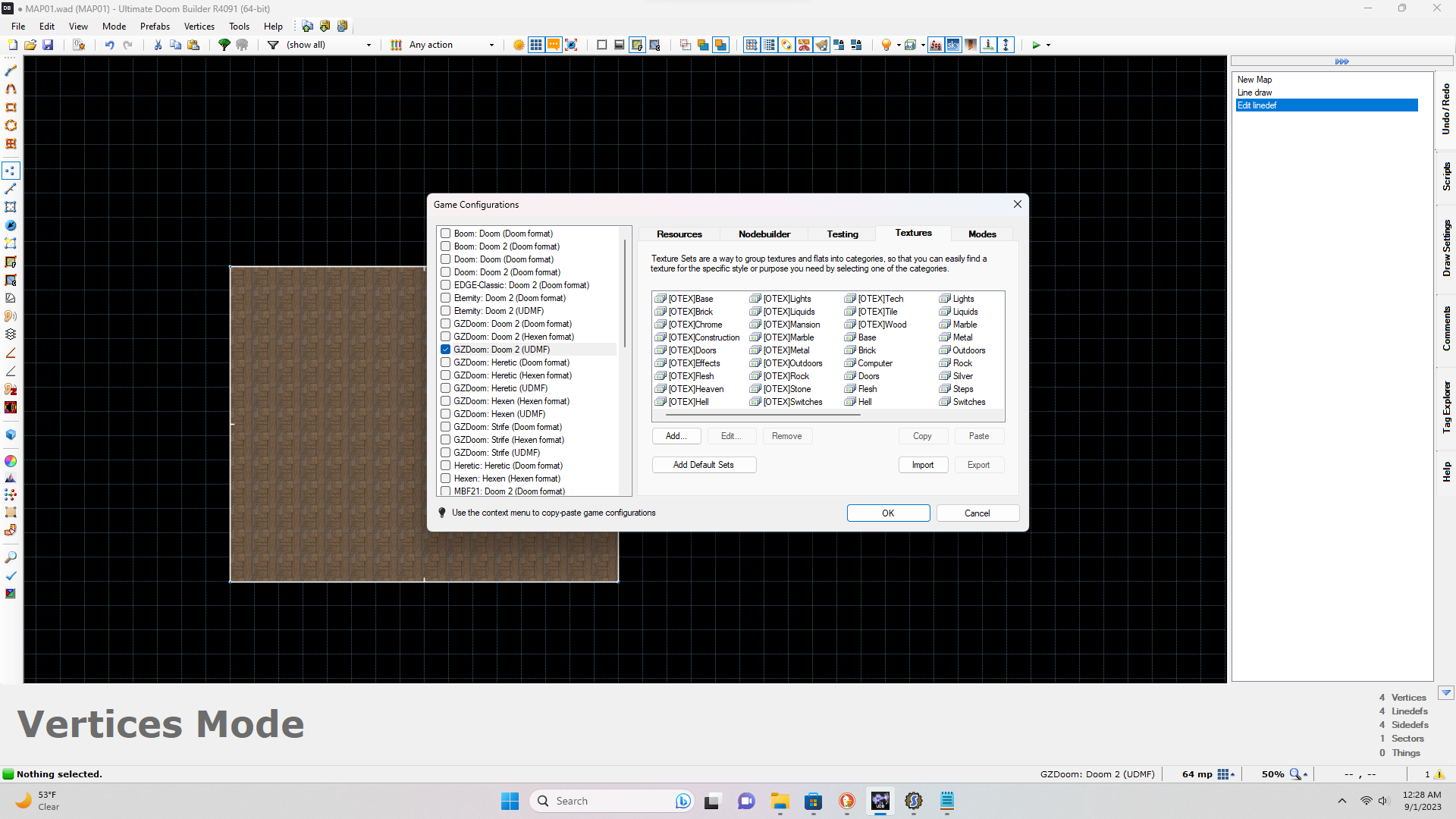
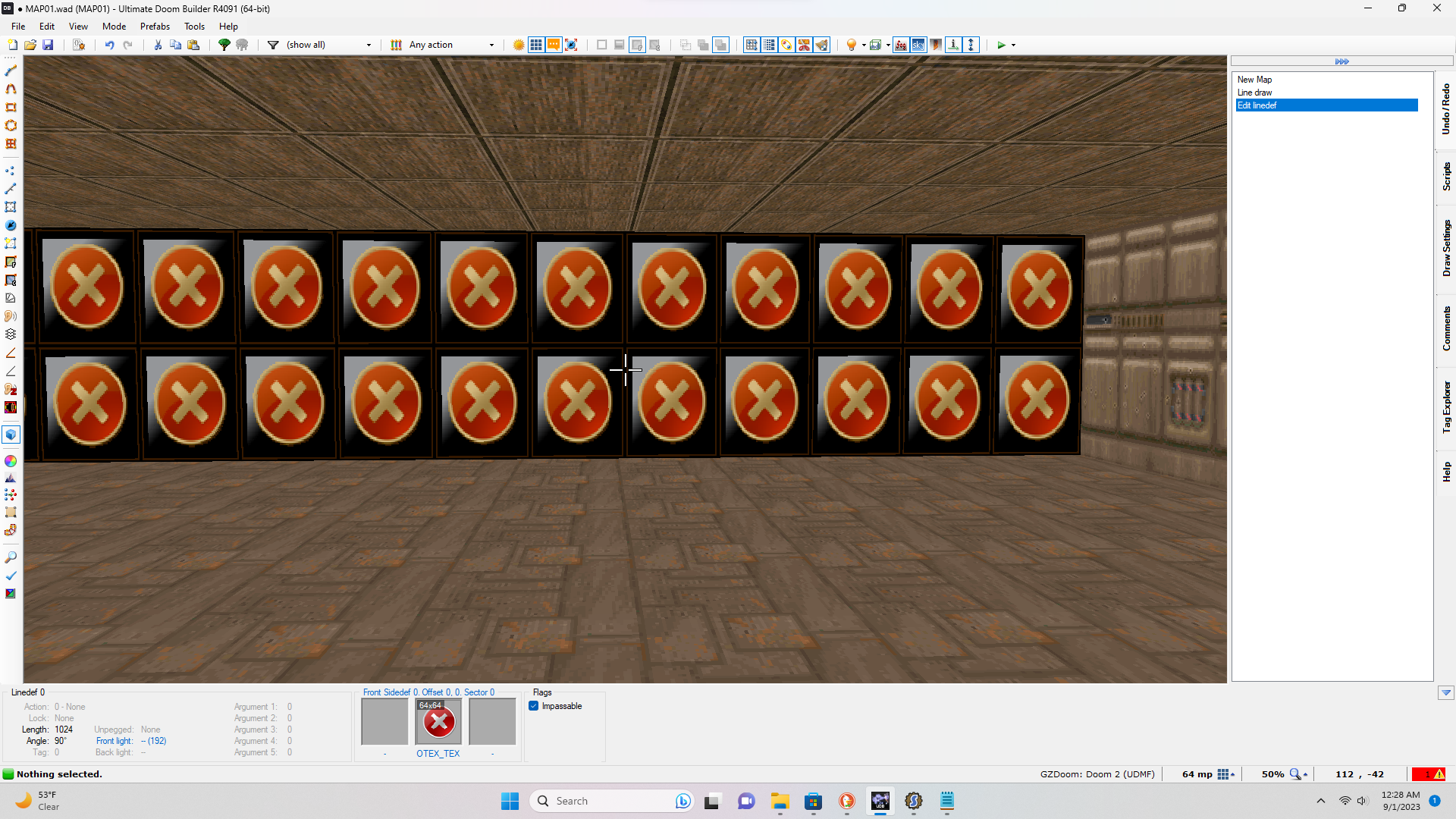
Edited by St. Mildly AnnoyedShare this post
Link to post
12 answers to this question
Recommended Posts
Join the conversation
You can post now and register later. If you have an account, sign in now to post with your account.