Telemassacre Posted January 12, 2024 I need help adding a custom model made in blender to GZDoom. It won't load and i don't know what i'm doing wrong. I get the error message "DeadTree1 at (64.0, 4192.0) has no frames", despite the model, Modeldef and the Decorate matching up. MODELDEF: Model "DeadTree1" { Path "models" Model 0 "deadtree1.md3" Skin 0 "wood.png" Scale 1 1 1.2 Offset 0 0 0 AngleOffset 90 FrameIndex DTRE A 0 0 } DECORATE: ACTOR DeadTree1 16001 { Radius 24 Height 128 ProjectilePassHeight -16 +SOLID States { Spawn: DTRE A -1 Stop } } I use Blender 2.66a with the MD3 Export tool. This is what the Object Paths look like: If you ask me, i might be able to provide the model/wad (it's a very early beta, so i should have no problem sharing it.) 0 Quote Share this post Link to post
1 Gothic Posted January 12, 2024 Even if you're using only the model, it still needs the sprite lump. You can even make a dummy sprite in a TEXTURES archive: Sprite "DTREA0", 64, 128 { } 0 Quote Share this post Link to post
0 Telemassacre Posted January 12, 2024 3 minutes ago, Gothic said: Even if you're using only the model, it still needs the sprite lump. You can even make a dummy sprite in a TEXTURES archive: Sprite "DTREA0", 64, 128 { } It worked! thanks 0 Quote Share this post Link to post
Question
Telemassacre
I need help adding a custom model made in blender to GZDoom. It won't load and i don't know what i'm doing wrong.
I get the error message "DeadTree1 at (64.0, 4192.0) has no frames", despite the model, Modeldef and the Decorate matching up.
MODELDEF:
Model "DeadTree1" { Path "models" Model 0 "deadtree1.md3" Skin 0 "wood.png" Scale 1 1 1.2 Offset 0 0 0 AngleOffset 90 FrameIndex DTRE A 0 0 }DECORATE:
ACTOR DeadTree1 16001 { Radius 24 Height 128 ProjectilePassHeight -16 +SOLID States { Spawn: DTRE A -1 Stop } }I use Blender 2.66a with the MD3 Export tool.
This is what the Object Paths look like:
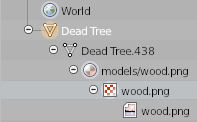
If you ask me, i might be able to provide the model/wad (it's a very early beta, so i should have no problem sharing it.)
Share this post
Link to post
2 answers to this question
Recommended Posts
Join the conversation
You can post now and register later. If you have an account, sign in now to post with your account.