I have been working on a project (not DOOM but using GZDoom as its engine) for about 4 years and since switching to a brand new laptop, the entire game is completely ruined. When I boot up the game, all the portraits on the wall (a linedef with a texture on it) are misaligned, and split in half so that the bottom is at the top and the top is at the bottom, all sprites with the +flatsprite tag are sitting upright despite supposed to be laying on the floor, flat, all custom actors are appearing in the editor as either red questionmarks or not appearing at all with no title or name only THINGID, and numerous other similar issues. The game still plays as it should otherwise, but these issues are massive because it would take a lifetime to go through the entire game and realign everything manually and also this still would not fix the +flatsprites not working properly (of which I can find no solution) and the missing custom actors in the editor.
Also, in the editor 3D objects and voxels do not appear either. They do not show whatsoever, not even with enhanced rendering on. For example, a 3d table only shows the four legs sticking up out the ground and no table top because it is a 3d sector. The entire game is ruined. Help please.
I have no idea what has happened. None of these problems were present when I last worked on this project on my previous laptop. Since opening it on this one, the entire game looks a mess. Help? Please? Why has this happened? How can I fix it?
EDIT: I figured out that the texture misalignment was due to not having HARDWARE ACCELERATION on. Once on, this fixed this issue. It also fixed the +flatsprites. HOWEVER, in the editor it still will NOT show 3D sectors or custom actors. Please, if anyone can help me I'm listening. In the configurations, I have this box saying "visplane, 3d floor mode and slope mode not available" also. What the hell is this? I've never had anything like this before.
Question
Cacodoomonic
I have been working on a project (not DOOM but using GZDoom as its engine) for about 4 years and since switching to a brand new laptop, the entire game is completely ruined. When I boot up the game, all the portraits on the wall (a linedef with a texture on it) are misaligned, and split in half so that the bottom is at the top and the top is at the bottom, all sprites with the +flatsprite tag are sitting upright despite supposed to be laying on the floor, flat, all custom actors are appearing in the editor as either red questionmarks or not appearing at all with no title or name only THINGID, and numerous other similar issues. The game still plays as it should otherwise, but these issues are massive because it would take a lifetime to go through the entire game and realign everything manually and also this still would not fix the +flatsprites not working properly (of which I can find no solution) and the missing custom actors in the editor.
Also, in the editor 3D objects and voxels do not appear either. They do not show whatsoever, not even with enhanced rendering on. For example, a 3d table only shows the four legs sticking up out the ground and no table top because it is a 3d sector. The entire game is ruined. Help please.
I have no idea what has happened. None of these problems were present when I last worked on this project on my previous laptop. Since opening it on this one, the entire game looks a mess. Help? Please? Why has this happened? How can I fix it?
EDIT: I figured out that the texture misalignment was due to not having HARDWARE ACCELERATION on. Once on, this fixed this issue. It also fixed the +flatsprites. HOWEVER, in the editor it still will NOT show 3D sectors or custom actors. Please, if anyone can help me I'm listening. In the configurations, I have this box saying "visplane, 3d floor mode and slope mode not available" also. What the hell is this? I've never had anything like this before.
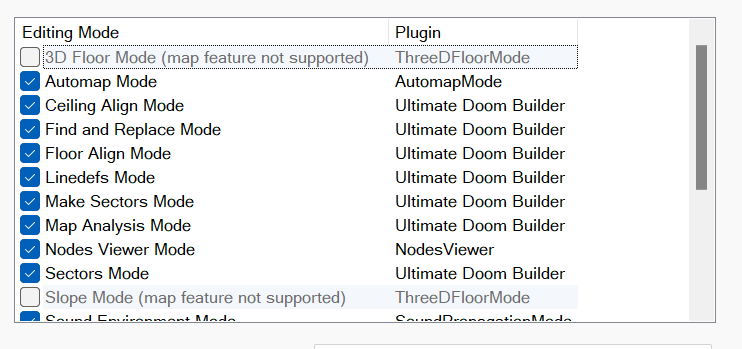
Edited by CacodoomonicShare this post
Link to post
16 answers to this question
Recommended Posts
Join the conversation
You can post now and register later. If you have an account, sign in now to post with your account.