So I have 8 shootable switches (tagged as 19) and a floor sector (tagged as 10). I want the player to shoot all 8 switches so the floor lowers and the player can move onto the next area. I know I can do this throe scripts but I'm not exactly sure how.
Question
Captain_Neko
So I have 8 shootable switches (tagged as 19) and a floor sector (tagged as 10). I want the player to shoot all 8 switches so the floor lowers and the player can move onto the next area. I know I can do this throe scripts but I'm not exactly sure how.
*the missing two switches are behind boxes
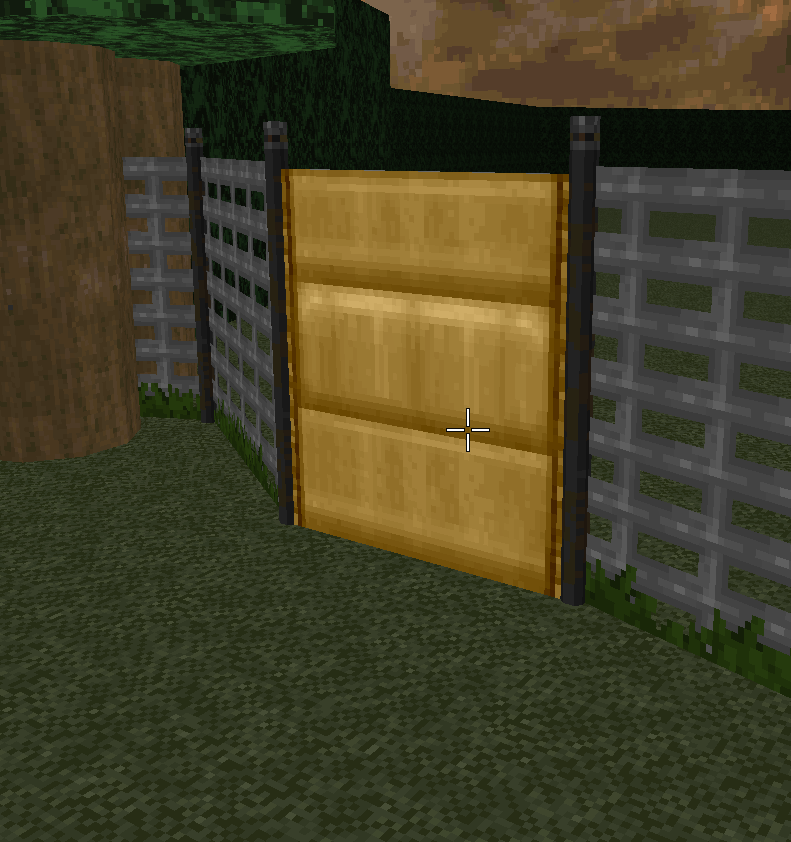
Edited by Captain_NekoShare this post
Link to post
24 answers to this question
Recommended Posts
Join the conversation
You can post now and register later. If you have an account, sign in now to post with your account.