Heya, I'm slowly figuring out how to use MAPINFO but I'm having trouble solving these issues;
1. Custom decoration doesn't appear in game
I'm using a few custom tree/bush decoration but they're not appearing in game.
When using DSDA-Doom it spams the following error into the console: P_SpawnMapThing: Unknown Thing type [number] at (coordinates)
How it appears in UDB:
How it appears ingame:
2. Sky doesn't change ingame
I'm using UMAPINFO to change the sky to an OTEX texture, however it doesn't appear ingame.
EDIT: I (somehow) managed to fix the sky texture issue! I'm not quite sure why it's working now but it works.
When testing on GZDOOM both the decoration and sky appear as intended, but it breaks on DSDA-Doom.
If there's any information that I forgot to include please let me know, If it helps I could include the WAD file.
Question
Foxo
Heya, I'm slowly figuring out how to use MAPINFO but I'm having trouble solving these issues;
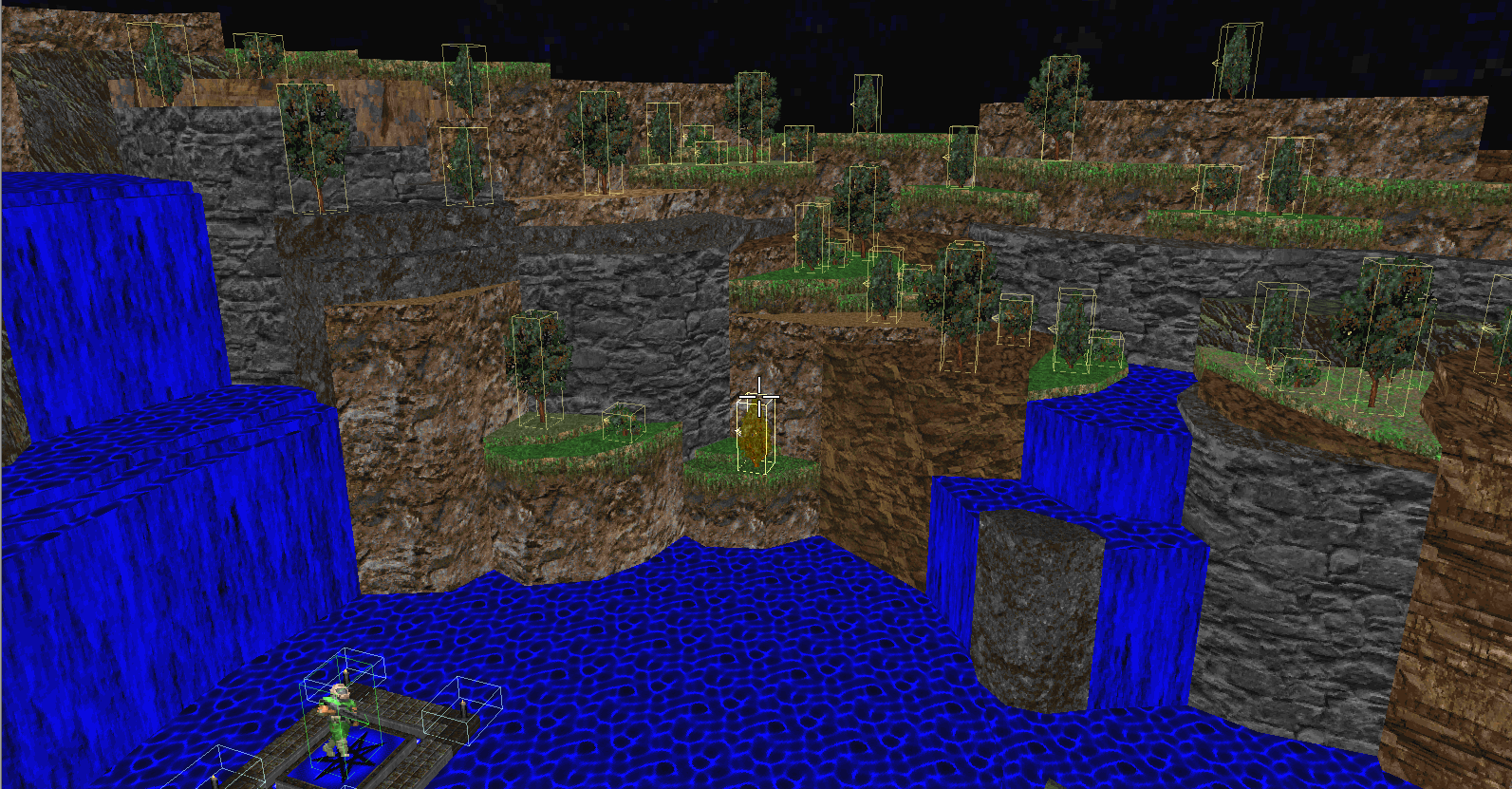


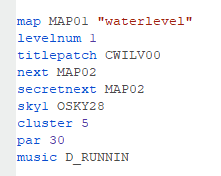
Edited by Foxo1. Custom decoration doesn't appear in game
I'm using a few custom tree/bush decoration but they're not appearing in game.
When using DSDA-Doom it spams the following error into the console: P_SpawnMapThing: Unknown Thing type [number] at (coordinates)
How it appears in UDB:
How it appears ingame:
2. Sky doesn't change ingameI'm using UMAPINFO to change the sky to an OTEX texture, however it doesn't appear ingame.
EDIT: I (somehow) managed to fix the sky texture issue! I'm not quite sure why it's working now but it works.
When testing on GZDOOM both the decoration and sky appear as intended, but it breaks on DSDA-Doom.
If there's any information that I forgot to include please let me know, If it helps I could include the WAD file.
Thanks in advance!
1/2 issues solved
Share this post
Link to post
14 answers to this question
Recommended Posts
Join the conversation
You can post now and register later. If you have an account, sign in now to post with your account.