yeasertag Posted May 31, 2024 When I use slade I can't find the BLOCKMAP, please help. 0 Quote Share this post Link to post
2 Stabbey Posted June 1, 2024 (edited) 11 minutes ago, yeasertag said: but when i paste the texture i want the sky to be, its black and white What do you mean by "paste the texture?" You don't paste a sky texture onto the ceiling, you use the flat F_SKY1, which is a special flat which calls a function to draw the sky. You simply just change what texture that function uses for the sky. Sky textures are just wall textures, and you make them into sky by having a UMAPINFO file and defining skytexture = "texturename". You will of course have to add the sky texture to your WAD, but that's usually no harder than adding any additional texture to the map. See here and the video below. Edited June 1, 2024 by Stabbey 1 Quote Share this post Link to post
1 esselfortium Posted May 31, 2024 UDMF doesn't have a designated blockmap lump, I believe. It's either combined in with ZNODES or skipped over entirely. What are you looking to do with the blockmap? 1 Quote Share this post Link to post
0 Stabbey Posted June 1, 2024 4 minutes ago, yeasertag said: custom sky textures The blockmap has nothing to do with that at all. The blockmap is for collision detection. 0 Quote Share this post Link to post
0 yeasertag Posted June 1, 2024 1 minute ago, Stabbey said: The blockmap has nothing to do with that at all. The blockmap is for collision detection. but when i paste the texture i want the sky to be, its black and white 0 Quote Share this post Link to post
0 kalensar Posted June 1, 2024 Theres a couple routes of doing this but that entirely depends on the Source Ports you are aiming for. Some ports support HiRes addressing in wad format such as prBoom+ and the ZD/GZD family of ports. In those cases you can just tag a Vanilla sky and then let the Hi Res apply its version of the same texture name when you go to play the game. Its basically like applying a patch but without needing to apply an actual patch with pnames ( at least thats what I am remembering). The HiRes use is my most used format mainly because I do Zdoom family the most often Another route is applying the texture in the map directly and just placing your sky graphic in the wad directly. The other method is basically similar to the UMAPINFO but using the MAPINFO style instead provided you're aiming for MAPINFO compatible ports like GZD/ZD family. Heres a useful graphic for both WAD addressing and Pk3 format build. https://zdoom.org/wiki/Using_ZIPs_as_WAD_replacement Spoiler 0 Quote Share this post Link to post
0 Kappes Buur Posted June 1, 2024 (edited) 7 hours ago, yeasertag said: custom sky textures You can find some of the answers in this thread In broad strokes think of the sky in DOOM/2 as a 360° projection, with images of various sizes Spoiler as outlined in SKY Depending on the size of the sky image this 360° projection can be either the full image of 1024 or subdivided into smaller images of 512 (drawn twice) or 256 (drawn 4 times), where the image takes the top colour for a sky colour gradient then repeats vertically and takes the bottom colour for a bottom colour gradient Spoiler If you have ever used OBSIDIAN to generate a ZDOOM/UDMF map with the sky options then you eill have seen a generated skybox, which is a construct separate from the game area with a thing type 9080. Spoiler Of course, another sky is the GL_skybox in GZDoom which gives the sky a spherical projection with true top, bottom and side images. Like the one in Austerity Spoiler Edited June 1, 2024 by Kappes Buur 0 Quote Share this post Link to post
Question
yeasertag
When I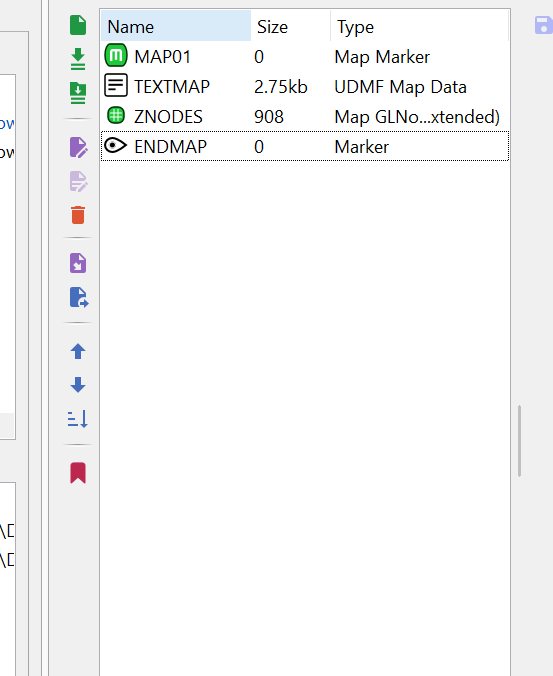 use slade I can't find the BLOCKMAP, please help.
use slade I can't find the BLOCKMAP, please help.
Share this post
Link to post
7 answers to this question
Recommended Posts
Join the conversation
You can post now and register later. If you have an account, sign in now to post with your account.