Stronki Posted August 13, 2017 (edited) I had a script in one of my maps that suddenly has stopped working. The sound plays, but nothing spawns afterwards. I have not changed anything about it as far as I know, and I haven´t changed any sprites. I DO however have recently hopped from Doom Builder 2 to GzDoom Builder. The image below shows the script. And I also happen to have a video of the working script that I recorded sometime in the past. Other spawn scripts in my map are still intact, and it also seems to work to spawn cacodemons here instead of the items. Items also do spawn on the other script in my map. However, spawning these items that I want on this script, just breaks. The script also does go from start to end if I use text stamps on screen. Does anyone know what on earth it going on here? Edited August 13, 2017 by Stronki 0 Quote Share this post Link to post
0 scifista42 Posted August 13, 2017 Are the map spots with tags 86-91 actually present in the map? Aren't they flagged to only appear on certain difficulty settings? Are there no other solid objects at their positions that could block the new objects from spawning? 0 Quote Share this post Link to post
0 Stronki Posted August 13, 2017 Yep, they are present. Even deleted and re-added the map spots, and gave them tags again just to be sure. Flagged for all dificulties. Checked it a lot of times. The area is the same as in the video. Here's another screenshot on how it looks in the builder. As far as I know, nothing should be blocking it. It's just some items that I want to spawn, like in the video. 0 Quote Share this post Link to post
0 scifista42 Posted August 13, 2017 36 minutes ago, Stronki said: I DO however have recently hopped from Doom Builder 2 to GzDoom Builder. I have noticed that the latest GZDB sometimes only saves scripts into its temporary files, and only saves them into your wad when you close it. Testing the wad through GZDB's "test map" feature will show the scripts working, but testing the wad externally while it's still open in GZDB will show them not working. 0 Quote Share this post Link to post
0 Stronki Posted August 13, 2017 I've used the test option in GZDB every single time. But maybe I am required to close GZDB anyway. Hold on as I will test this out right now. 0 Quote Share this post Link to post
0 Stronki Posted August 13, 2017 I have tried closing GZDB and then, afterwards, opening it with GZDoom. Same result, nothing spawns, but the sound does play. 0 Quote Share this post Link to post
0 scifista42 Posted August 13, 2017 Also use GZDB-Bugfix instead of the original GZDB, whose development was interrupted somewhat suddenly. 0 Quote Share this post Link to post
0 leodoom85 Posted August 13, 2017 Hmmm....try with Thing_Spawn instead of Thing_SpawnFacing. 0 Quote Share this post Link to post
0 scifista42 Posted August 13, 2017 Or even better, try SpawnSpot, which uses classnames instead of spawn IDs, as maybe the problem is in the spawn IDs somehow. 0 Quote Share this post Link to post
0 Stronki Posted August 13, 2017 (edited) UPDATE: I have tried running the wad with GZDoom V2.1.1 (I have a lot of older versions) and the script works again. I also tried running it with other versions, and I got the following results: 2.1.1: Script works 2.3.0: Script does not work 2.4.0: Script does not work 3.1.0: Script does not work Has this script changed in newer versions or something? I am totally confused... Edit: I will try using the other scripts you have recommended. UPDATE: I have tried using Thing_Spawn and SpawnSpot. Both do NOT work in version 3.1.0, but DO work in version 2.1.1 Edited August 13, 2017 by Stronki 0 Quote Share this post Link to post
0 leodoom85 Posted August 13, 2017 Strange, if I use the same script in newer versions of GZDoom, I'm pretty sure that it would work. 0 Quote Share this post Link to post
0 Stronki Posted August 13, 2017 I have tried individually changed the script 6 times, to try and spawn a Cacodemon on each single spot one time, instead of the items. And every time the cacodemon did spawn, however, it was facing to the east, while it should be facing north, as you can see in the screenshot. 0 Quote Share this post Link to post
0 leodoom85 Posted August 13, 2017 That's because for monsters, Thing_SpawnFacing is the correct one for that use. For items and such, I use Thing_Spawn instead 0 Quote Share this post Link to post
0 Stronki Posted August 14, 2017 3 minutes ago, leodoom85 said: That's because for monsters, Thing_SpawnFacing is the correct one for that use. For items and such, I use Thing_Spawn instead Oh yeah, I forgot I didn't turn it back to SpawnFacing, lol, that was pretty stupid of me, sorry. But still, the script does seem to work if I try spawning a monster at each individual Map Spot. Yet it does not want to spawn any items at all. 0 Quote Share this post Link to post
0 scifista42 Posted August 14, 2017 Try one of the "forced" variants of SpawnSpot, like this one: https://zdoom.org/wiki/SpawnSpotForced 0 Quote Share this post Link to post
0 Stronki Posted August 14, 2017 (edited) 16 minutes ago, scifista42 said: Try one of the "forced" variants of SpawnSpot, like this one: https://zdoom.org/wiki/SpawnSpotForced Gives me an error while compiling scripts... No error when just using normal SpawnSpot. Edited August 14, 2017 by Stronki 0 Quote Share this post Link to post
0 scifista42 Posted August 14, 2017 That's because SpawnSpotForced requires all 4 parameters to be passed to it, while SpawnSpot has its last 2 parameters optional (denoted by being in square brackets on its wiki page). 0 Quote Share this post Link to post
0 Stronki Posted August 14, 2017 SpawnSpotForced seems to work. Too bad it does require me to manually add a Teleport Fog, but this will do & thank you for helping. Really weird how the regular script seems to just not work on the new GZDoom versions though... 0 Quote Share this post Link to post
0 leodoom85 Posted August 14, 2017 10 minutes ago, Stronki said: SpawnSpotForced seems to work. Too bad it does require me to manually add a Teleport Fog, but this will do & thank you for helping. Really weird how the regular script seems to just not work on the new GZDoom versions though... Maybe I can put an example wad by using the same script... 0 Quote Share this post Link to post
0 Stronki Posted August 14, 2017 I don't think that's really necessary, since I have the exact same script working somewhere else in my map. It's just weird how this one spot just did not want to spawn anything all out of a sudden. :/ 0 Quote Share this post Link to post
0 leodoom85 Posted August 14, 2017 maybe is the height of the mapspots.....you can do a last test by changing the normal mapspots with the ones affected by gravity (thing 9013) and change the height a bit 0 Quote Share this post Link to post
0 Stronki Posted August 14, 2017 I actually already have tried that in the past, and it didn't work either, sadly enough. :( 0 Quote Share this post Link to post
0 Kappes Buur Posted August 14, 2017 (edited) 4 hours ago, Stronki said: Really weird how the regular script seems to just not work on the new GZDoom versions though... I tried this #include "zcommon.acs" script 200 open { delay ( 35*2 ); Thing_SpawnFacing ( 88, 142 , 1, 999 ); delay ( 35*2 ); Thing_SpawnFacing ( 91, 144, 1, 999 ); } and this from a line trigger #include "zcommon.acs" script 1 (void) { Thing_SpawnFacing ( 88, T_BATTERY , 1, 999 ); delay (1); Thing_SpawnFacing ( 91, T_BACKPACK, 1, 999 ); } with every version from gzdoom_1-8-04 to gzdoom-x64-g3.2pre-400 without a problem spawning the two actors. Your video shows a fairly involved spawning action, which may very well work with an older version of the port. Newer versions have far stricter error checking. In light of that, it might be worthwhile for you to upload a map showing the offending section. Edited August 14, 2017 by Kappes Buur 0 Quote Share this post Link to post
Question
Stronki
I had a script in one of my maps that suddenly has stopped working.
The sound plays, but nothing spawns afterwards.
I have not changed anything about it as far as I know, and I haven´t changed any sprites.
I DO however have recently hopped from Doom Builder 2 to GzDoom Builder.
The image below shows the script.
And I also happen to have a video of the working script that I recorded sometime in the past.
Other spawn scripts in my map are still intact, and it also seems to work to spawn cacodemons here instead of the items.
Items also do spawn on the other script in my map.
However, spawning these items that I want on this script, just breaks.
The script also does go from start to end if I use text stamps on screen.
Does anyone know what on earth it going on here?
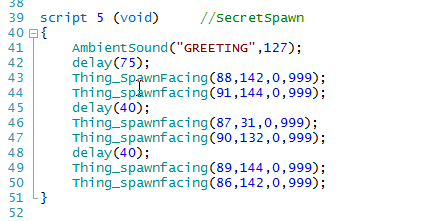
Edited by StronkiShare this post
Link to post
22 answers to this question
Recommended Posts
Join the conversation
You can post now and register later. If you have an account, sign in now to post with your account.