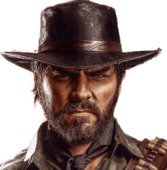rfomin
Members-
Posts
454 -
Joined
-
Last visited
-
The problem is the black bars at the top and bottom of the screen? We can stretch the image a bit, but I don't think it's satisfactory. Eternity Engine stretches the status bar. Thanks, should be fixed in the master branch.
-
No such option exists. We don't usually fix problems of this kind because this project is focused on compatibility. Doom's original aspect ratio is 4:3, anything narrower than that leads to various little problems with HUD elements overlapping each other and things like that. I'm curious, what is the resolution of your display? I've never seen a 5:4 aspect ratio.
-
Right, I looked at the code, currently it only works for weapons. I think we will make it work for all sprites.
-
I think it could be done with STATE (see autoload/doom-all/brgtmps.lmp). You need the frame/state number, you can get it from the table in the docs/boomdeh.txt file.
-
Thanks for reporting this, it will be fixed in the next release.
-
I can't reproduce it. What PWAD/complevel/multiplayer options? Yes, I was thinking something like this. Integrating the multiplayer menu would require a lot of rework, it would take some time. Works for me, what PWAD/map/complevel?
-
What kind of messages? There was a bug with "you need a key" messages, but we fixed it in Woof 12.0.1
-
I will try to experiment with the level table menu. The main build is still static: GitHub
-
Are you running Linux?
-
woof-setup.exe was created for network play only, and we have plans to integrate the multiplayer setup into the main exe. Maybe we should create an in-game level selection menu.
-
I tried new approach to build AppImage, it should work with old glibc but has new OpenAL. Try the "AppImage" artifact from this page: GitHub Experimental, may work worse. Edit: this is better version: GitHub
-
Try the first room in DBP25.wad with rotating columns that cause a lot of clicking. I did a test on Arch Linux - running the released Woof-14.5.0-Linux.appimage with old OpenAL and the newer artifact build Woof-14.5.0-Linux.appimage with new OpenAL. The new version has no clicks with the same config.
-
We have a "Blocky Spectre Drawing" option that tries to do what you describe. In the menu Options->Enemies->Blocky Spectre Drawing
-
Such options do not yet exist.
-
I agree that we should probably make these arrows work, although technically they are not buttons. I think we should have a single "quick save slot" and just save/load on button press without a confirmation dialogue.