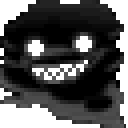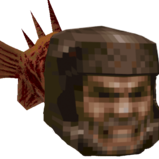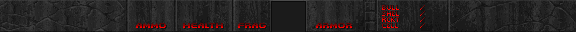-
Posts
1422 -
Joined
-
Last visited
About NightFright
-
Rank
Statusbar Extender

Recent Profile Visitors
The recent visitors block is disabled and is not being shown to other users.
-

Road To Hades [32 map megawad for TNT]
NightFright replied to Rose Holmes's topic in WAD Releases & Development
Alright. I just started playing, so I don't know what MAP21 looks like. The first few levels flow quite smoothly, though. -

Road To Hades [32 map megawad for TNT]
NightFright replied to Rose Holmes's topic in WAD Releases & Development
The included DEHACKED had a few glitches (level 21 title not defined properly, some typos). Here's a cleaned-up version. DEHACKED.zip -
This might be super nitpicky, but since I seem to have an eye for such crazy details: Has anybody noticed that the font shadows of the Boom fullscreen HUD are translated when using blue or yellow tints? (Also affects widgets such as stats and time.) Compare the attachment with this screenshot. Note that in Woof!, "ARM" and "HEL" letter shadows are dark blue while being completely black in the original Boom HUD. All other colors (white, red, green) seem to be OK. I dunno if that can be fixed. It's just a minor matter of consistency. One could argue font contrast is better with black shadows.
-
I would already be OK with an MBF version of PD1 (one that also works without GZDoom). Otherwise... this is god-tier.
-
Material for a polished v1.1 release: 8 cleaned-up STCFN font lumps which had black or brown pixels on them. pd2_fontfix.zip
-
I've received feedback from the Woof! authors that this won't be solved through a port fix. Instead you should place a wad with adjusted graphics into your autoload\judgmentrt.wad folder. I have created this patch file and provide it here, in case there's anyone else who wants to play with the Boom fullscreen HUD. judgmentrt_keyfix.zip In the meantime, I've noticed the wide statusbar from the original release has some colorization issues in Retrial (manifesting in darker colors and some weird purple/blue pixels), probably due to some palette adjustments. Here's a new version adressing that issue. judgmentrt_wide.zip
-
It's breaking the Boom HUD in PrBoom+ as well, a port which is unlikely to receive any further updates, so unfortunately port adjustments are not a cure which can be applied universally. Right now one would have to make a small patch wad which restores the original offsets for the affected assets. An alternate approach would have been to rather tweak the statusbar, e.g. with some darker background squares to improve the visibility of those keys.
-
Was there any particular reason why offsets of some HUD keys (STKEYS0/2/3/5/6/8) were changed? The way they are now, their alignments get screwed up in the Boom fullscreen HUD, e.g. in Woof!. Update: Figured it out. The positions of the red and blue keys are switched on the statusbar. Which raises the inevitable question: Why? What is it good for? Besides causing issues with fullscreen HUDs, I mean.
-

Scorching Earth (32 Level Megawad)
NightFright replied to Astro's topic in WAD Releases & Development
I'm not playing many GZDoom wads these days since I've moved on to Woof!, but this one is worth a return. Nevertheless, should you ever manage to convert this into a proper vanilla/Boom project, it wouldn't be the worst thing to happen. In any case, this one should be on everybody's playlist this year. -

Scorching Earth (32 Level Megawad)
NightFright replied to Astro's topic in WAD Releases & Development
-

Thirty Years with Doom - now on idgames
NightFright replied to Chainie's topic in WAD Releases & Development
Son of a mother. I was actually checking those walls, but somehow I must have missed that exact spot. A bit concealed maybe, but not totally invisible. Thanks for pointing it out. Sometimes these seemingly obvious triggers are hiding in plain sight for me. -

Thirty Years with Doom - now on idgames
NightFright replied to Chainie's topic in WAD Releases & Development
Does anyone have issues with MAP09? After killing the Spider Mastermind, nothing happens and I seem to be stuck in that chamber. Using Woof (latest dev snapshot from Github). -
Alright. For some reason I expected this to show up under General > Display or Misc. Personally I'd maybe rather list this elsewhere, labeled something like "Invisibility Effect" with the options "Blocky" and "Resolution-Based" or "Scaled" (ideally under General > Misc > Quality of Life, right next to "Invulnerability Effect"). After all, the invisible player is affected by this setting as well. Anyway, thanks a lot!
-
Is there a way to make the invisibility blur ignore screen resolution? The effect kinda loses its magic pattern when going significantly above 200p.








.thumb.jpg.7a965ba112227bd8cf5e1ef838cc4301.jpg)