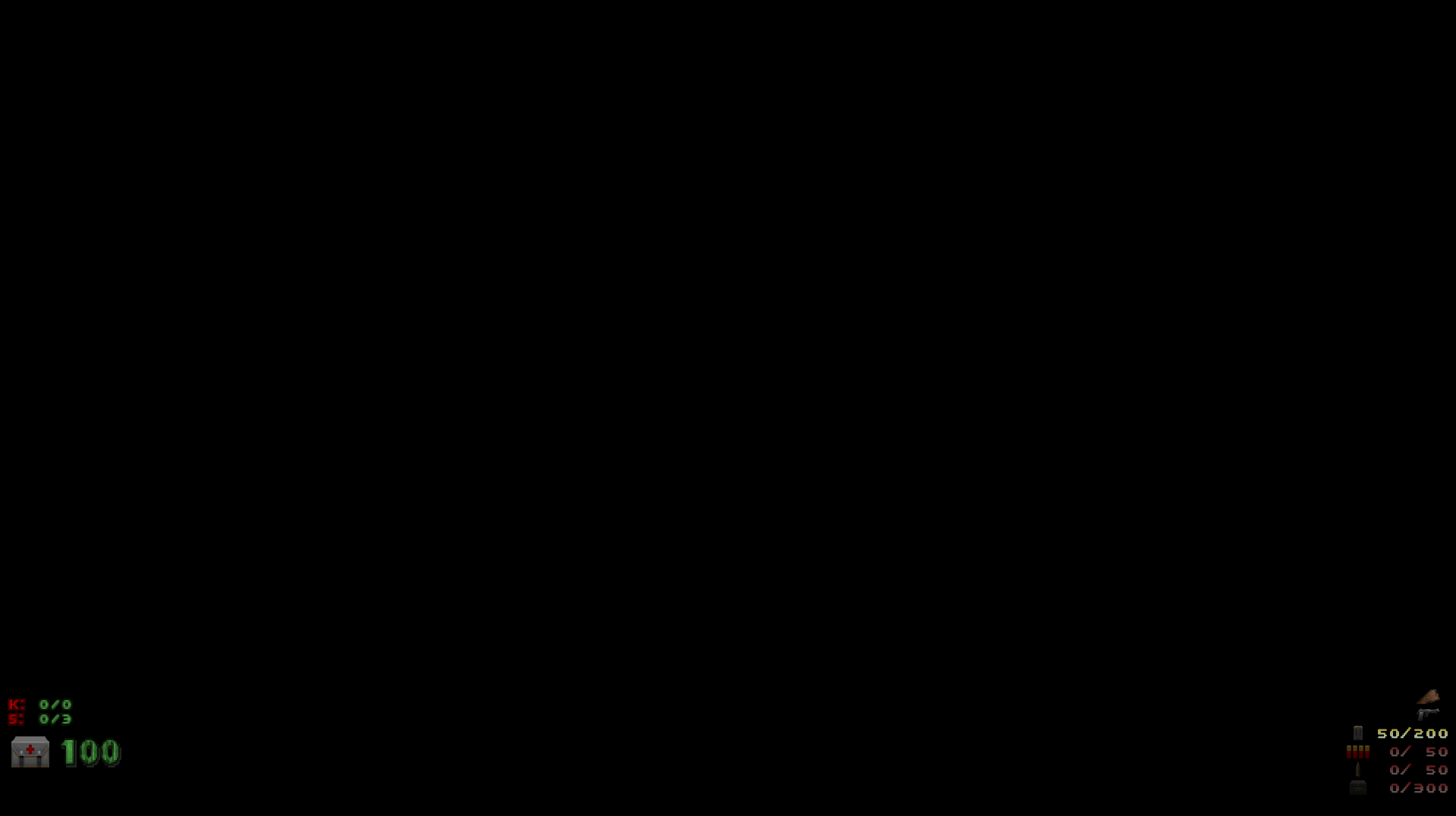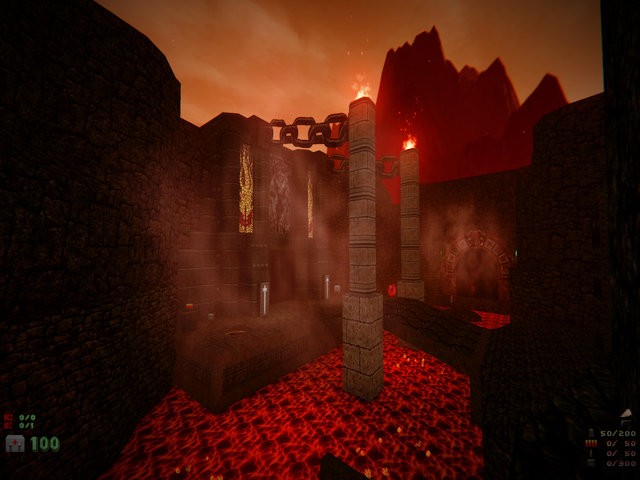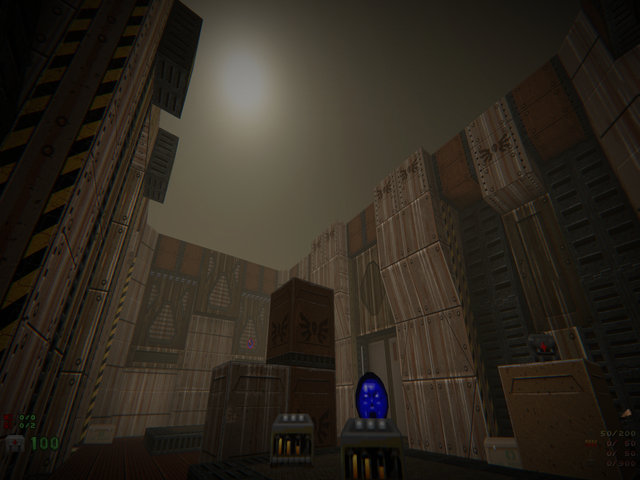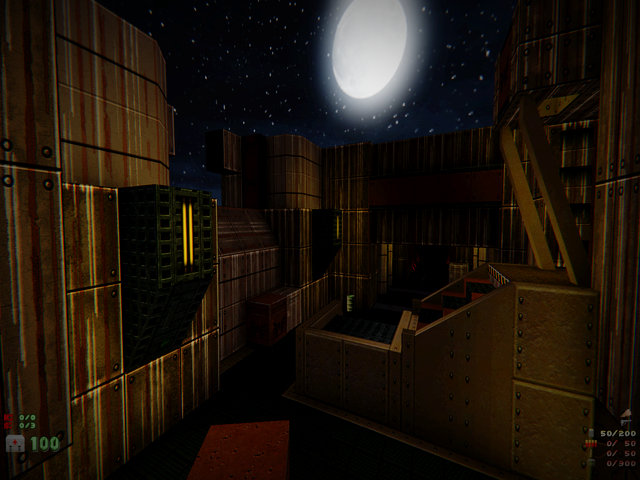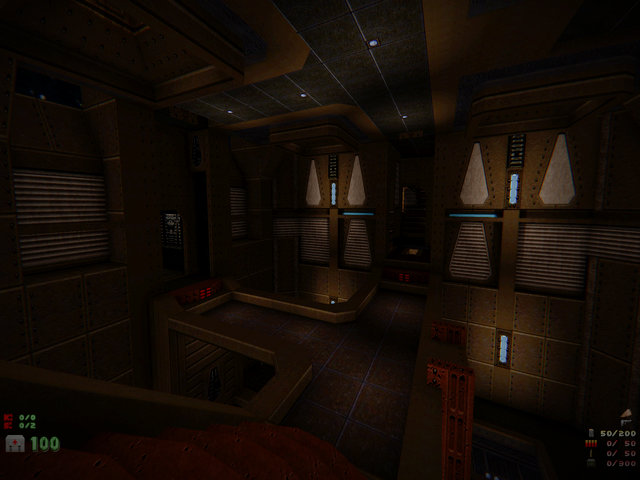-
Posts
252 -
Joined
-
Last visited
-
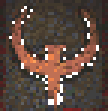
Temporarily remove doom status bar during cutscenes.
Gunrock replied to Gunrock's topic in Doom Editing
Ok I will try those links...Thanks!!! -
I have a black background thats going to display some text....however I dont want the doom status bar or stats showing during this until the cut scene has finished.
-
Never mind.....I got it working!!!
-
I have a MD3 curtain model that i'm trying to simulate a blowing wind effect for it. Unfortunately I have no idea on how to achieve this effect. Cloth.zip
-
I have spent countless hours trying to produce a script in which the player enters a room and activates this shader. ACS: script "SetShader" (int shaderSetting) { //assuming that the player has a tid of 1000 SetUserVariable(1000, "shaderSetting", shaderSetting); } Zscript: class MyPlayerPawn : PlayerPawn { int shaderSetting; int shaderSettingLast; override void Tick() { Super.Tick(); if(shaderSetting != shaderSettingLast) { switch(shaderSetting) { case 0: Shader.SetEnabled(player,"ShaderA",false); Shader.SetEnabled(player,"ShaderB",false); break; case 1: Shader.SetEnabled(player,"ShaderA",true); Shader.SetEnabled(player,"ShaderB",false); break; case 2: Shader.SetEnabled(player,"ShaderA",false); Shader.SetEnabled(player,"ShaderB",true); break; } shaderSettingLast = shaderSetting; } } } I included a demo map that I have been struggling with this script for hours on. TestShader.zip
-
Thank you!!!! It worked just as how you described it!!! No more typing out 50 scripts for each door. I been mapping for a long time and still learning different things!
-
Im trying to emulate the way Silent Hill transitions between entering and exiting doors (screen fades to black, plays the door opening sound, plays door closing sound, and finally fades out of black and the player is in the next room). I replicated this script however, I have a bunch of doors that have this behavior and like 20 so scripts for each door. How can I condense or modify the scripts so that I wont end up with 90 scripts envolving the same door opening, closing script behavior?
-
Im a little late....but thanks for the new build Ketmar!!!
-
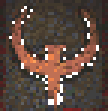
Project Slipgate: Remastered Edition Demo released!
Gunrock replied to Gunrock's topic in WAD Releases & Development
I'm glad it also works in BrutalDoom. Thats an added bonus;) -
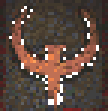
Project Slipgate: Remastered Edition Demo released!
Gunrock replied to Gunrock's topic in WAD Releases & Development
Thanks ketmar. I apologize for making this mod only one source engine specific. Testing it out on multiple source engines and trying to find a middle ground for compatibility sake is a real pain sometimes;) -
Project Slipgate: Remastered Edition is an enhanced, restructured mod of the original Slipgate that was created over 10 years ago. This new enhanced version is built using more modern tools that takes full advantage of the capabilities of GZDoom. Some of the many features in this remastered edition include: Decorate effects to enhance the environment and gameplay, 2k and 4k textures support, 3D structures, sloped environments, high quality sound and music, and various other gameplay mechanics to bring Slipgate into a much better vision than what was created in the original mod. This mod was tested and verified to work fully with only GZDoom's latest version. Other source engines may work, but expect various graphic glitches, missing and or incorrect effects, or maybe a crash or two. Pics: Download Project Slipgate: Remastered demo Things to consider when playing this mod: -Jumping is required. -Crouching is required. -Steve's Flashlight Mod is recommended but not necessary. Special thanks go out to: Graf Zahl, all of the Realm 667 crew, ID Software, Ketmar, and everyone else at Doomworld and ZDoom forums for support and providing resources for the creation of this mod. Please give feedback, report bugs and suggestions!
- 6 replies
-
13
-
Thanks!!! I goofed up. The pic was in the wrong directory...its scaling correctly now. Lack of sleep will do that;)
-
Why is the pic repeating and not filling the screen? Mapinfo file looks fine: map map01 "BAD ExitPIC" { cluster = 5 Next = EndGameC Music = "MAPWD04" SKY1 = "skyb3", 0.0 ExitPic = sw2skull NoInfighting } What am I doing wrong?
-
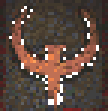
Kill monster then teleport player to a new location on map?
Gunrock replied to Gunrock's topic in Doom Editing
Thanks SMG!!! You are amazing!!! -
I'm using Zdoom/ Hexen format in Ultimate Doom builder. How can I make a scenario in which I kill a single monster, then about 60 seconds later the player gets teleported to a new location on map?