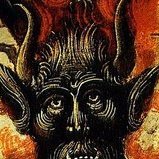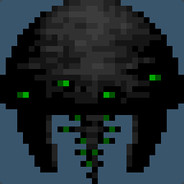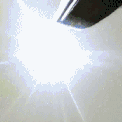-
Posts
429 -
Joined
-
Last visited
Single Status Update
-
Reinstalled Windows 7 on my laptop for the umpteenth time this year, due to a recurring problem that shows up after some time of using my Wacom tablet / USB mouse / laptop touchpad:
1. Touchpad is barely responsive
2. Mouse has its red light, but flickers and shuts off every now and then.
3. When I go to use my tablet, even while holding the pen in place, the on-screen cursor goes on a shaking fit on the screen. Quite annoying when I'm going to draw straight lines. =/
I have a Dell Latitude D520 laptop at the moment, not exactly the best thing on Earth. But, since I don't have too much in funds coming in either way, I have to stick with it for now.
Has anyone else had this problem? I've tried looking it up, but most of the sites I go to provide me with stupid "Turn off / Turn back on" and "Unplug / plug back in" -esque answers.- Show previous comments 7 more
-

-

What mouse are you using? I've had issues with my deathadder where if I plug it in after my laptop starts up, the drivers will crap out and cause the cursor to jump around and be nonresponsive for a second. Updating my mouse driver fixed that. I think. It's been a long time. Perhaps update the drivers for your touchpad and/or mouse, or make sure they are plugged in before turning on your laptop. If the mouse has software running, you might try endtasking it if you have problems still. If none of that works, google it.
-

The way I see it is in a list of things to do in order of "see if it works after this":
1. Update drivers
2. Reinstall Windows
3. Update BIOS
4. Format hard-drive
This is where it gets somewhat out of your grasp, due to financial reasons you explained
5. Get new hard-drive
6. Get new motherboard
7. Get new mouse + tablet
8. Get new laptop entirely