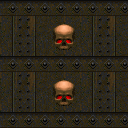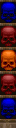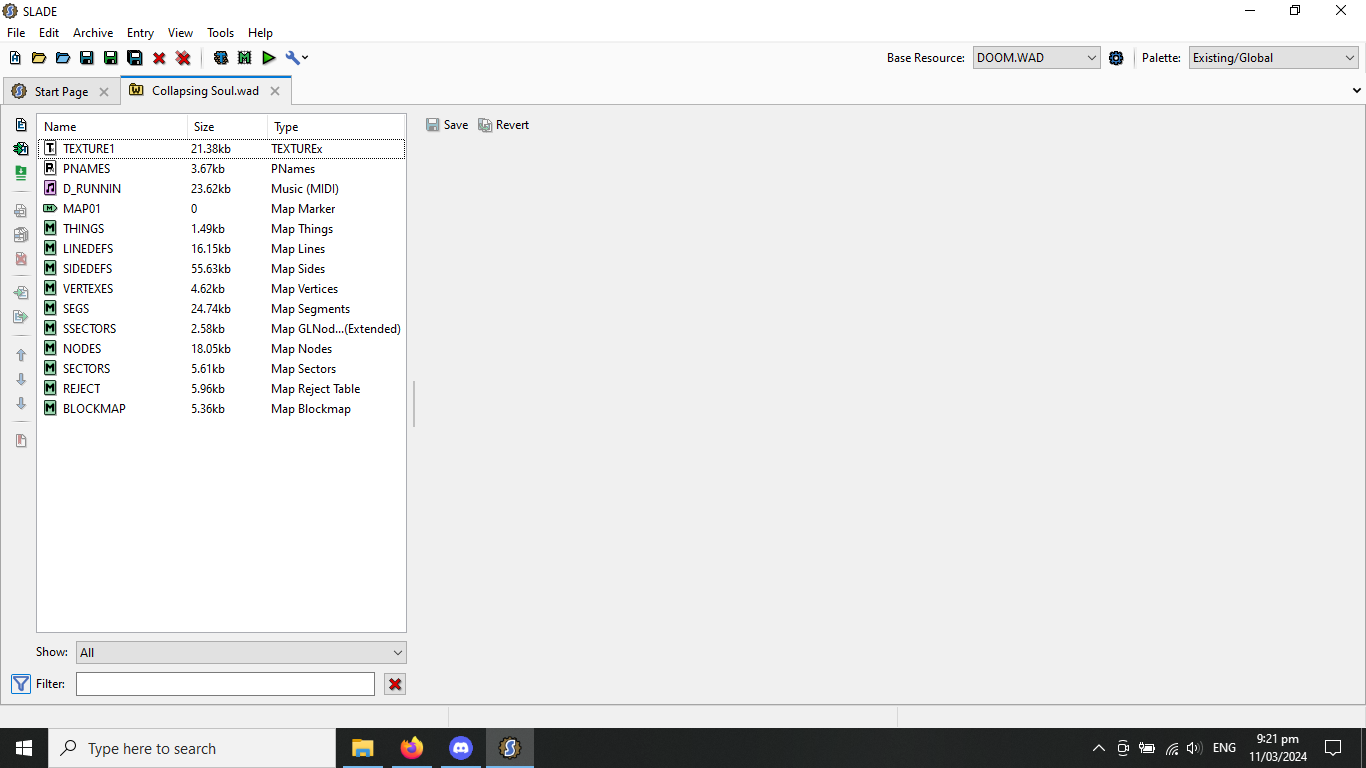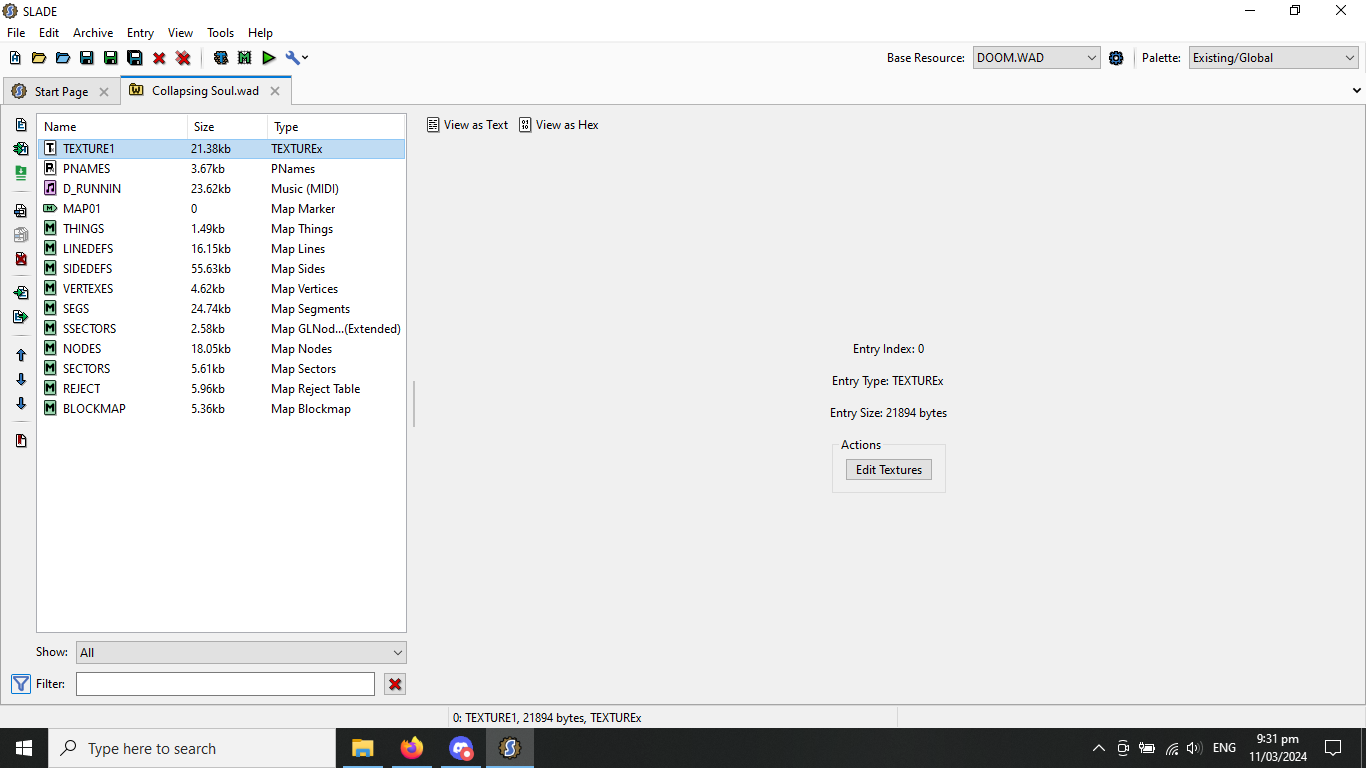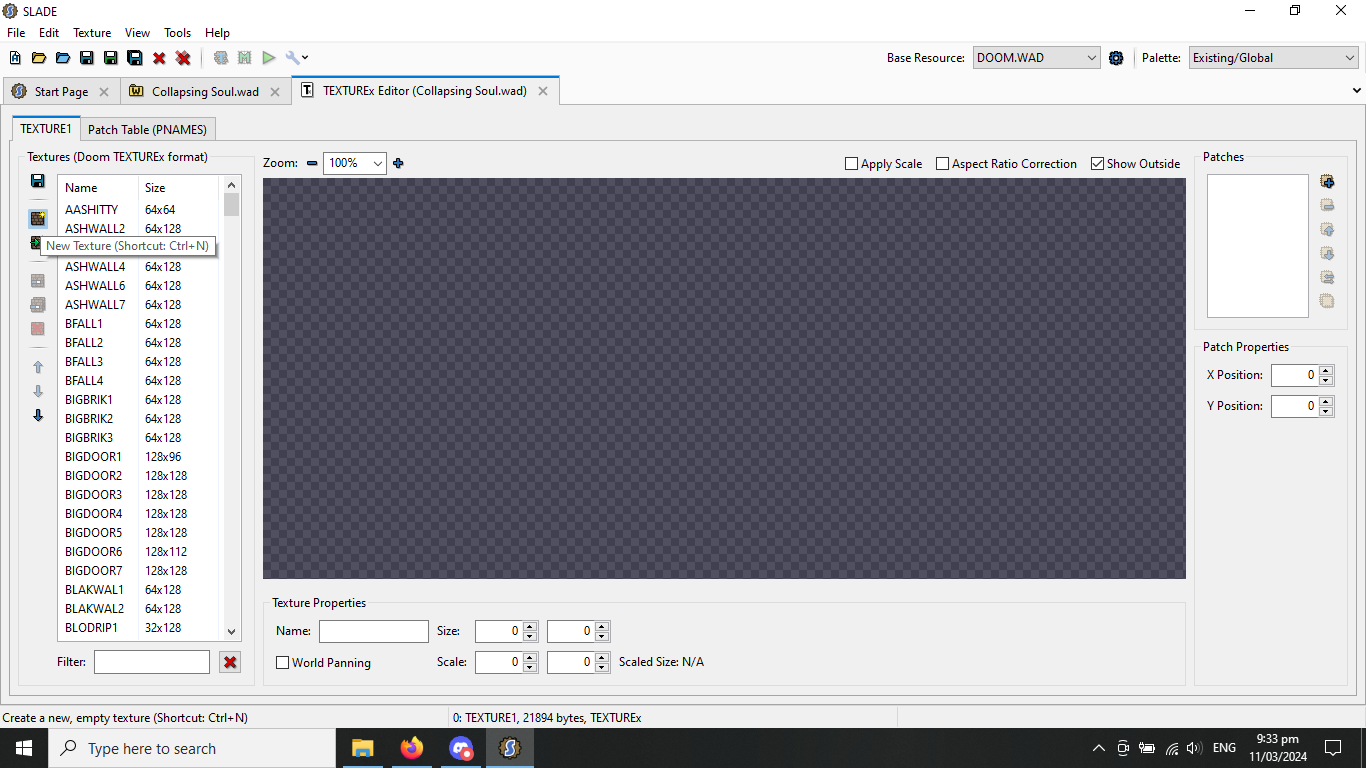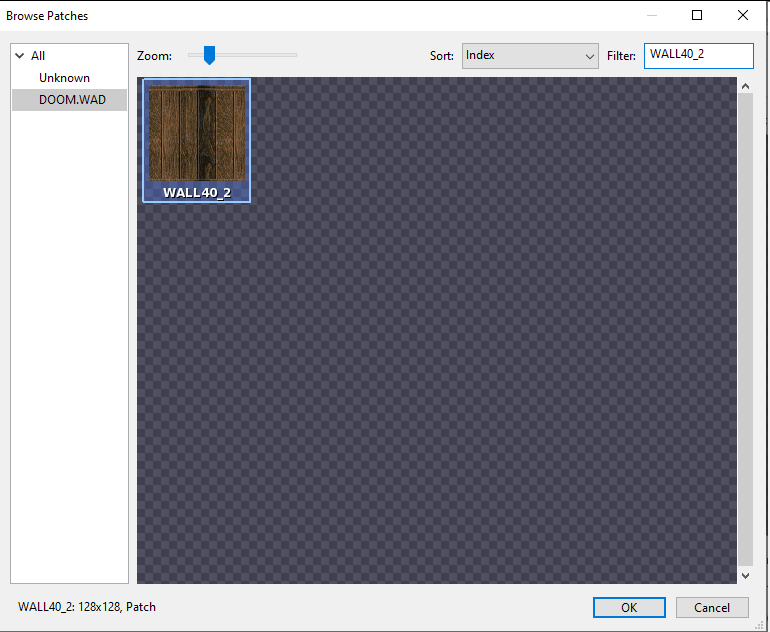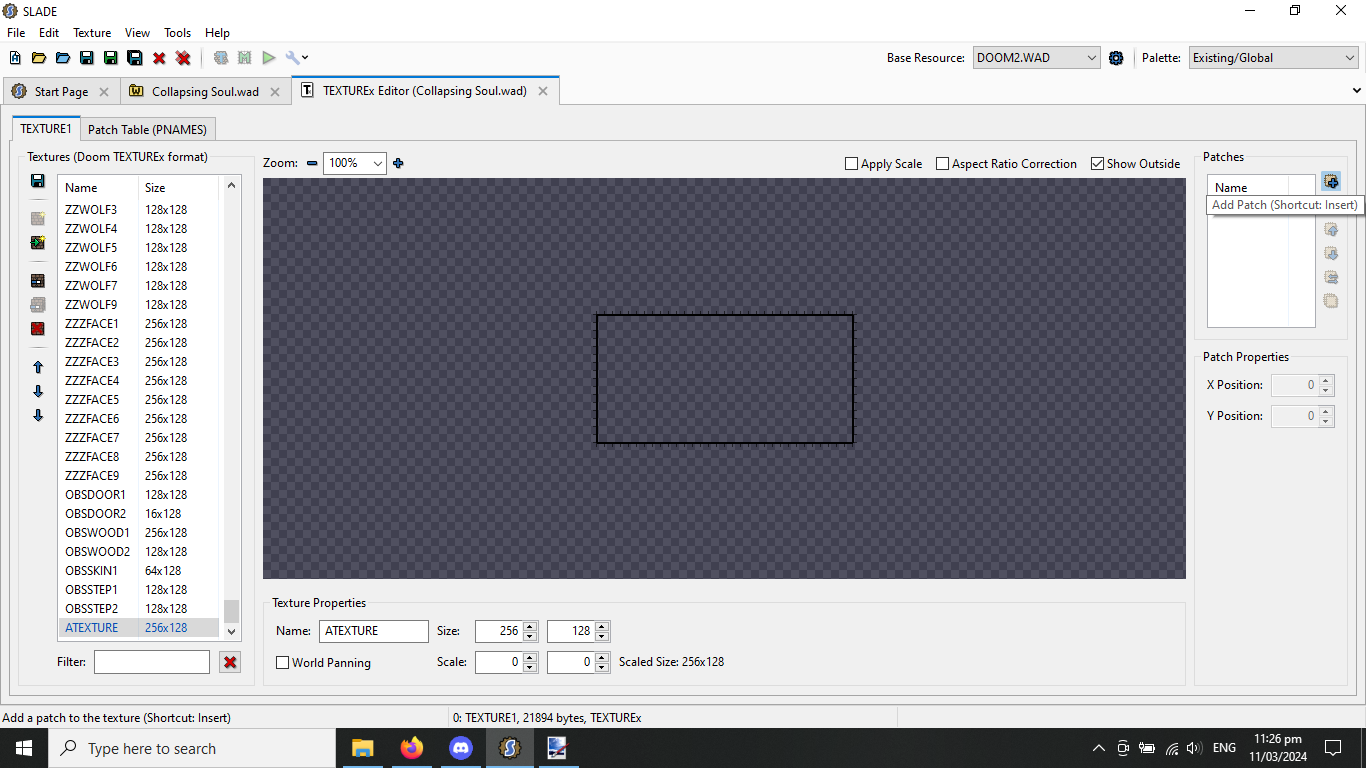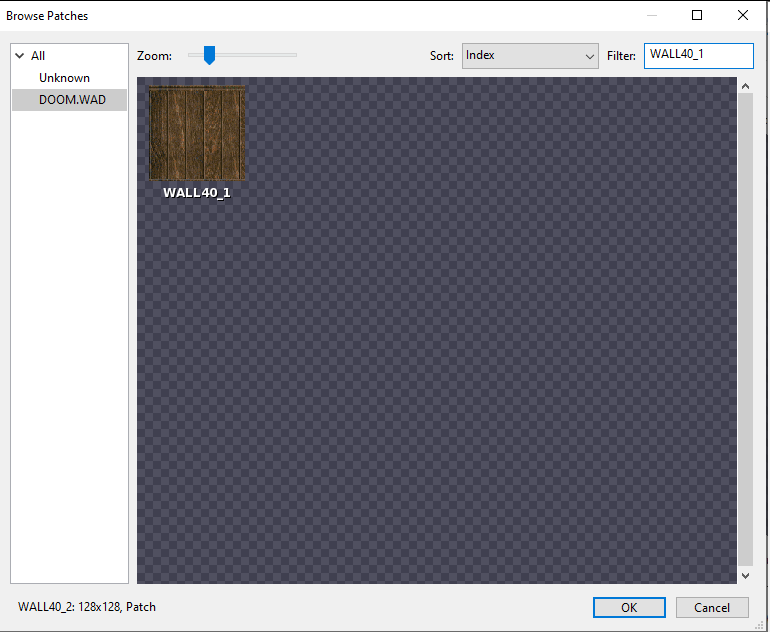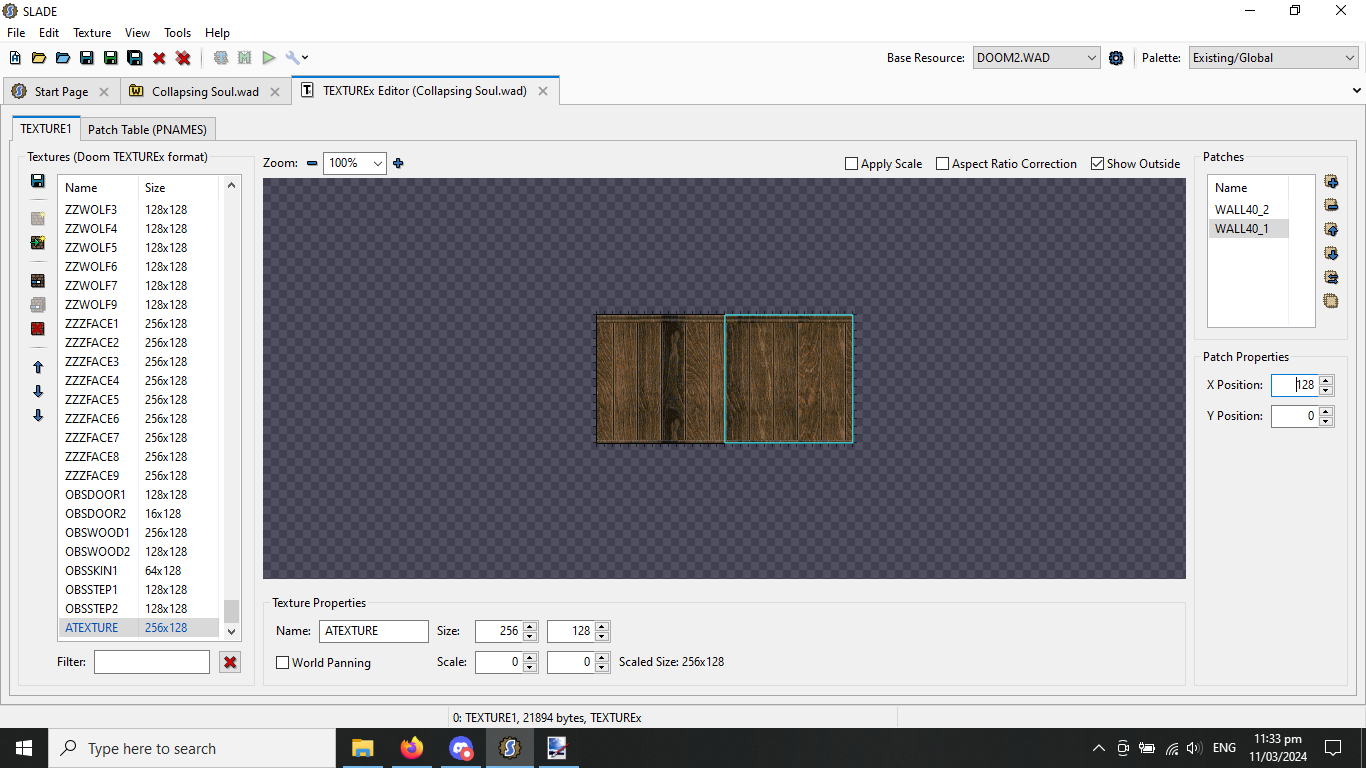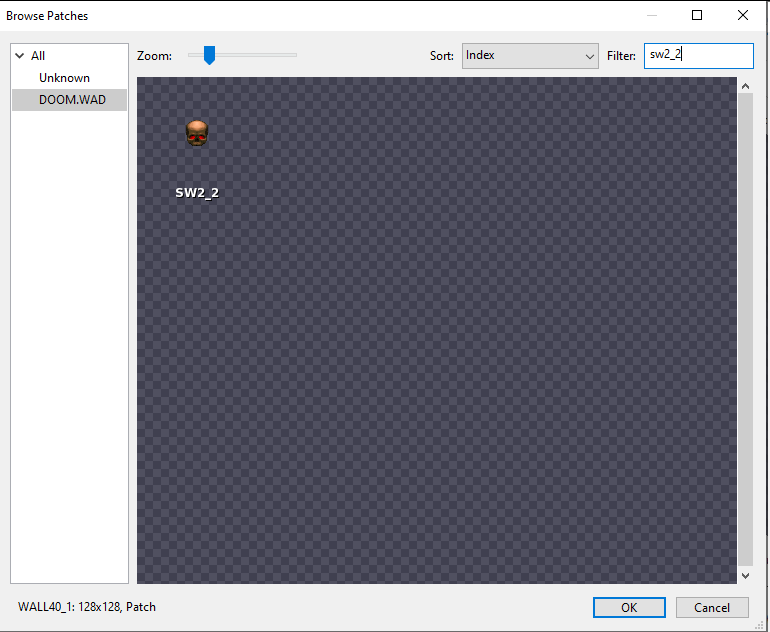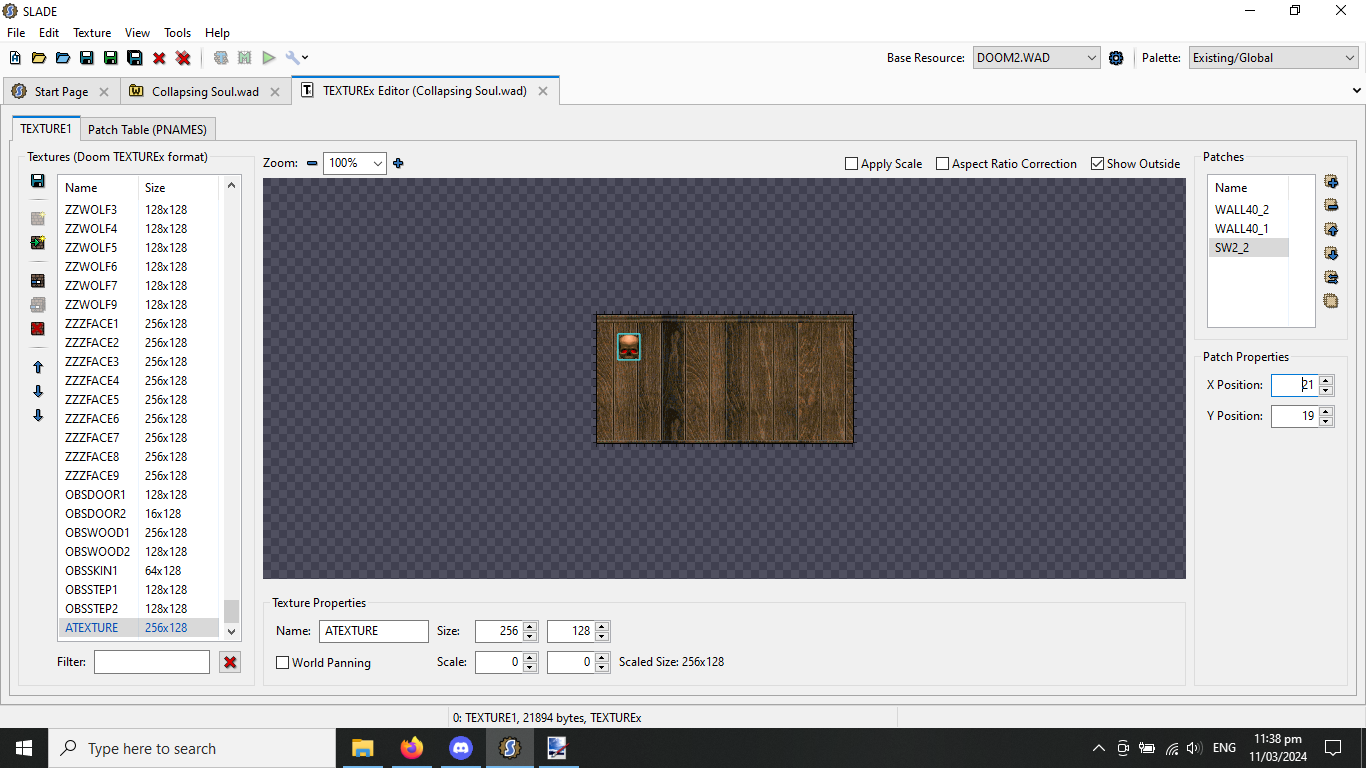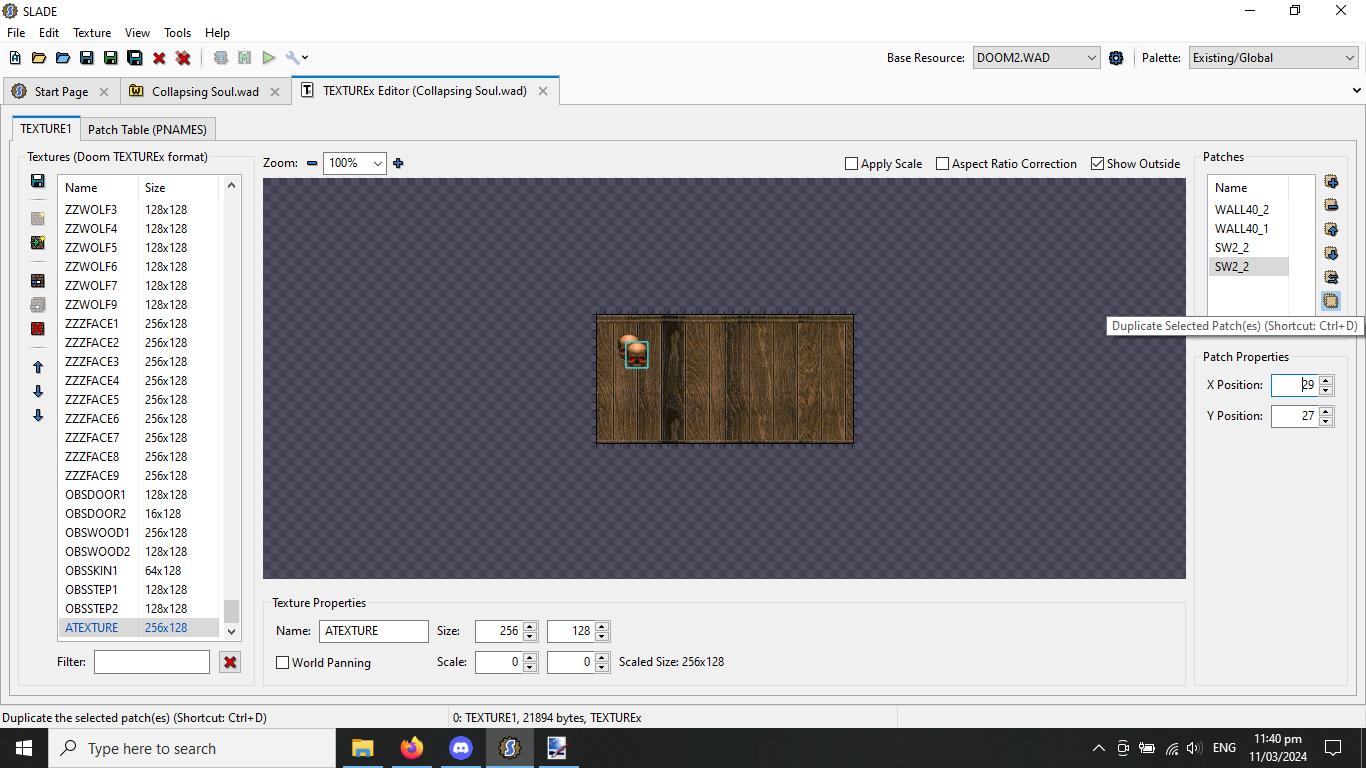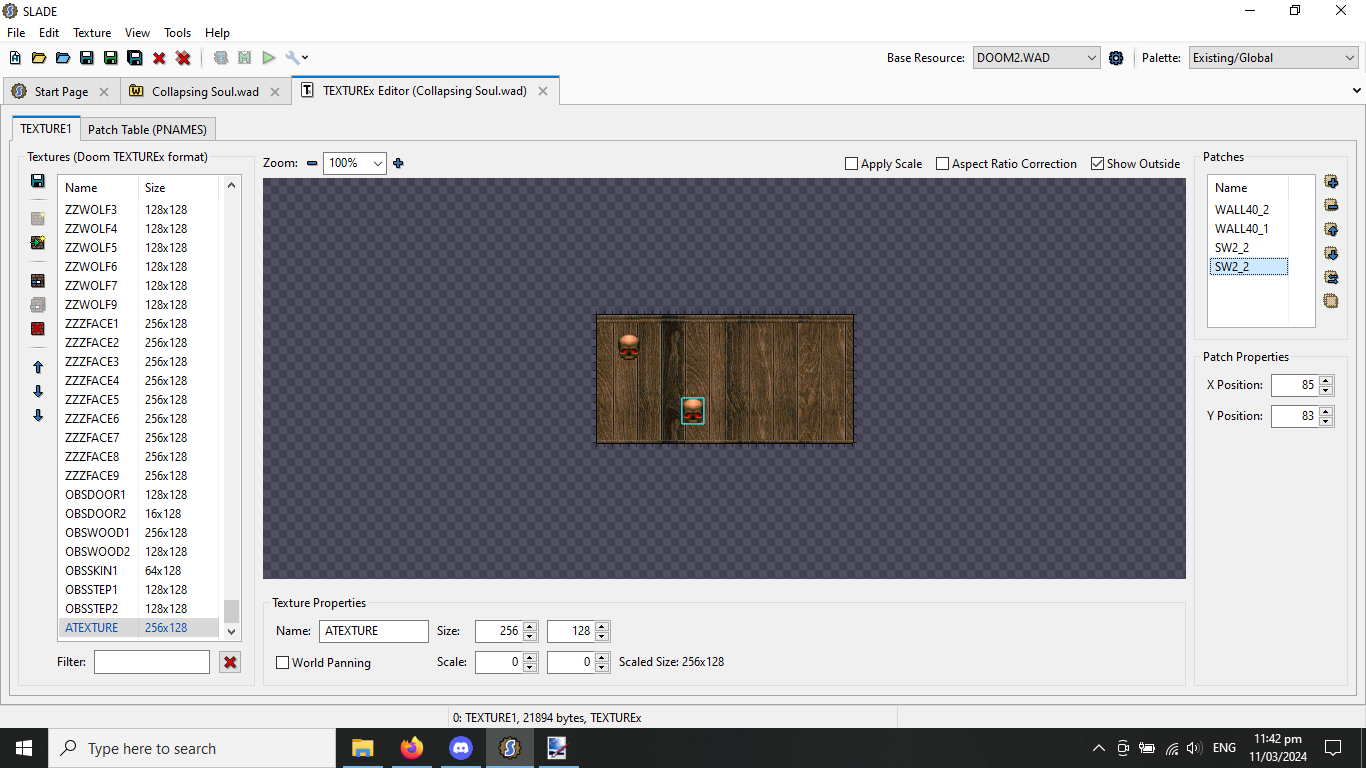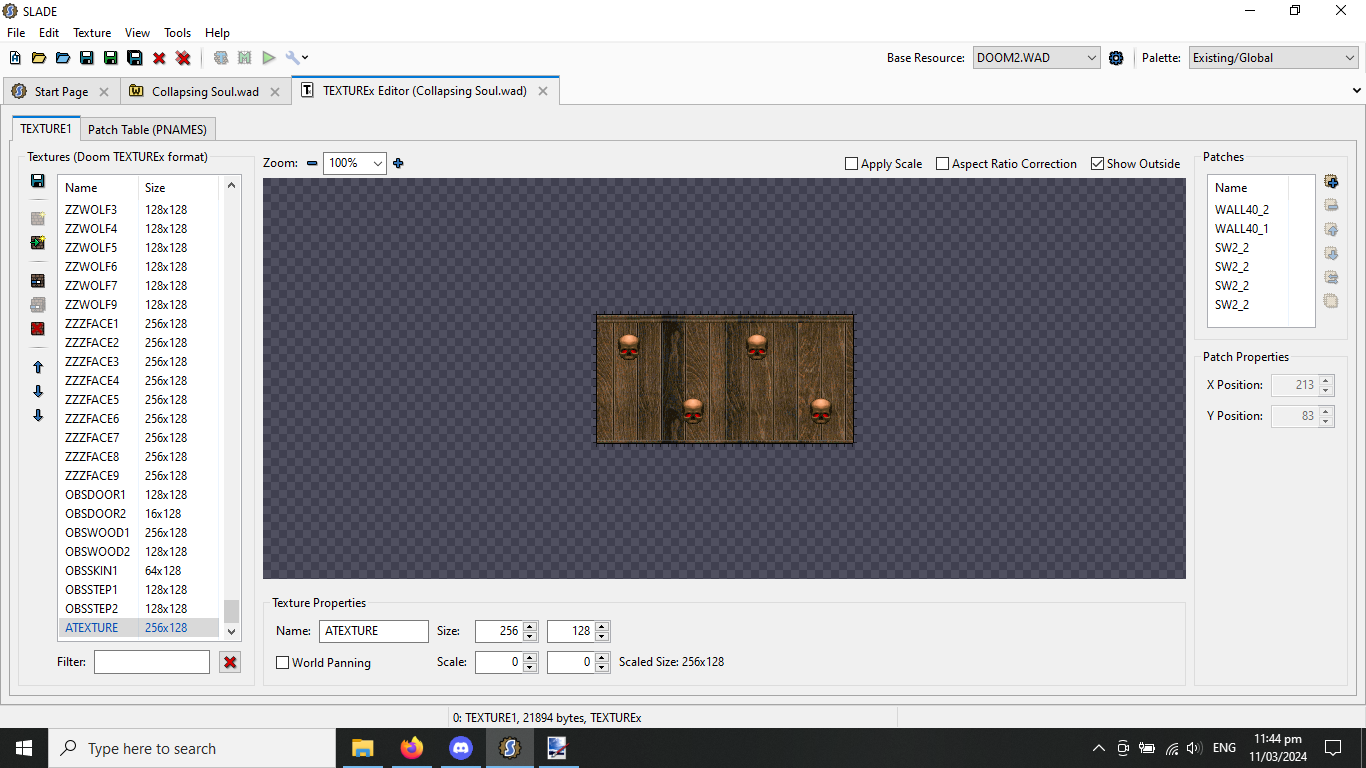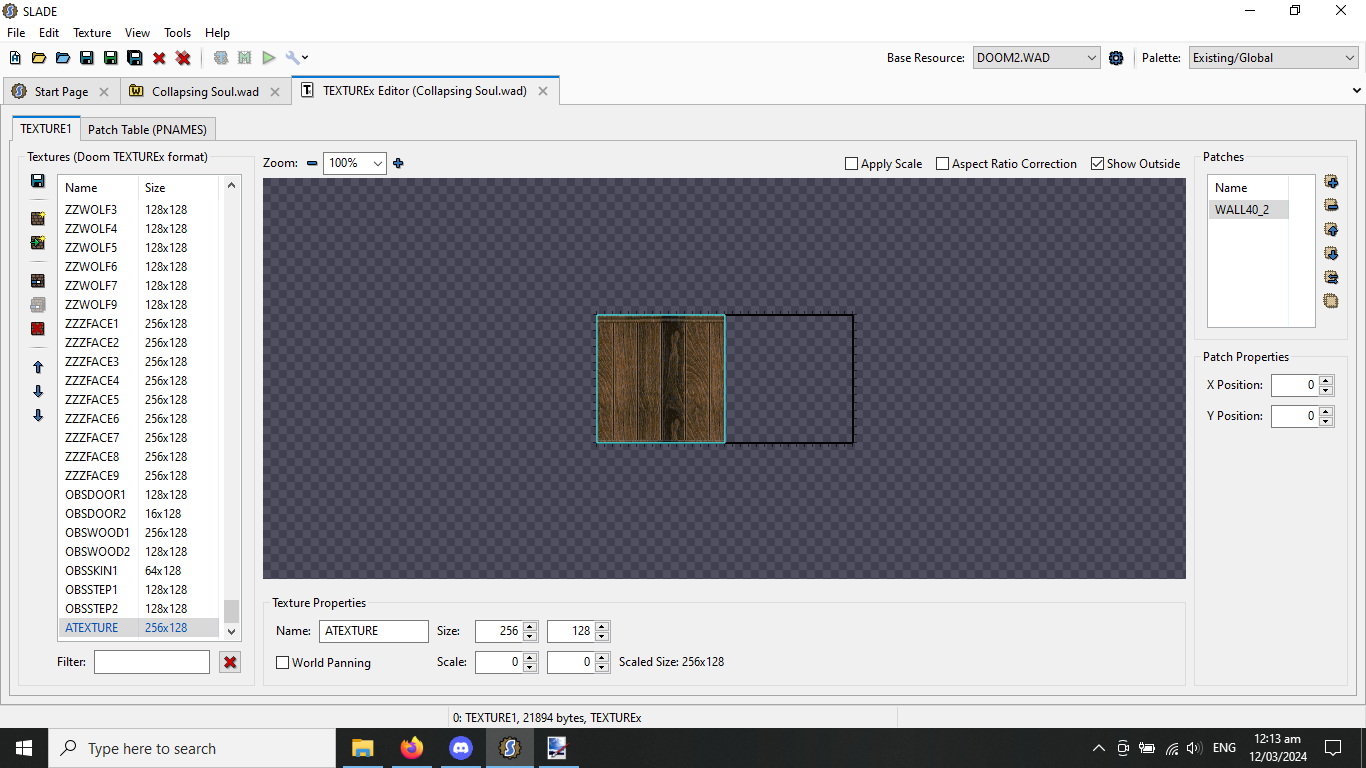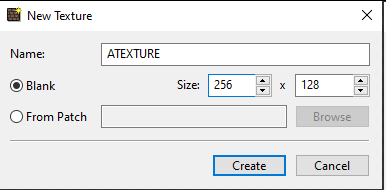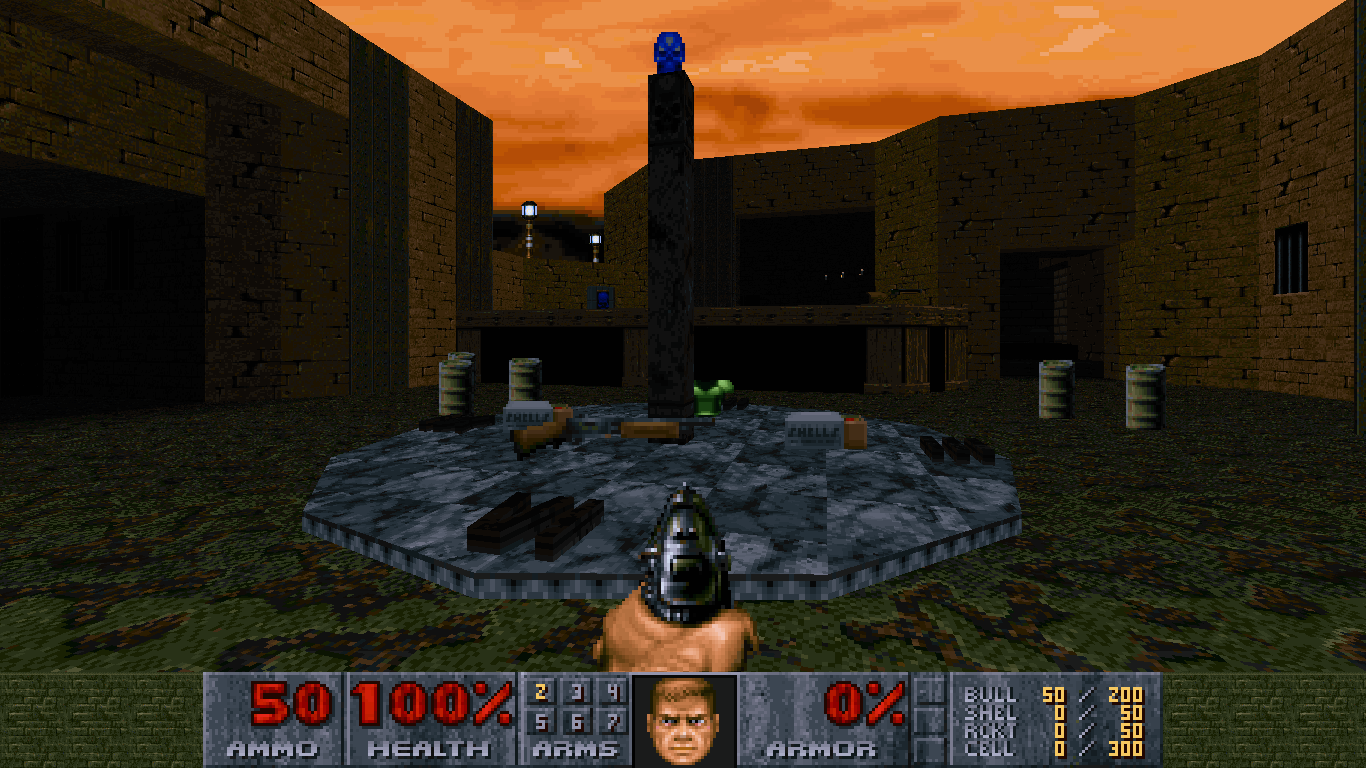-
Posts
6096 -
Joined
-
Last visited
Content Type
Profiles
Forums
Downloads
News
Everything posted by Obsidian
-

Gothic's Boredom Inc. (textures) Pack 4: Patched Up
Obsidian replied to Gothic's topic in Mods & Resources
Oh hey, another thread I somehow followed with no recollection of doing so. Neat. Also you're all good Chainie, this is a legitimate request to make. 👍 -
zangief it stands for zangief
-
Welcome to the forums! A few quick pointers to help you on your way: If you're looking to get feedback on maps, post a few screenshots of them as well so people can have their interest piqued: more folks are likely to try your stuff out if they know what they're in for. If your map is built for a particular mod, it's a good idea to recommend its usage in the thread instead of packaging it in the wad itself. Hope this helps! 👍
-
All of these except for the first one and the last two. Try and keep things civil, folks.
-

Daylight District | A 7-level vanilla episode!
Obsidian replied to ZeMystic's topic in WAD Releases & Development
Lower difficulty = less monsters? ¯\_(ツ)_/¯ -
Locked by request.
-
High-quality shampoo and conditioner. NEXT!
- 8 replies
-
12
-

new megawads for doom doom2 & final doom
Obsidian replied to justjamie9011's topic in WAD Discussion
...who exactly is "you" in this conversation? -

what are you working on? I wanna see your wads. (split)
Obsidian replied to NiGHTMARE's topic in WAD Discussion
Considering the myriad texture packs that use Duke resources at this point (as well as the textures being freely available to download elsewhere), I'd say that it isn't an issue unless 3D Realms issues a straight-up cease and desist to the entire community.- 16 replies
-
13
-
Merged with the other two threads. 👍
-
Personally I always thought that MIDI sounded like Crash Bandicoot music, heh.
-
Yeah, we don't always notice these things organically. Using the Report function is often the right way to go. As an aside, it feels like I've been seeing a lot of threads like this lately. I cannot stress enough that hosting a community project is a lot harder than it seems and it requires you to be skilled in multiple areas in order to see it through: you gotta have some decent mapping chops to show that you can walk the walk and you need to be able to organize and communicate well enough to make sure the final product comes together. Don't just be the ideas guy.
- 23 replies
-
18
-
And just for shits and giggles, here's some more of the composites that I made for my RAMP map: some for utility, some slightly less so.
-
For those not in the know, composite textures are textures made up of several disparate graphics known as patches: the original Doom games frequently used this method of texture creation due to its ability to save disk space, but it also allowed them to combine patches in multiple creative ways. The practice is seen far less frequently in this day and age, but if you want to give your maps a bit of alternative flair you can consider this tutorial my recommendation to do so. Bear in mind that you'll need to have some rudimentary SLADE knowledge in order to do this: if you don't, this is the place you're looking for. Step 1. Open your project in SLADE. For this example I'm using my RAMP 2023 submission, as it has a handful of composites I made using Doom 2 patches that I'll be recreating for this tutorial. Step 2. Click the TEXTUREx lump in your wad and then click Edit Textures. Step 3. Welcome to the Texture Editor! Click the New Texture button in the left column of icons. Once you do that, a window will pop up prompting you to name your new texture and specify its dimensions, which in this example will be 256x128. You'll also see a prompt asking if you want to start with a patch already present in the PNAMES lump or if you just want a blank texture: for the sake of simplicity, we'll go with the Blank option. Step 4. Your brand new texture will be at the bottom of the list. Click on it, then click the Add Patch button on the far right column of icons. Step 5. Now here's where the magic happens. Pressing that button will bring up a window showing all of the defined patches in your wad: you can browse manually to see what takes your fancy or look for specific patches using the Filter in the top right. For this example I'm going to make a wooden wall with some skulls adorning it, which first requires me to find WALL40_2. As you can see the patch has been added to the texture with its X and Y properties at 0. Now we need to get WALL40_1: for the sake of texture consistency, we want this new texture to look like a variant of the stock texture that also uses these patches. This patch will also be placed at 0,0 (and will also cover the first patch), so go to the X Position and type in 128. Step 6. Now for skulls, four of them! Go back to Add Patch and this time look for SW2_2. Once it's in, change its X position to 21 and its Y position to 19: these particular numbers are the result of me calculating how to evenly space the skulls across the texture. Now, go to the column of icons on the right and click Duplicate Patch: this will make a copy of SW2_2, 8 pixels down and to the right of the original. Click on that new patch and place it at 85, 83. Duplicate the patch two more times, placing the third and fourth skull patches at 149,19 and 213,83 respectively. Congrats, you now have a suitably spooky piece of wooden wall! Notes The order of the patches in the list on the right corresponds to which patches are on top of others, with the bottom one being on top of everything else. Experiment with layering and partially concealing patches to get some fun results! I think the Scale option in the Texture Properties is ZDoom/GZDoom-exclusive? I haven't tested, but I've also seen no non-ZDoom projects utilizing it, sooooo... While you can be fairly free with patch placement in your textures, there does exist a bug that makes the game completely ignore negative Y positions: any patches that have them will have their Y positions set to 0 ingame. If you're mapping for vanilla, textures with more than one patch will crash vanilla if you use them as midtextures. And that's about all I got. You can make some pretty fun things with a few patches and some creativity and, rare as they are, there do exist some texture packs out there with new patches for you to toy with. Go wild!
-

[MBF21] 2 Hours to Kill! (RC1)
Obsidian replied to NecrumWarrior's topic in WAD Releases & Development
Map title: Time Dysfunction Author: Obsidian Build time: 2 hours building the layout, about an hour doing thingplacing and testing Midi: "Opening to Hell" by Bobby Prince Gameplay: Traditional Theme: Urban Coop starts: Yes Difficulties: Yes Comments: I spent a good chunk of the 2 hours tinkering with the central gimmick of the map, heh: you'll know it when you see it. Outside of that it's fairly unambitious. Screenshot: -
Don't stop mapping for yourself. Obviously it's a good idea to make something people can play and enjoy, but don't sacrifice your own enjoyment of the creating process on the altar of public acclaim. We're all here to have fun at the end of the day, mappers and players alike. 👍
- 43 replies
-
19
-

[MBF21] 2 Hours to Kill! (RC1)
Obsidian replied to NecrumWarrior's topic in WAD Releases & Development
Speedmapped a layout on a whim tonight, I'll see about populating it tomorrow. Took the full 2 hours. -

i have an idea for a wad but need help
Obsidian replied to KABOM93's topic in WAD Releases & Development
Hot tip guys! Being rude to someone won't make them take your advice onboard, regardless of its quality and accuracy. @KABOM93, I would recommend working on your mapping fundamentals and tempering your expectations for the end product for the time being: maybe play some projects that you admire (ideally ones that aren't too grandiose in scale) and see how they tackle mapping structure and gameplay flow. It takes some time to improve, but I can assure you that it's time well invested.- 52 replies
-
34
-
Behold, I hath moved this thread! An hour later, heh.
-

Abyssal Seasonal Shindig - WE BEGIN
Obsidian replied to Obsidian's topic in WAD Releases & Development
Sure, go for it. 👍 -

Abyssal Seasonal Shindig - WE BEGIN
Obsidian replied to Obsidian's topic in WAD Releases & Development
Unfortunately the event in general was kind of a wash: turnout was low and what maps were submitted somewhat misinterpreted the criteria, which I suppose is on me for not being absolutely clear in that regard. I may revisit the concept later in the future, albeit with a tighter focus. -

Doomworld Maximum Project 2023 - Uploaded!
Obsidian replied to Obsidian's topic in WAD Releases & Development
Alright, it's finally on the archives! I'll submit an update if there's any game-breaking bugs that slipped the net, but otherwise I'm ready to call this done. /me flops- 361 replies
-
13
-

DooM II Map Interpretation Project (Slots Open)
Obsidian replied to Abandoned_Account's topic in WAD Releases & Development
@AuroraFox I...don't think you're taking the correct message away from this thread. For what it's worth, being dogpiled is never a fun experience and I can understand if you don't feel all that amazing about the state of things right now. It's more than understandable if you'd prefer to come back to this situation later. I'm inclined to agree with cannonball regarding the need to sharpen your own abilities, mapping or otherwise: beyond the reasons other people have mentioned, it'll also help you run a project by virtue of being able to properly convey its central concepts and inspire others to contribute. You increase your chances for successfully helming a community project by shoring up your own abilities as a mapper and a project manager, which in the case of the latter is incredibly important when it comes to the handling and presentation of other people's work. Observe how other community members have done the same, examine the works that inspire you and don't be afraid to ask questions. 👍 As for the other people reading this thread, I'd appreciate it if you don't harass AuroraFox about this any further: I'd prefer to not have any blow-ups because people couldn't stop themselves from indulging their schadenfreude.- 42 replies
-
11
-
Oh yeah, and just reminding everyone again: if you're packaging textures in with your map, make sure you've renamed them. Telling you now so you won't have as much work to do if you haven't started your map yet, heh.