-
Posts
269 -
Joined
-
Last visited
-
nah, that's not the problem. i can't really tell for sure, but it works, even though delay required an integer value and 35/10 obviously doesn't return this. maybe there's some rounding? anyways, i've managed to make this work now. i'm not entirely sure how. perhaps because i manually compiled the script in each map again. usually i don't do this. i just hit save, test the map and this usually works just fine. maybe it needs to be manually compiled, because the script file is not technically part of an individual map, but just an entry in the wad. i don't know, but it works.
-
well, i did a bit of testing and there's something really weird going on. firstly, the global script files won't get properly updated when i change something and then launch one of the maps. i have to remove the "#include" line from the map, save, re-enter the line, save, and then it will execute the updated global script that i have in the wad. like for example, i have modified the hudmessage to be displayed at a different location. even though all of the maps should access the exact same script and therefore should have all the messages shown at the same location, only the map where i have done the procedure above show the correct position. all of the other maps still show the old position. so, the script is not updated for whatever reason. and there is nothing else in the wad. i feel like i'm getting insane.
-
i have sort of a global script file (called "c_script") that i put in my wad as a text entry. i use the #include command to access it in all of my maps. it is triggered via a "actor enters sector" thing and works just fine. the script basically teleports me into a random map: script 80 (void) { int levelinfo = GetLevelInfo(LEVELINFO_LEVELNUM); int random_map; while(true) { random_map=random(1,6); if(random_map != levelinfo) { Teleport_NewMap(random_map,0,0); } delay(1); } } works perfectly fine. now i added another script into this file: script 81 enter { while(true) { HudMessage(s:"You have ", i:CheckInventory("spacebucks"), s:" spacebucks"; HUDMSG_PLAIN, 0, CR_GREEN, 0.0 , 0.1, 0.1); delay(35/10); } } it should execute whenever i enter a map and display a hud message. but it simply won't work. it doesn't put out an error either. it works when i put this code into the individual maps script, but i'd have to repeat this for every map which i really want to avoid if possible.
-
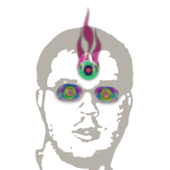
save variable between different levels?
zzzornbringer replied to zzzornbringer's question in Editing Questions
just an fyi, i have found a better solution for my problem. although it's certainly nice to know how to save variables between levels. i have simply created a new item via decorate. i check this item via the CheckInventory function. https://zdoom.org/wiki/CheckInventory for testing purposes i use these items as sort of a currency to unlock a door. if used successfully, ie with the correct amount, i take away that amount via the TakeInventory function. https://zdoom.org/wiki/TakeInventory this way i don't have to count the item pickups vie global variables. both would work i guess, but this is much easier and less error prone. -
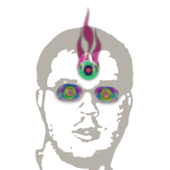
save variable between different levels?
zzzornbringer replied to zzzornbringer's question in Editing Questions
thanks. the scope thing actually works. using the world scope and it works just fine. i was trying to have a custom item/ammo type as band-aid, but couldn't find a way yet to read how much of that item is in my inventory. ultimately a custom item type might be the better solution, because it can be displayed as ammo type on the hud. i think i've done this in the past. the variable things works though, so, i'll see what i can do with that. -
hi, i've been working on a little project which is inspired by the game void bastards. my current problem is that i basically want to have some sort of currency that i collect throughout a level and back at my hub level i want to spend this. but i don't know how to write a value into a variable that is then also saved and can be accessed after that level is complete, if that is even possible. i tried having like a global script in my wad file that i access through the #include command. this works with regular scripts which is useful, but not so much for global variables, so it seems. any suggestions greatly appreciated.
-
i used this one before, but i can't recall how it was called. it basically changes the brightness level of a sector. but it doesn't do it instantly. it rather fades to it from the current brightness level. how is it called or do i have brain damage and this doesn't exist? thanks. edit: i have in fact brain damage, because i totally missed the "light_fade" function. this is it.
-
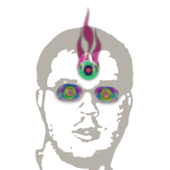
what are you working on? I wanna see your wads.
zzzornbringer replied to everennui's topic in WAD Discussion
very creative and impressive sector and texture work. very inspiring. i love the grid fence at the top. -
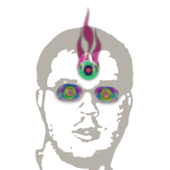
what are you working on? I wanna see your wads.
zzzornbringer replied to everennui's topic in WAD Discussion
- this looks neat, but i think those square pillars and the walls with the skulls could use some height (or other types of) variation. it looks rather same'y. -
this may be old news, but the plasma gun shoots 2 times while pressing the mouse button once. using version 5 from this thread:
-
i recently watched a dark forces stream and i was pretty impressed by what they did with the technology but also in terms of leveldesign. it was more than just collecting keycards. so, i got interested in maps/wads that are similar to that for doom. one wad that comes to mind, that i played already though, is maskim xul. it feels like a real place and it's got lots of puzzles and stuff. are there any other wads that expand on the doom formula, but still use all the original doom gameplay? basically dark forces leveldesign in doom. oh, and to not cause any misconceptions. i don't mean like a dark forces mod for doom. i'm just talking about the leveldesign.
-
yes, i did. in theory they should even be able to use the elevator, but they never do. it's been a while though and i made many iterations. also, anyone can enable cheats and modify the nav mesh to fix what i was not able to fix.
-
thanks. actually i completed a deathmatch map a couple months ago, but went to discord to post screenshots and stuff. i don't know if this works if you don't use discord, but here is the post and a couple of screenshots: https://discord.com/channels/464531227509260291/888068648349102171/897909491574657024 download: https://cdn.discordapp.com/attachments/888068648349102171/897909491331366993/reqdm1_1.7z works with the re-release. bots work as well, but they're not the smartest.
-
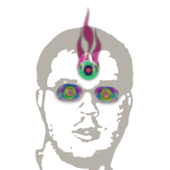
Assembly Line 1.1 - A warm facility map
zzzornbringer replied to The Final Event's topic in WAD Releases & Development
this looks really cool and i want to check it out. i'm just wondering how a light blue sky would've looked like in this. would've been a nice contrast perhaps. -
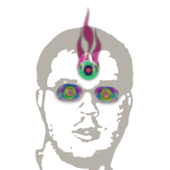
What are you working on? (Doom 3 edition)
zzzornbringer replied to Doommarine_maxi's topic in Doom 3
nice to hear. i remember going really crazy with these big pillars in the background. i scaled them way up and moved them quite far away to get a sense of scale. that's one of the good things in the doom 3 engine. the engine doesn't care that much how big your curves are. as long as you limit the subdivisions. texture scaling was also very useful and easy to use.




