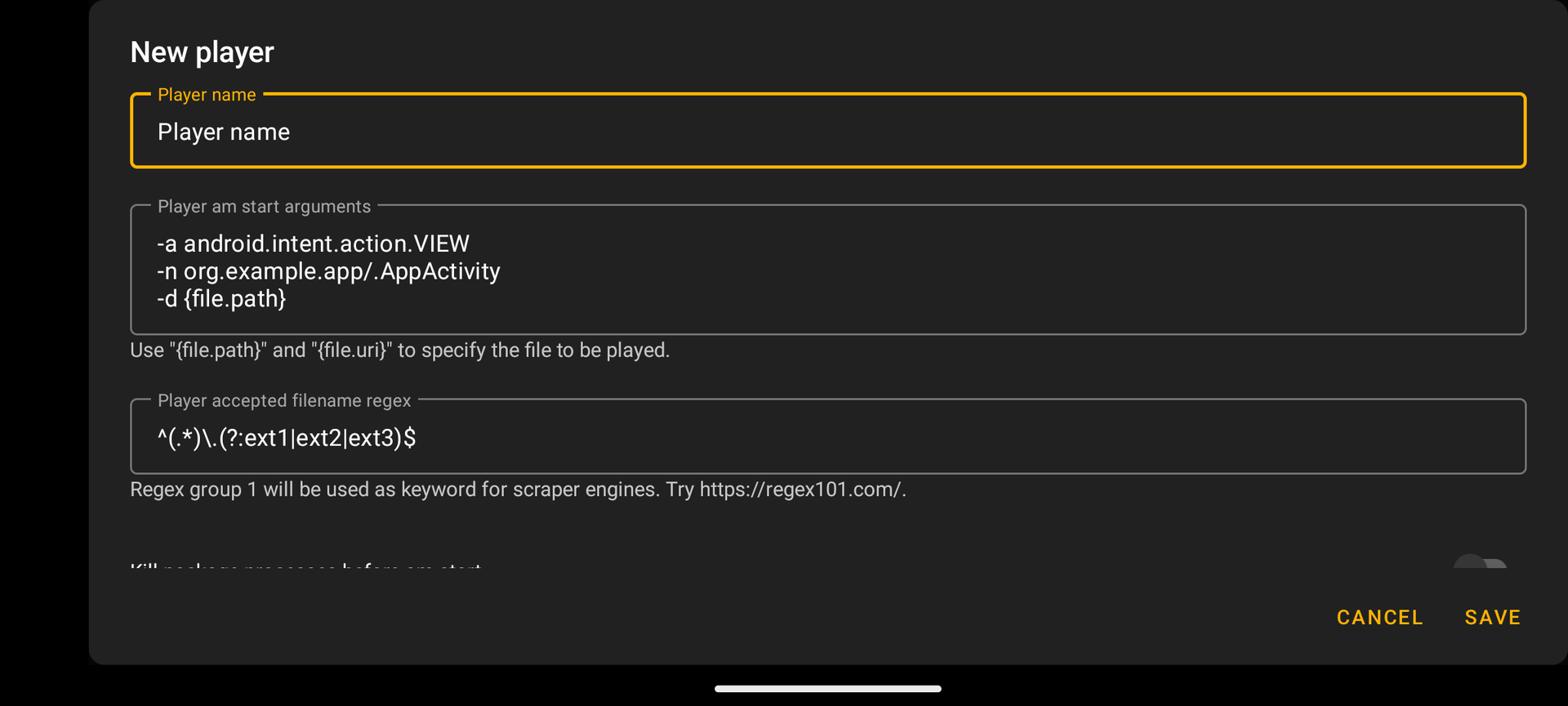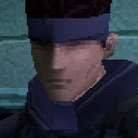beloko
-
Posts
249 -
Joined
-
Last visited
-
Greetings mr beloko, I'm making a project using the quake engine and I want to run it on android. Is there any way I can get access to the source for quakespasm and darkplaces for android? Would really appreciate it, A lot of users are requesting for a android version of the game I'm making. Thanks.
-
Hi Beloko,
Thanks so much for your amazing work. I just tried Brutal Doom via Delta Touch and it's amazing :)
I've got two questions around Delta Touch and would be happy to hear from you:
- I'd like to use gyro aim only in combat and right-stick navigation while exploring. Is there a way to enable gyro aim only while a certain button is pressed? I saw a mappable gamepad button "Gyro Smart Toggle", but it doesn't seem to have an effect on the gyro when used in-game. Ideally, I'd map the same button to the gyro toggle and to "Alt fire" so I could use gyro only when using iron sights in Brutal Doom.
- I'm using Daijisho as a frontend for all my emulators and I'd like to be able to launch certain WADs with Delta Touch as a player (example for prboom). Is there already a way to achieve this with Delta Touch (incl. mods such as Brutal Doom)?
Thanks a lot; keep up the great work!
- Show previous comments 1 more
-
Yes, using a gamepad - looking forward to the fix. :) Is it generally possible to double-map e.g the gyro button and "Alt fire" to always toggle gyro together with iron sights in Brutal Doom?
Concerning launching externally: Awesome that this is on your general roadmap already. If it's easier to build I could also imagine an MVP solution where wad+engine+mods are passed in as extras with the Intent (as seen in the Daijisho/prboom example), so the concept of "loadouts" (as seen in the yellow button menu) wouldn't need to be exposed to external frontends such as Daijisho.
Feel free to let me know if the launch Intent can already be sufficiently parametrized via extras; if there is some documentation, I can see if I can create a Daijisho launch config already.
-
Sounds good, the issue is how are the file paths (wads and mods) represented when sent in the Intent? With scoped storage the files must live in the folders setup in the app (are you on Android 11+?). Does Dijisho have access to the whole filesystem? Do you have an example of what would be sent over for sat the Wad file? Cheers
-
- Both file.path and file.uri are available to be accessed and passed on as an extra. Unfortunately there is no documentation, but most emulators seem to accept file.path and a few use file.uri.
- Scoped access must be granted to the dir containing rom files. E.g. I'm using /storage/emulated/0/Documents/roms (and subdirs n64/ etc.) and needed to granted access once. I'm on Android 13.
- Daijisho only accesses the roms dir/files for indexing. Files for non-rom files (e.g. mod pk3) do not need to be accessed.
- The pre-configured emulators ("players" in Daijisho lingo) use static defaults for non-rom file paths, e.g. /storage/emulated/0/Android/data/com.retroarch.aarch64/files/retroarch.cfg (example)
- Daijisho does not provide a UI for selecting mods in addition to the rom/WAD.
- Luckily Daijisho provides a way to import new players quite easily, so we could try out an integration even directly via UI where references to engine and mods would be hardcoded (see screenshot below)