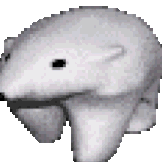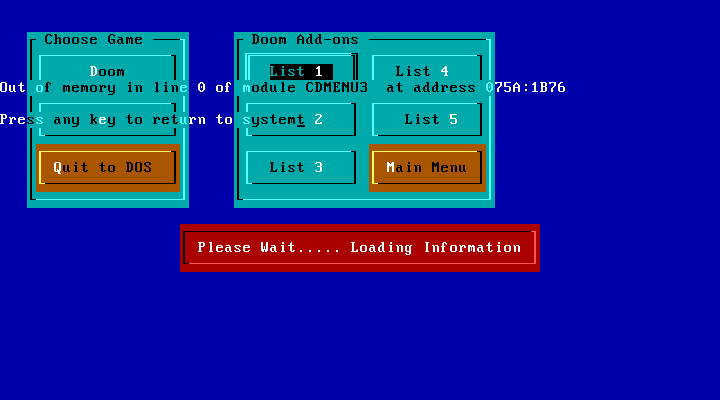-
Posts
257 -
Joined
-
Last visited
-
Nice one! Solid candidate for MSU-1 support, never thought it'd happen.
-

Mod4Play: Lightweight replayer for IT/S3M/XM/MOD music in C
Lollie replied to dasho's topic in Source Ports
You mentioned XMP, did you happen to look into XMP-lite? It's supposed to be for lightweight use like in games, and it's a part of the main repository. -
This whole thing about implementing the original DOS version of DOOM via DOSbox, which could be accessed from within a source port... You really, genuinely, just want a launcher. Something that gives you simple button options upfront, to the effect of "Play original DOOM in DOSbox" and "Play [Desired Source Port]", which would do all the work of opening DOOM in the background, without you ever having to touch a command line window or navigate through folders. Launchers for DOOM do already exist, a ton of them in fact. No, they don't look the way you'd like them to look (ie: a menu option within DOOM's title screen), and no, it wouldn't be the "all-in-one, no setup required" solution you appear to be looking for, but a launcher would serve the purpose that you seemed to describe in your opening post. As far as using this idea to learn programming: if you made yourself a launcher that is entirely standalone — that means zero integration with DOSbox or sourceport, just a tiny little graphical front-end that exists on its own... it could be a viable first "big" project to work towards. But before you tackle it, what you really need to think about is building up your knowledge, in steps: Writing a command-line app that launches at all ("Hello world!"), then an app that simply launches another program or file, then an app that gives you two or more options to select from. An app that launches in a window to display a string of text, then an image, the first steps towards programming your first graphical interface. The best first lesson you can learn, and it's a lesson that will save your ass time and time again, is KISS: Keep It Simple, Stupid.
-

DOOM BBS Add-Ons: An 800+ WAD mega dump
Lollie replied to iddq_tea's topic in WAD Releases & Development
For me, going to "Doom Extra's" and selecting any of the List options causes this out-of-memory error to pop up. Ultimately not a huge loss - I was mostly curious to see how it displays the DOOM#.BBS files (which can be read in any text editor anyway), and to see whether it handled the .ZIPs or .GIFs itself. -

DOOM BBS Add-Ons: An 800+ WAD mega dump
Lollie replied to iddq_tea's topic in WAD Releases & Development
This thread gets so much deeper into the weeds of Doom wad-making history than I ever could have expected, awesome to read. @iddq_tea Is there any chance you could share the entire ISO of this disc? I tried running Menu.exe via Dosbox-X, but it seems to be pretty useless and crash-prone on its own. -

PsyDoom 1.1.1 - PSX Doom port (reverse engineered) for PC
Lollie replied to intacowetrust's topic in Source Ports
Your best bet would be to find your PsyDoom configuration files in your AppData folder, and copy them to your PsyDoom folder. Here's a quote from @intacowetrust with all the relevant info for you: -
I'd say there's an element of technical challenge or novelty to it, but more importantly, these different console versions can offer notably different experiences compared to their PC counterparts. For example, Doom on PS1 brought a completely different soundtrack and soundscape, and its levels are given a fresh coat of paint via a combination of altered levels and colored sectors — and on Ultra Violence difficulty, Doom II enemies in Doom levels. These changes are simply unavailable anywhere in an official capacity (You won't find a "PlayStation Doom" addon in the recent "Unity" Doom port released by Bethesda on various platforms), and community efforts to backport this experience via WADs to modern PC Doom can vary in how authentic they feel. PsyDoom on the other hand is a reverse-engineered port and modernization of the PS1 code back to PC, complete with support for Vulkan rendering and high resolutions. Supply PsyDoom a valid PS1 Doom/Final Doom disc rom, and you get the PS1 Doom experience with all the benefits of PC Doom controls and modern hardware support.
-
Doom on Xbox Live Arcade though, 2006! NDS and PSP came out just a couple years prior! Doom on DS probably would've still been much less commercially viable, but Doom re-releases always manage to find their audience. Not gonna lie, I completely forgot that the DS didn't actually receive firmware updates over Wifi.
-
Doom on DS (and 3DS) has easily been one of the more novel Doom experiences I've ever had. One of my all-time favorite ways to experience Doom was @Revenant's own PrDoom port for 3DS which, while sadly shelved before it was completed, was still (at the time of its release) much more robust and clean compared to the version of DsDoom that had been ported to the 3DS — and it has forever spoiled me with its support for automap on the second screen, a feature that even most PC ports don't support! It'd be awesome to see a port that runs in-hardware, the DS can be a surprisingly little powerhouse. I'd also argue that since DS is well and truly past the point of receiving long-term support updates from Nintendo, the homebrew experience will be very stable on DS. (You might also get free 3DS homebrew attention too, as it is backwards-compatible with DS/DSi games)
-

PsyDoom 1.1.1 - PSX Doom port (reverse engineered) for PC
Lollie replied to intacowetrust's topic in Source Ports
I'm unfamiliar with Kodi, but if you're able to set up a shortcut with command line options, try "psydoom.exe -nolauncher" - Note that in order for this to work as-is, you will need to open the launcher once so that you can set your Default Game Disc. (in the "Game" tab!) A complete list of command line arguments can be found here: https://github.com/BodbDearg/PsyDoom#Command-line-arguments -
So the thing is, yes, it would be technically possible and feasible. We have tools, courtesy of @intacowetrust's PsyDoom and the command-line tools that came out of it, and they've gone through the general process of authoring a new song for PSX Doom. But I need to stress, I think you might be underestimating the amount of work that would be required to actually make this work. Basically: - Authoring new samples optimized for PSX Doom - which means making sure sample lengths are padded to a multiple of 28 samples, and that your loop points are aligned to 28-sample blocks - and converting them all to PSX Doom's .VAG format. - Packing your new instrument samples into an .LCD file. - Converting Doom's MIDIs to JSON, manually authoring instrument data for each and every song, and then converting them all back to .WMD. With the exception of the test song, I don't know if anyone else has actually gone through the complete process of authoring new music for PSX Doom, so there's a lot of unknowns to the whole process. That said, there is a much easier way to achieve this, though it would only work via PsyDoom: Create a mod that adds all the PC Doom music as CD Audio. Do note though that because PsyDoom currently only accepts CD Audio in .BIN format (effectively PCM audio), it will require all of your music tracks to basically be .WAV files with renamed extensions. For the entire PC Doom soundtrack, this would take up a truly massive amount of hard-drive space... but it would be way easier than converting the original Doom MIDIs into PSX Doom's sequenced music format.
-
Rather than an outright change, what about a CVAR to toggle the window title behavior?
-

PsyDoom 1.1.1 - PSX Doom port (reverse engineered) for PC
Lollie replied to intacowetrust's topic in Source Ports
Extremely cool! It's awesome that PsyDoom accepts CD music with little fuss. I tried this myself without a custom map (using PSX Doom's Map 1 - Hangar) and got it working with no hassle. The key point to note: There's no benefit to storing the WAV in a ZIP/RAR - you cannot use a compressed archive anyway, as PsyDoom will treat it as is without decompressing it first, causing it to blast loud raw noise at you. Instead, you can just rename your "MUSIC.WAV" to "MUSIC.BIN". (The reverse works with CD-audio .BIN files too, on a technical level they're just WAV files!) @intacowetrust Would you consider adding support for CUE + audio formats? eg: WAV, MP3, OGG, FLAC (also: although not supported by CD-audio, WAV, OGG and FLAC all support loop points!)