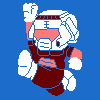-
Posts
1121 -
Joined
-
Last visited
Single Status Update
-
Can someone please help me get Quakespasm working? I tried putting the pak0.pak and pak1.pak files into id1 folder and placing that inside of Quakespasm folder, but that didn't do anything.
I get an error about QS, not being able to, "load gfx.wad". I found the error on google, followed the directions and it still wouldn't work.
@YukiRaven? :D- Show previous comments 3 more
-

are you still having issues @everennui?
-

I heard the opposite. So, I lowercased them... then read that, that was for linux. I use Windows 10. The only thing I can think of is maybe it's because it's x86? Maybe? I haven't been able to mess around with it too much for the last couple of hours. I tried Dark Places, too, but I don't have any luck with that either. I'm trying to think of a way that I can install it in C:\program files\... (not C:\program files (x86)\...) without messing with my other applications. I don't feel like having a convoluted fake directory for it.
I'll be able to check it out in about 15 minutes or so when I get back home. -