-
Posts
1547 -
Joined
-
Last visited
Single Status Update
-
I have a set of speakers connected to my PC that I have used for around eight months without problems. Today the left speaker began emitting continuous static sounds. The right speaker is unaffected. Both speakers continue to play sounds from the PC, but the left speaker also emits static sounds. The continuous static (which occasionally changes in volume on its own) is not affected by any Windows volume controls, nor is it affected by the volume knob on the speakers themselves. Disconnecting the speaker wires from the left speaker halts the sound, as does turning off the speakers or unplugging them. I have tried using headphones instead, plugged into the same PC port I use for the speakers, and the headphones do not emit static. I have not made any changes or additions to my PC hardware or software. Please advise me, Doomworld.
- Show previous comments 6 more
-

-
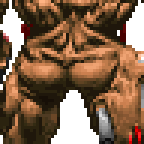
Probably due to different causes, but I have a tape deck that produces constant clicking/static on playback, which was attributable to static buildup in the mechanism. Since it does not affect recording, I let it be.
Try disconnecting any cables running to the speaker and see if that fixes things up. If the signal cable can't be externally removed (e.g. it's a soldered-in plug) you might have to open the speakers up and desolder it directly from the board. It might help if you post the exact model of your speakers though, so we know what we're up against here.
If it keeps producing static on one channel only even with no cable running to it, then it's an internal amp problem. If both channels amplify well however, it's probably something minor like a bad cap or cold joints. Bribe your resident electronics geek to fix it up for you, with some vague promise of poontang ;-)
It will help if you can use the speakers with an audio source other than your PC, too (walkman, iPod etc.)
The headphones and speakers have quite different input impedances and behavior, and whatever preamp is on your motherboard might react quite differently to such diverse loads. The static might be unnoticable with your headphones also due to low sensitivity, but audible through the speakers (though it usually goes the other way around). If this "static" seems affected by what you do with your PC (moving windows, hard disk working etc.) it might be just digital noise going through.
Another thing to try is if the noise goes away by operating the speakers on another power socket (or even batteries, if possible): you might have a ground loop or a disturbance that goes through the speakers' PSU (again, I'm guessing. It could be a built-in transformer, an external DC wall wart, or batteries). -
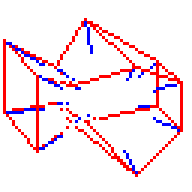
If the volume at the speaker's headphone jack is unaffected by its volume control, all we've done is confirm that the PC audio lead is OK, so I wouldn't rule out the amplifier just yet. The speaker lead's still a suspect, possibly the speaker if it's connected in a bridge configuration and probably the amplifier where there might be a coupling capacitor starting to fail.







