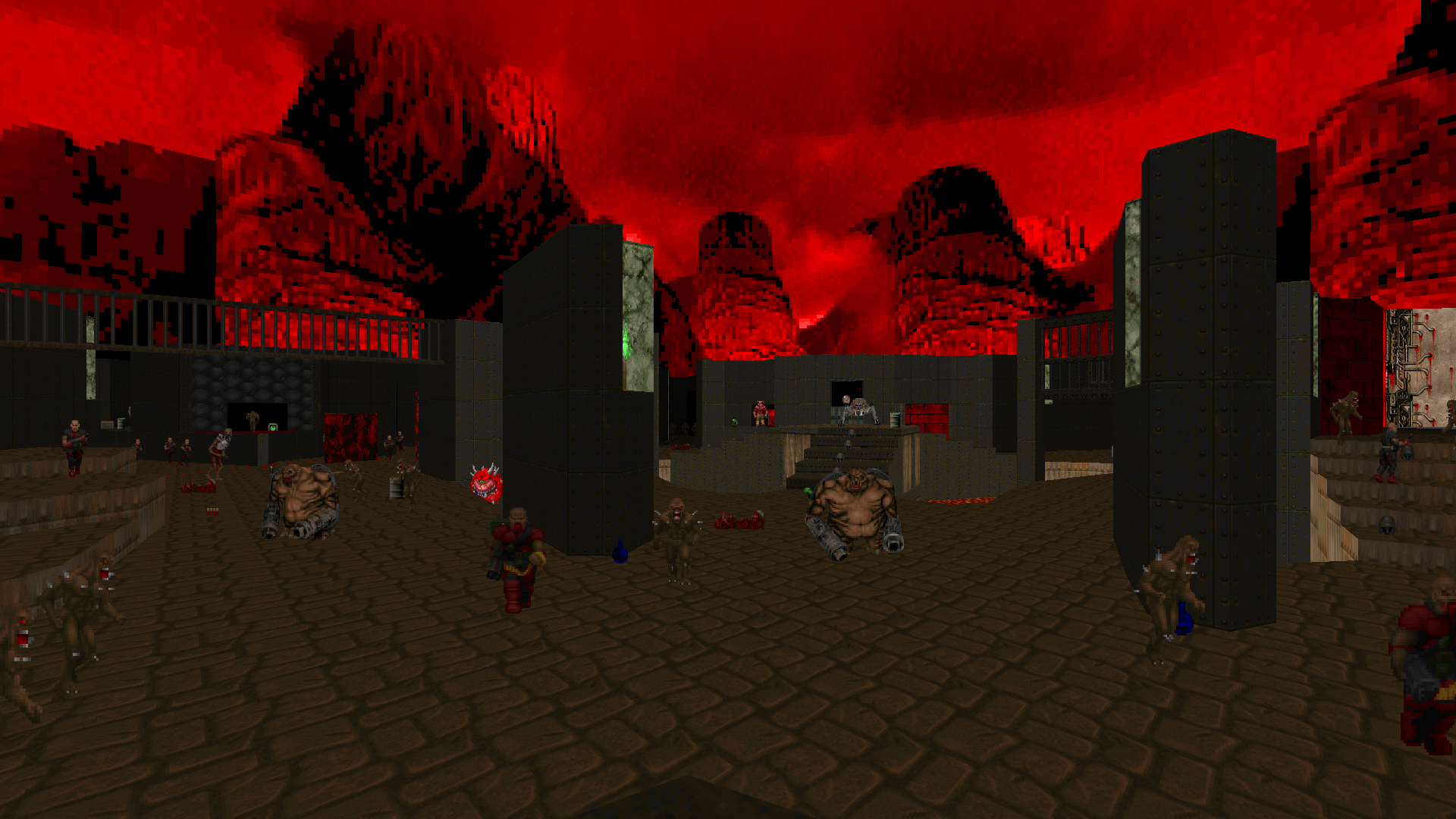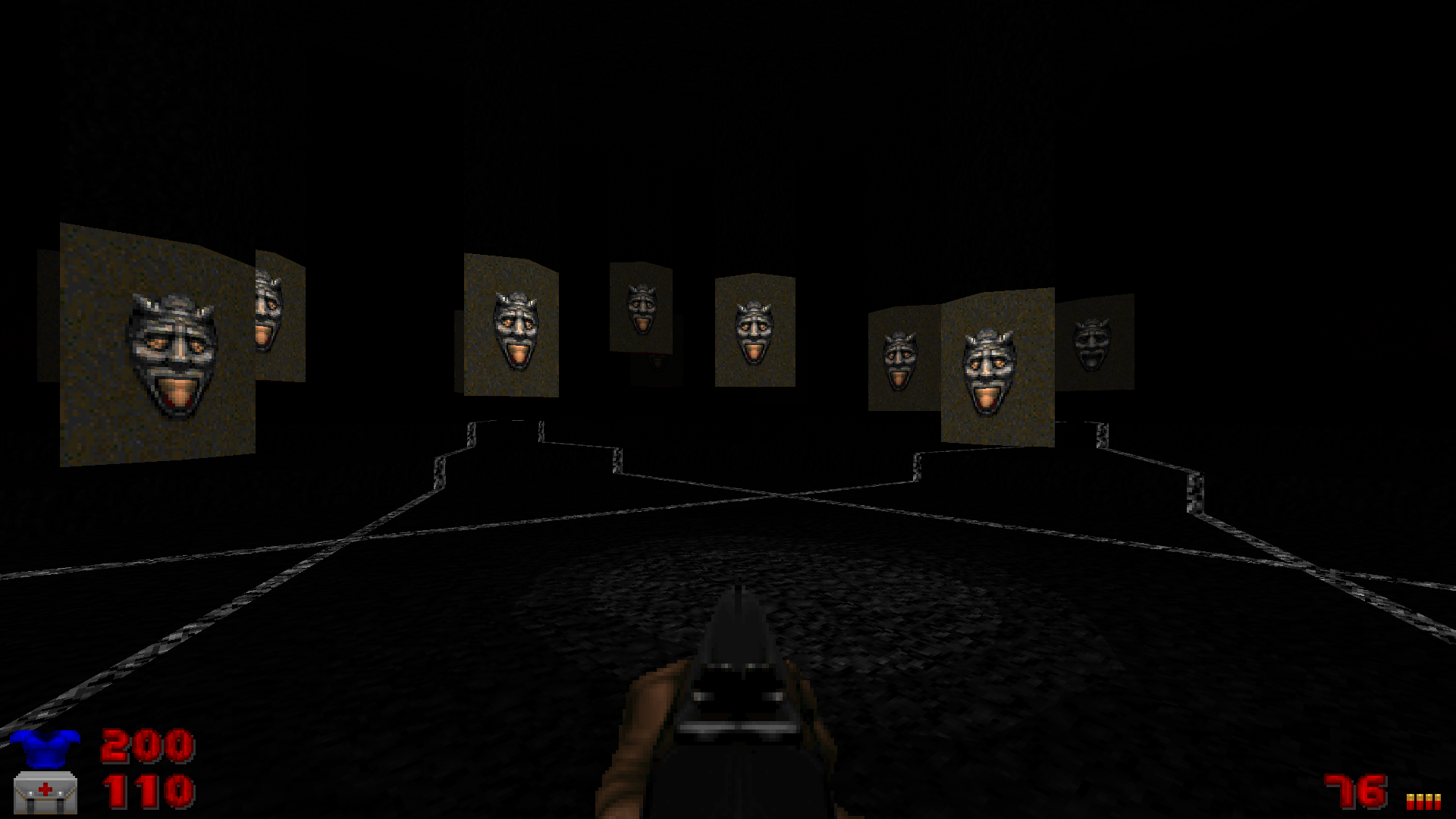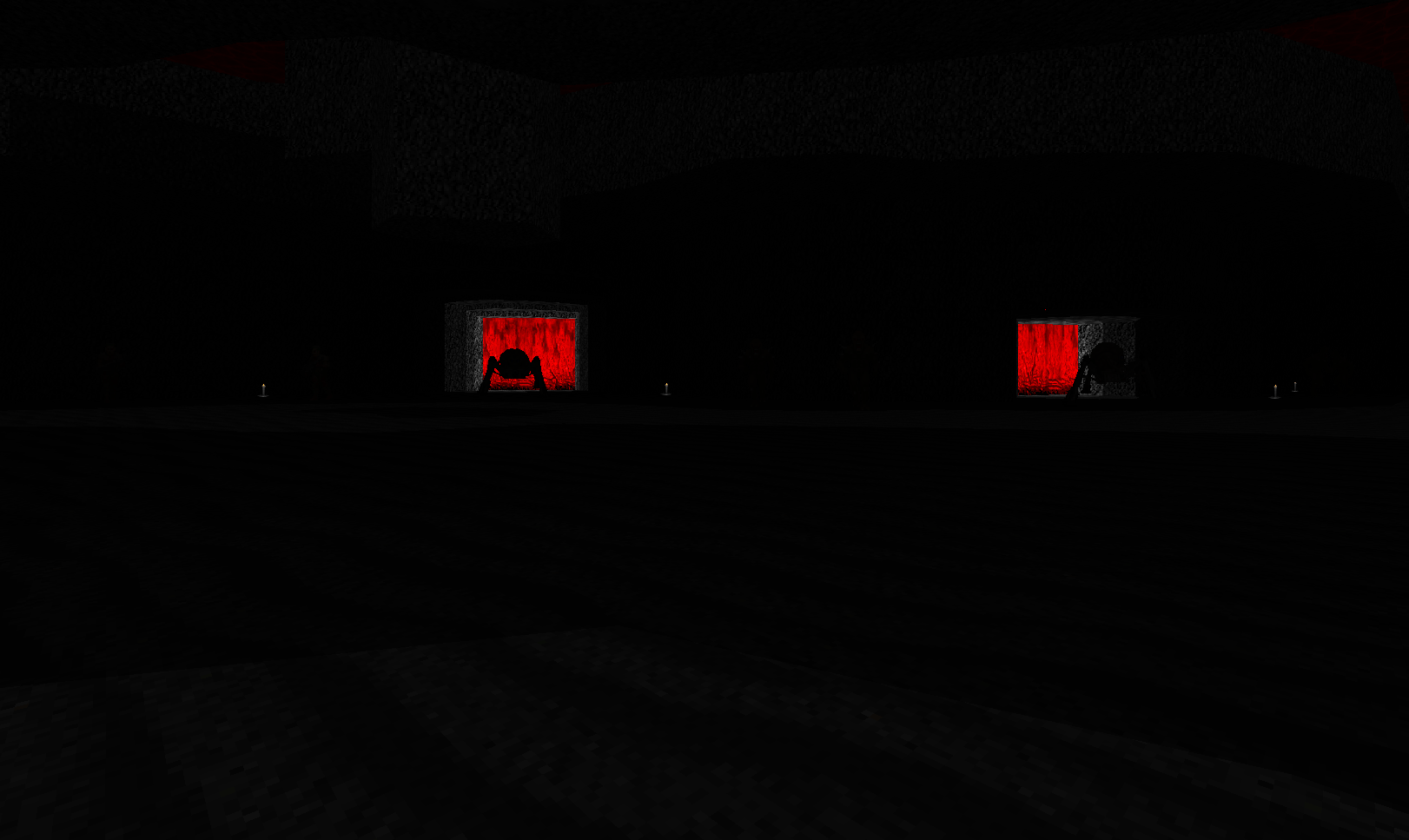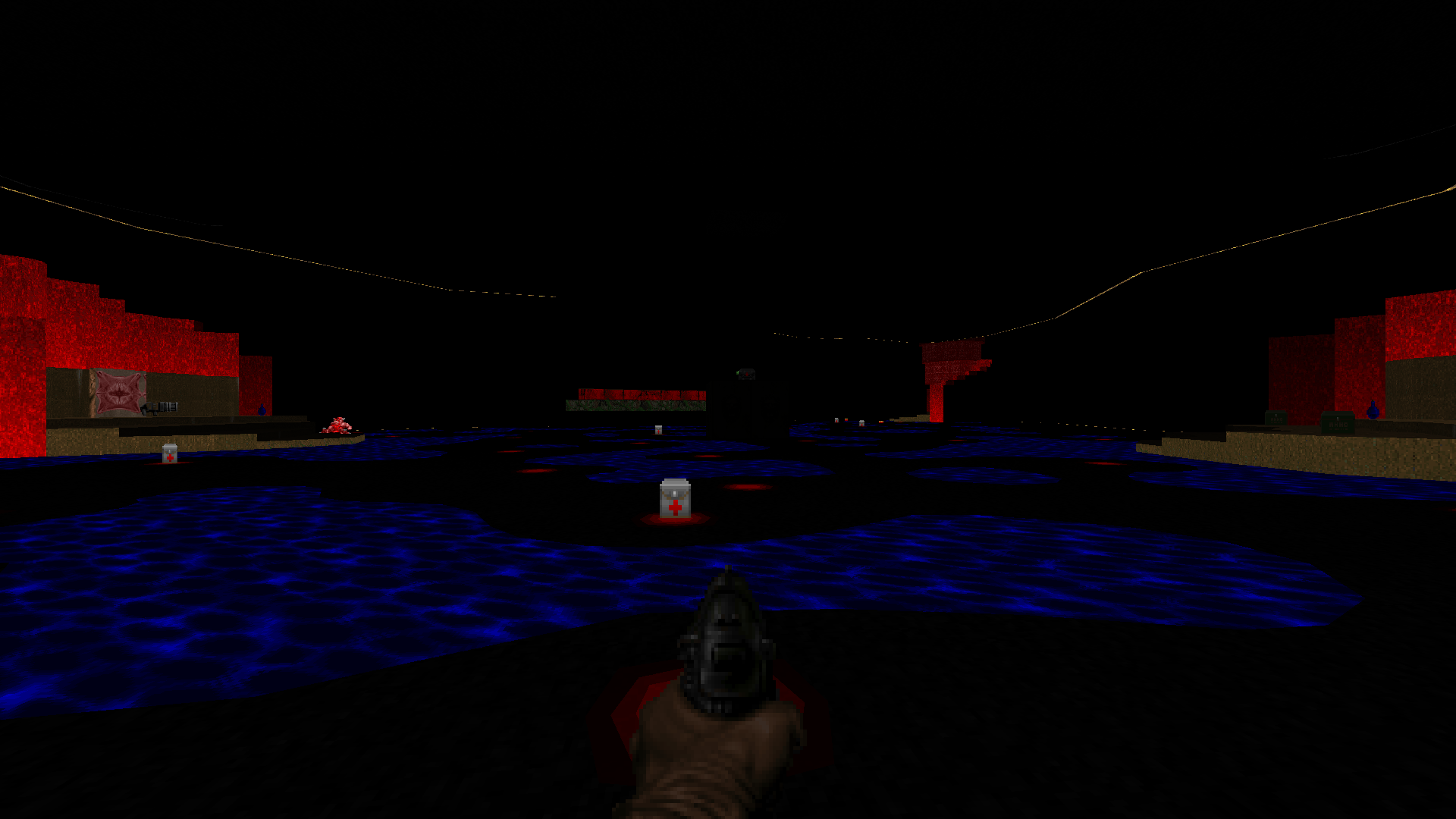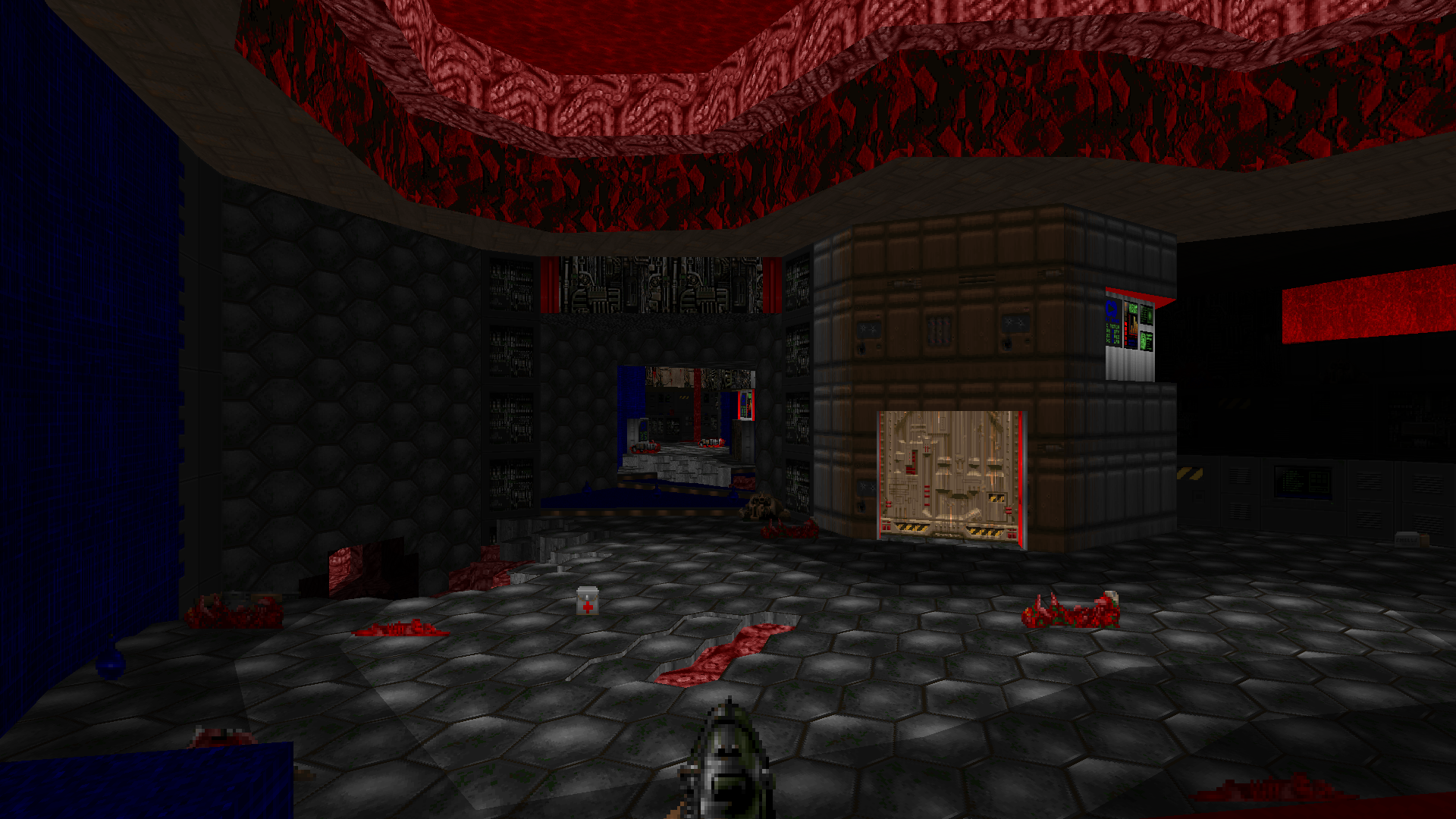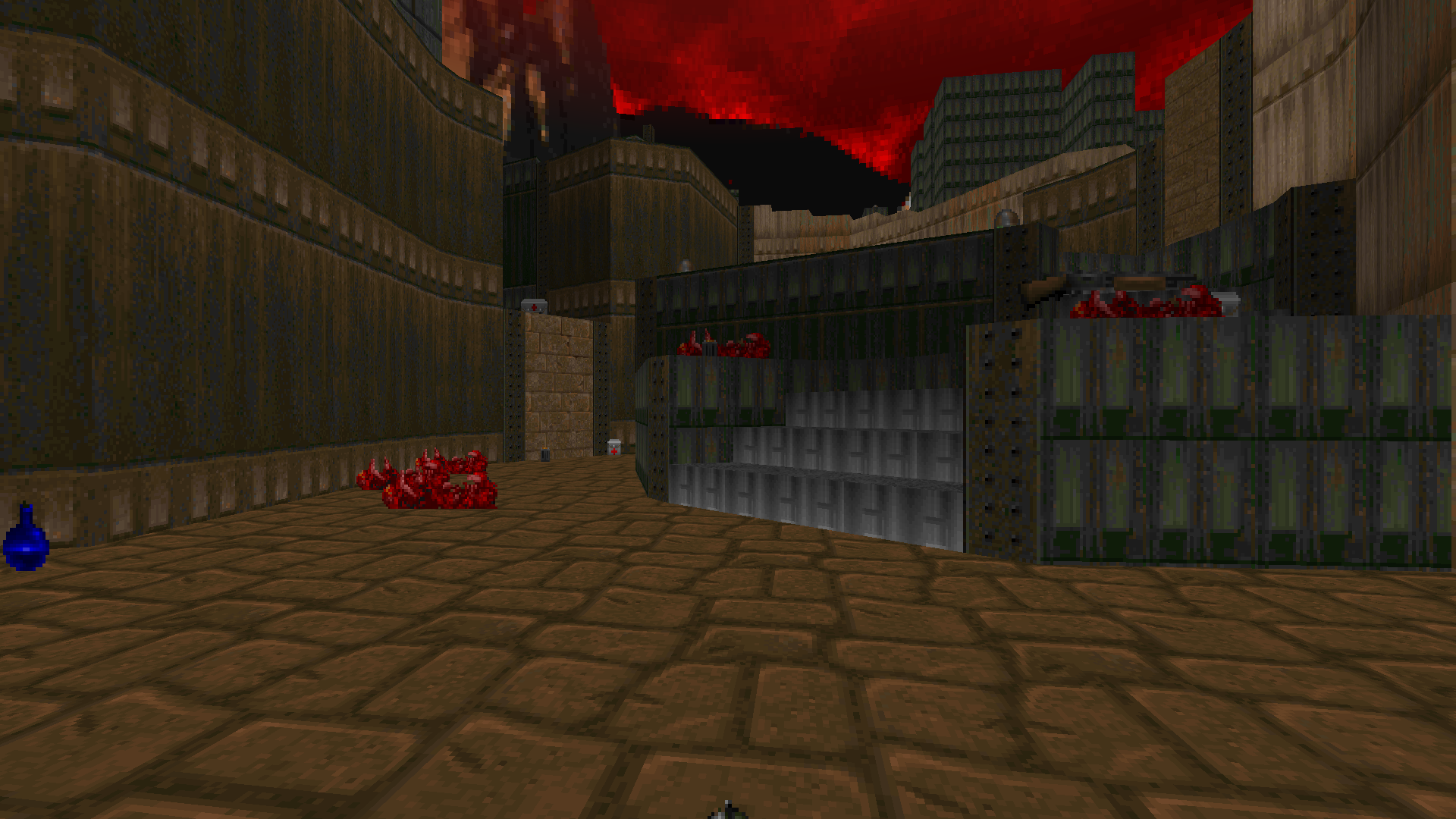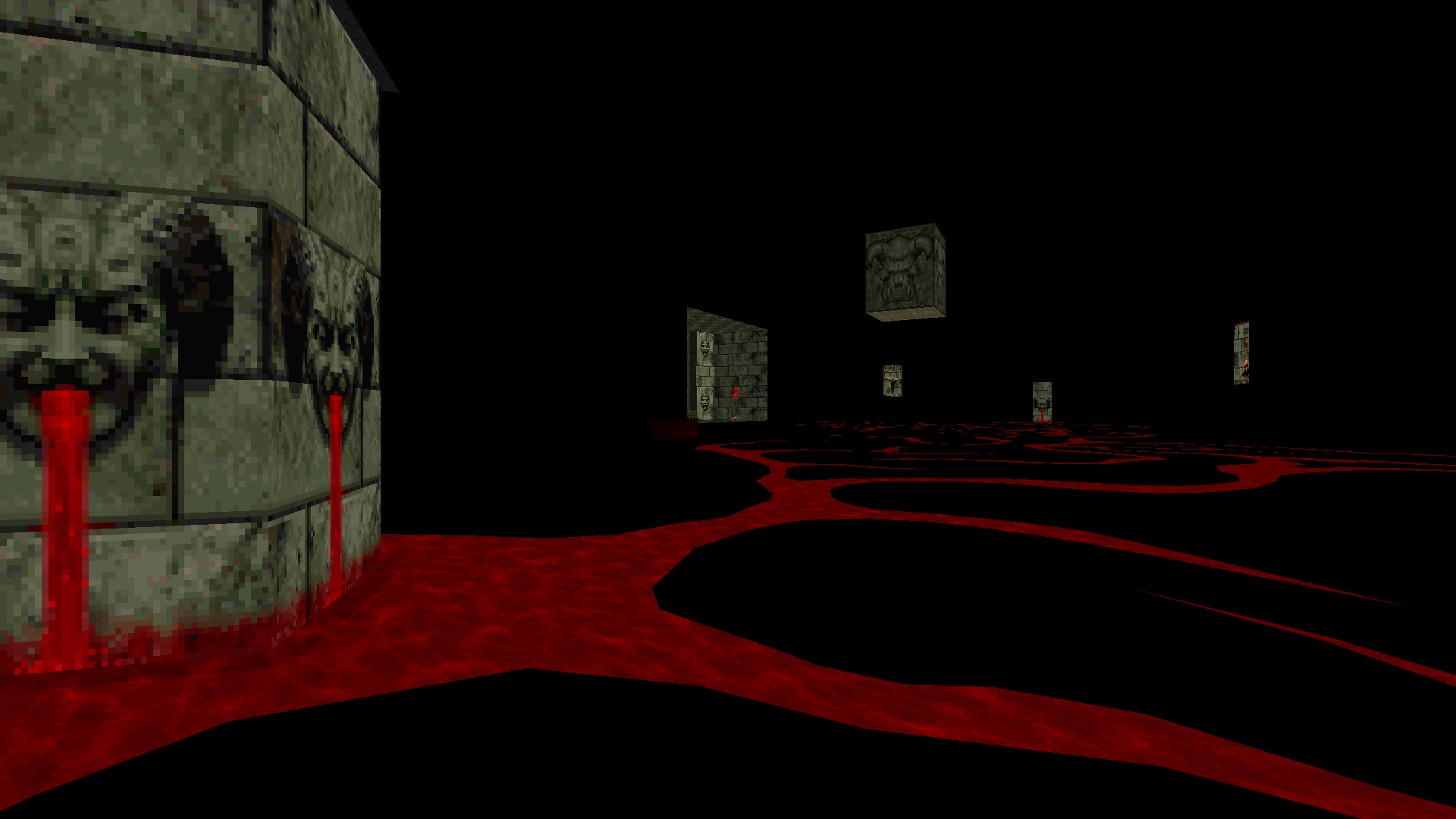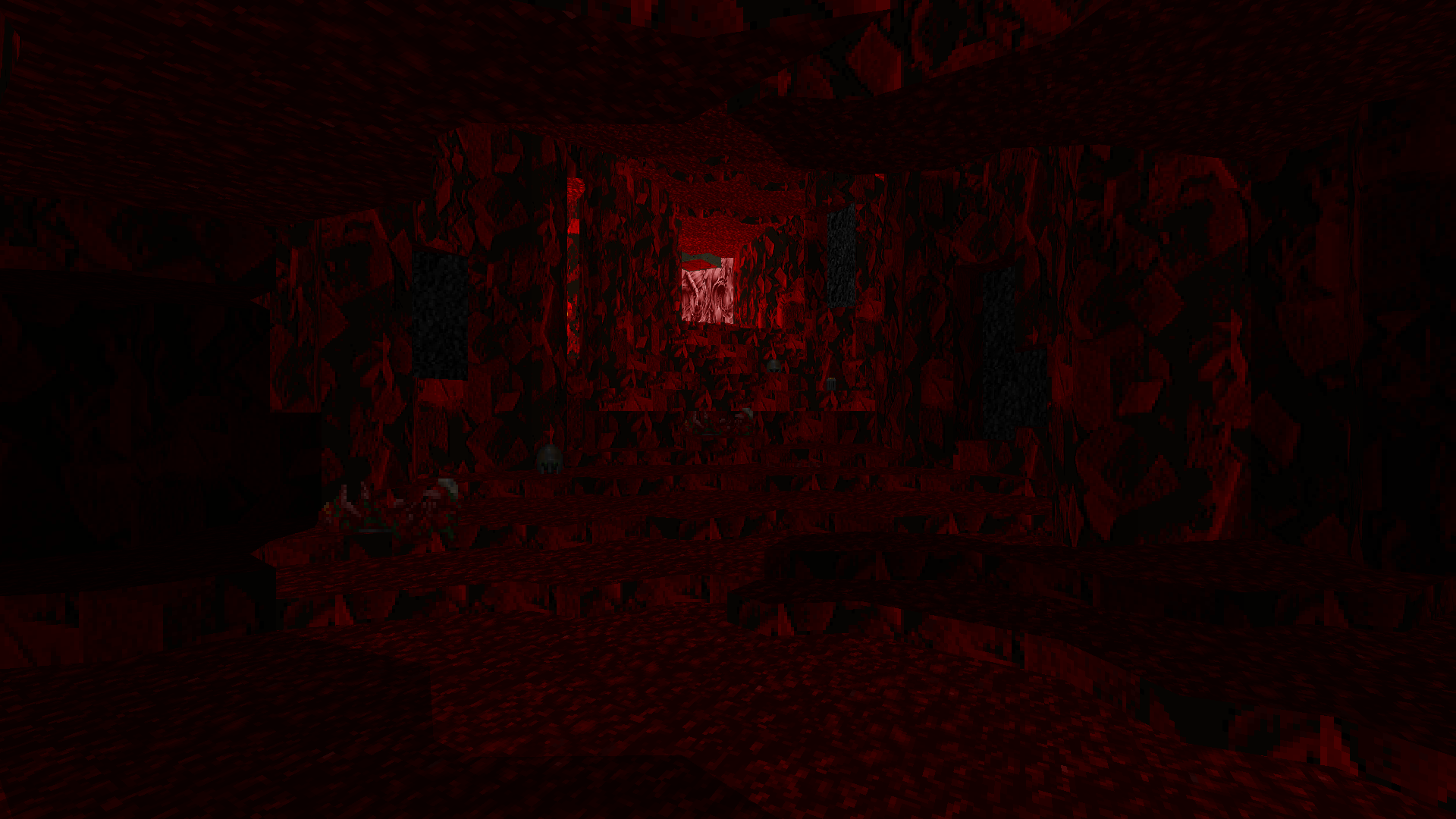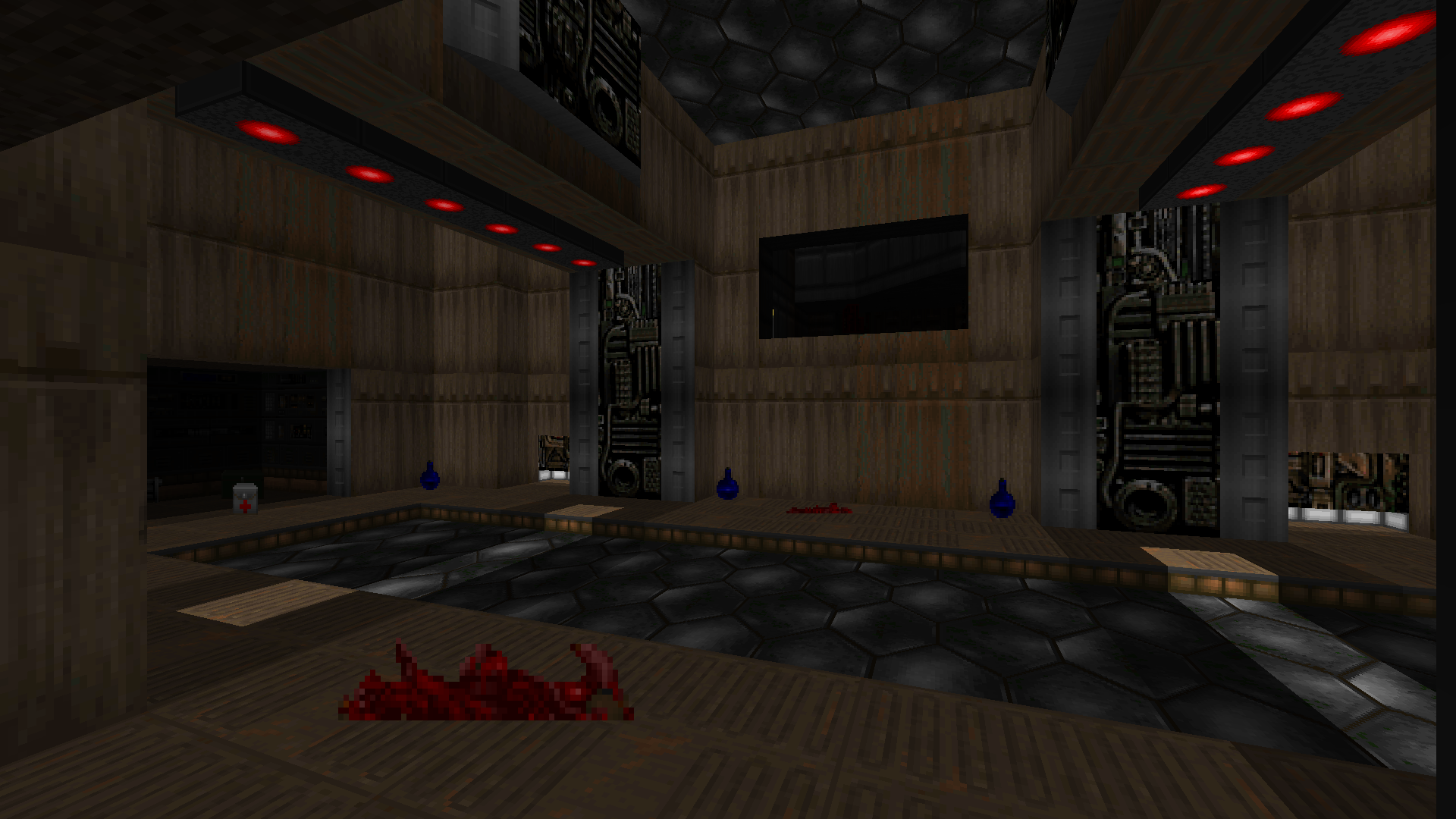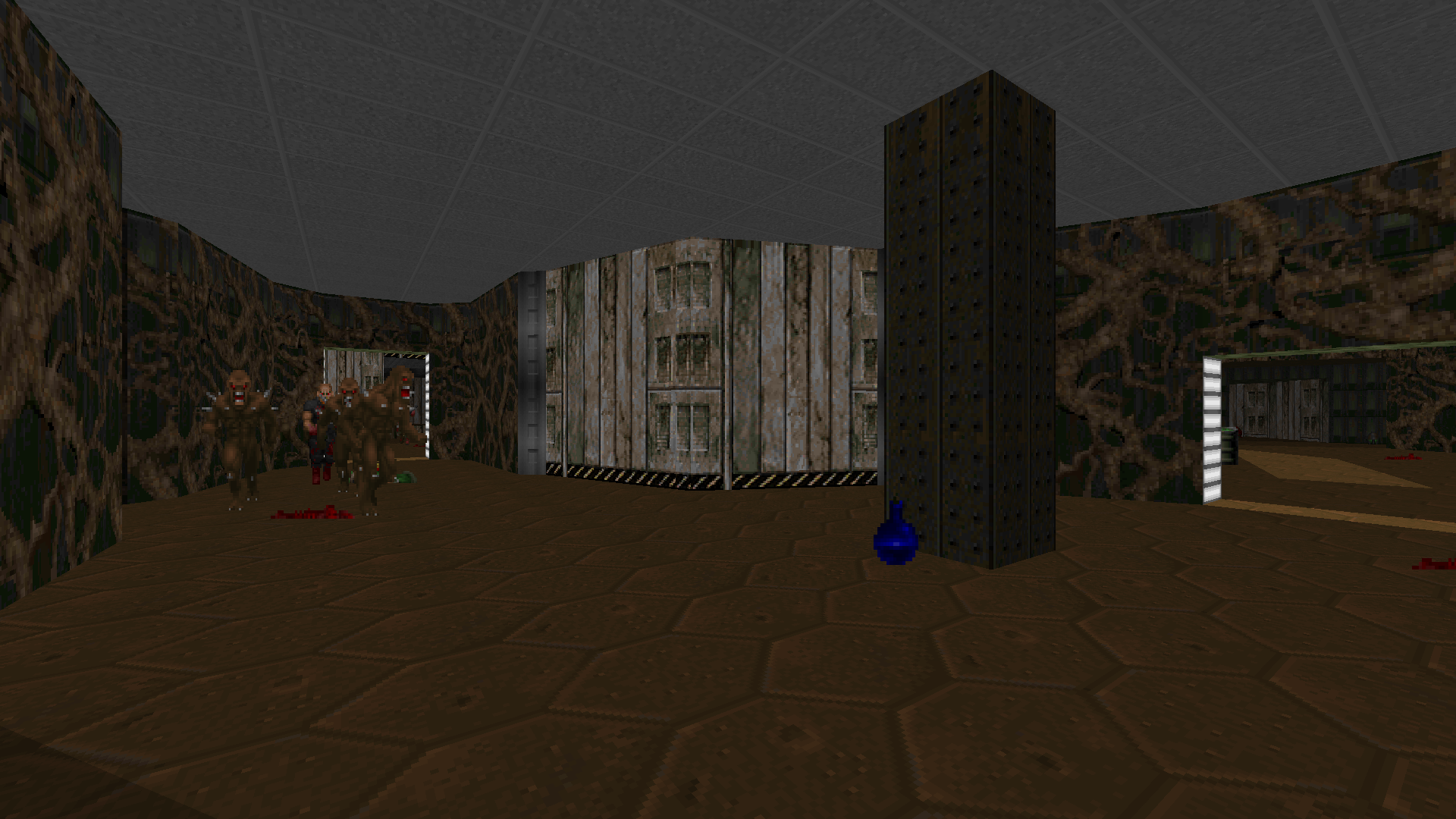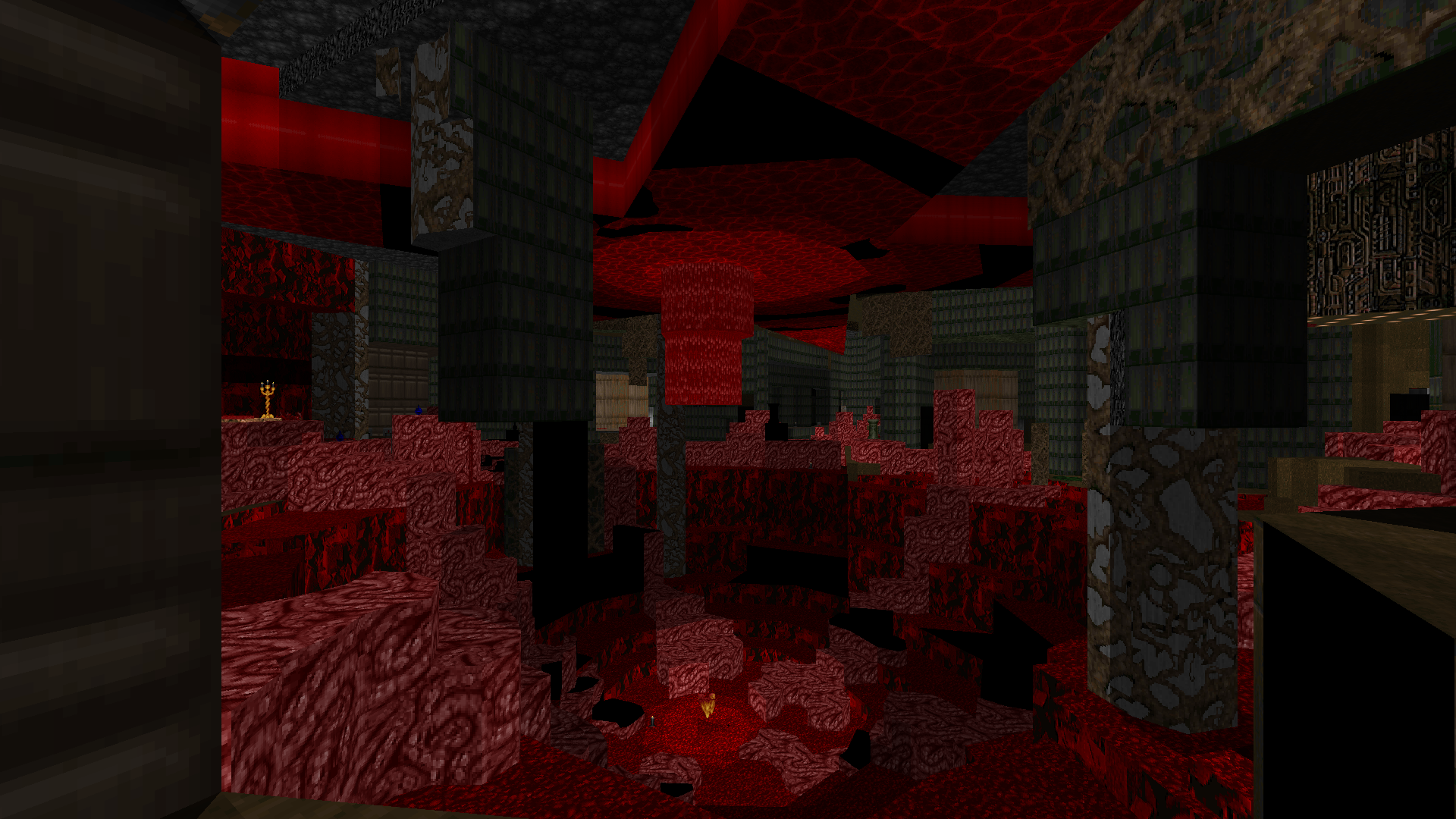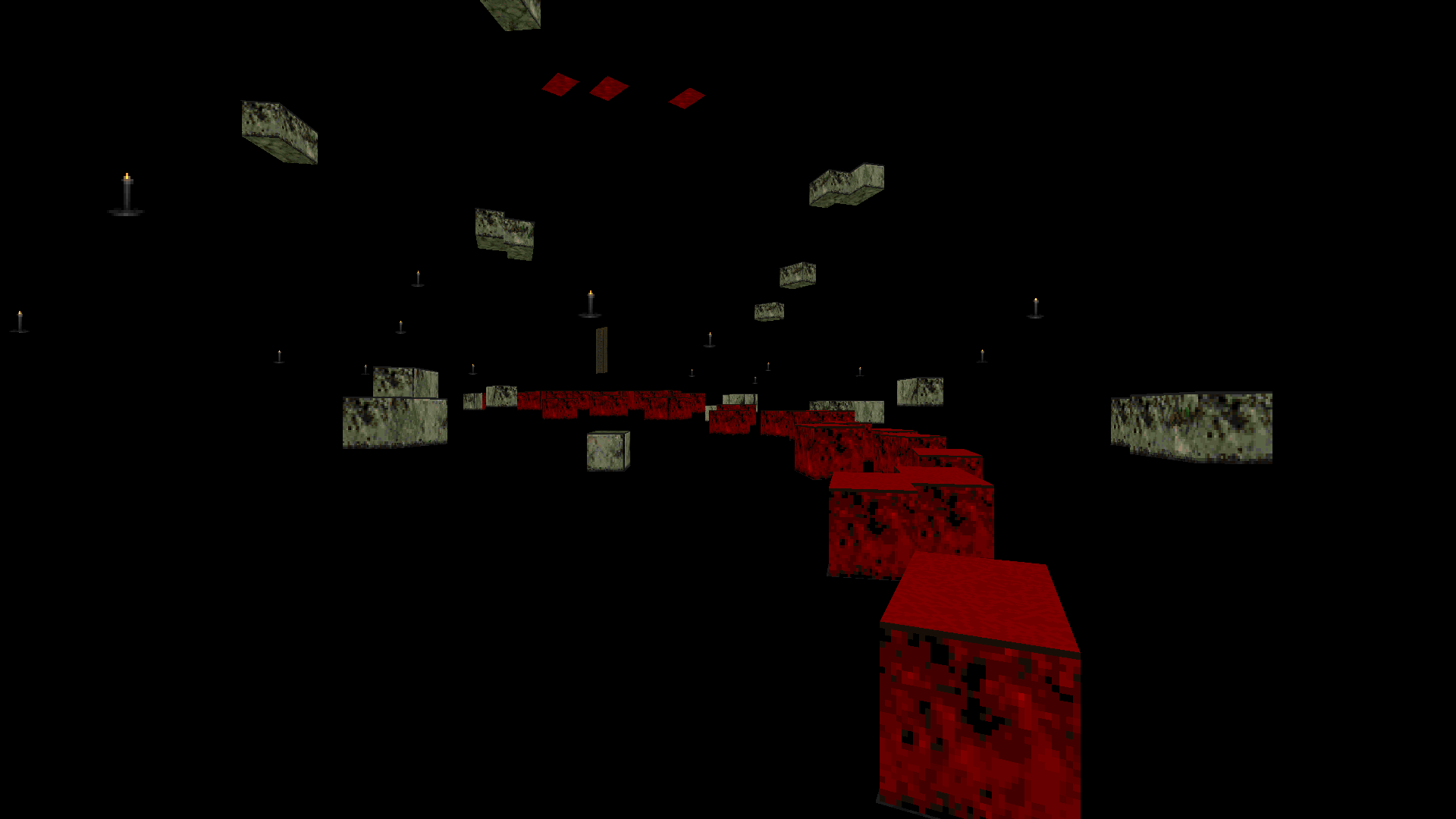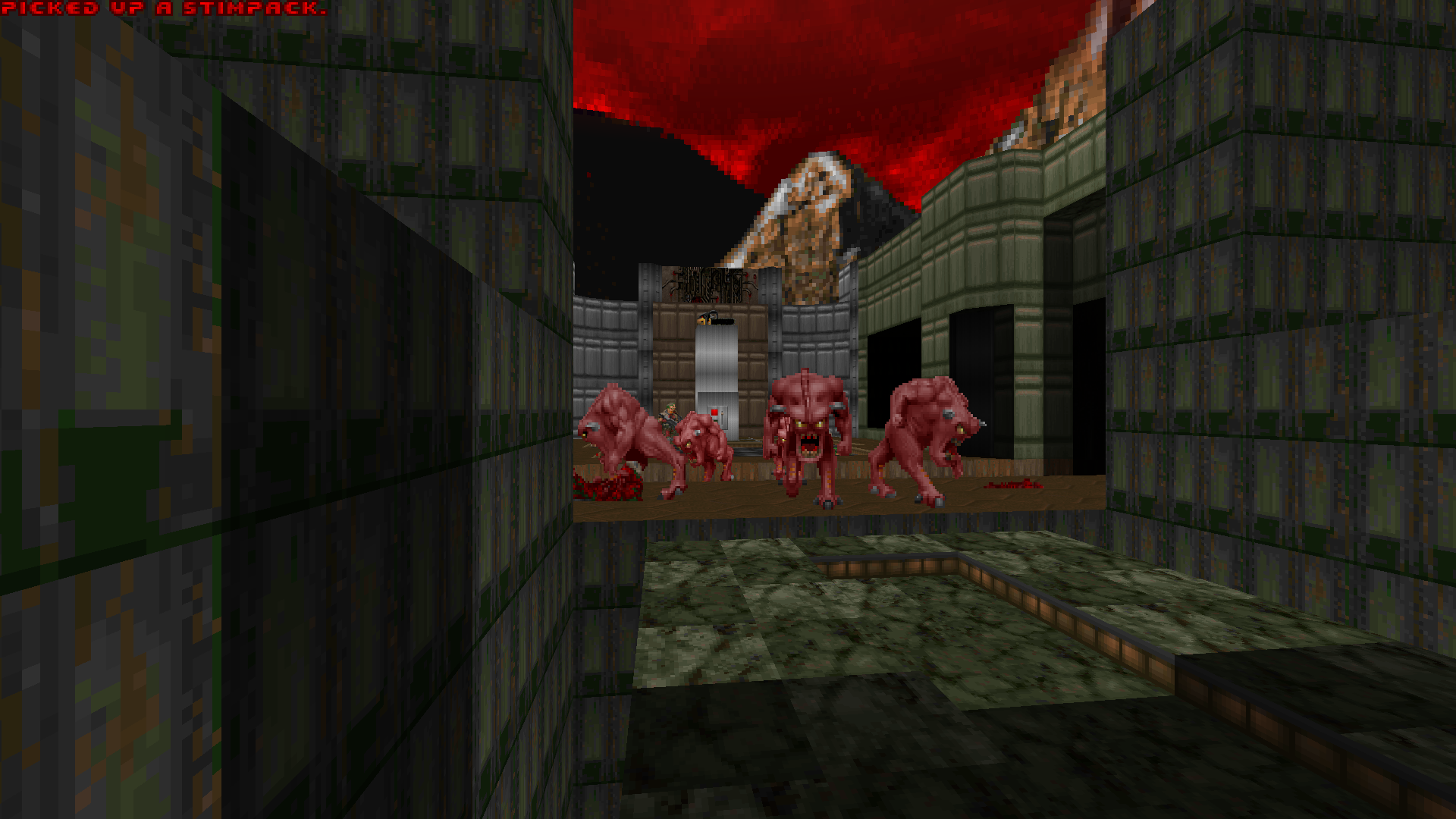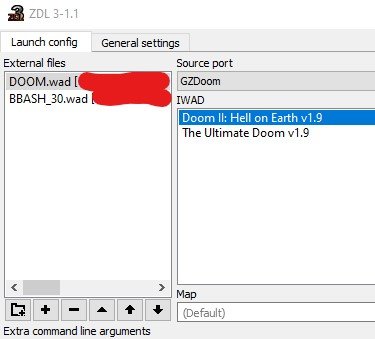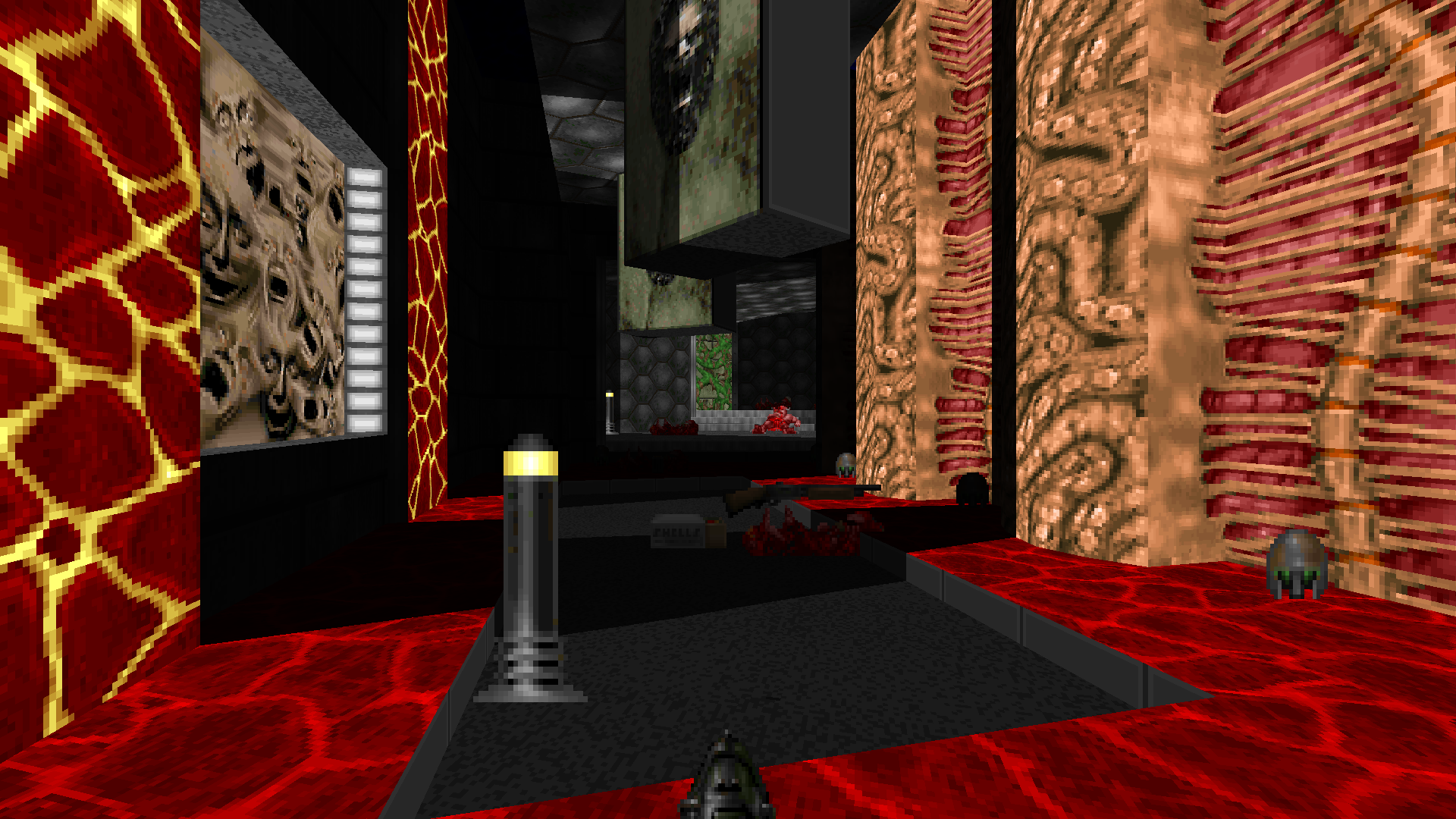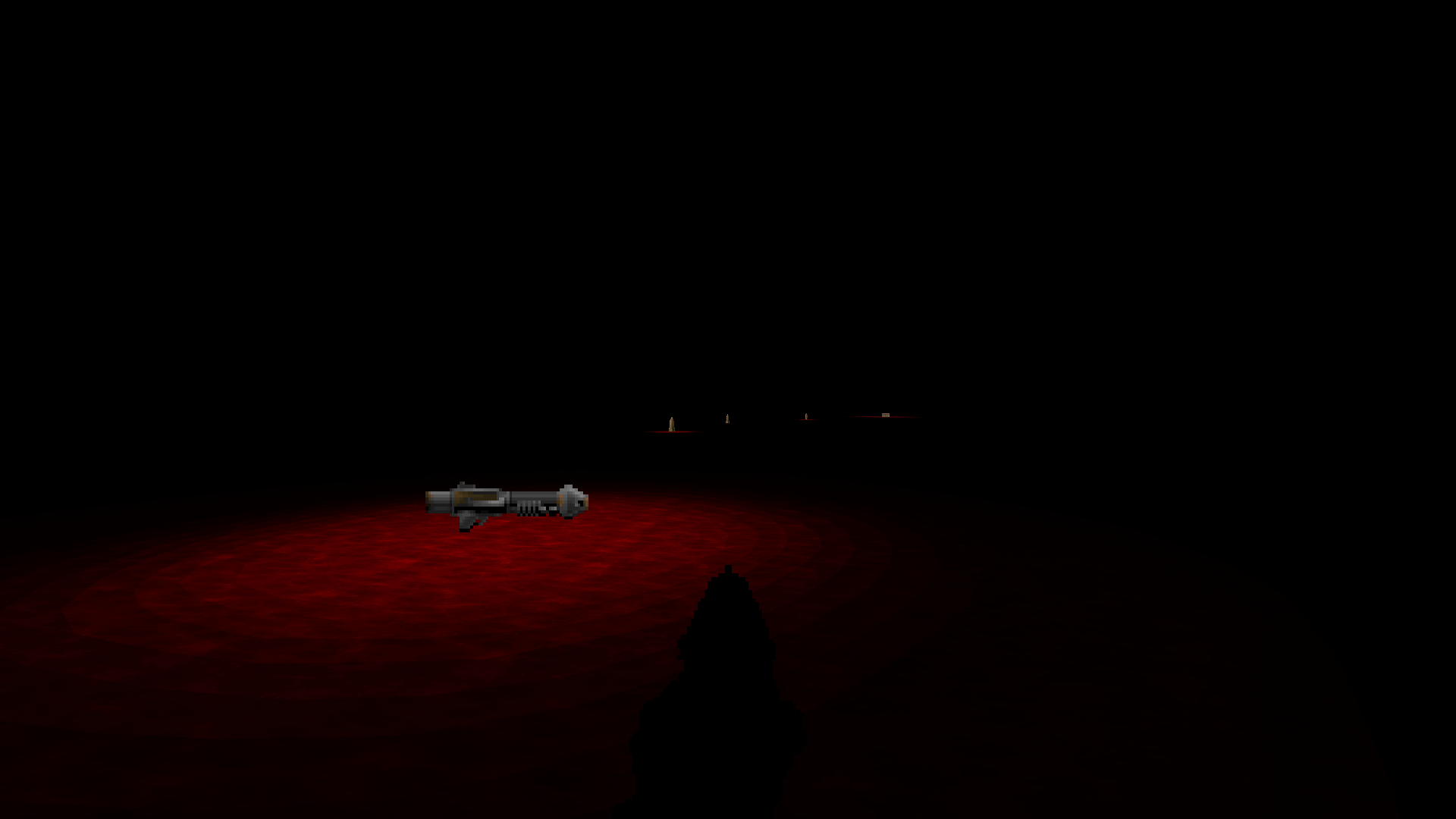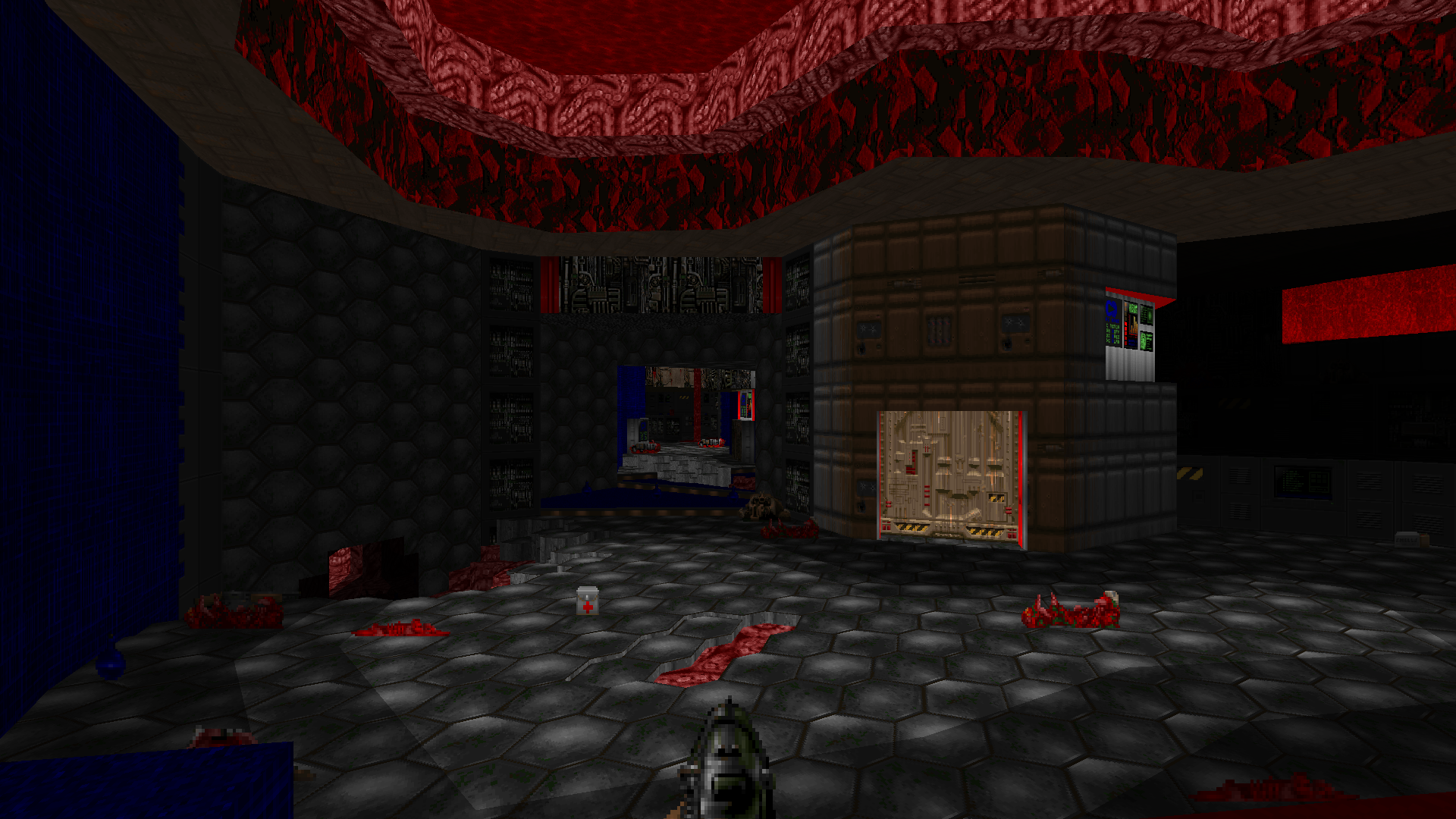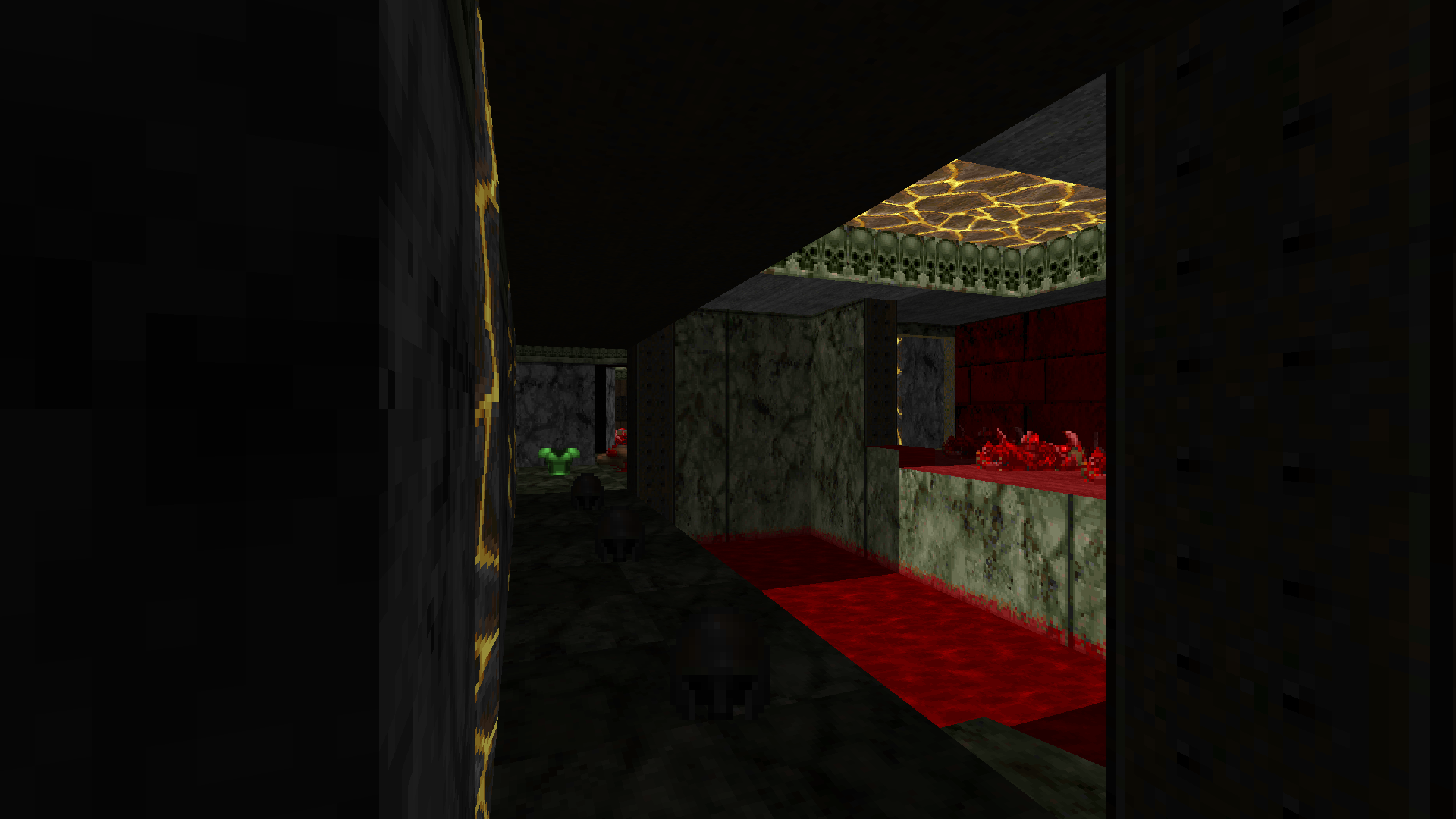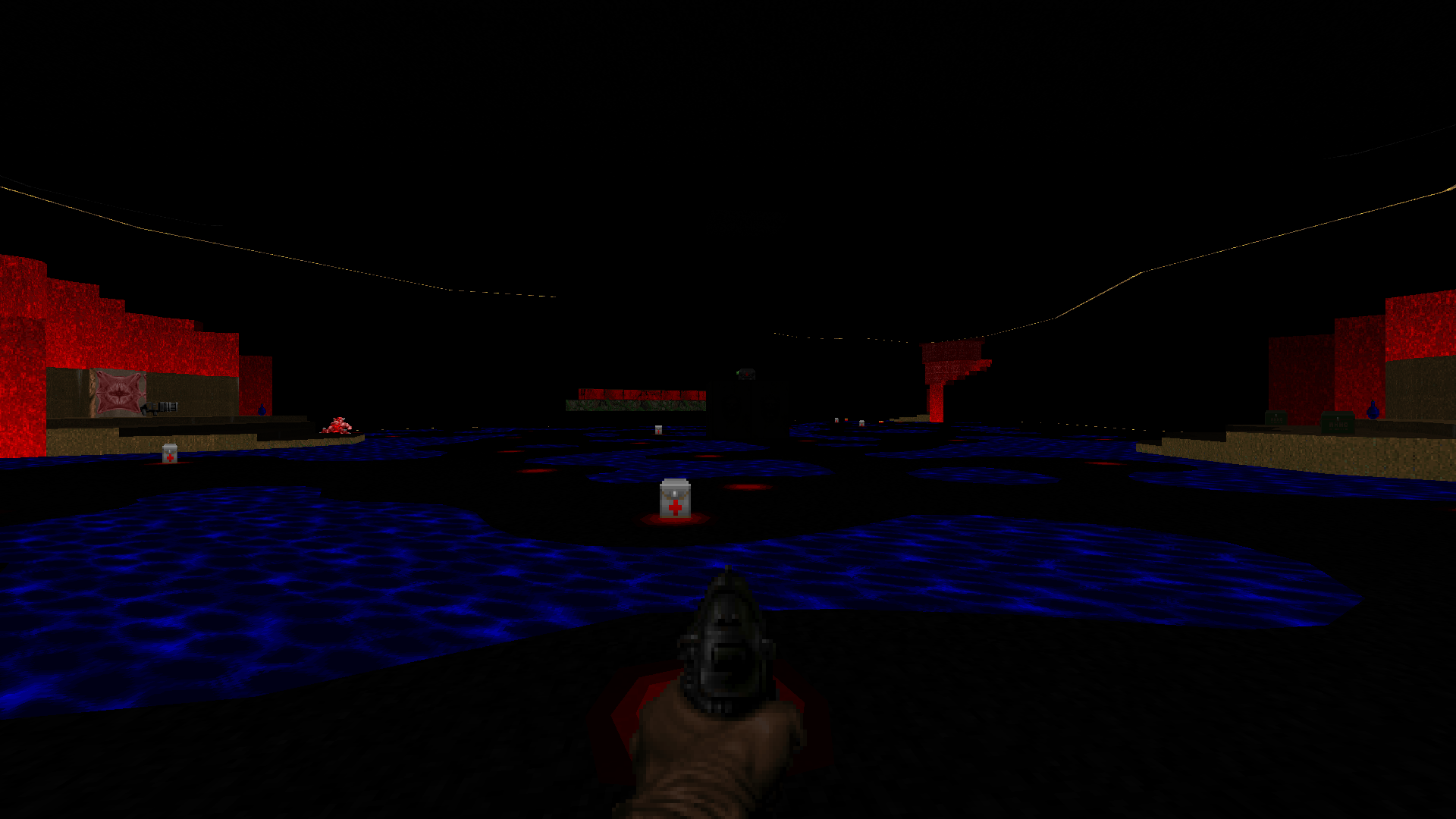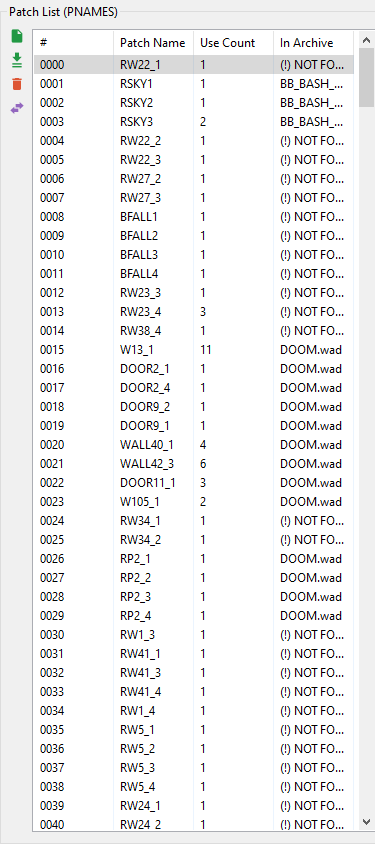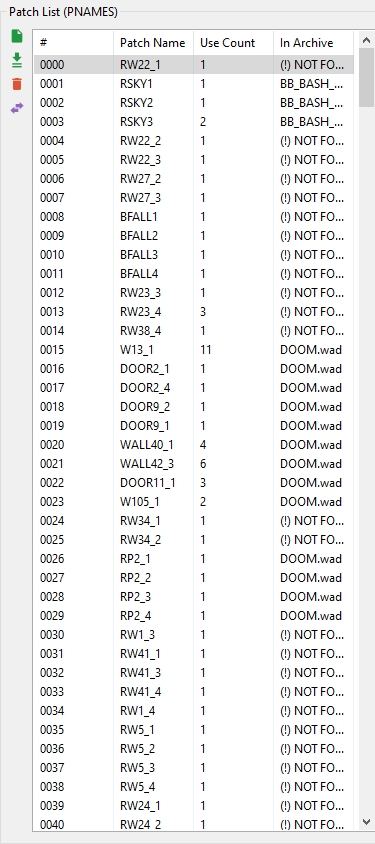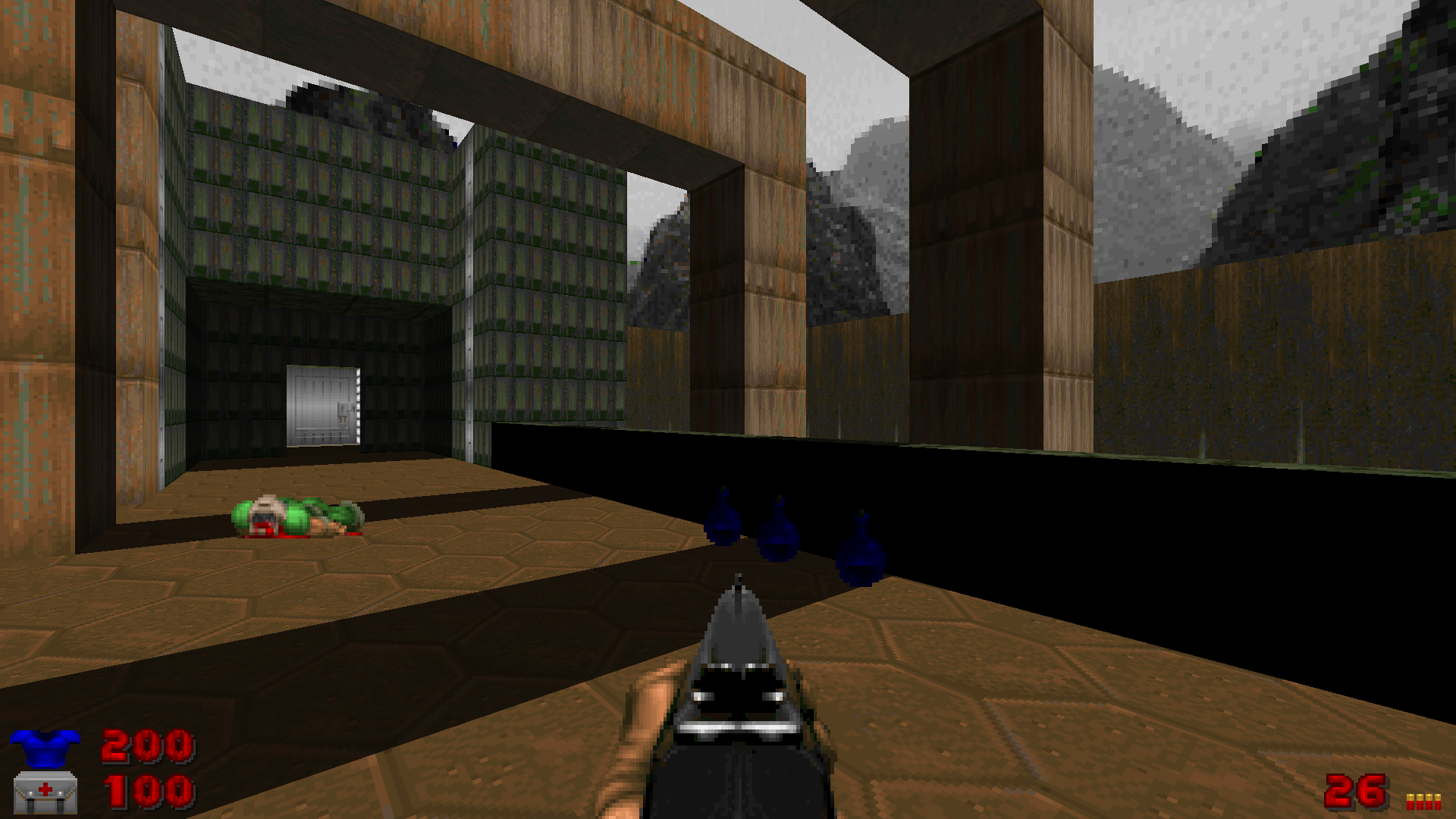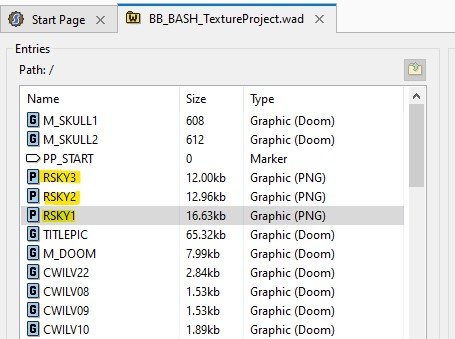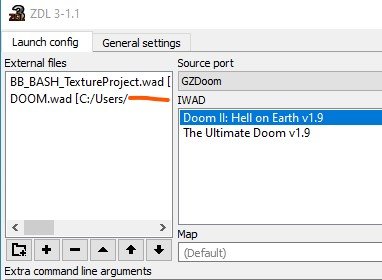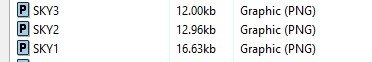-
Posts
56 -
Joined
-
Last visited
About Milkman
-
Rank
Mini-Member

Recent Profile Visitors
The recent visitors block is disabled and is not being shown to other users.
-

BIRTHDAY BASH - 30th EDITION - OFFICAL RELEASE
Milkman replied to Milkman's topic in WAD Releases & Development
This also works for the textures! Just assumed more pepole had DOOM.wad than d1gfxd2.wad readily available. There's some music from DOOM1 for the E1 themed levels in BBASH_30, which won't work if you don't use the IWAD (small flourish but can effect some source ports) -

BIRTHDAY BASH - 30th EDITION - OFFICAL RELEASE
Milkman replied to Milkman's topic in WAD Releases & Development
@eharper256 haha! Yeah look, it's not ideal, but I was always unhappy with how it went for the 25th, craving that idgames offical status. Took a break and now we're here! Cheers - as for changes, there are some new maps I made to get it to 30 maps for DOOMs birthday, if you're keen for more check out MAP21, MAP24, MAP25, MAP27, MAP28, and MAP30 -
The Heavens have opened, the WAD gods have been kind, and I would like to announce, after a burnout hiatus and much to-ing and fro-ing... BIRTHDAY BASH 30th (on IdGames!) https://www.doomworld.com/idgames/levels/doom2/Ports/megawads/bbash_30 (NOTE: as of time of writing, the Germany and Virginia Mirrors have the most up to date file, please download from them) Birthday Bash is a 30 level megawad for DOOM 2 that is a tribute and celebration of Doom's Birthday, all maps made by yours truly. The WAD sees DOOMGUY have to fight through some tricks and traps to ultimately return to UAC to find his BFG, which he foolishly left behind in his haste to get home and watch Family Feud. This journey takes him to Limbo and then to Hell itself, slaughtering his old demon friends along the way, getting all nostalgic about familiar landscapes and scenarios. The WAD is broken down into 3 rough parts: MAP01 - 12: "Petersen"-esque puzzle maps MAP13 - 19: Episode 1 (return to UAC), with a sprinkle of Ep 2 MAP20 - 30: Limbo and Hell YOU WILL NEED TO LOAD DOOM.WAD AS A PWAD TO PLAY Birthday Bash uses resources from both Doom 1 and 2, so you will need to load both BBASH_30.wad and DOOM.wad as PWADS, and DOOM 2 as your IWAD. I would suggest using a program like ZDL or a similar launcher. For those newer players who have no idea what I'm talking about, download ZDL and set up your files so it looks something like this: PORTS: This should work on any sector-limit removing source port. While played and tested primarily on ZDoom, there is nothing specific about this WAD that requires a specific source port other than something sector-limit removing. SCREENSHOTS: ------------ As some long time Doomworld lurkers may notice, this is a re-release of a wad from 5 years ago, which had a few launch issues getting an official IdGames launch due to my lack of WAD structure knowledge when it came to textures and resources. But after a break and a bunch of learning/experimenting, I've figured that stuff out and added some new maps to get to 30 levels (seems appropriate for a 30th Birthday, right?) and was able to structure everything properly! For people who played the WAD back then then, I encourage you to a) write a review here if you liked it back then, and b) check out the new maps: MAP21 MAP24 (a personal 1024 challenge) MAP25 MAP27 MAP28 MAP30 THANK YOUS: Outside of the thank you's mentioned in the .txt file, I have a big thanks to @Gez and @Doomkid for your advice many years ago around texture and Pnames lump management - It took a while for what you were saying it to sink in, but I got there and your help got me sorted. HUUGE thanks to @Xymph for the IDGames Upload site as a way to upload WADs, last time I tried to get this going, FTP was the only option I was aware of, and this process was sooooo much smoother. and big thanks to @KVELLER and @HAK3180 for your playtesting all those years ago. FEEDBACK: Feedback is welcome and encouraged, either here, on the Idgames link or over message - really this is still my first release, I'm always curious to know people's thought's and please let me know if you find any bugs or errors. And while I'm a couple of days late, this really was intended to be a celebration of 30 years of this amazing game - some of my best memories involve this game, and it's amazing to see how strong the community is after such a long time. So please download and celebrate this sick game with me. Happy Birthday Doom! --- CC: @eharper256 I did it! It's officially up! After all these years!!
-

Birthday Bash MegaWAD - 25th Bday RELEASE
Milkman replied to Milkman's topic in WAD Releases & Development
-

Birthday Bash MegaWAD - 25th Bday RELEASE
Milkman replied to Milkman's topic in WAD Releases & Development
So I'm happy to see some recent interest in Birthday Bash, which leads me to some exciting news - for Doom's 30th (happy birthday Doom!!!), I have made an update to Birthday bash!! The last release had 25 maps, so it seems fitting to re-relase it with 30 maps (and some errors fixed)!! WAD file can be found here: New maps (for those who have played previously are MAP 21, MAP 24 (a 1024 challenge), MAP25, MAP27, MAP 28 and MAP 30, with some tweak to MAP29 Played and tested primarily on ZDoom, but should also work on Crispy doom. Happy 30 birthday Doom! -

Birthday Bash MegaWAD - 25th Bday RELEASE
Milkman replied to Milkman's topic in WAD Releases & Development
I tried this, but it got rejected by idgames upload whenever I tried to upload it :( -
So I tried that pack (I believe it's was d1gfxd2.wad?) but when I use that texture pack as part of mine, it gets blocked when I try to upload to idgames. Similar thing with the music - in the past I've copied it over to my WAD, but flagged/rejected for including original id resources :(
-
Hello there, I'm a very green WADder stuck on two things of my MegaWad: 1) I'm having some issues with linking Doom 1 textures from the DOOM IWAD - I understand that I need a PNAMES and TEXTURE1 lump in my WAD to link the textures to DOOM.wad and load both IWADS, and can't just copy the textures over for copyright issues, but some are linking and some aren't, and I'm not sure how to fix this: Resulting in moments like this: 2) I was hoping for an added flourish to add some of the Doom 1 music to some levels (purely for nostalgia factor), is this possible to do with dehacked scripts and loading both IWADS? Or can it simply not be done? I've been testing with ZDoom and Crispy Doom and neither like it (Zdoom just said ' Missing Music' and Crispy just crashes My working files are here if anyone care to have a snoop: https://www.dropbox.com/scl/fo/7rkkekopklcqhds4cnzsp/h?rlkey=9gu0x7ntyfod4hj97h0j5nhq3&dl=0 Any help would be greatly appreciated
-
HBD DOOM! Congrats to all the 2020 Cacoward winners! Missed a few of these, will be download and playing in celebration
-
Oh! Before I forget - is there a way to make the skybox of MAP30 SKY2 texture? this isn't super important, but would be cool :)
-
Thanks Gez for the detailed reply! I've spent the last two days cracking away at this, bashing my head against the wall trying to figure it - I was sooooo close to coming back asking for more help until one final check AFTER i uploaded to mediafire, realised I had left the Skybox names "RSKY1' in the TEXTURE1 tab!!! looks to work on both GZdoom and Crispy doom! Thanks a bunch! NoI just need to test that all the missing doom textures work - I haven't bothered defining other textures at this stage, though at a quick glance on Crispy doom they apprear to all be there.... Again, thanks a ton! Couldn't have got there without you :)
-
Okay, so I've tried what you described before, and I've had it another go and got this same result. Let me go into detail with my situation... This is what I have the skybox textures in the WAD as: And I load the game up in ZDL using this config: and when I load up the first level, this is the skybox on the first level: I want this to be SKY 2 from the first doom (see further below). When I take out the DOOM.wad for the ZDL external files list as a test, this is what happens: No skybox at all!! but, when I revert back to SKY1, SK2, SKY 3 (no R prefix), and load without Doom.wad, everything works out: Feel free to snoop around the WAD and see if anything's off, I just put it up on MediaFire: http://www.mediafire.com/file/2dsf568q5eja126/BB_BASH_TextureProject.wad/file
-
I tried that, but Doom 1 loaded as a pwad for the extra resources overrides any Sky textures I have in my pwad, at least using ZDL to load everything. So it goes back to the original order as in the original Doom
-
Okay, bit of a weird one - Last year I made a belated birthday present WAD to DOOM (Birthday Bash, old thread here) and due to using a mix of Doom 1 and 2 textures, I couldn't upload it to Doomworld, and instead uploaded a Mediafire link But after a bit of a break, I decided I'd fix a few things in the WAD that had been found since it's Mediafire release, remove the Doom1 textures and try again for an official upload to Doomworld for Doom's birthday this year, using DOOM 2 as the Iwad and directing the player to load either Doom.wad (Doom1) or this pwad to fill in the missing textures. Doom.wad becomes the WAD that dictates the Skybox, which is fine, but I'm hoping to essentially swap E1 and E2's skybox. Is there a dehacked script that can change the order? I know you can use MAPINFO to do this, but as I understand it that only works for more advanced ports, it would be ideal to keep it in a dehacked file to be more applicable (please correct me if I'm wrong on this) OR is there are better way to do this altogether? Thanks in advance!