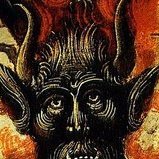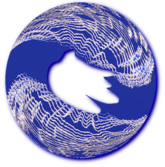-
Posts
148 -
Joined
-
Last visited
About Rymante
-
Rank
Hurts Demons Plenty!

Recent Profile Visitors
1145 profile views
-
It was definitely the first map exit since launching for me.
-
I've ran the new autobuild through some more tests. So far I have tried: Running with the IWAD in the same directory Running with my own batch file to load the IWAD from another directory. Running through Doom Runner, then ZDL. Running using the batch file Doom Runner can generate, without Doom Runner running. (I couldn't figure out a way to replicate this test with ZDL.) I ran each test multiple times to make sure, I have not yet been able to make it crash on map exit. I want to try some more tests though, I have not touched the settings or complevels yet, nor tried loading additional wad files. At this point I should be happy it's not crashing any more, but I more just want to solve the mystery of why it crashed at all, wondering now if it's even a Nugget Doom issue or if it's just something on my PC I overlooked.....
-
OK, my crashing situation has changed since yesterday. I tried the new autobuild using Doom Runner to launch it and it didn't crash on map exit. Problem solved right? Well I I re-ran the test with the older builds of 3.1.0 I had installed, starting with the fresh install at default settings. No crash. Then I tried my customized install with custom wads autoloaded. No crash. Getting confused, I re-ran these same tests with ZDL. The fresh install did not crash, my customized install crashed on map exit the first time I ran it, but did not crash the second time. I have not tried this yet, I will later today as I clearly need to run more tests, since this makes no sense now that I can't trigger the crash consistently, whereas I could trigger it every time yesterday. I am uncertain if ZDL & Doom Runner collect level stat info, I don't think they do.
-
So I tried a batch file (nugget-doom.exe -iwad "E:/Games/Classic Doom/IWADs/DOOM2.WAD") & no crash on map exit! Huh...... Getting the actual command line parameters the launchers use is a bit tricky, here's what I've found so far. Doom Runner let's you export the command-line parameters to a batch file, the result was this. cd "%~dp0" "../../Source Ports/Nugget Doom Fresh/nugget-doom.exe" -iwad "../../IWADs/DOOM2.WAD" ZDL's "Show command line" option shows this which I had to screenshot instead of copy/paste. In addition I also tested Woof 14.5.0 & it also does not crash on map exit when using these launchers.
-
I've run into a bug with Nugget Doom 3.1.0 @Alaux Upon exiting a map, Nugget Doom crashes to desktop before loading the stats screen, but only if I use a launcher like ZDL or Doom Runner to load the IWAD (DOOM2.WAD in this case) from a different folder. If I place DOOM2.WAD in the same folder as the executable & launch Nugget Doom directly, no crash when exiting the map & the game continues as normal. I went back and tested 3.0.0 & it does not crash when loading IWADs from a separate folder using an external launcher. I'm on Windows 10 64-bit & I tested on Doom 2 Map 01 with no additional wad files loaded using default settings from a fresh install of Nugget Doom.
-
Shores of Hell is OK, I actually rather like E2M1 & E2M6. Not to mention the Cyberdemon remains an imposing foe even today, even though E2M8 gives you plenty room to dodge & plenty cover from it's rockets. Inferno.......ehhhh. I think E3M6 is the only map I like for it's open ended, outdoors-y nature, but even that map isn't amazing. Enough has been said about E3M5 & E3M7's............questionable design. I'm honestly not that hot on E3M1 (& by extension, E3M9) either, but for opposite reasons, too simple & straight-forward instead of mazes with annoying design decisions that have you traipsing back & forth across the map with not much exciting happening in between.
-
Wow, I already liked Woof a lot & here it takes a massive leap forward! The redesigned menus are excellent from a user friendliness standpoint, I will always welcome more ports with support for arbitrary resolutions & support for Voxel Doom 2 is just fantastic.
-

[RC5] EVITERNITY II - RC5 Released!
Rymante replied to Dragonfly's topic in WAD Releases & Development
Out of absolute nowhere! Guess I know what I'm playing after SIGIL II....... -
I've been using WASD for movement, mouse for turning/looking and E for 'Use' ever since that was the default contol scheme for Half-Life. It's a common standard control layout for so many other PC games that I've played by now (although sometimes 'F' is 'Use' instead) that it's become ingrained in me & I can't go back, so now it's what I set classic Doom to use as well.
-
I've tried various launchers, but I keep coming back to ZDL (specifically the '3-1.1' version). It works with every source port I've thrown at it so far, has a simple, easy to operate UI & has all the features I need in a launcher without any extra fluff. That said, Doom Launcher's tracking of map statistics & wad organization tools are pretty cool & worth a look.
-
I used to have the stats up all the time, nowadays I only have them on the automap so that's what I voted. However, I may yet consider turning them off completely since you only get to play a map for the first time once, turning them off completely would give the map much more of a chance to surprise me, having the stats up can ruin that somewhat, at least that's how I feel about it now. Replaying a map is another matter entirely though of course.
-
Congratulations! Working on this project was pretty fun & quite the learning experience, looking forward to trying the full wad. ^_^ Hoping to hear impressions from others as well!