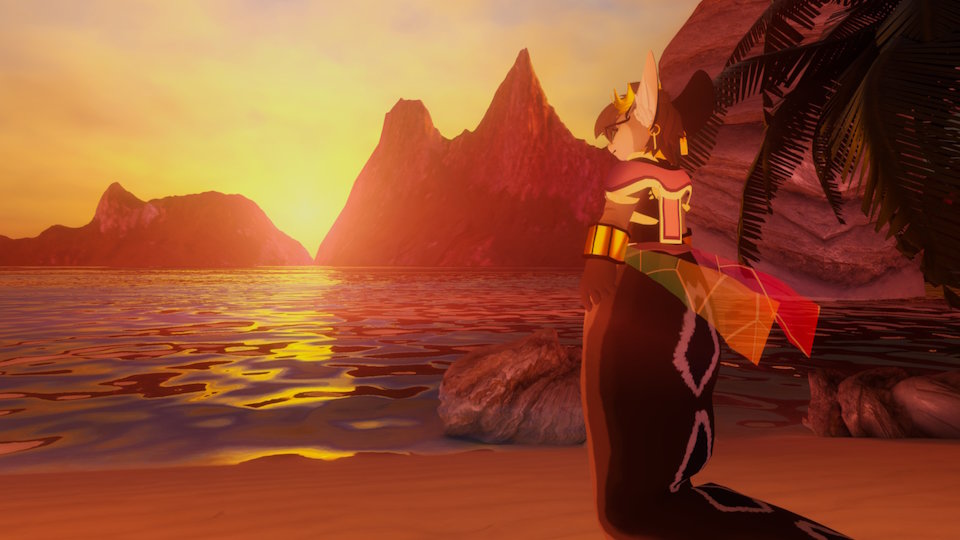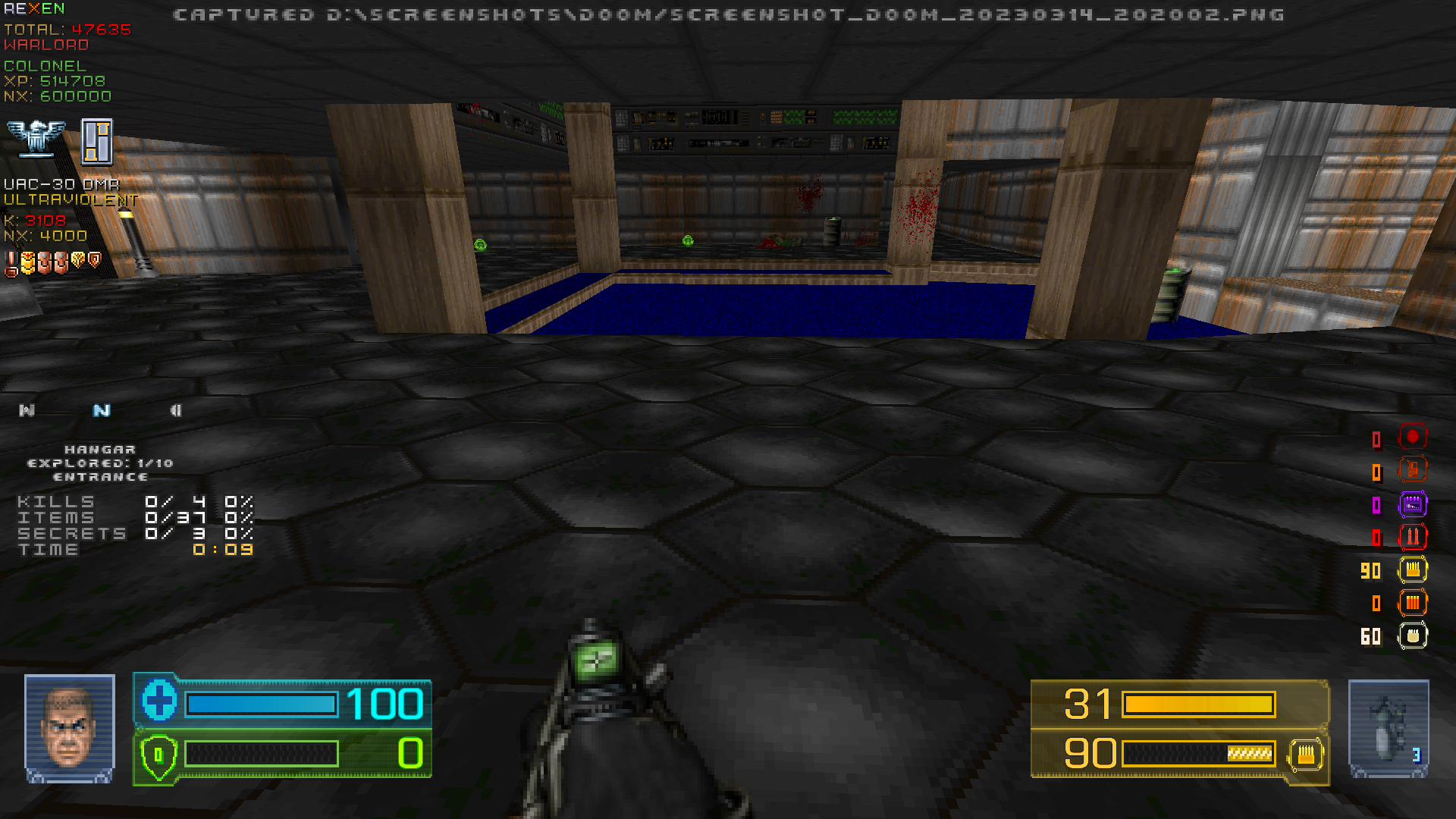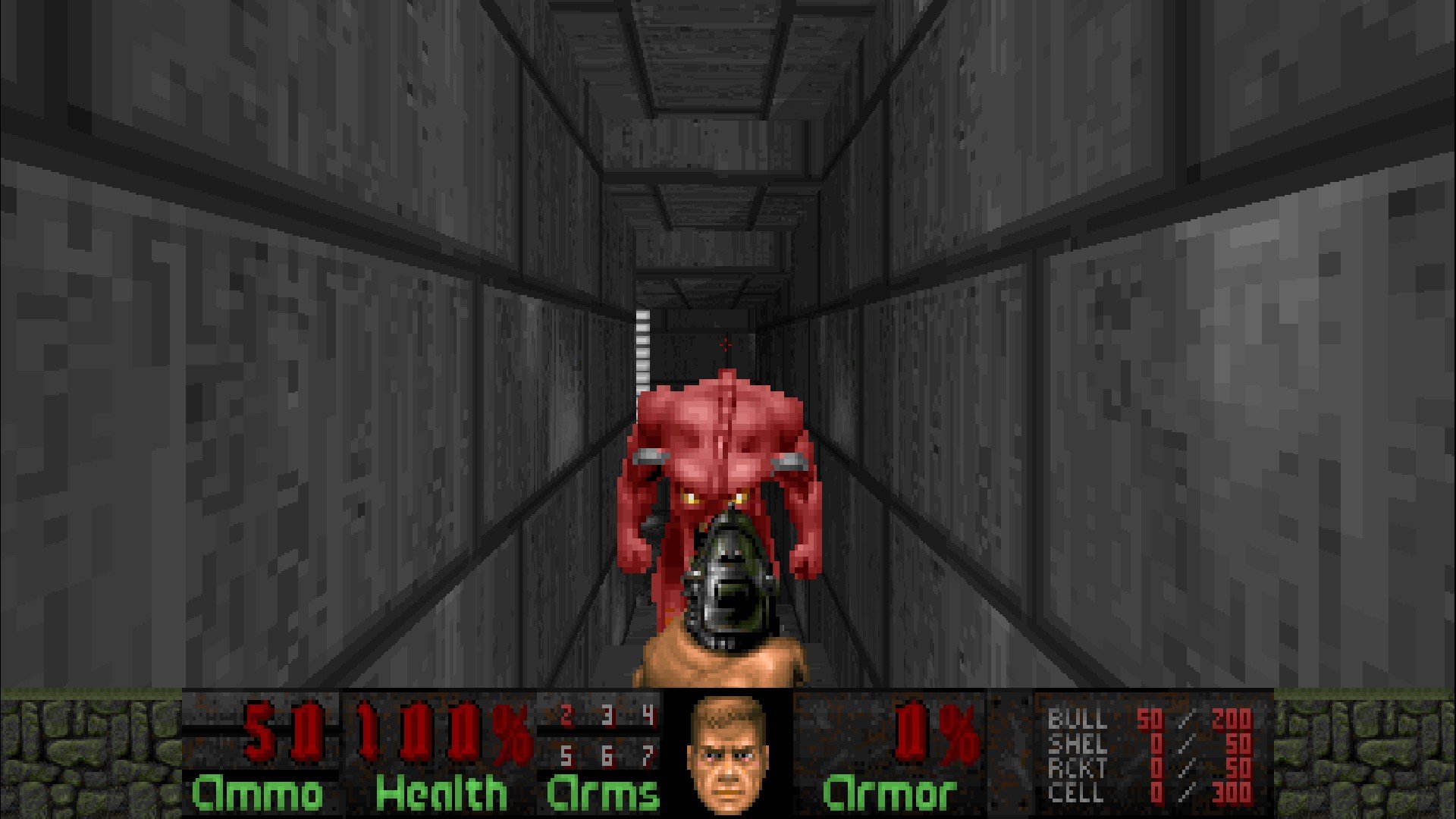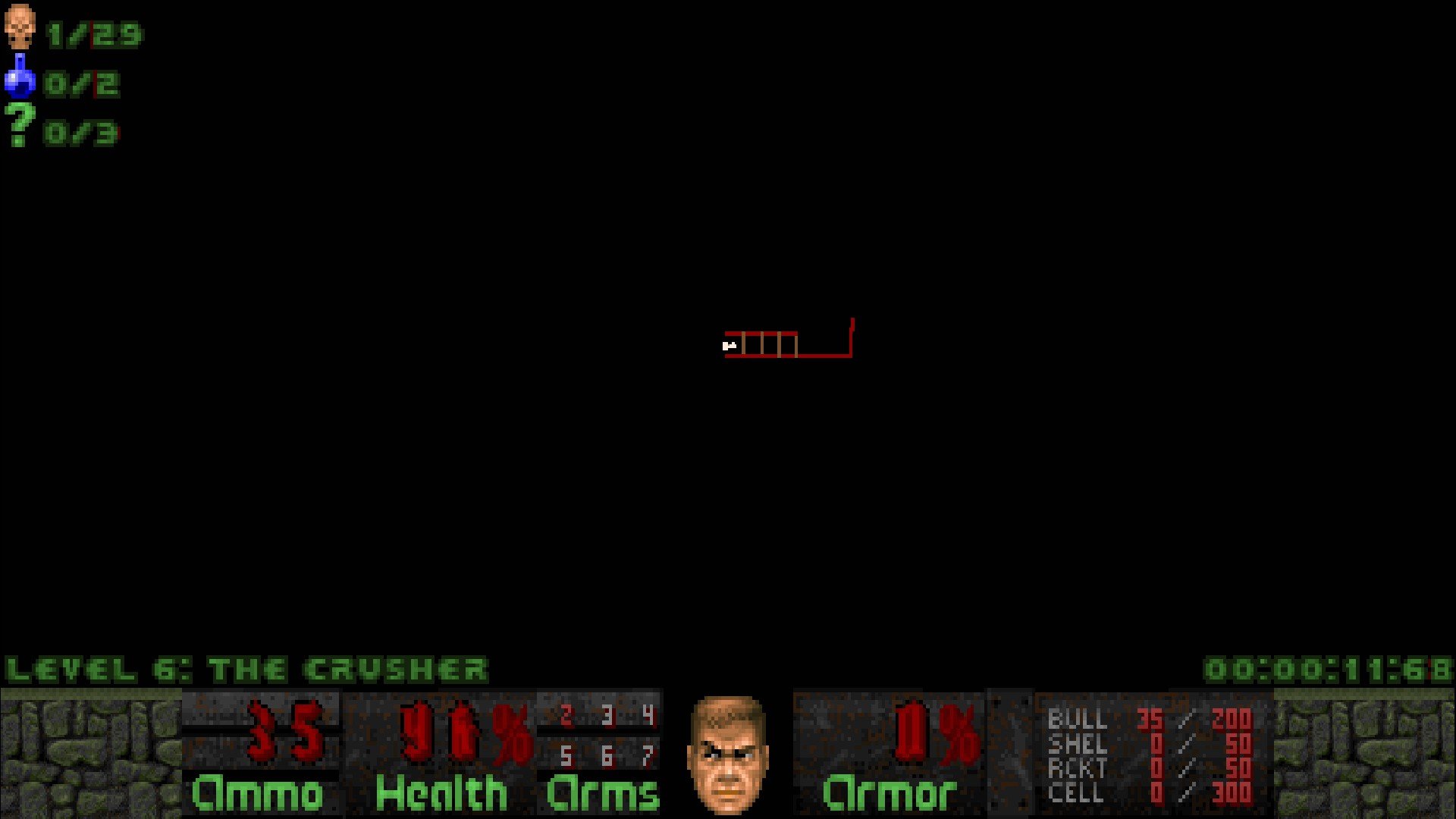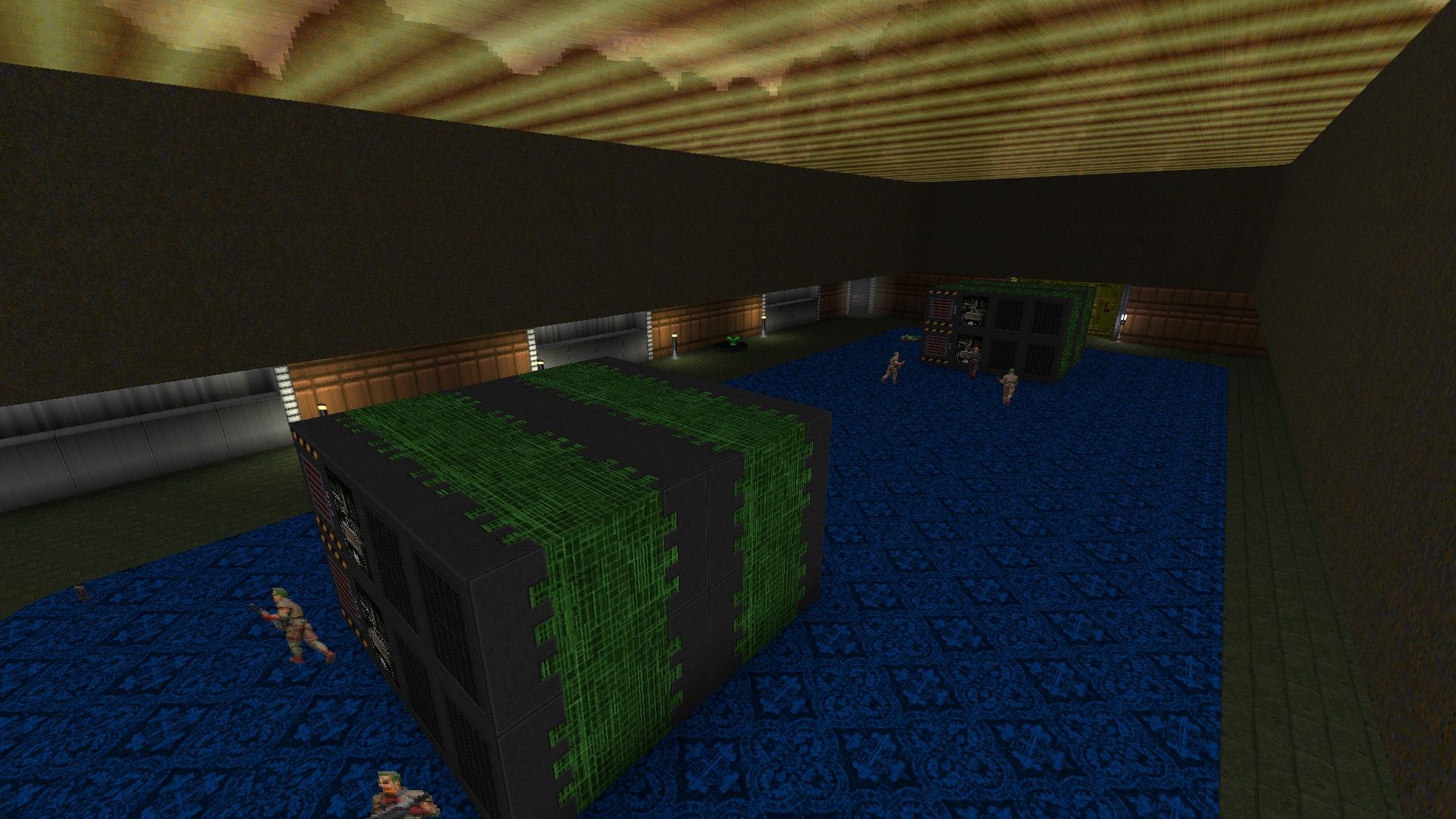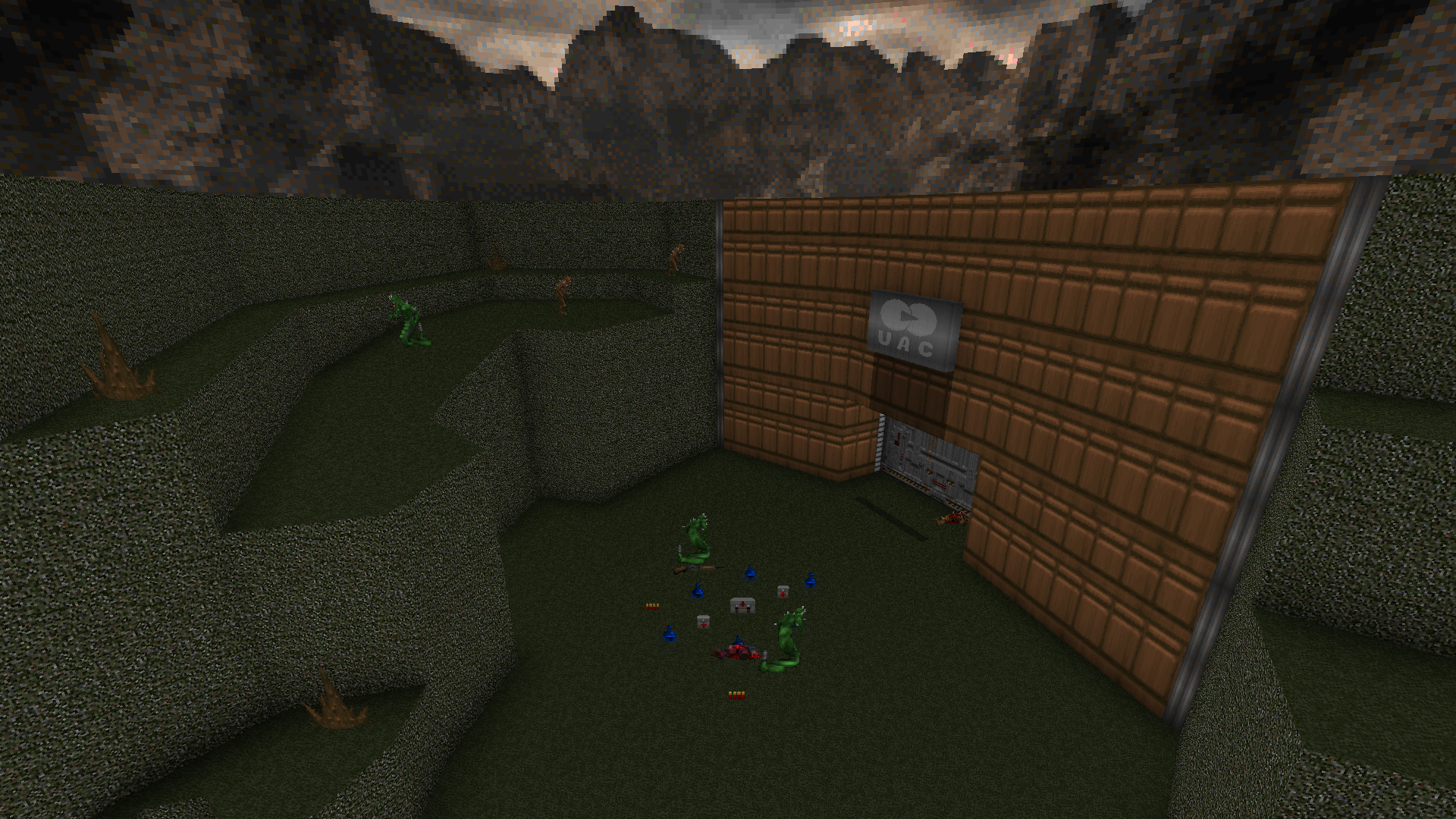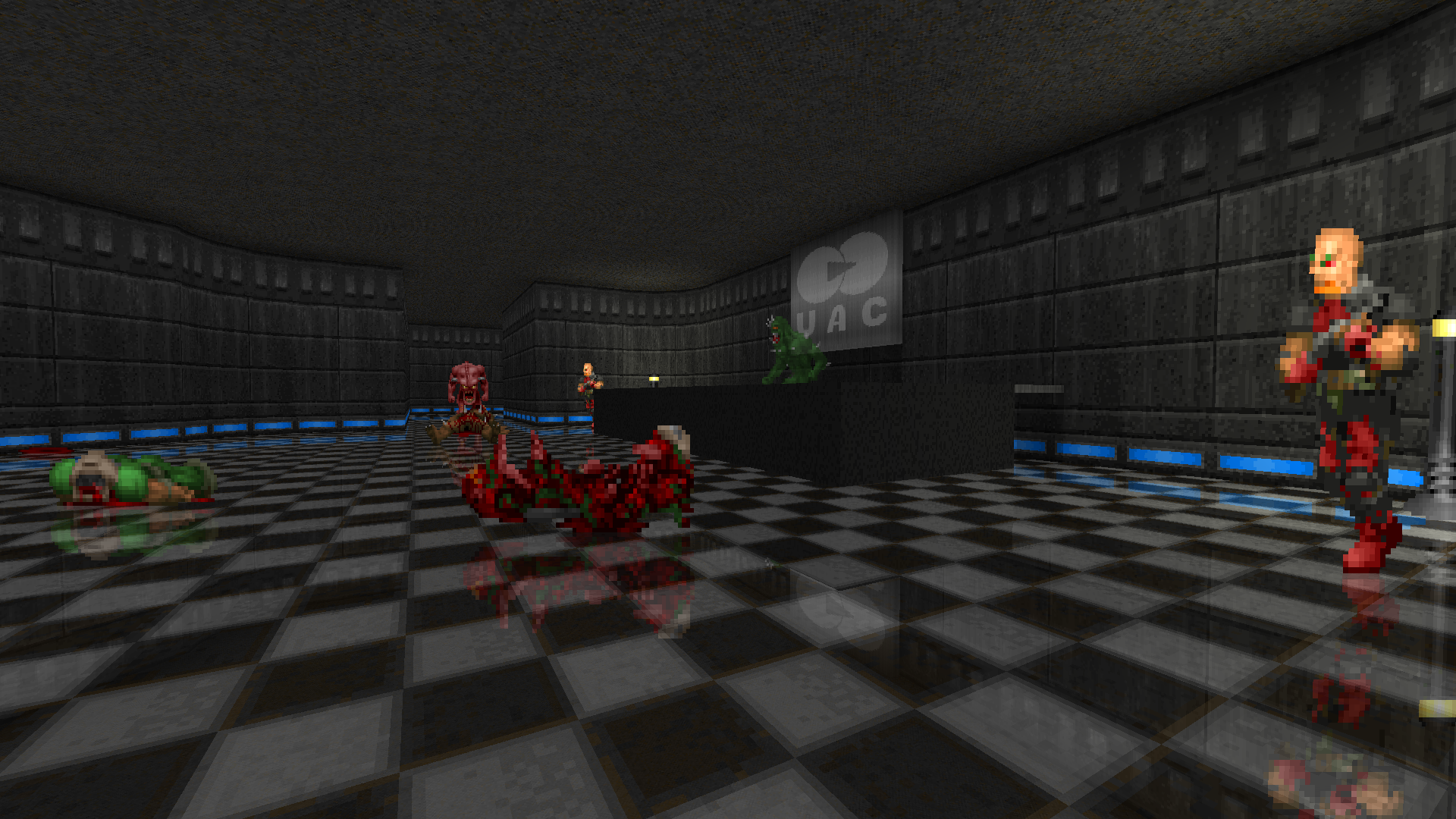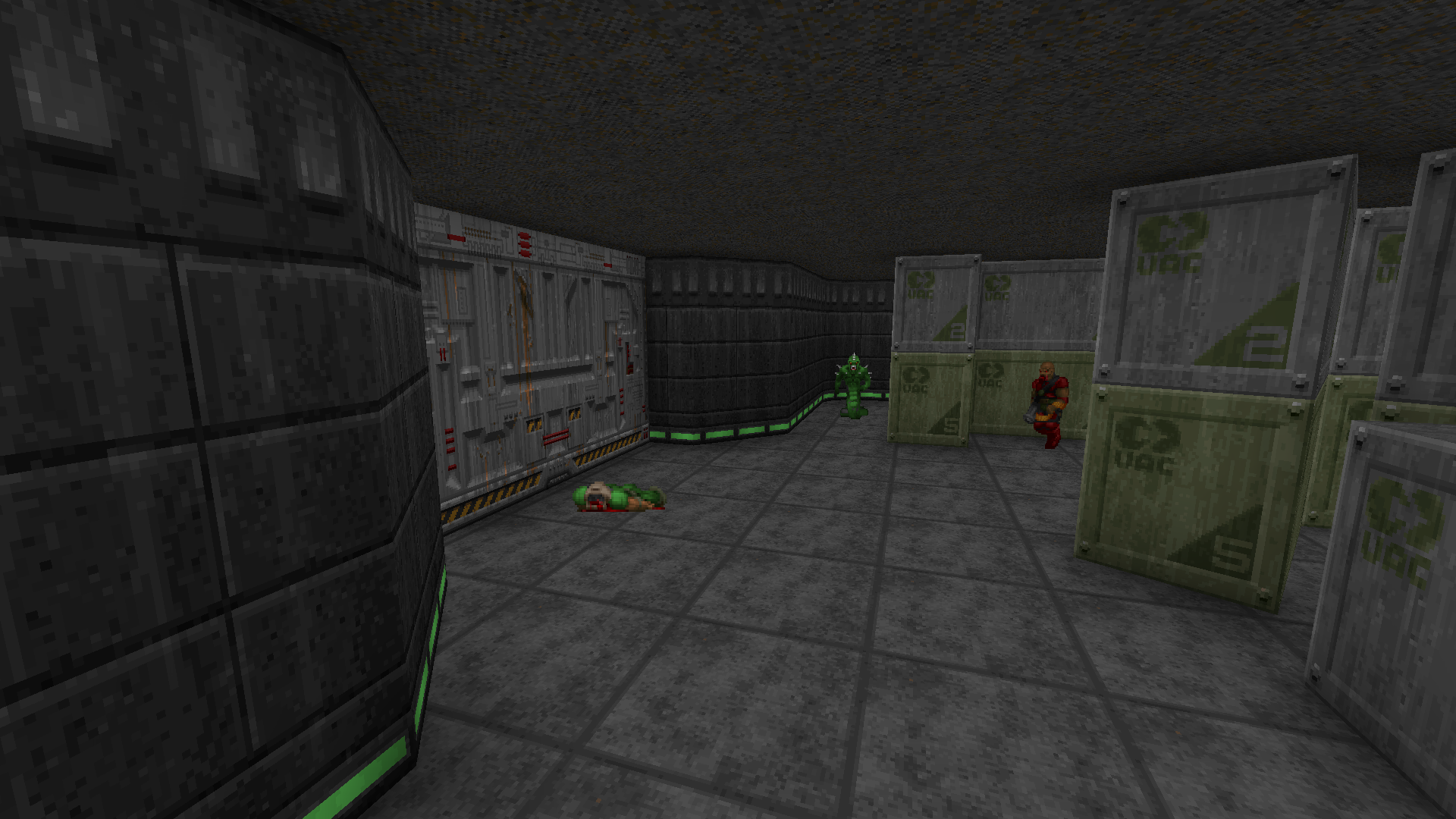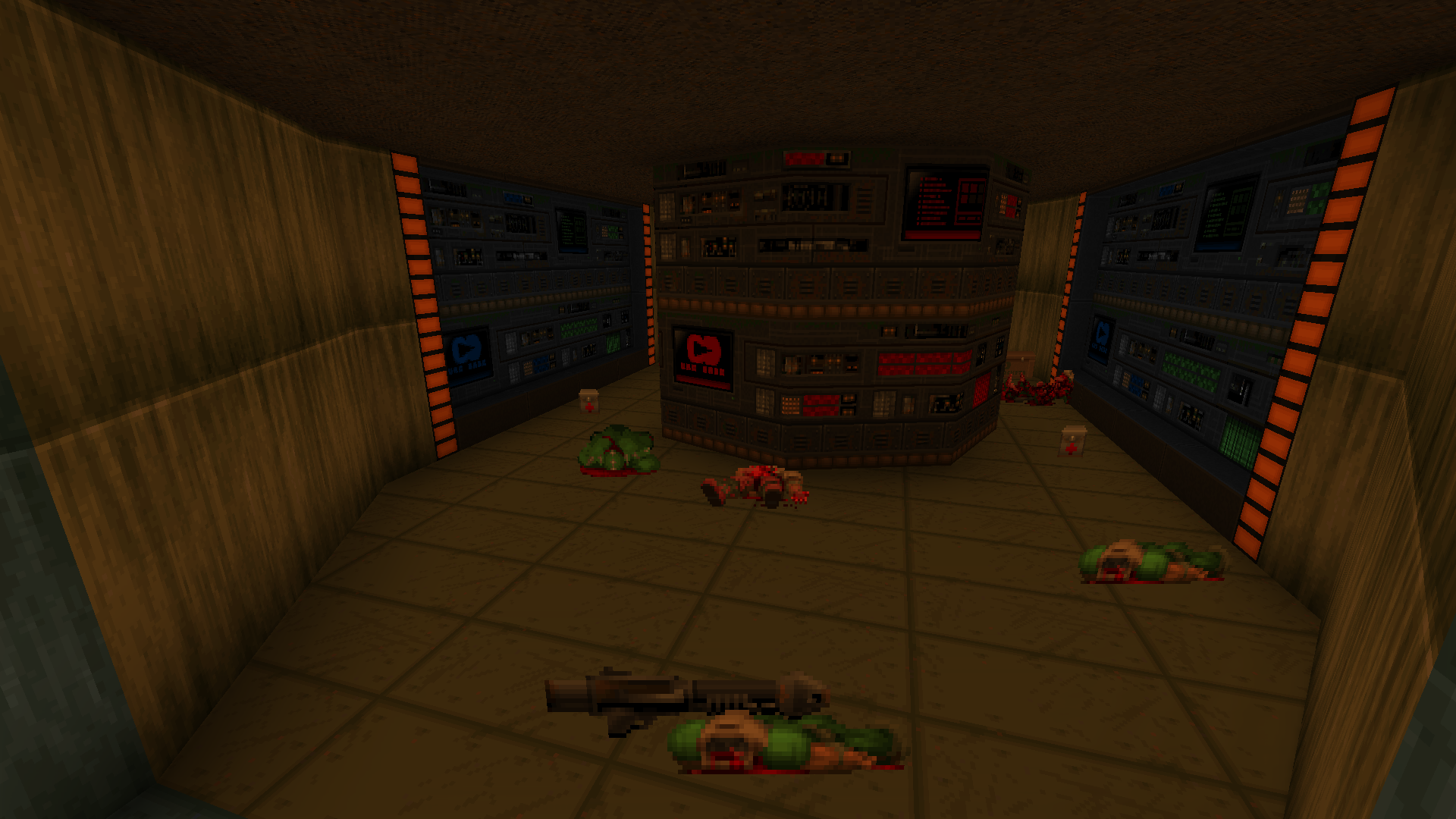-
Posts
76 -
Joined
-
Last visited
About Rexen²
-
Rank
It/They/Them

Recent Profile Visitors
506 profile views
-
Rexen² changed their profile photo
-
My only issue so far is there doesn't seem to be an option to tell the game what mic to use.
-
That's odd my download size is 3.3 gb and when I did try to launch the game before updating (I didnt notice the update right away) I got a missing executable error, but I did get options to play the original Quake 2 and the mission packs.
-

Quake II potential remaster to be revealed this quakecon?
Rexen² replied to Terrcraft's topic in Everything Else
Plus consoles don't have said version and not ever pc can handle ray tracing so it makes sense for them to still make an enhanced Quake 2. -
GZDoom does have a screenshot button, its the Print Screen key, this key might have "Print Screen" on it or PrtScr or something like that. Not only does this take a screenshot and saves it to your hdd/ssd but copies it to the clipboard as seen here. Note, the path is visible in the screenshot because I took two back to back. (This is also a custom path, its normally saved in the gzdoom folder). If you don't have a Print Screen key then you can bind a key to the "screenshot" command (without quotes) in the console.
-
I used ZBSP Normal (zero reject) and got it to work at least on my end, tested ITYTD and UV. If this has already been found out let me know as I did check the other pages but didnt noticed it been fix and I might of just missed the post, also I only tested using the map select as it was getting late for me and didnt feel like playing 5 maps to test
-
For me its usual the following: -If the player can see the outside, they most likely can get there in some way without cheating. -Texture scaling to make textures fit -Actor/Thing scaling on props for some variety -Snakeimps -UV+ support
-

The Unity Port Thread - PS/Xbox/Switch/IOS/Android
Rexen² replied to Eurisko's topic in Console Doom
Question, is this so called "input lag" in docked mode? I never noticed it on the switch lite which is stuck in handheld mode and I wonder if there is a difference. Its either that or I'm too busy playing to notice a difference. -

The Unity Port Thread - PS/Xbox/Switch/IOS/Android
Rexen² replied to Eurisko's topic in Console Doom
Ah I see. I'll look into that when I get the chance. -

The Unity Port Thread - PS/Xbox/Switch/IOS/Android
Rexen² replied to Eurisko's topic in Console Doom
Since steam added support for Joy Cons I'm hoping gyro aiming can be enabled on the PC version at some point for those that want to use it. -

The Unity Port Thread - PS/Xbox/Switch/IOS/Android
Rexen² replied to Eurisko's topic in Console Doom
So basically, we have another case of map11 having two names again.... on the same map slot as well -
I been meaning to make a post but I do have a map that's been made and is in testing phase to see if I can catch any show stoppers before submitting it. Map also supports UV+ and even has one item that only appears as a result (well, playing coop as makes it appear as well) but said item even makes the sercet count go up as a result of it appearing. I do have some screenshots to share in the meantime.
-

The Unity Port Thread - PS/Xbox/Switch/IOS/Android
Rexen² replied to Eurisko's topic in Console Doom
The bigger issue is switch lite users only have one usb port and I don't think usb hubs work (I don't have one to test this out on