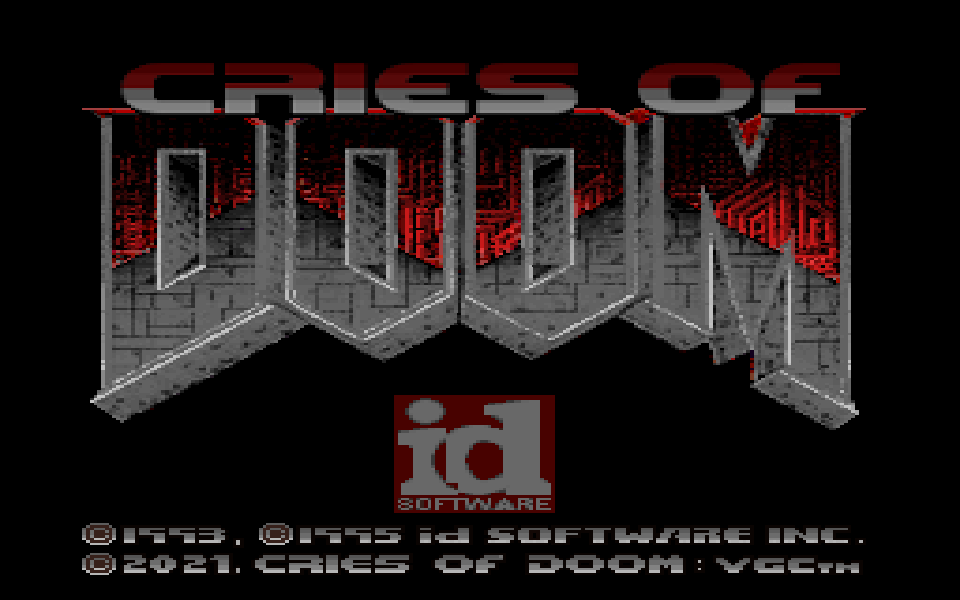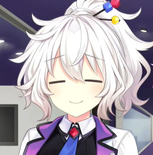-
Posts
198 -
Joined
-
Last visited
About Cacodoomonic
-
Rank
Cries Of Doom Creator

Recent Profile Visitors
-

Random pitch shifting monster sounds
Cacodoomonic replied to Cacodoomonic's question in Editing Questions
Works perfectly, thank you so much. -

Random pitch shifting monster sounds
Cacodoomonic replied to Cacodoomonic's question in Editing Questions
So if I do this: $pitchset Zombie/Pain 0.5 1.0 For example, the single wav file in the game will be randomly shifted from half pitch to normal pitch? What do I do if I do not have a sound options? My entire mod uses a custom options menu and that detail isn't on it. -
I need some help. I have some custom gibs (debris) for when you blow a zombieman to pieces with a rocket. I have variants of legs, arms, etc. But when they spawn they always fall the same way. Is there a way I can easily make them fall randomly mirrored? To make it look more realistic. Also, same question also for when a zombie or other monster dies. I need a way to make them fall randomly mirrored. Any advice please? Thank you.
-
I need a little help with this. Certain ports of DOOM gave random monster voice pitches. Meaning it sounded different each time you encountered a monster by random (i know this was universally hated for the most part). But this is something I want to replicate in my mod. How can I do this? I assume it is done with SNDINFO, but I cannot seem to find the function. This is my sound info but it gives me an error on bootup. //ZOMBIE MAN $pitchshift Zombie/Idle 7.0 $pitchshift Zombie/Active 7.0 $pitchshift Zombie/Sight 7.0 $pitchshift Zombie/Attack 7.0 $pitchshift Zombie/Pain 7.0 $pitchshift Zombie/Drath 7.0 Zombie/Active ZOMBIE03 Zombie/Idle ZOMBIE01 Zombie/Sight ZOMBIE05 Zombie/Attack ZOMBIE04 Zombie/Pain ZOMBIE06 Zombie/Death ZOMBIE02 This is my error message: Execution could not continue. Script error, "CriesOfDoom.ipk3:sndinfo" line 371: SC_GetNumber: Bad numeric constant "7.0". I can't figure out what is wrong. I tried adding the range in triangular brackets also. Nothing. edit: I removed the .0's and the game boots up now. However, the random pitch shifted voices still do not take effect. I'm not sure why.
-

Map spot spawned monster triggers another mapspot spawned monster
Cacodoomonic replied to Cacodoomonic's question in Editing Questions
I just tried the 1414 method but for some reason still nothing. As a test, to see if the key was the issue, I added a line to the script to make the custom key spawn all over the map where mapspots marked 36 are. And it worked. So, as a last resort I added this: Script 32 (void) { delay(15); //Thing_SpawnNoFog(56,"SpecialBlueKey",0,0); SpawnSpotFacingForced("SpecialBlueKey", 56,0); } I didn't expect this to work, as the corpse of the zombieman isn't a "mapspot"... but it works. Should this be okay? Is this efficient would you say or will it cause later issues? It seems to do the trick so far. -

Map spot spawned monster triggers another mapspot spawned monster
Cacodoomonic replied to Cacodoomonic's question in Editing Questions
You deserve to be credited for all your help, seriously. I'll add a special thanks in my game files credits to you and everyone else who has helped me on this site for all of this. Thank you so much. This entire script works beautiful, except only one detail. The keys still do not spawn once thing 56 is killed. I can only assume this is something to do with my custom blue key. I have labelled my custom blue key in my file as this: ACTOR SpecialBlueKey : Key 1414 { //$Category Keys //$Title Special Blue Key //$Sprite KEYSA0 Inventory.PickupMessage "$GOTABLKEY" Inventory.Icon "INKEYS0" Scale 0.3 Radius 8 Height 8 +wallsprite States { Spawn: SBKY AAAAAAAAAAAAAAAAAAAAAAAAAAAAAAAAAAAAAAAAAAAAAAAAAAAAAAAAAAAAAAAAAAAAAAAAAAAAAAAAAAAAAAAAAAAAAAAAAAAA 1 A_SetAngle(angle+3.0,SPF_INTERPOLATE) SBKY B 3 Bright A_SetAngle(angle+3.0,SPF_INTERPOLATE) SBKY A 3 A_SetAngle(angle+3.0,SPF_INTERPOLATE) SBKY B 3 Bright A_SetAngle(angle+3.0,SPF_INTERPOLATE) Loop } } In the games script it's written up like this: //Zombieman spawns in with the Blue Key Script 31 (void) { SpawnSpotFacingForced("Zombieman", 55, 56); SetThingSpecial(56,80,32); } //Zombieman with key drops key. Script 32 (void) { delay(15); Thing_SpawnNoFog(56,"SpecialBlueKey",0,0); } I am assuming something is wrong with this which is why it isn't working. Everything else now works perfectly. I think the custom blue key is the issue here. -

Map spot spawned monster triggers another mapspot spawned monster
Cacodoomonic replied to Cacodoomonic's question in Editing Questions
I might be just stupid I'm still not sure I understand this. My issue is, once the MapSpot spawns the monster, I need killing that monster to activate another script. How do I make the newly spawned monster have that script tied to it since I cannot assign that script to the monster in UDB because it spawns due to an in game script. How do I make the monster I have spawned via a script have a script assigned to it in its action settings? When a new monster is spawned it has no special actions assigned to it. I need it to have a script assigned to it so that when it is killed it activates the next script. I have the newly spawned monster now set to TID 11, but how do I tell thing 11 to now have SetLineSpecial (activate next script upon death)? After I SetLineSpecial, it says I can assign Arguments 1, 2, 3 and 4 but that doesn't help me. I need it to activate a specific script I have written up. The wiki page give an example of how to use this but it's not explained and doesn't clarify anything. It simply says "This script will give all with the tid of 1 the special ACS_ExecuteAlways to tally a score when killed." Then shows an example that is not explained in anyway. How can I make killing my newly spawned monster (spawned via ACS script to a MAPSPOT) activate ANOTHER script upon being killed? Like something like this: SetThingSpecial (11, Script_Execute, 22) for example. Something like that. So it knows to excecute "script 22" upon TID 11's death. But of course this doesn't work, its just a made up example. I need something like this that works. THIS is what I have so far and it doesn't work whatsoever. It doesn't even boot up. //Spawn a zombieman that upon death spawns the zombieman with the blue key. Script 35 (void) { SpawnSpotFacingForced ("Zombieman", 60, 61); delay (1); SetThingSpecial (61, 139[,55]); } //Zombieman spawns in with the blue key. Script 31 (void) { SpawnSpotFacingForced("Zombieman", 55, 55); } //Zombieman drops blue key on death Script 32 (void) { DropItem (55, "BlueCard"); } Can someone please just point out what the error is here. Why won't it work? How do I make it work? EDIT: Okay I got thsi working for the most part like this: SetThingSpecial (61, ACS_ExecuteAlways, 31); But now I have a different issue in the same series of events. The zombieman that spawns WILL NOT drop the blue key. Why not? What is wrong with this? -

Dormant monsters not becoming active?
Cacodoomonic replied to Cacodoomonic's question in Editing Questions
Ok this is possibly the strangest issue I've faced yet. I have checked the Cacos and they are not set to "Ambush Player/Deaf", and they still refuse to activate. Because of this, I completely altered the script. I replaced all the Caco's tagged 49 with MAP SPOTS tagged 49. I thought maybe if they just spawn in via a script at this point, they will no longer need the dormant flag and can begin their attack as soon as the gun fires (since zombie men also attack here that would be a good incentive to fire your weapon and alert them). The strange thing however, still, even with this new method, they do not appear. They do not wake up, possibly not even spawn in. I'm not even sure if they are appearing behind the wall at this point. But regardless, they definitelly do not attack nor do they wake up, since they are not making any sound, either. This is a long shot, but could the issue be that my Cacodemons are custom? They are written up using ZSCRIPT and these ones have the power to resurrect dead zombies. -

Shader activated by an ACS scripted event?
Cacodoomonic replied to Cacodoomonic's question in Editing Questions
So it is doable if I use ZSCRIPT as well. Okay, well obviously I have the shaders in ZSCRIPT anyway, since Shaders automatically are... How can I make it activate via the ACS though since it seems to begin active by default? My player class is not ZSCRIPT though, it is DECORATE. -
How would I go about pulling this off? Initially I had a custom shader through the entire game but I decided it was far more effective if it kicks in only when the player becomes victim of an attack by monsters. How can I make a custom shader only activate via an ACS script trigger by a walkover linedef?
-

Dormant monsters not becoming active?
Cacodoomonic replied to Cacodoomonic's question in Editing Questions
Ok I've just tried the NoiseAlert option also. For some reason, still nothing. The Cacodemons are set behind a wall that the player cannot access and they have no line of sight. They are set to dormant because I wanted them to only come to life after a certain even (script) and then begin to lift up and float over the wall into the playing area. The script they are a part of works fine otherwise... it's just this part that does not work. -

Map spot spawned monster triggers another mapspot spawned monster
Cacodoomonic replied to Cacodoomonic's question in Editing Questions
I actually never realized this. I always initially just believed that the "map spot" was transformed into that which the script tells it too. I'm going to look into the SetThingSpecial method then. Can someone explain how I would do this though? I mean when reading this Wiki Page it doesn't show me exactly what I would need to do to make this work. So for example: //monster to kill to trigger other monster spawn Script 1 (void) { SpawnSpotFacingForced ("Zombieman", 10, 10); } then //monster spawned from killing previous monster Script 2 (void) { SpawnSpotFacingForced ("Zombieman", 11, 11); } What do I need to do to change for Script 1 to make this work? If I add: Script 1 { SpawnSpotFacingForced ("Zombieman", 10, 10); SetThingSpecial (????????) } What do I do from here? The wiki does not explain exactly what I should do here, I'm not even sure if I'm using this technique correctly. -
I'm having a bit of trouble with this... I have a map spot marked TID 60. I also have another map spot marked TID 61. I have an ACS script that is triggered in the map causing the map spot 60 to spawn in a zombieman also set to be tagged as 60. I need to make it so that killing this monster (now tagged 60 in place of the map spot it started out as) triggers ANOTHER script that turns map spot 61 into a zombieman also tagged 61. I have all the scripts written up but I'm not entirely sure how to get it to work, since killing the zombieman tagged 60 does not seem to activate the other script, even when tagged to do so. The reason is because I can assign a script action to the MAPSPOT tagged 60, but when it becomes the zombieman the script is removed as it is technically not the same "thing". Help?
-
I have a room full of demons that are completely dormant (the dormant checkbox is ticked). They are supposed to spring to life when a certain event is triggered but they are not happening. It is as if they are not even there as they never wake up. Script 22 (void) { ThrustThing (224, 8, 1, 40); delay (30); Thing_Remove (40); delay (30); SpawnSpotFacingForced ("Zombieman", 46, 46); SpawnSpotFacingForced ("Zombieman", 47, 47); SpawnSpotFacingForced ("Zombieman", 48, 48); delay (30); Thing_Activate (49); <<<<<<<< This is the part not working. } My demons are all tagged 49 and are set to be dormant. Shouldn't this script wake them up? Why is this not working?
-
Ahhh yes I didn't notice that, thank you. Thanks a ton for helping me to get this to work and thanks also to everyone else who helped me in this thread. So much appreciation to you all.