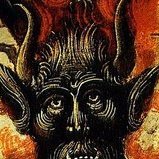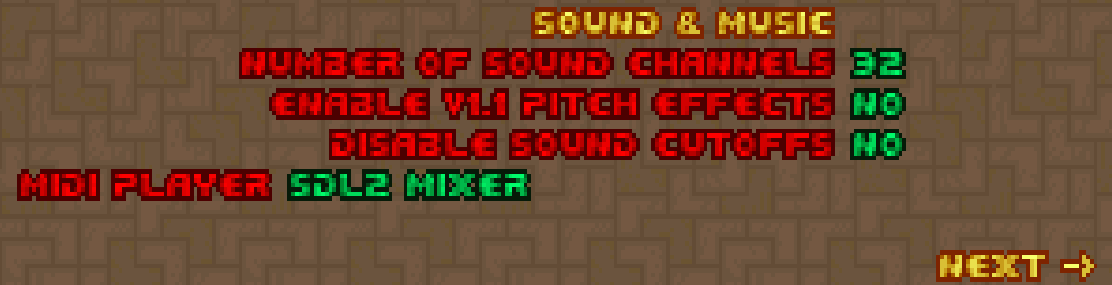-
Posts
89 -
Joined
-
Last visited
-
Can you teach me how you compile woof for mac? I've been dying to try out some of the new features
-

Sorry for the delay. You have two options: 1) update Woof via Homebrew: https://formulae.brew.sh/formula/woof-doom ; or 2) compile the dev version: a) You need to download the github repo, b) install the required libraries via brew (sdl2, sdl2_net, openal-soft, libsndfile, fluidsynth, libxmp), c) and execute this command in the terminal (in the main folder of the downloaded repository): “mkdir build; cd build; cmake .. -DCMAKE_BUILD_TYPE=Release; make” this compile the main executable!
(I attach the scripts I use to compile, if you want to automate the process)
-