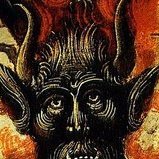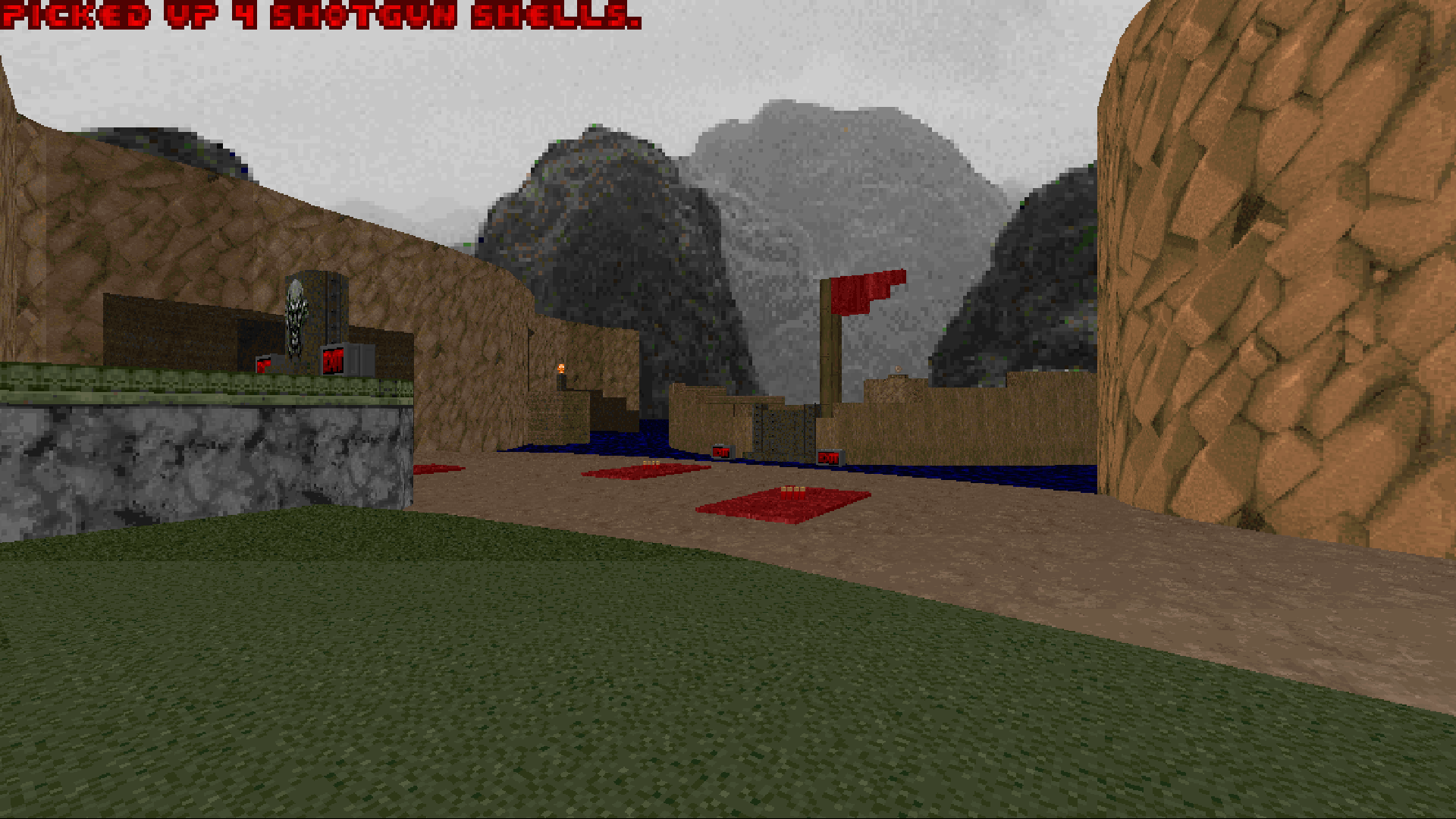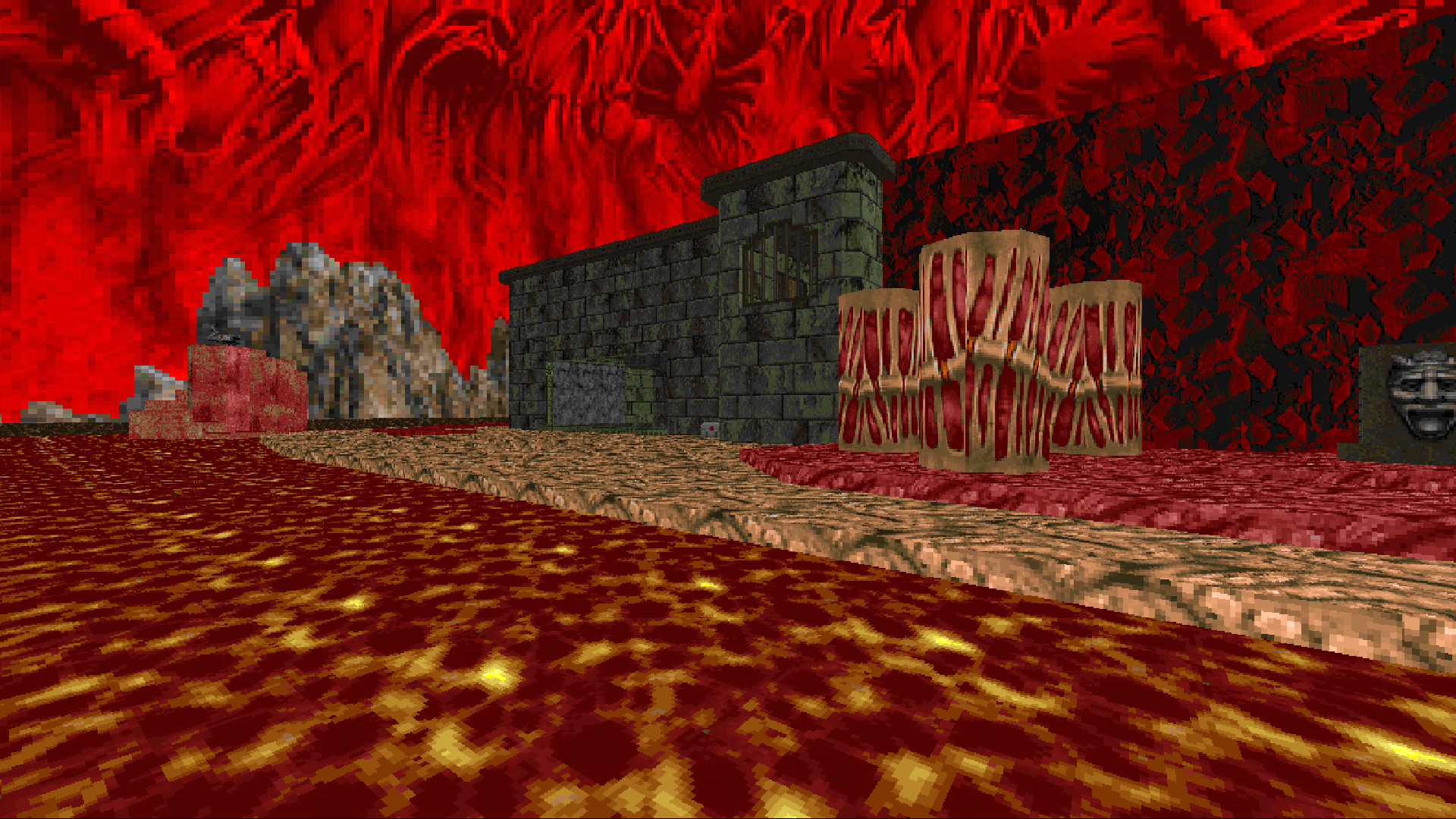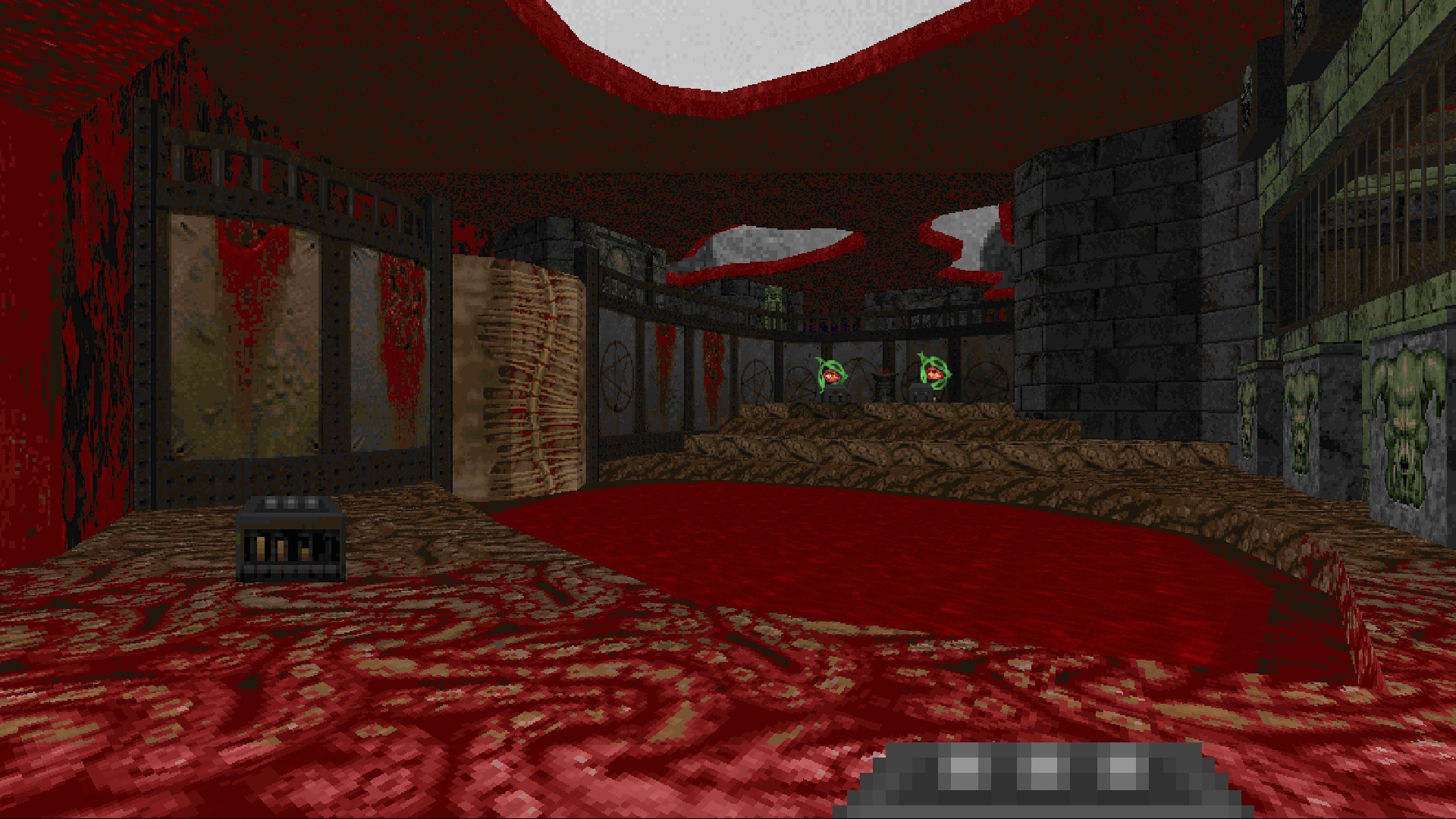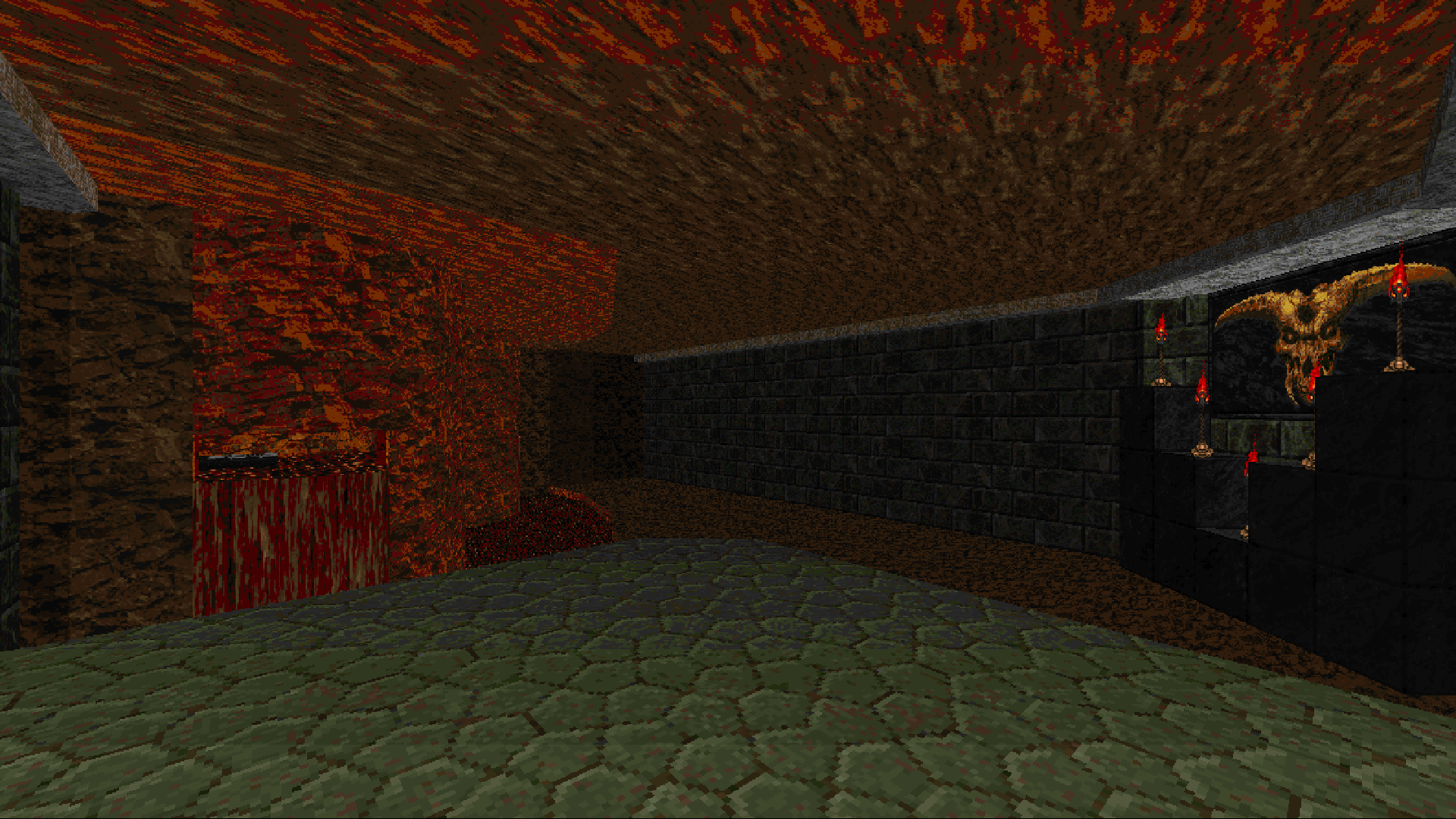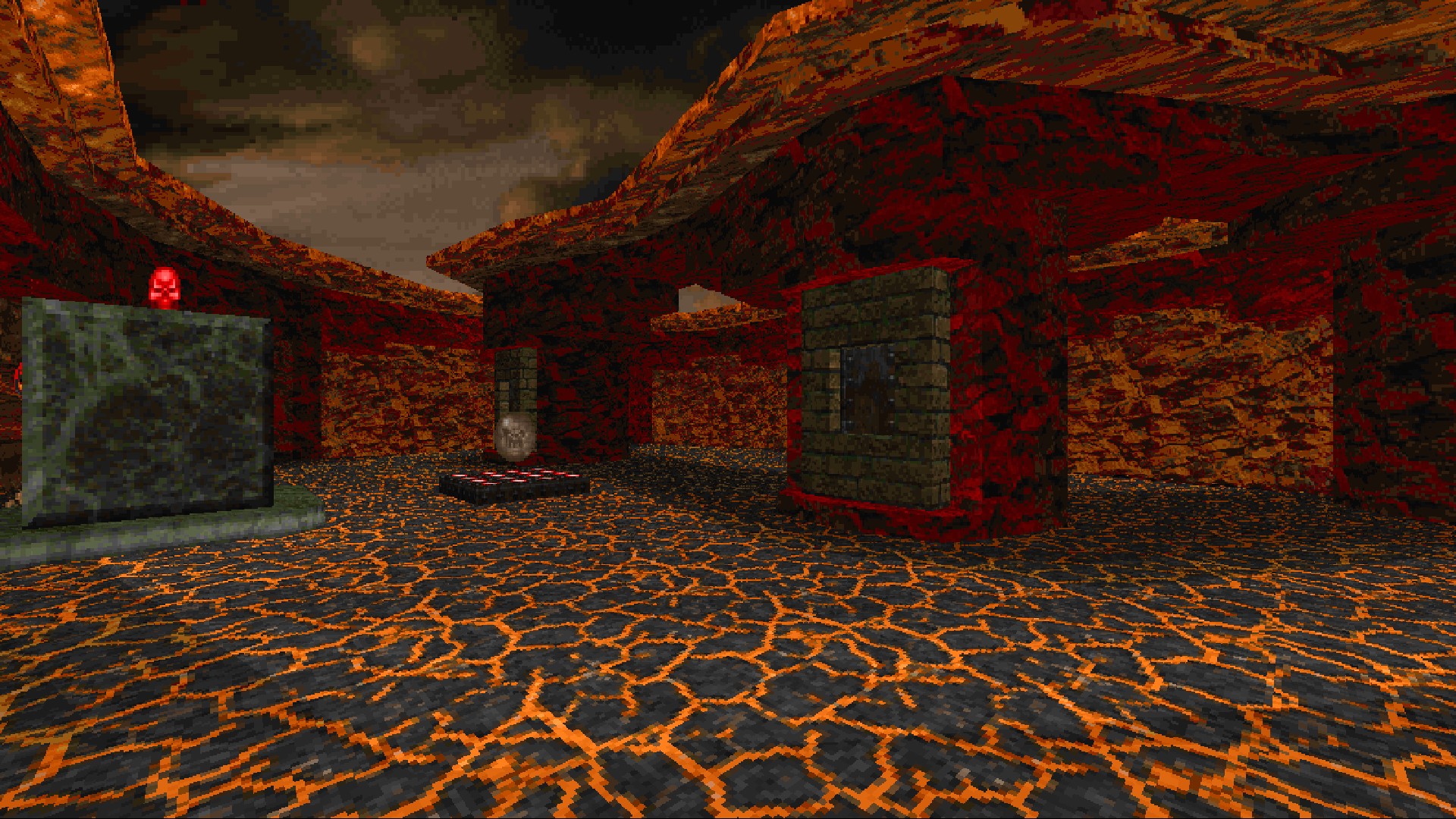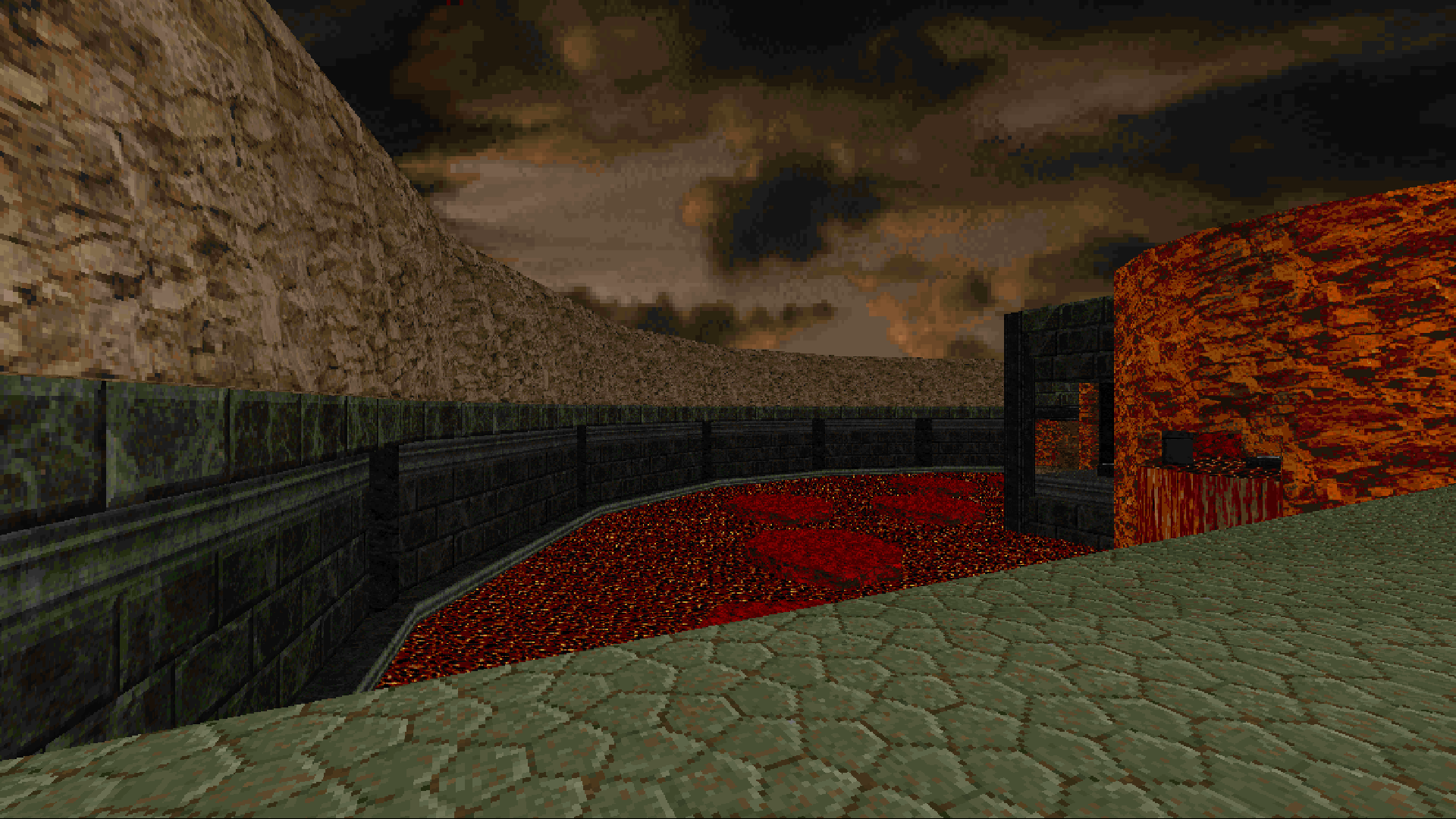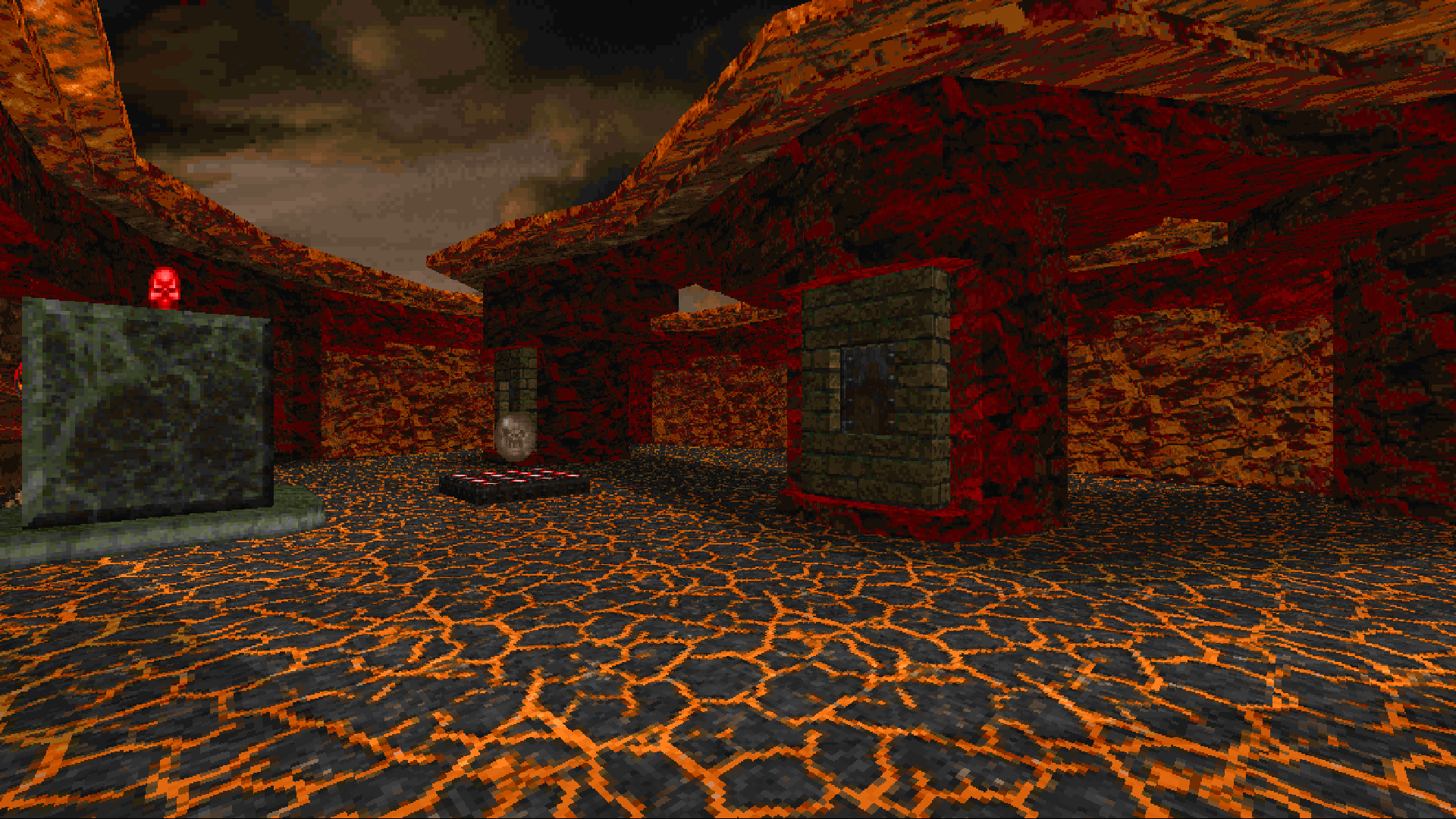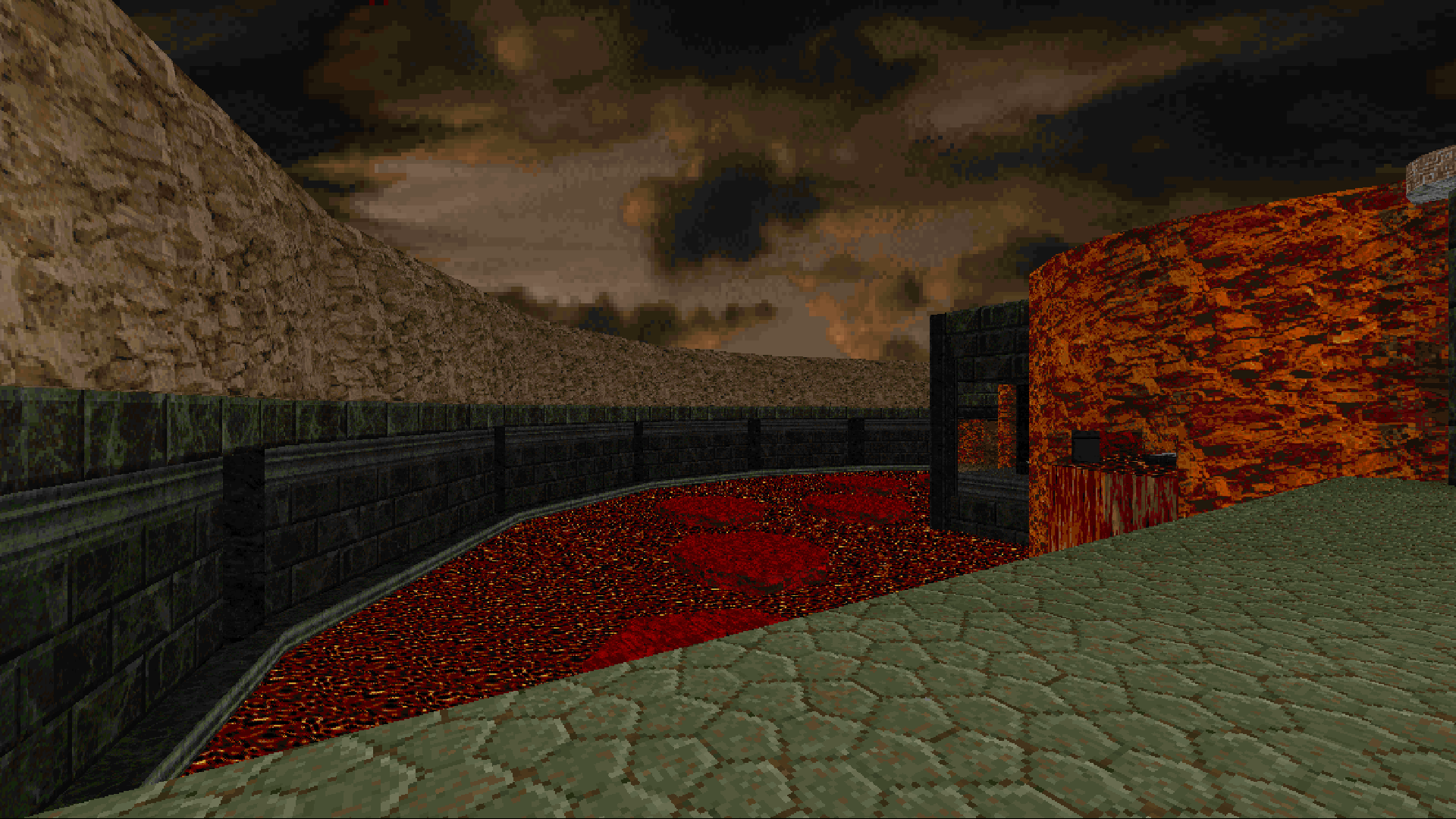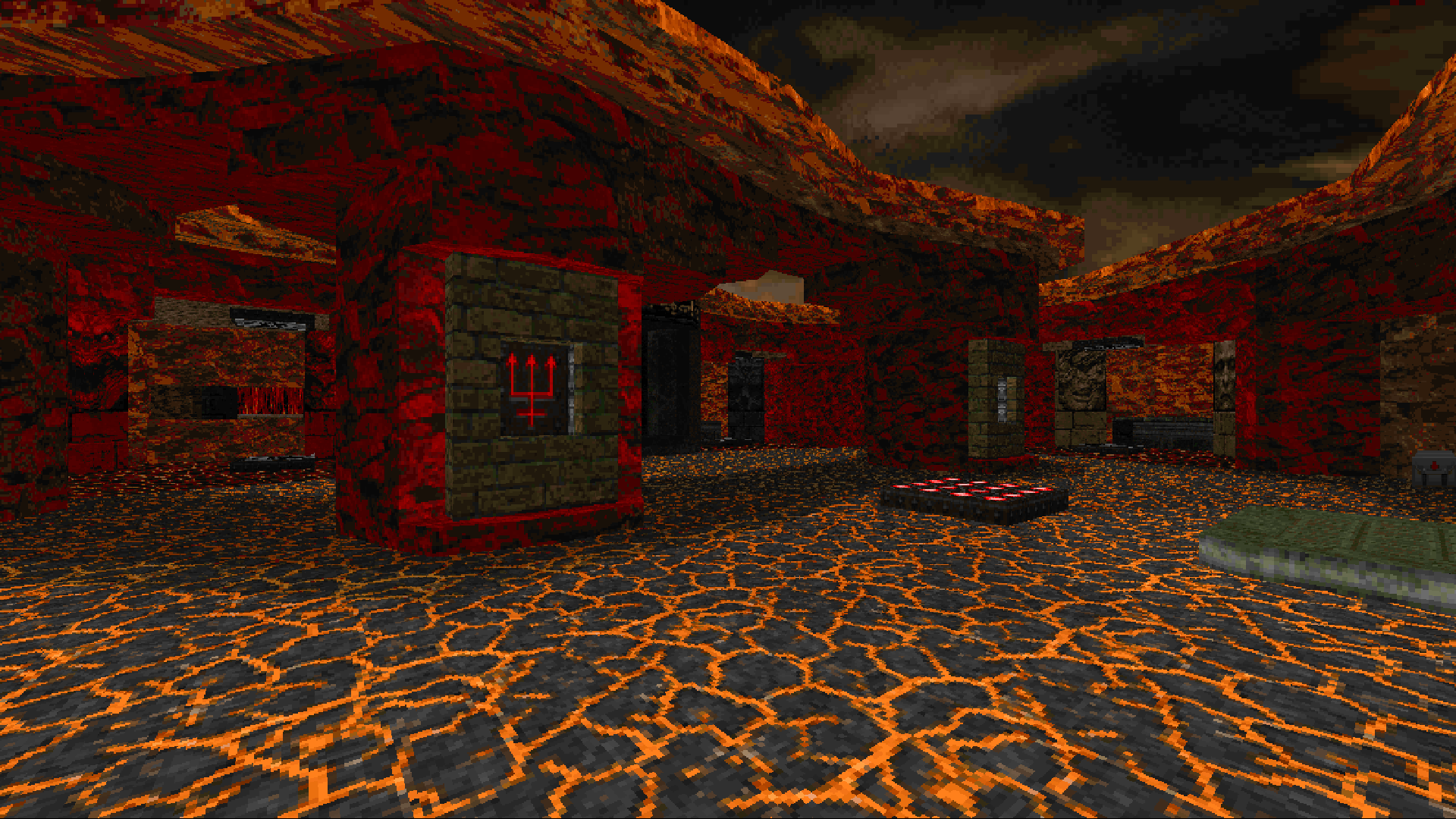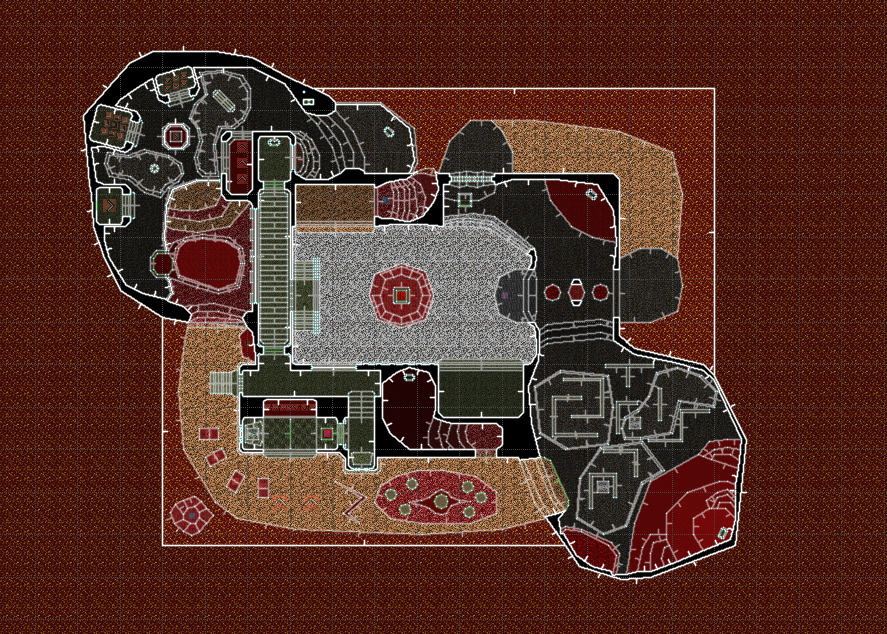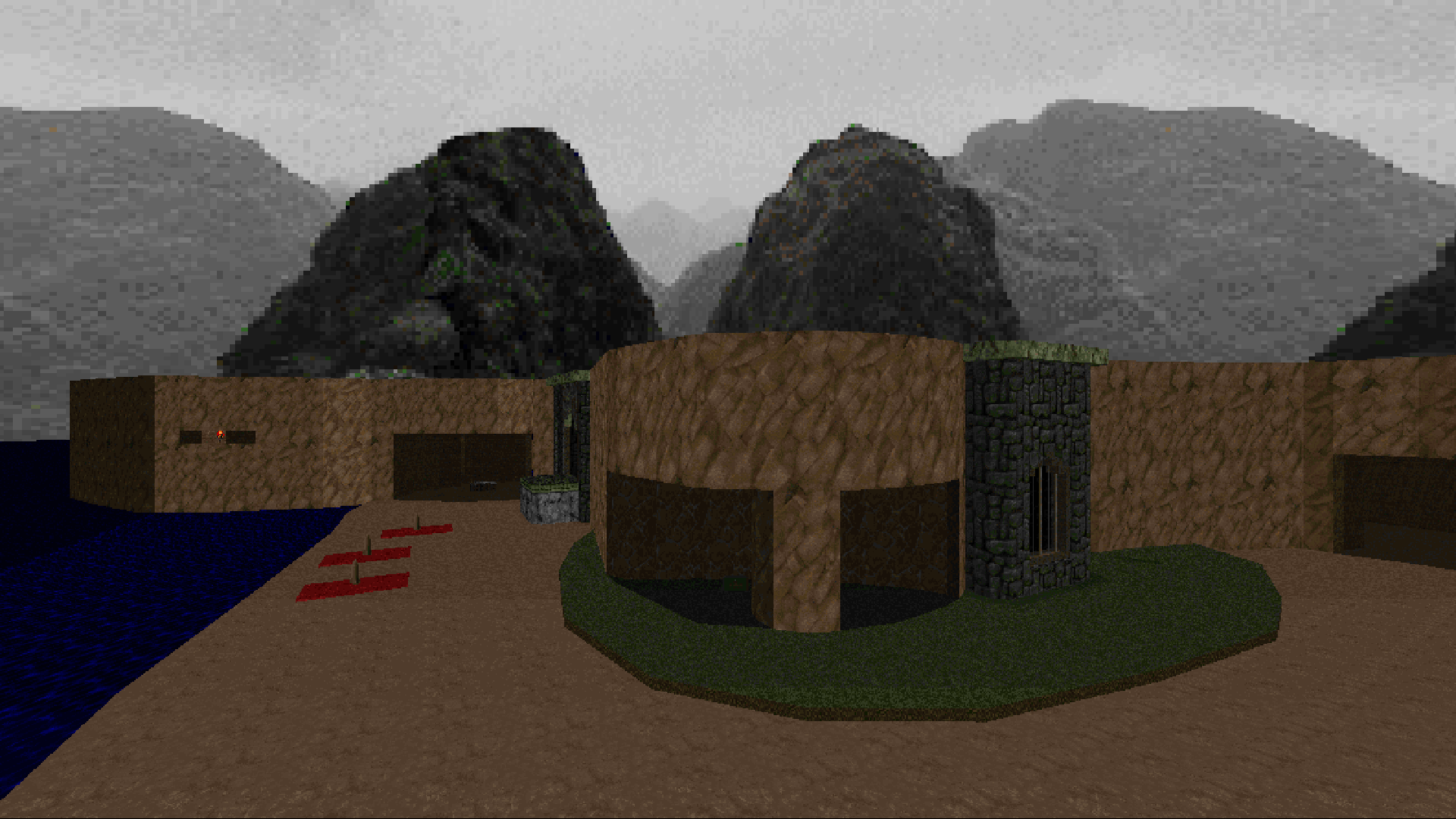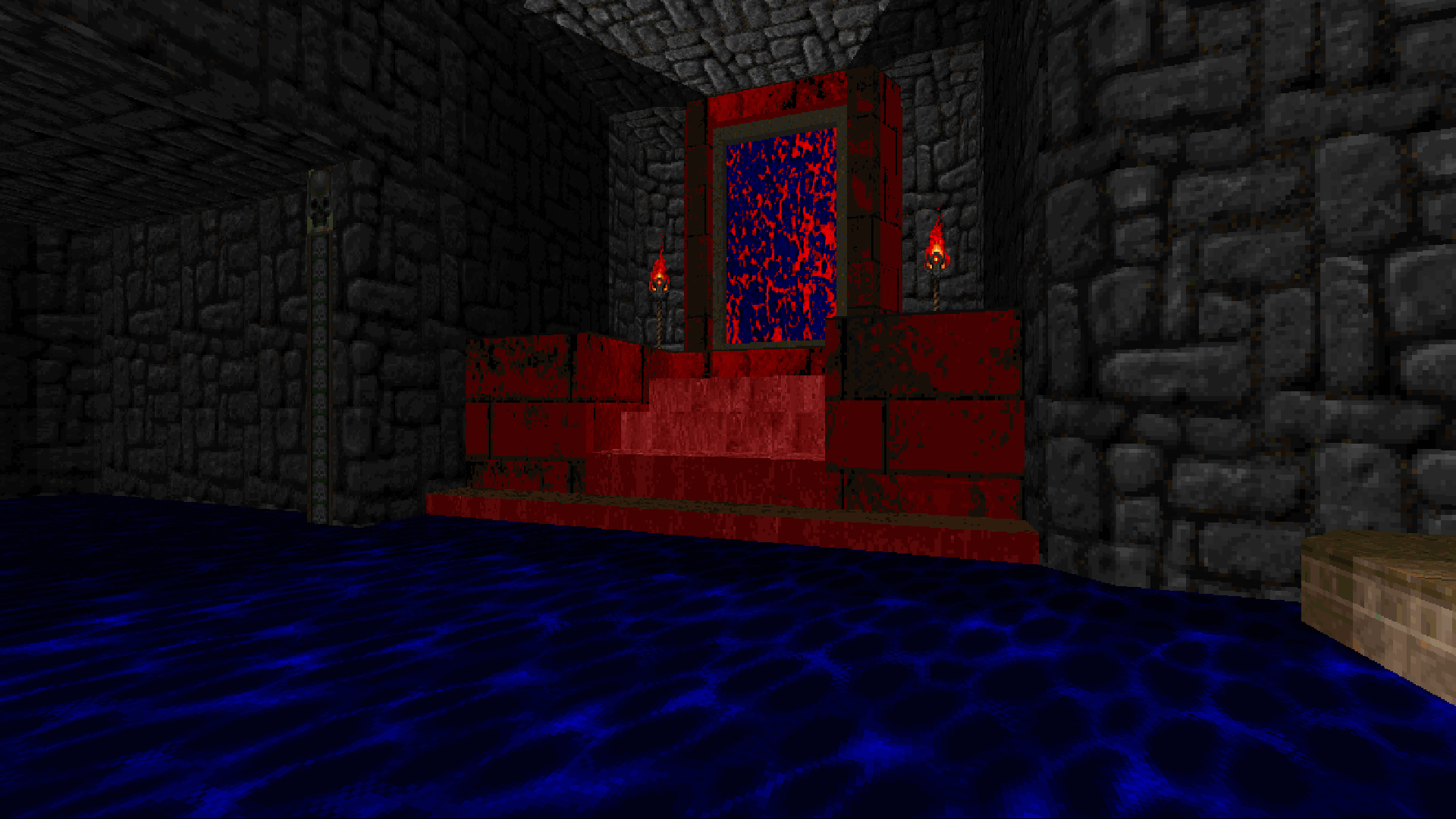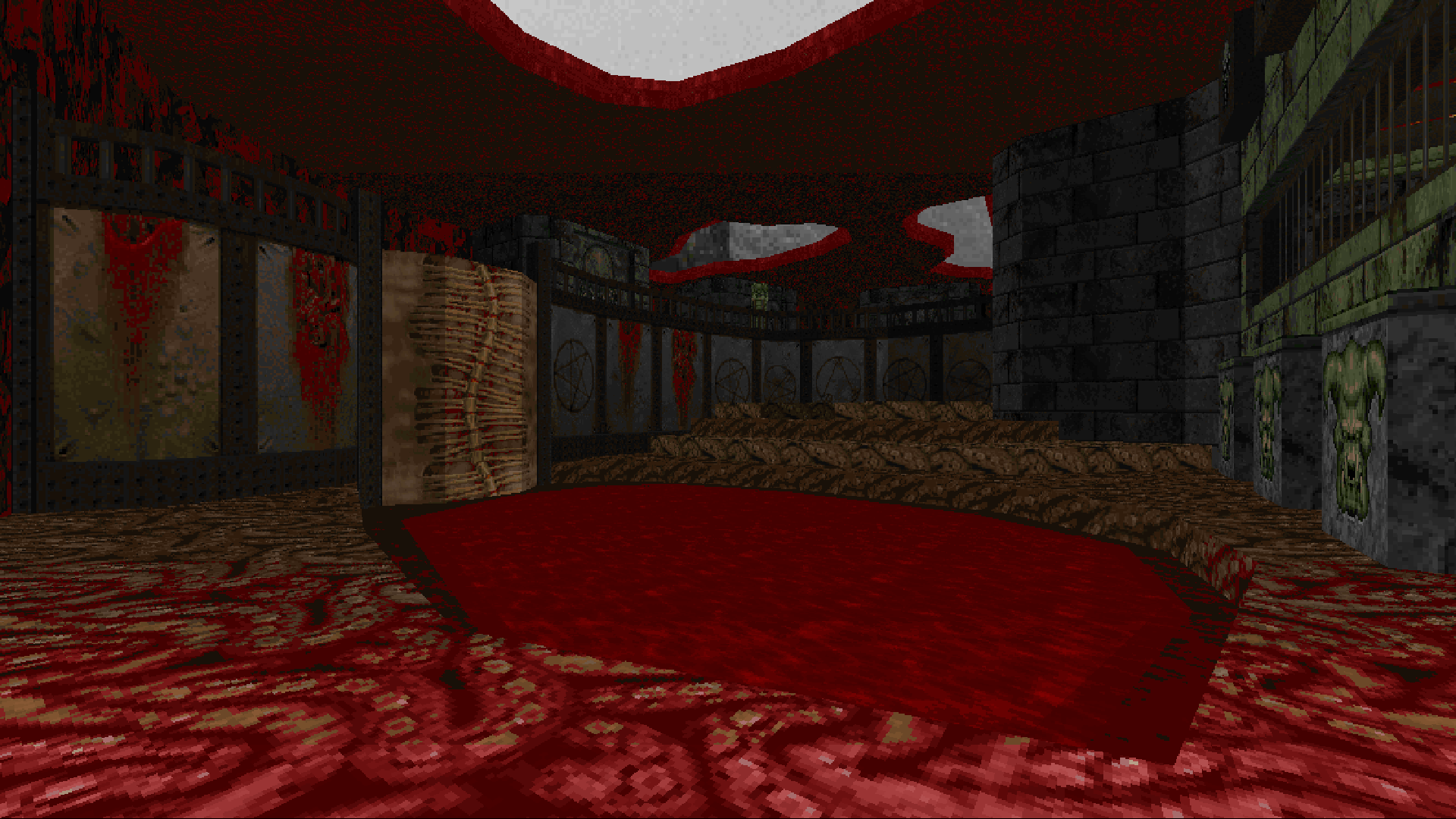-
Posts
169 -
Joined
-
Last visited
-

Doomworld Maximum Project 2024
StarSpun5000 replied to Obsidian's topic in WAD Releases & Development
Count me in! -
Imagine at the end of your 5 hour plus playthrough of a brutal doom map, some inexplicable bug occurs that prevents you from being able to beat the map, well that's what happened to me.(Just to preface, I played in DSDA-Doom) Normally at the end of Holy Hell you go through a teleporter which sends you through a teleport sequence that leads you directly to the end of map, but for me those teleporters didn't work, and I have no idea why. At first I thought that monsters must have passed through one time teleports and caused them to disable and indeed they are one time only, except for the fact that the lines are also monster blocking, making this explanation impossible. What confuses me even more is that when I start the map from the beginning, the teleport lines are green on the automap (showing that they are teleporters) but when I reload my save from near the end of the map, the lines are not green, meaning that something must have used them at some point between the start and end. So that begs the question, what could've possibly broken these teleporters?
-

Is there any benefit to joining identical sectors?
StarSpun5000 posted a question in Editing Questions
Specifically in an attempt to minimize sectors in a map. I know that joining sectors can be used for bars that open or close or for getting sound into monster closets, but what about just joining sectors that happen to be identical for no other purpose than to minimize sector count? Is it more efficient space-wise or is it just a waste of time? -

Doomworld Maximum Project 2023 - Uploaded!
StarSpun5000 replied to Obsidian's topic in WAD Releases & Development
I just realized that my map also probably has excess textures and indeed it does. here's a version with the excess removed. HP V3.zip -

Doomworld Maximum Project 2023 - Uploaded!
StarSpun5000 replied to Obsidian's topic in WAD Releases & Development
Did some bug fixing and implemented changes for lower difficulty's, I'm pretty happy with this! Title: Hell's Paradise Format: Boom Tested with DSDA-Doom Difficulty: Yes Co-op/Deathmatch: no Music: Into a sandy city by Peter Lawrence Texture packs used: Patched up textures by Gothic and the useful flats texture pack by Nick Baker File: HP V2.zip -

Doomworld Maximum Project 2023 - Uploaded!
StarSpun5000 replied to Obsidian's topic in WAD Releases & Development
OMG I finally have something to release! Yippee! I totally didn't have to rush through enemy placement at the last minute! LOL. But in all seriousness, while this is a playable version of the map, it still needs a few balancing tweaks, but it's now playable and I desperately need feedback. Hope you enjoy "Hell's Paradise". Title: Hell's Paradise Format: Boom Tested with DSDA-Doom Difficulty: Not yet implemented Co-op/Deathmatch: no Music: Into a sandy city by Peter Lawrence HP V1.zip -

NaNoWADMo 2023 - The month-long mapping challenge!
StarSpun5000 replied to scwiba's topic in WAD Releases & Development
Am I going to have a finished map by the end of this? No, but that's okay. I'm still very happy with what I do have! I plan on calling this red lava cavern level, phlogisticated. -
An issue I've been having recently with ultimate doom builder involves the 3D edit mode. Normally when you shift+left click a wall it should select all the adjacent walls with the same texture, but sometimes it doesn't work at complete random. Also when you shift+left click a selected wall it should deselect all selected walls and floors, but now that doesn't happen anymore. It's really starting to get in the way of my mapping. What's going on here?
-

NaNoWADMo 2023 - The month-long mapping challenge!
StarSpun5000 replied to scwiba's topic in WAD Releases & Development
Here's what I have of my map so far. My plan was to create a red lava cave map mainly using otex in boom format. I'm really happy with what I have so far. (Those first two pictures are the ambush I started with, significantly more detailed then when I began tho) I havent implemented the sky yet, I plan to do that at the end. -

Doomworld Maximum Project 2023 - Uploaded!
StarSpun5000 replied to Obsidian's topic in WAD Releases & Development
okay admittedly, I kinda forgot about this project for a bit. I do have a completed map that just needs some tweaking and monsters. Ever since my first post I've added a huge hell Island that the player teleports to to get the blue skull key. This is probably thge most work I've ever put into a single doom map and I'm quite happy with the results so far! (Huh how funny, two pirate ships in two separate maps, what a coincidence!) -

NaNoWADMo 2023 - The month-long mapping challenge!
StarSpun5000 replied to scwiba's topic in WAD Releases & Development
Oh man I really want to participate this year, but I would like to make a small request. Very close to the end of September, I had an idea for an ambush that I HAD to create in doom builder before I forgot it. I would've written it down and saved it for Nanowadmo, but I admittedly forgot that Nanowadmo was going to happen. All I have so far is this one small battle and that's really it. Would it be okay if I used that as a starting point in my Nanowadmo project? If not then that's okay, I'd be willing to start on a new thing, but I thought it wouldn't hurt to ask! -
Slow, normal, fast and turbo. My question is how fast are each of these four speeds respectively?
-
The doom communities musical output has inspired me to give music composition a start. But I dont know a lick of music theory or any of that sort. Does anyone know any good resources for learning musical composition?
-

I think UDB might've just broke my computer
StarSpun5000 replied to StarSpun5000's topic in Doom General
Well that was a simple fix. I Uninstalled and reinstalled the video and sound drivers and things are fine now. Thanks! Probably wasn't UDB but what I do find odd is that this isn't the first time it has green screened on me like this, but it is the first time where it had any effect on my computer. -
Just about an hour earlier I was using UDB (Ultimate Doom Builder) when the screen was suddenly filled with a dark shade of green, "eh no biggie" I thought, "this has happened before and nothing bad ever happened". I decided to turn off my computer and turn it back on again. Now the sound won't play out of my monitor's speakers (I'm using a TV as monitor BTW) I can't open any files in UDB without encountering an error that halts me in my path, and now all the games on my computer have begun to run unplayably slow, and probably some other problems that I haven't noticed yet. I've tried shutting down and restarting and neither has worked, and as a computer pleb I don't know any other avenues that might help me fix this bizarre issue, so I now turn to you. Does anybody know what the Hell might've happened and, more importantly, how to fix it?