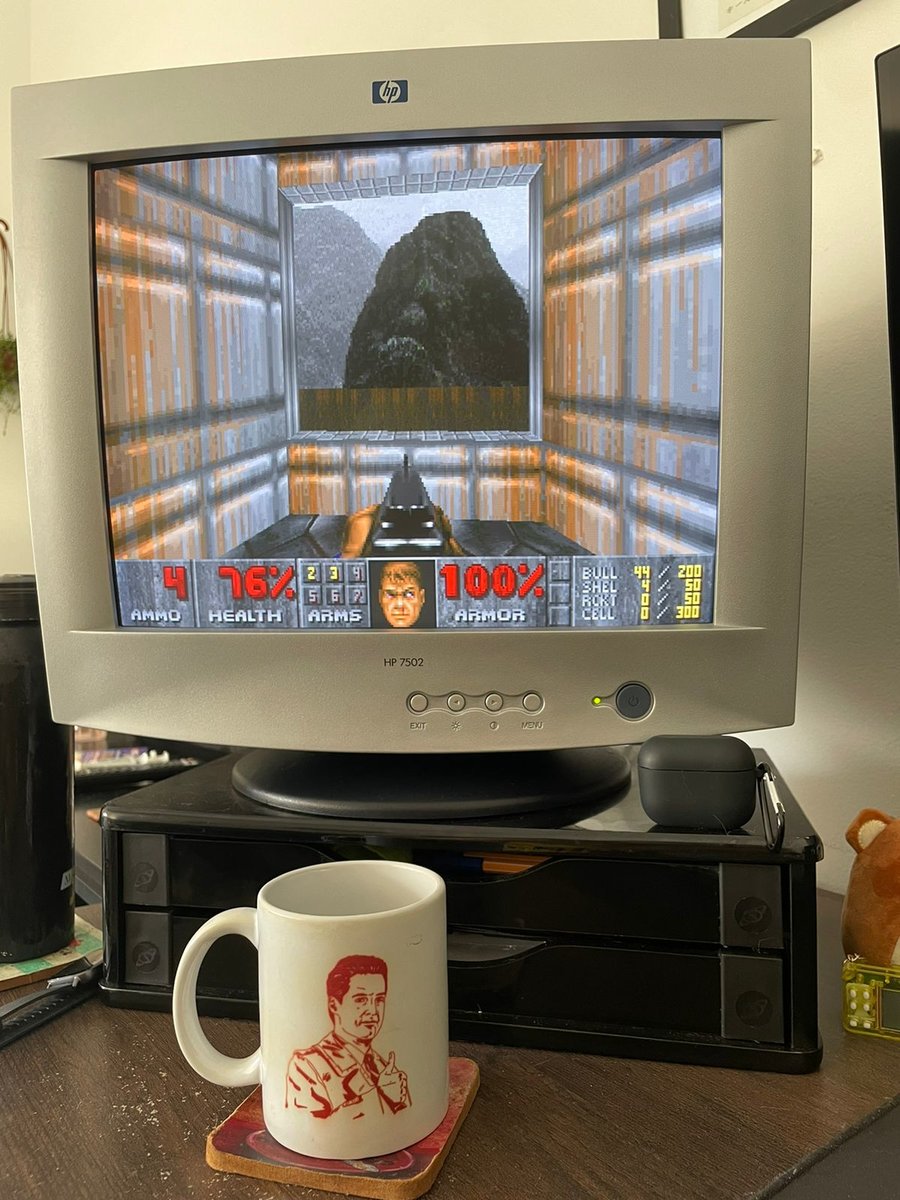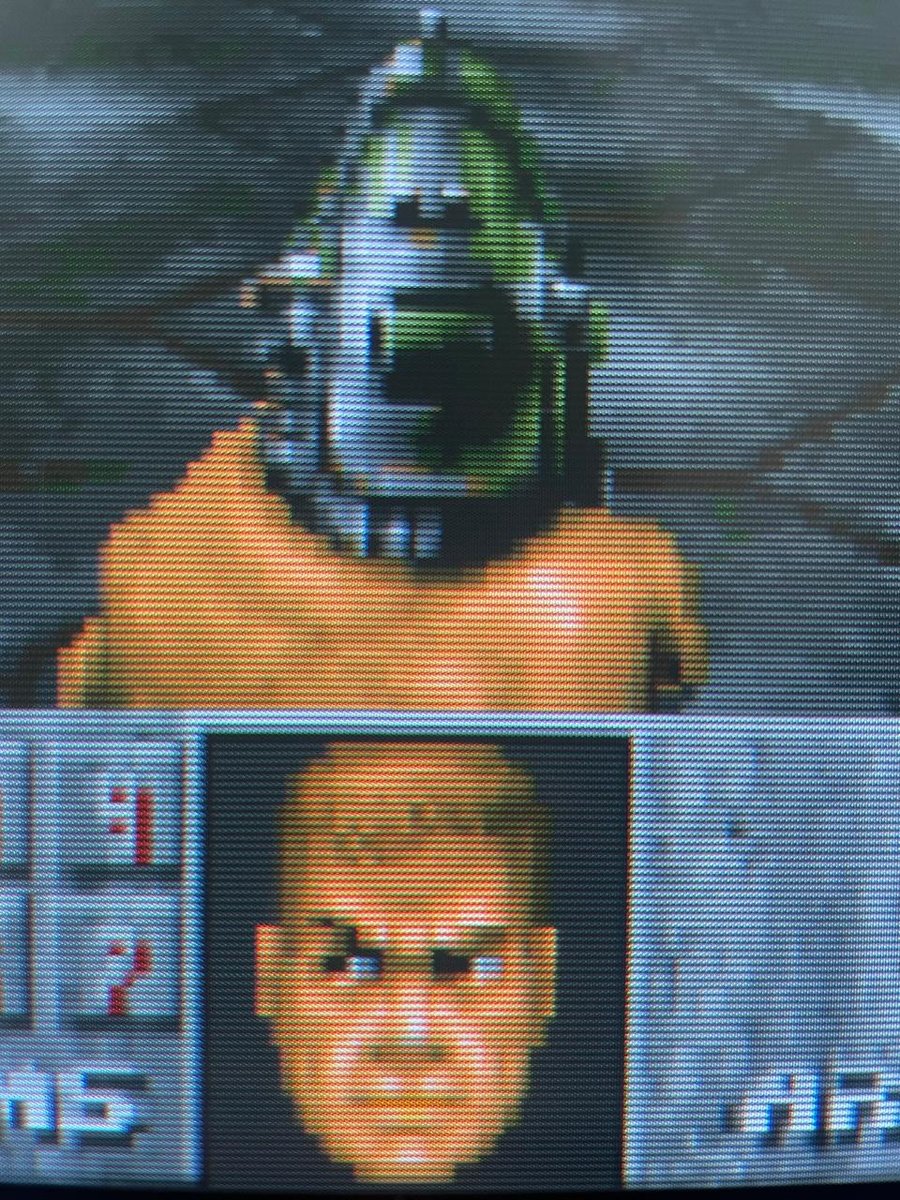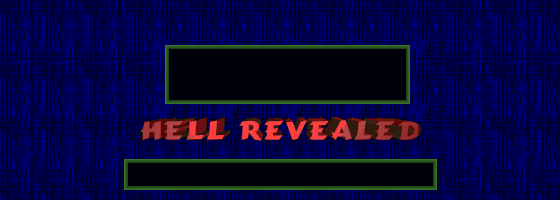-
Posts
117 -
Joined
-
Last visited
About Mike Stu
-
Rank
Junior Member

Recent Profile Visitors
1026 profile views
-
OH you guys actually added "CRT mode" already. Somehow completely missed this. Thanks a ton! Game's looking spiffy and running smooth as hell now at a blistering 100hz.
-
Yup thought that could be the case - some modern displays may not even support these lower resolutions natively. A config-only option sounds great though, if it's not too much of a nuisance (it really is a minor thing). Thanks for the quick reply!
-
Hey fellas. Question: is there any way to tell Woof! to actually change my desktop resolution when I mess with the "resolution scale" values? Some context: been recently replaying some old stuff on a CRT, and I've noticed that unlike the Eternity Engine for example, Woof! does not reproduce the classic horizontal "scanline" effect (for lack of a better term) when playing at 640x480 and below. See here: I assume this is because Woof! is not changing the desktop resolution itself, which stays at its default value, while EE lets you choose separate render and window resolutions. It would be cool to reproduce this behavior in Woof! if possible, since (a) these horizontal "scanlines" look more vanilla at the lower render resolutions that the source port seems to be going for by default and (b) CRTs typically support 120hz+ refresh rates at these lower resolutions, so rendering the game at 640x400 while keeping the resolution at the CRT's default (1280x960@70hz in my case) makes it feel less responsive than it could be. Any thoughts?
-
Gonna go with the lower effort alternative here. Here's the CREDIT lump for d2twid: d2twid_CREDIT_wide.zip I'll let some other madman handle 2002ado and 2002ad10 for now. :P Glad to hear people are enjoying the assets! Major props for your work on the Unity port.
-
Since this got an unexpected bump, thought I'd share my widescreen edit to the HUD for any STBAR enthusiasts out there. Hopefully galileo won't mind. Lost_Civilization_STBAR_Wide.zip It's like antares said over at the Overboard thread - tons of people have quit Doom mapping over the years, but none of them just once. Take your time, maybe come back to it in a few months, maybe don't. Whatever the case, I'm glad we got this fantastic wad. in the first place. :)
-
Nice! Glad it helped. :) Btw, I changed the bossback and titlepic slightly since the og post. Might wanna check if you're using the updated versions.
-
For anyone having audio issues: recommend checking this thread and updating to the latest Virtual MIDI Synth version. Different source port, but the issue may be associated (or not, don't hold me to it).
-
Welp, finished Ancient Aliens and the issue did not happen again - calling it case closed for now. On a side note, seeing some folks reporting a similar issue on the Woof! thread. May well be related with the Virtual MIDI shenanigans.
-
Hi! Quick update: noticed the issue once again in Map 25 of Ancient Aliens, although to a much lesser extent - game was even able to get back to the way the MIDI is supposed to sound after a few seconds. I reinstalled Virtual MIDI Synth 2.13.2 and gave it another go to be sure. So far, it's working flawlessly again. I do wonder why I'm only noticing this in Eternity as it is seemingly an issue with Virtual MIDI itself tho. At this point I'm willing to accept it is just a freak case on my system's end. On a side note: ENDOOM issue is incidentally gone as well. ¯\_(ツ)_/¯
-
Welp HR_Wide.zip Fun fact: that rock pattern was absolute ass to get looking ok - my boyfriend actually did most of it, so call it a team effort. Also, not 100% happy with the bossback, but it's so abstract already I don't think most will mind it. Just added some details to the borders, patterned the walls (?) and called it a day. Enjoy!
- 507 replies
-
10
-
Aha! I actually tested your build like 40 minutes after you posted it. Just wanted to give it further testing before commenting here to avoid giving you a false positive. I take it the recent update to Virtual MIDI Synth changed things around a bit and that incidentally messed up Eternity's setup, ya? So far, the issue seems to be completely gone in your build. Thanks a ton for going the extra mile! Hopefully this will be useful to others as well. :)
-
Replayed me some Civvie 11 Massacre recently. Whole thing is dope, but map 16 onwards is just banger after banger. Fairly certain this is from (the very evil) map 19. Gawd, that ending.
-
Still testing it, but it does appear that switching to ADLMIDI fixed the audio issues, thanks. Wonder why Virtual MIDI Synth is only acting up with Eternity, but eh, what can ya do. Any thoughts on what may be happening with ENDOOM?
-
Hey fellas. Finally got around playing through Ancient Aliens. Chose Eternity to get those sweet ACS sound effects and I'm having a blast so far. One problem tho: I get a random glitch where audio seemingly "desyncs" and the game just starts gutting the MIDIs. It sounds as if the sound engine is tripping on itself and racing to catch back up. This is not consistent and I cannot easily reproduce it. It will only work normally again after a system restart. There is also another issue: ENDOOM does not show up sometimes - instead, I get a black screen. I don't think these issues are related, since I can have one without the other (although all instances of the audio issue have being accompanied by the ENDOOM issue as well). Any ideas on what might be happening here? Any help is appreciated. Additional info below: Using Windows 10. I'm on the August 12 DRD build for 64-bit systems (Eternity-x64-4.03.00-pre-818-ga917fc13). Running Eternity through Doom Launcher. Issues are not Ancient Aliens related. Been able to reproduce them in Ultimate Doom as well. I use Virtual MIDI Synth with the Griefus SC-55 soundfount. Cheers




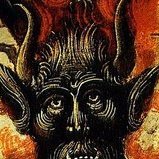

.thumb.png.6b02bd9e8c808d349d92f5deb5541405.png)