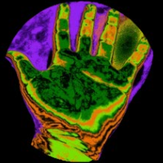-
Posts
98 -
Joined
-
Last visited
About The DANDY Company
-
Rank
Creators of Doom Returns

Recent Profile Visitors
-

(Official Release) Evil Returns 32-Map Megawad
The DANDY Company replied to Cartel's topic in WAD Releases & Development
Haha thanks! We did the final part (part 5) last night. Link is in the usual place. Had a blast! Andarch The DANDY Company -

Is there any way to ADJUST mouse looking limits?
The DANDY Company replied to Dangerous Keen 4's question in Editing Questions
So sorry for the delay. Here's a small example. Note that this method only works if you set the player property frozen to TRUE, or else the view will jerk back and forth when reaching the angle limit. Not 100% why, but maybe you or someone can figure out how to get it to work while not frozen. You can download the example wad from our Google Drive here: https://drive.google.com/open?id=1AOOzgX7NPXynWY-4lZEvNo6dfcwpKeY1&usp=drive_fs Here is the ACS code used in the example: #include "zcommon.acs" #define PLAYER_ANGLE_MIN 0.65 #define PLAYER_ANGLE_MAX 0.85 #define PLAYER_PITCH_MIN -8.0 #define PLAYER_PITCH_MAX 22.0 Script "ConstrainPlayerAngle" ENTER { SetPlayerProperty(0, 1, PROP_FROZEN); while(TRUE) { int playerAngle = GetActorAngle(0); int playerPitch = GetActorPitch(0); //Constrain player angle to bounds if(playerAngle < PLAYER_ANGLE_MIN) SetActorAngle(0, PLAYER_ANGLE_MIN); else if(playerAngle > PLAYER_ANGLE_MAX) SetActorAngle(0, PLAYER_ANGLE_MAX); //Constrain player pitch to bounds if((playerPitch << 8) < PLAYER_PITCH_MIN) SetActorPitch(0, PLAYER_PITCH_MIN >> 8); else if((playerPitch << 8) > PLAYER_PITCH_MAX) SetActorPitch(0, PLAYER_PITCH_MAX >> 8); Delay(1); } } Andarch The DANDY Company -

Dormant monsters not becoming active?
The DANDY Company replied to Cacodoomonic's question in Editing Questions
Do the other parts of the script work? Andarch The DANDY Company -

(Official Release) Evil Returns 32-Map Megawad
The DANDY Company replied to Cartel's topic in WAD Releases & Development
It's a .rar file, and it can be opened with WinRAR or a similar app. Andarch The DANDY Company -

(Official Release) Evil Returns 32-Map Megawad
The DANDY Company replied to Cartel's topic in WAD Releases & Development
You're welcome. We'll update the post above with more links once we've gone through more levels. FYI, we did start to use cheats around something like level 10 for the sake of keeping the stream length reasonable cause some levels are pretty tough even with two people hehe. Not a bad thing though :) Andarch The DANDY Company -

(Official Release) Evil Returns 32-Map Megawad
The DANDY Company replied to Cartel's topic in WAD Releases & Development
Edit: Added link to Part 5, the conclusion of this series. We streamed this awesome wad in 2-player co-op on Twitch. The stream videos are available on our YouTube channel: Part 1 (Level 1-10) Part 2 (Level 11-15) Part 3 (Level 16-20) Part 4 (Level 21-25) Part 5 (Level 26-32) Andarch & TomServoCrow The DANDY Company -

(Official Release) Evil Returns 32-Map Megawad
The DANDY Company replied to Cartel's topic in WAD Releases & Development
Edit: See post below. -
Hi everyone, It’s been 3 months since the full release of Doom Returns, and we’ve had about 500 downloads so far, but the only comments we received are the ones above. Has anyone played through all 36 levels? Or at least some of them? We’d love to hear your feedback, good or bad. Thanks! Andarch & TomServoCrow The DANDY Company
-

Is there any way to ADJUST mouse looking limits?
The DANDY Company replied to Dangerous Keen 4's question in Editing Questions
Yes sorry I didn’t get to this yet. I’ll try to cook up something later today. Andarch The DANDY Company -
When using SetHudSize, you have to specify the actual coordinates. So instead of 0.5 for the x/y coordinates, try 50.0. (See the Coordinate Behavior section on this page: https://zdoom.org/wiki/SetHudSize)
-

Help giving ZScript actors DoomEd numbers
The DANDY Company replied to Mosfersnee's topic in Doom Editing
Try moving the MAPINFO lump to the root of the PK3 instead of inside the .wad file? -

[PLEASE HELP] Very serious graphical problem
The DANDY Company replied to Cacodoomonic's question in Editing Questions
Do you have external resources like in another wad file or pk3 file? Maybe something needs to be added to the configuration in UDB? That’s all I can think of without trying it myself. Andarch The DANDY Company -

[PLEASE HELP] Very serious graphical problem
The DANDY Company replied to Cacodoomonic's question in Editing Questions
Do you need to switch the configuration to GZDoom UDMF format? It’s in Doom format by default. Andarch The DANDY Company -

Weird cast rollcall issue.
The DANDY Company replied to Cacodoomonic's question in Editing Questions
I think if you change them to the sprite name and leave them 0 in length and it should still work. -

Weird cast rollcall issue.
The DANDY Company replied to Cacodoomonic's question in Editing Questions
I had the same issue caused by zero-tic TNT1 states in some custom actors. I changed TNT1 to the actual sprite names, and that fixed the issue. Not sure if that’s what you’re experiencing though. Andarch The DANDY Company