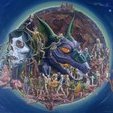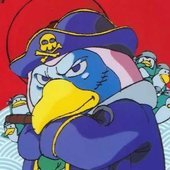-
Posts
195 -
Joined
-
Last visited
About Classic SSG Enjoyer
-
Rank
no

Recent Profile Visitors
3757 profile views
-
suffer in what case ? In terms of quality, encoding speed, or else ? the quality is more dependent on the CRF value and resolution mainly. preset also determines quality but its a secondary factor. The default preset medium is best according to the test by Jan Ozer ( it produces optimal balance of video quality, filesize and encoding speed). But, CRF 23 ( which is default of x264 encoder), as you said, gives "good quality" for almost all situations, that's true, but CRF 17 or 18, is recommended if you want best quality, or if you want to upload it to YouTube, because YouTube does re-encode the video which we upload, and as this is lossy to lossy encoding, it degrades the video quality. This is also called Generation Loss.
-
In case if the viddumps output in low quality for x264 encoder, then use " -preset medium " because as this is gaming content (content with high motion) which is "hard" to encode, faster presets may reduce the quality significantly, when compared to content which is "easy" to encode like drama content, or content with low motion content, so using slower preset like medium might be necessary, and I'd recommend to use preset medium, if you are creating videos for YouTube. Watch the video. So, yeah, " preset faster " is the first acceptable preset for general use, and it makes very less sense to go beyond medium.
-
Resolution and bitrate are the two major factors that affect the definition of quality. For excellent quality with x264¹ encoder, I'd recommend to use these settings : Change the settings for a better quality audio and video : Video capture encoding settings `*cap_soundcommand* "ffmpeg -f s16le -ar 44100 -ac 2 -i - -c:a aac -q:a 2.0 -aac_coder twoloop -cutoff 0 -ar 48000 -ac 2 -y audio.m4a"` `*cap_videocommand* "ffmpeg -f rawvideo -pix_fmt rgb24 -r %r -s %wx%h -i - -c:v libx264 -crf 18 -preset faster -pix_fmt yuv444p -y video.mp4"` `*cap_muxcommand* "ffmpeg -i audio.m4a -i video.mp4 -c copy -y %f"` `cap_tempfile1 "audio.m4a"` `cap_tempfile2 "video.mp4"` `cap_remove_tempfiles 1` `cap_wipescreen 0` `cap_fps 60` dsda-doom.exe -timedemo nameofdemo -viddump outputvideo.mp4 Use these settings till you are encoding with a resolution of 2K. For 4K, I'd recommend to use VP9/Opus in a .webm container since libvpx-vp9 encoder provides 20-50% bitrate savings compared to libx264. ² `*cap_soundcommand* "ffmpeg -f s16le -ar 44100 -ac 2 -i - -c:a libopus -vbr on -compression_level 10 -frame_duration 20 -b:a 320k -cutoff 0 -ar 48000 -ac 2 -y audio.opus"` `*cap_videocommand* "ffmpeg -f rawvideo -pix_fmt rgb24 -r %r -s %wx%h -i - -c:v libvpx-vp9 -crf 0 -b:v 35000k -quality good -cpu-used 0 -lag-in-frames 25 -rc_lookahead 25 -pix_fmt yuv444p -y video.webm"` `*cap_muxcommand* "ffmpeg -i audio.opus -i video.webm -c copy -y %f"` `cap_tempfile1 "audio.opus"` `cap_tempfile2 "video.webm"` `cap_remove_tempfiles 1` `cap_wipescreen 0` `cap_fps 60` dsda-doom.exe -timedemo nameofdemo -viddump outputvideo.webm For future reference, check : ¹ https://trac.ffmpeg.org/wiki/Encode/H.264 ² https://trac.ffmpeg.org/wiki/Encode/VP9
-
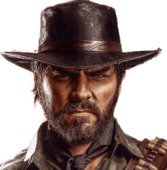
dsda-doom v0.27.5 [2023-12-03]
Classic SSG Enjoyer replied to dsda-dev's topic in Speed Demo Submissions
Hello Sir, I recently checked out the VP8 encode guide for FFMPEG. I was trying to viddump in DSDA-Doom for VP8 : The settings I used were : # Video capture encoding settings cap_soundcommand "ffmpeg -f s16le -ar 44100 -ac 2 -i - -c:a libopus -vbr on -compression_level 10 -application audio -frame_duration 20 -b:a 480k -packet_loss 0 -cutoff 0 -fec 0 -mapping_family 1 -ac 6 -ar 48000 -y audio.opus" cap_videocommand "ffmpeg -f rawvideo -pix_fmt rgb24 -r %r -s %wx%h -i - -c:v libvpx -minrate 10800k -b:v 12000k -maxrate 13200k -quality good -cpu-used 3 -arnr_max_frames 15 -arnr_strength 6 -arnr_type 3 -rc_lookahead 25 -pix_fmt yuv420p -g 600 -profile:v 0 -sharpness 0 -static-thresh 0 -noise-sensitivity 0 -y video.webm" cap_muxcommand "ffmpeg -i video.webm -i audio.opus -c copy -y %f" cap_tempfile1 "audio.opus" cap_tempfile2 "video.webm" cap_remove_tempfiles 1 cap_fps 60 cap_wipescreen 0 But this was the error message I got from DSDA-Doom : Playing: Final DOOM - The Plutonia Experiment adding F:\DSDA-Doom/dsda-doom.wad adding F:\DSDA-Doom/Plutonia.wad Using data file directory: F:/DSDA-Doom/dsda_doom_data/plutonia I_CapturePrep: malformed command ffmpeg -f rawvideo -pix_fmt rgb24 -r %r -s %wx%h -i - -c:v libvpx -quality good -cpu-used 3 -arnr_max_frames 15 -arnr_strength 6 -arnr_type 3 -rc_lookahead 25 -lag-in-frames 25 -pix_fmt yuv420p -profile:v 0 -sharpness 0 -static-thresh 0 -noise-sensitivity 0 -y video.webm Playing demo: Name: map07 Compatibility: Final Doom I don't understand how come did DSDA-Doom claimed it as a "malformed" command when PrBoomX and PrBoom Plus work fine and both give me an output.webm file with VP8/Opus codecs. This is happening on Windows with me. When I do normal encoding with these above settings, encoding works flawlessly, but I get errors while viddumping. Can you please fix this ? Thanks. -
👍
-
by chance, if I want to upgrade them in future, how can I do it ?
-
okay 👍
-
If it is recommended to use the latest version of these .dll files, where can I get them ?
-
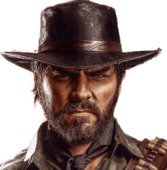
So any cricket fans here ?
Classic SSG Enjoyer replied to Lonespacemarine's topic in Everything Else
ha voh toh hai, CSK ka current stage utna accha nahi hai, par ummeed par sari duniya reheti hai! ye accha idea ho sakta hai, par Dhoni ka age dekhkar mujhe nahi lagta ki voh itna accha perform kar payega, except some cases mein, so baki sari team ne agar accha perform kiya, toh voh iss saal ka IPL jeet sakti hai.