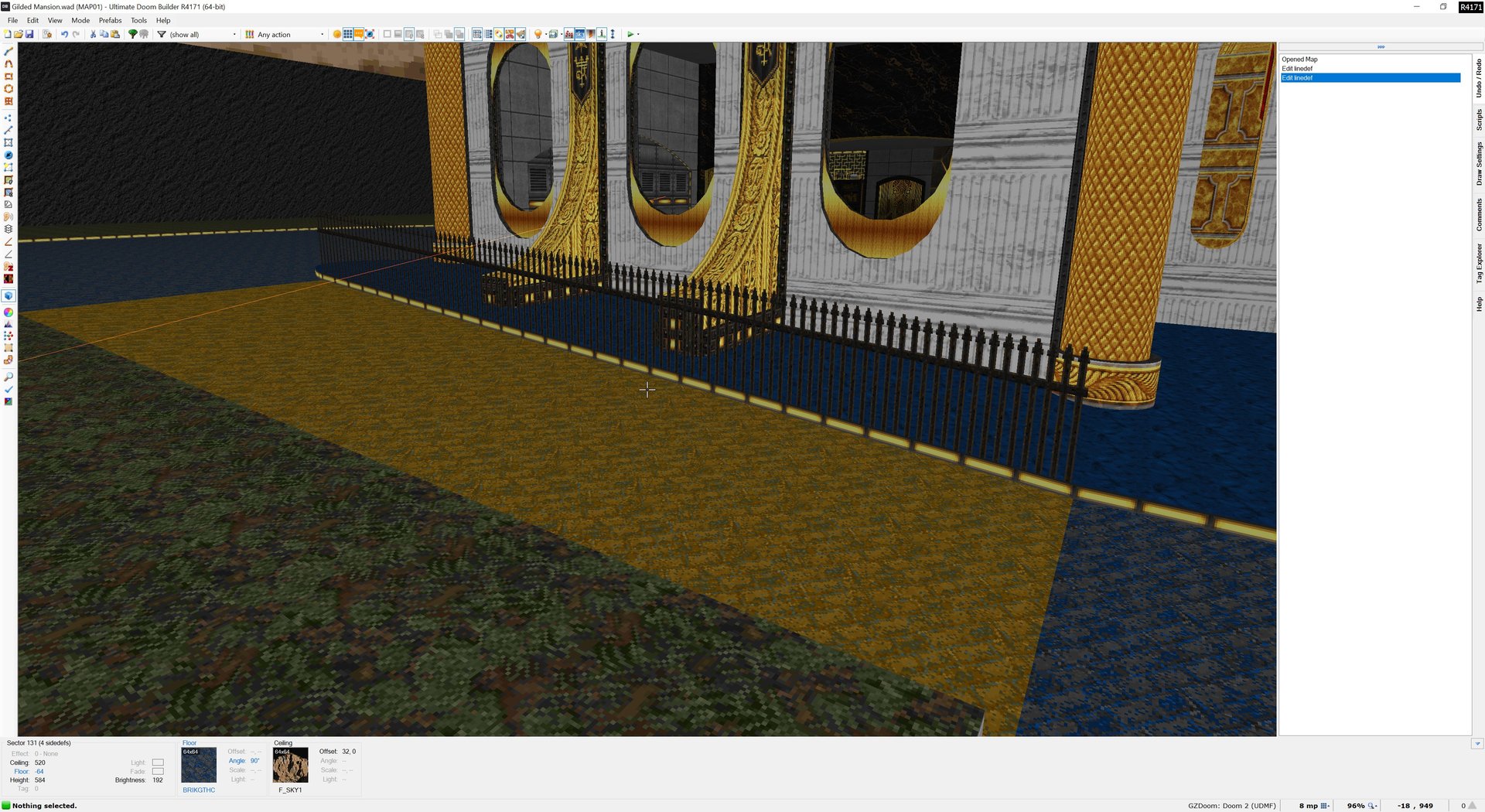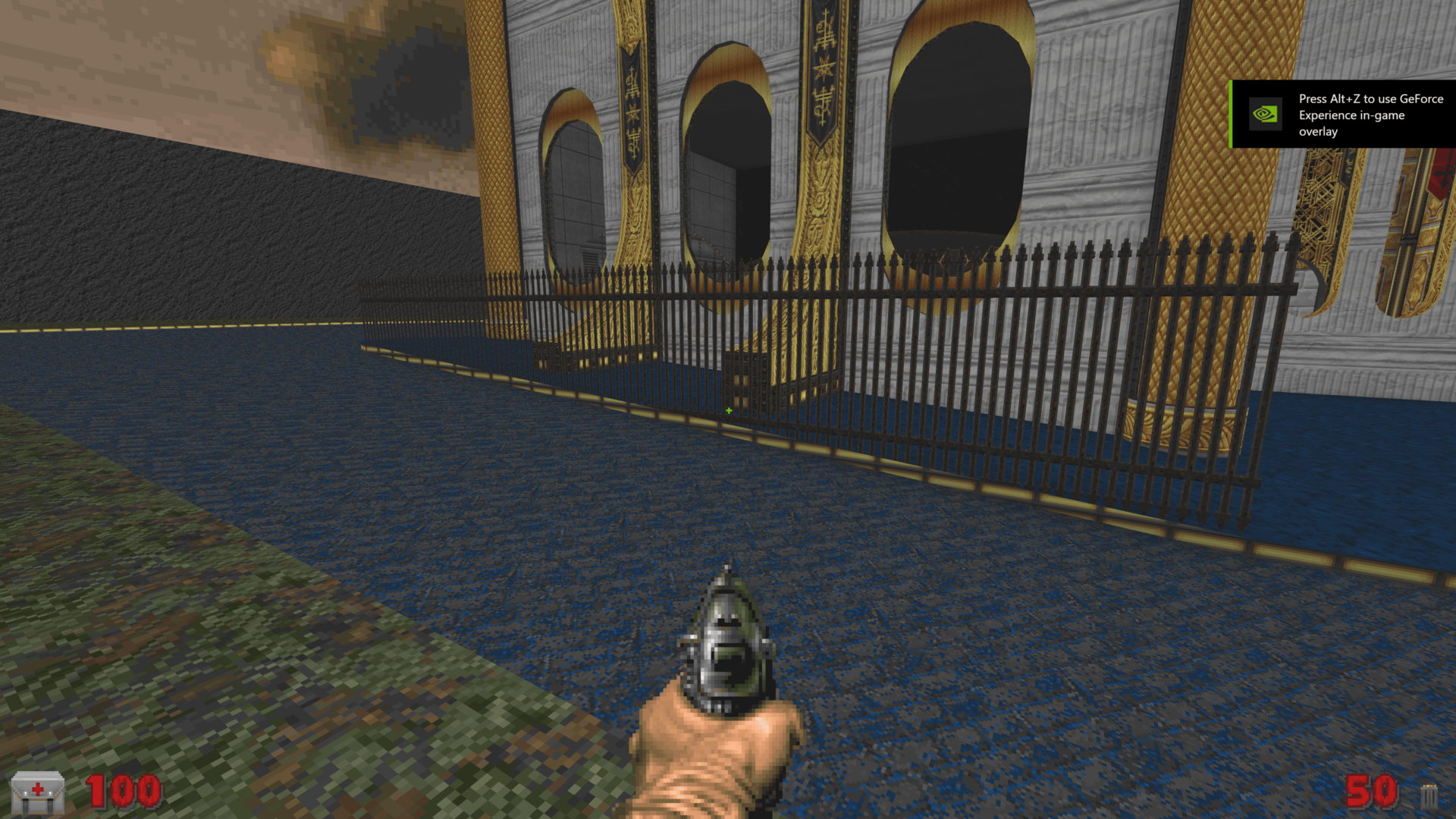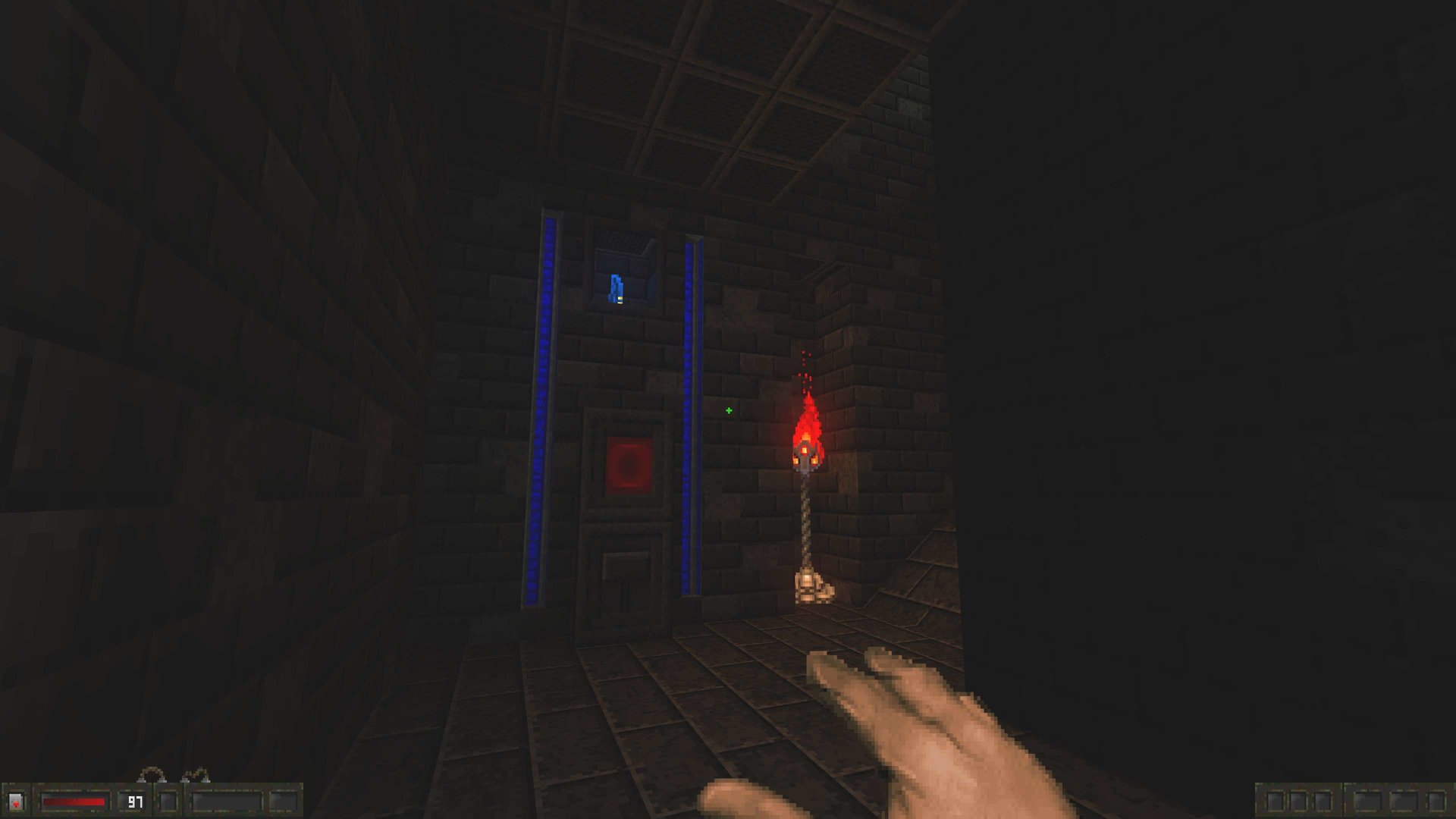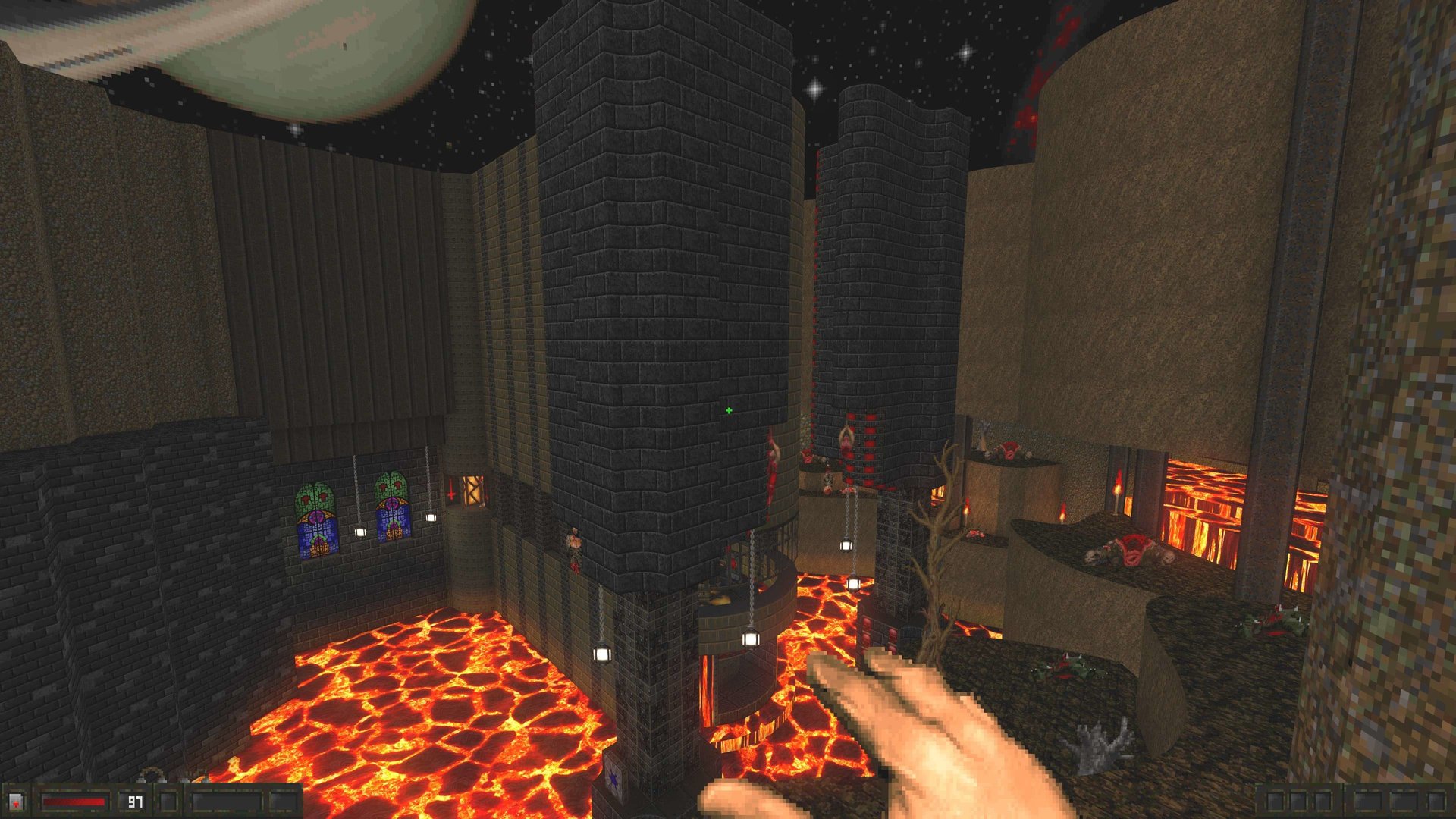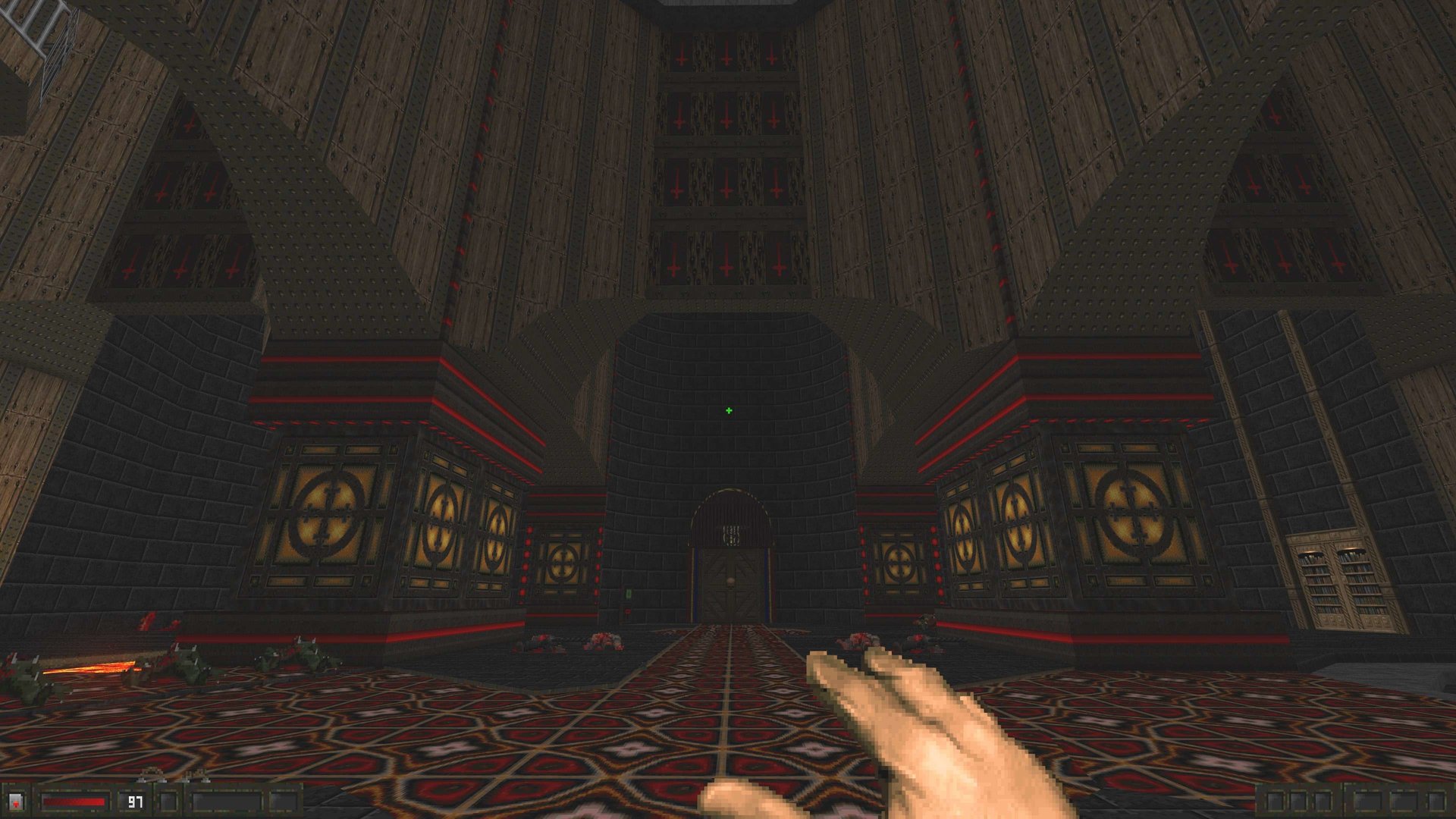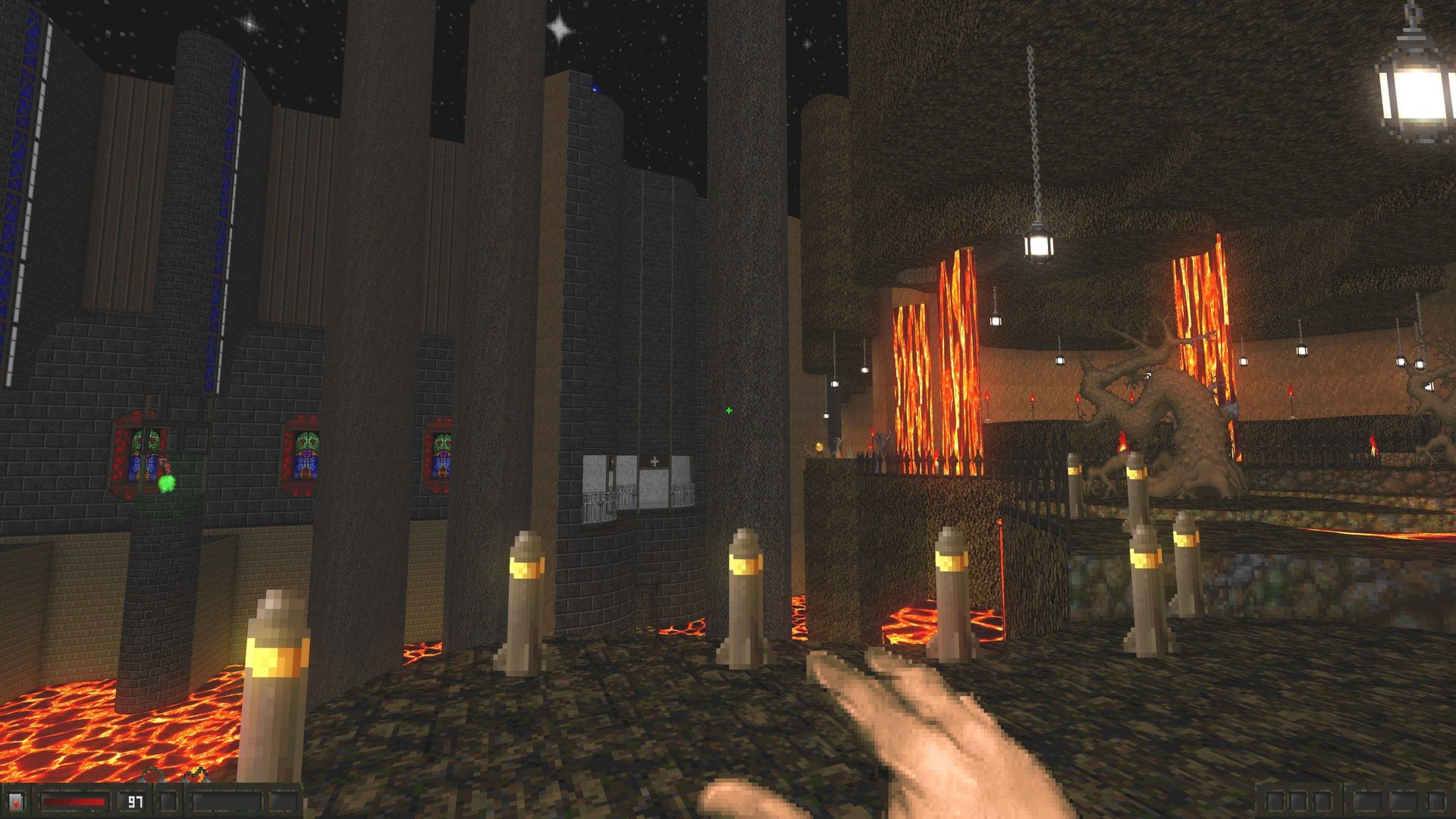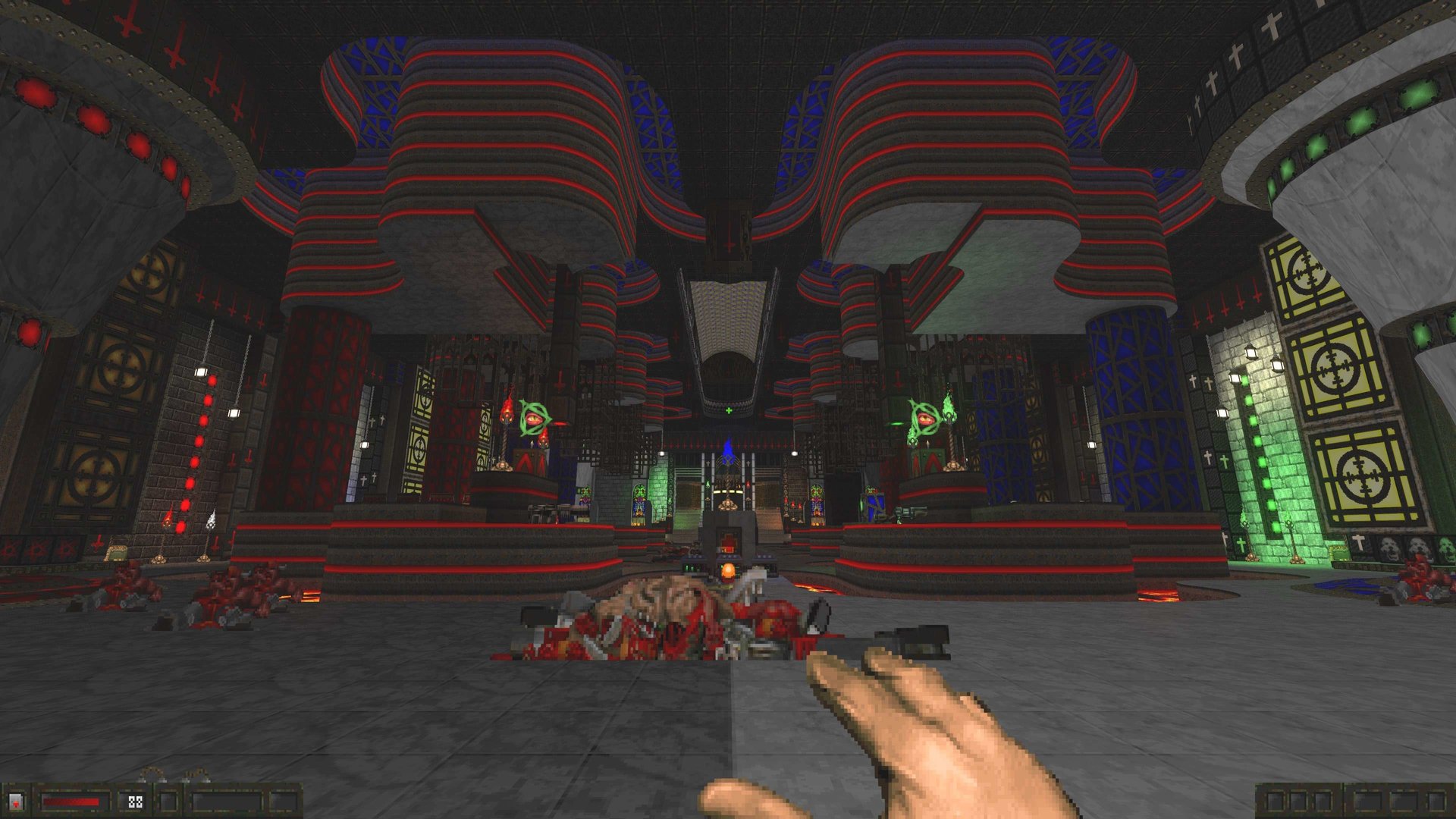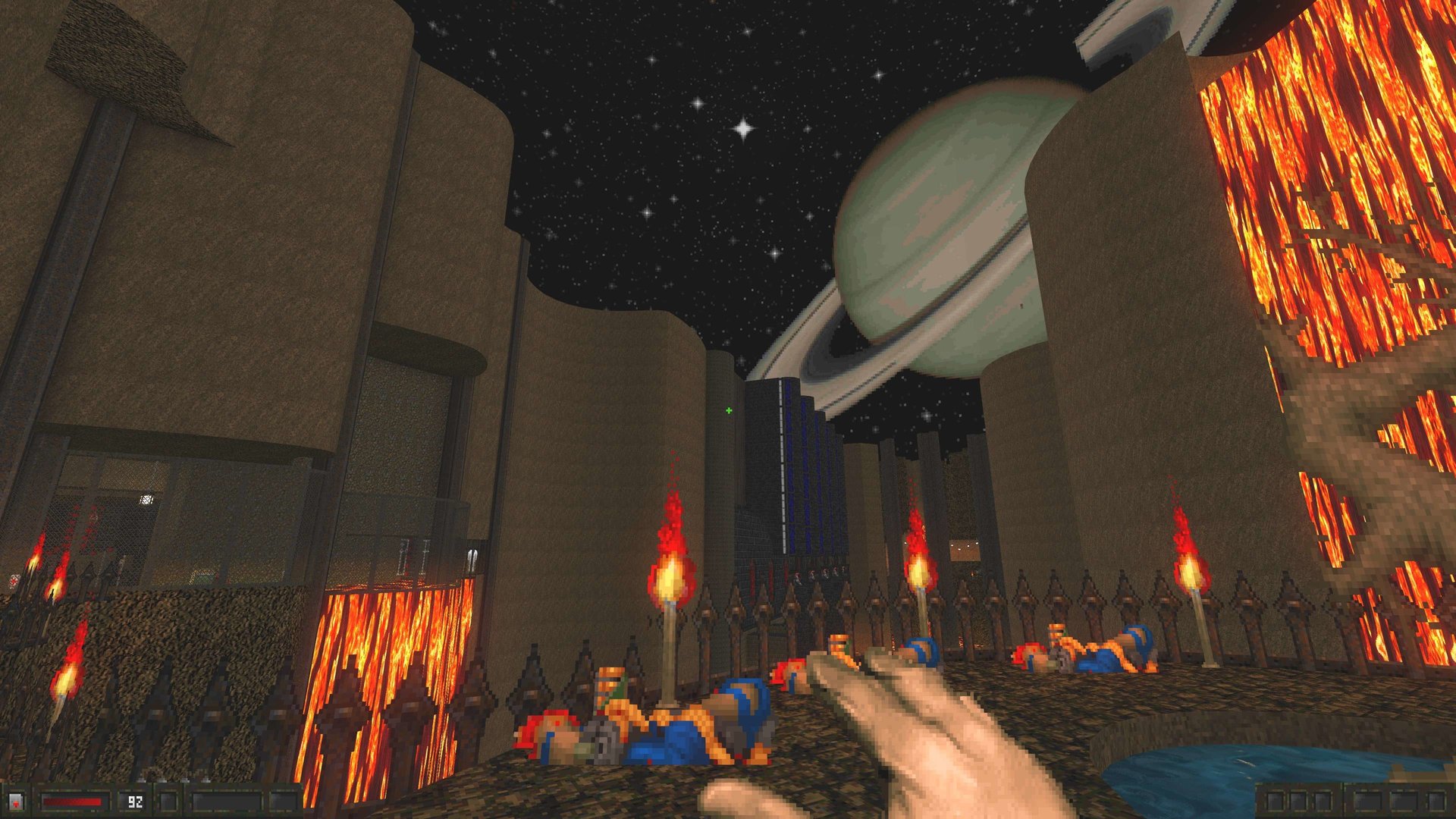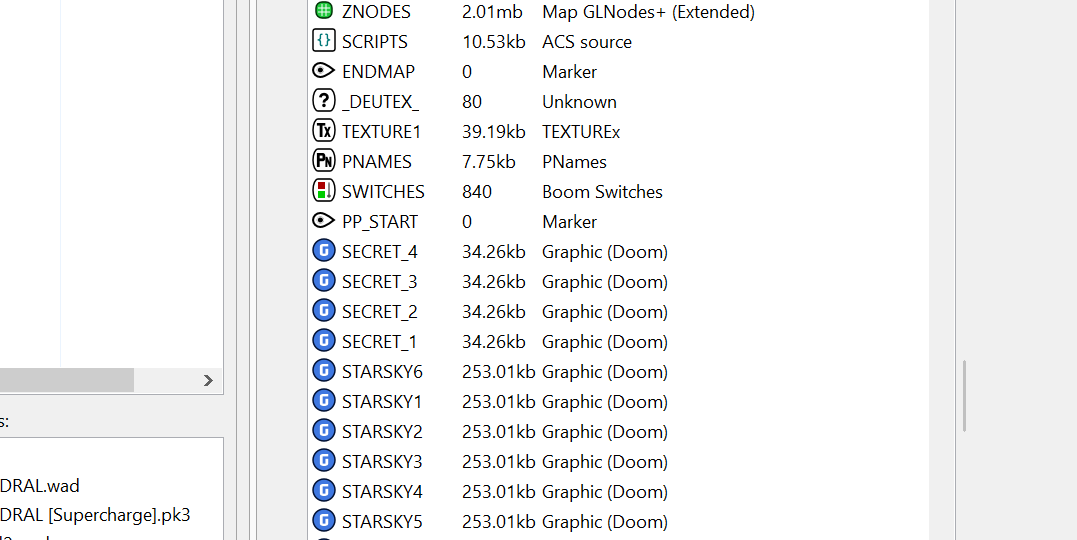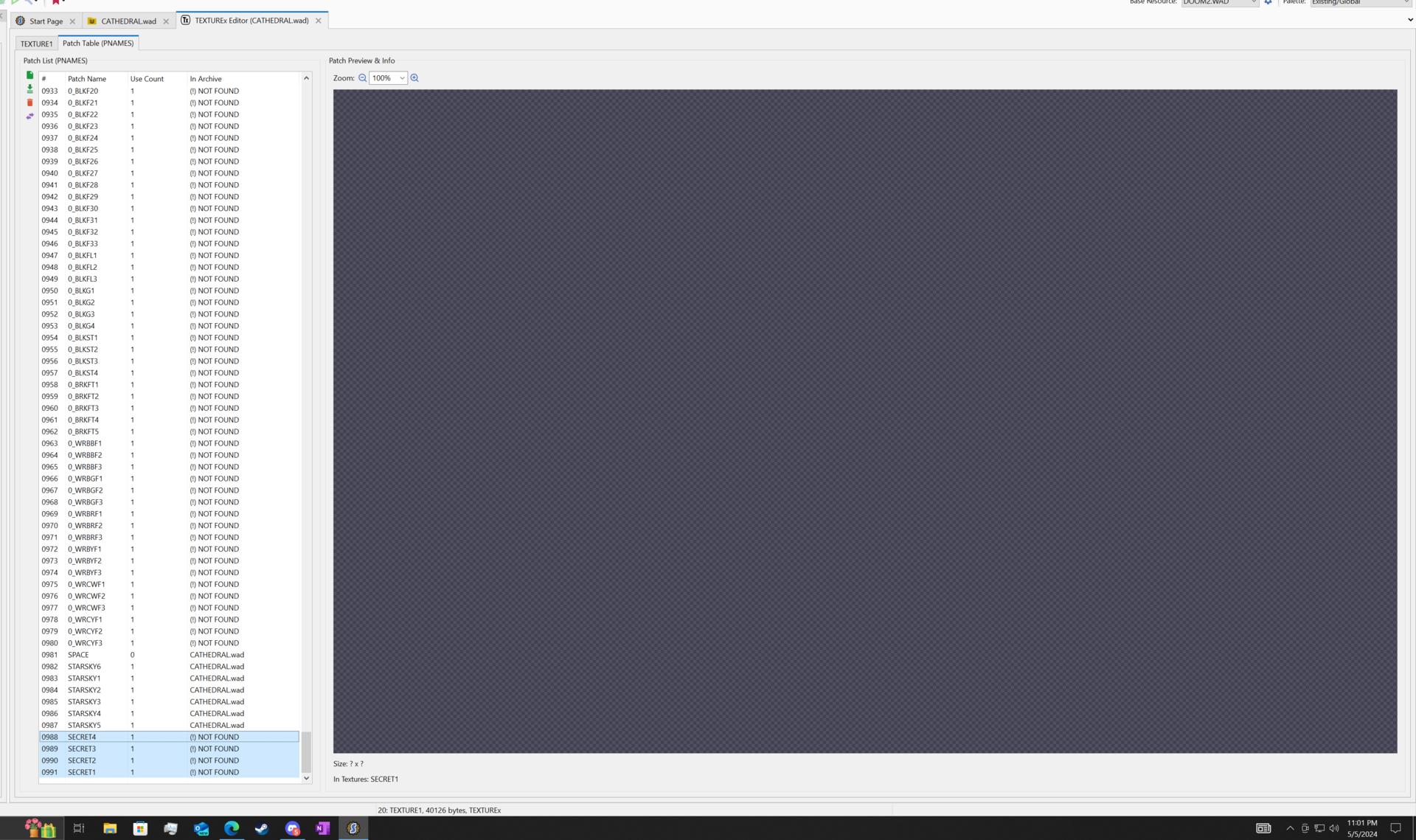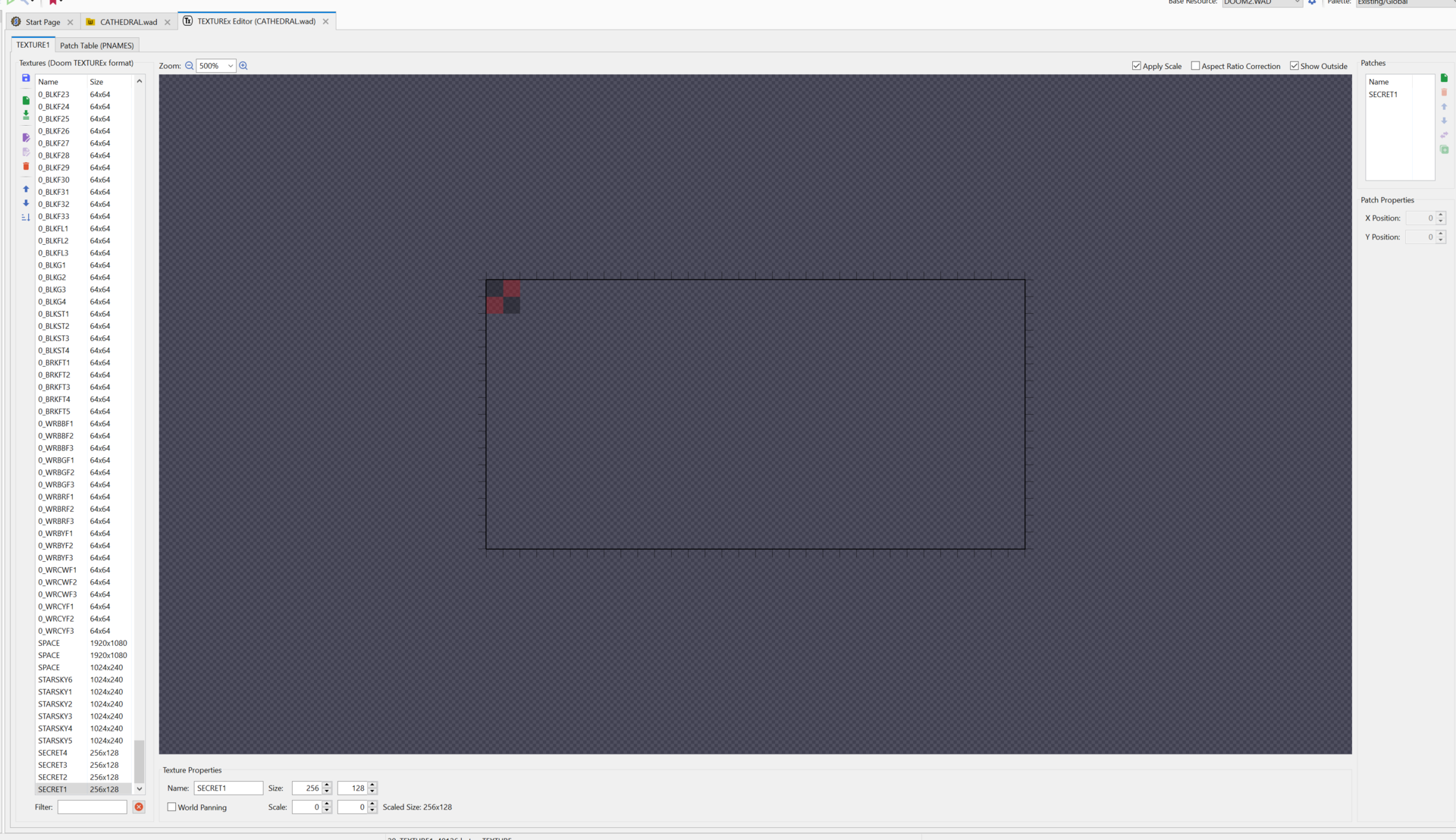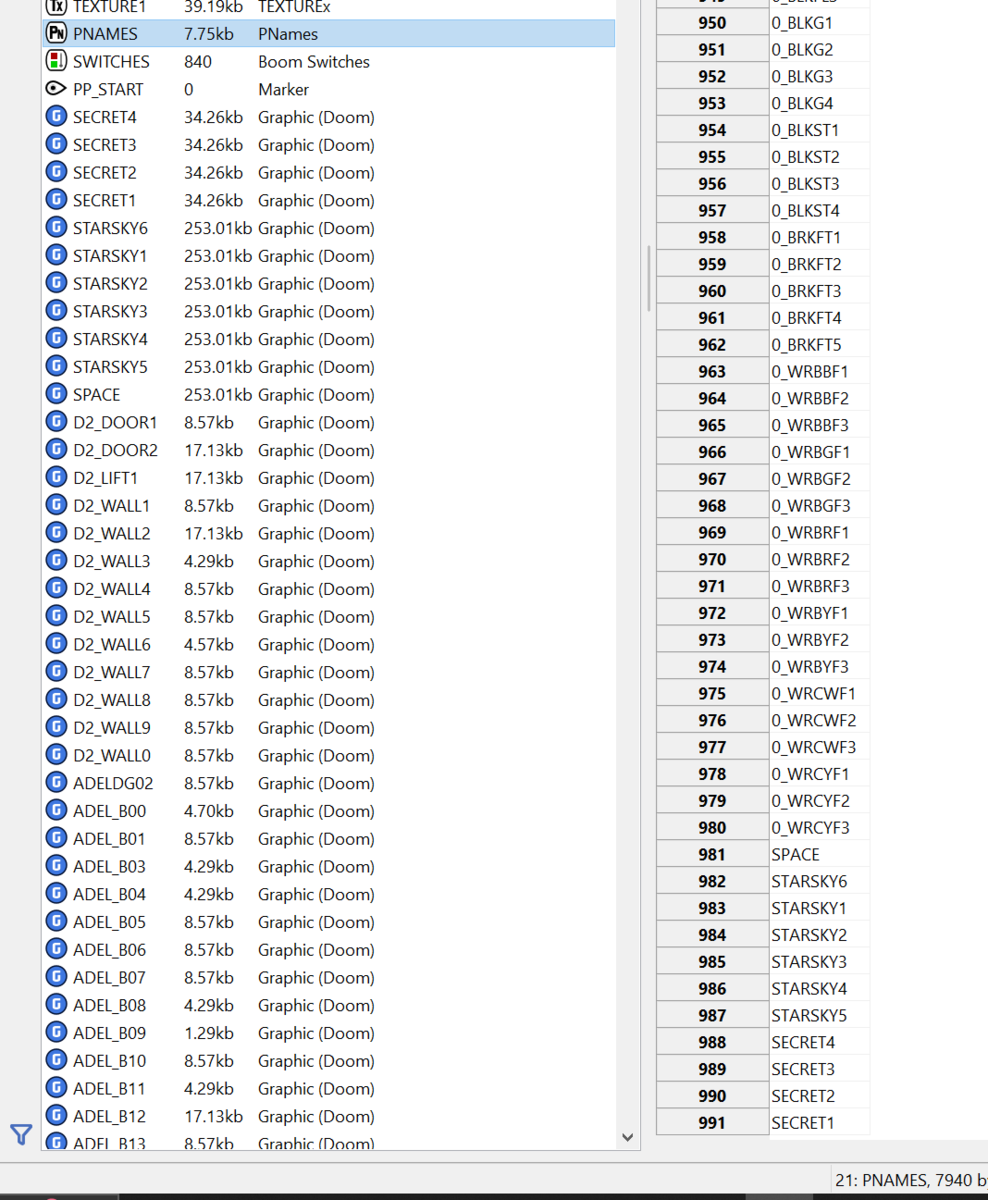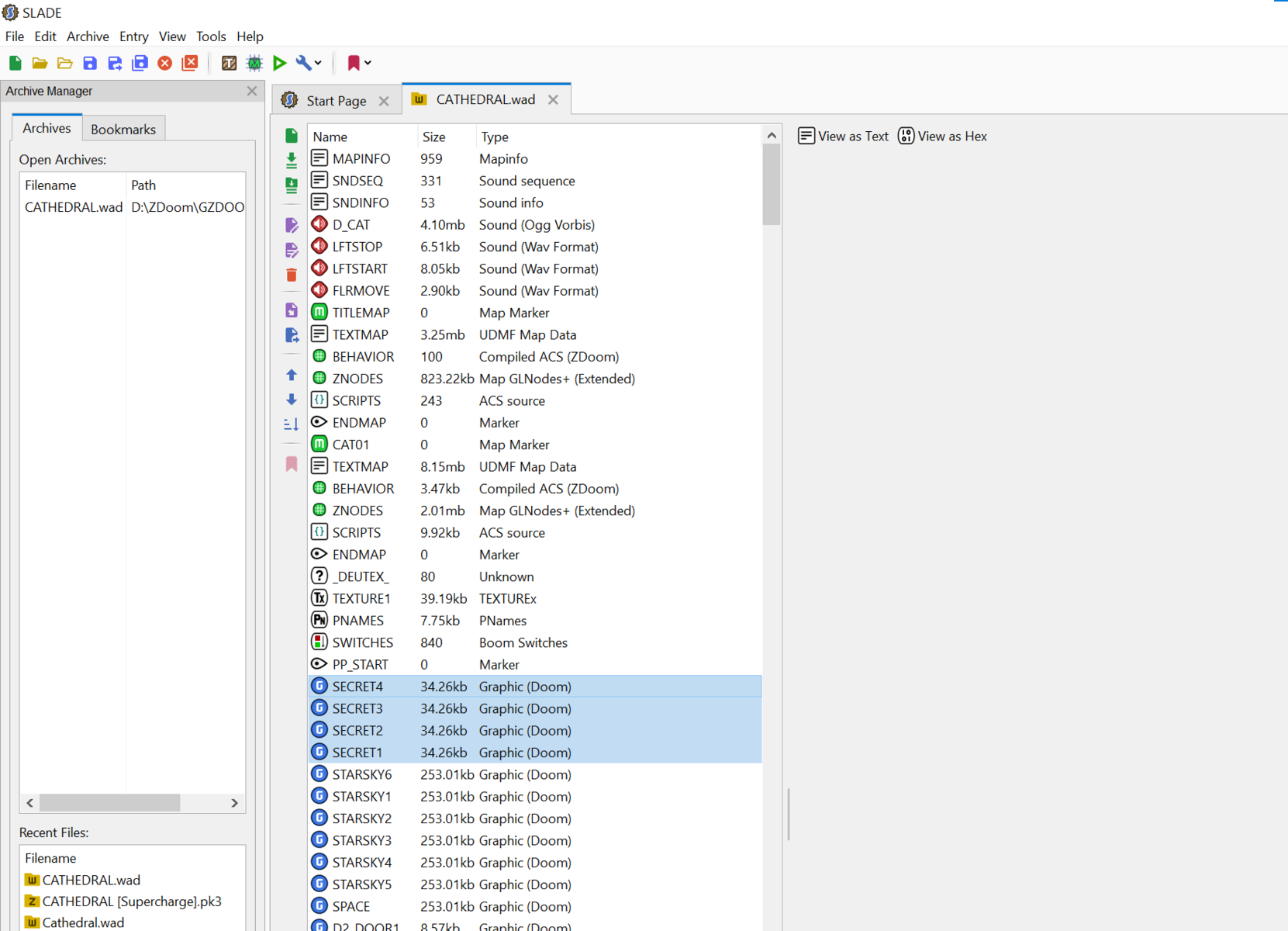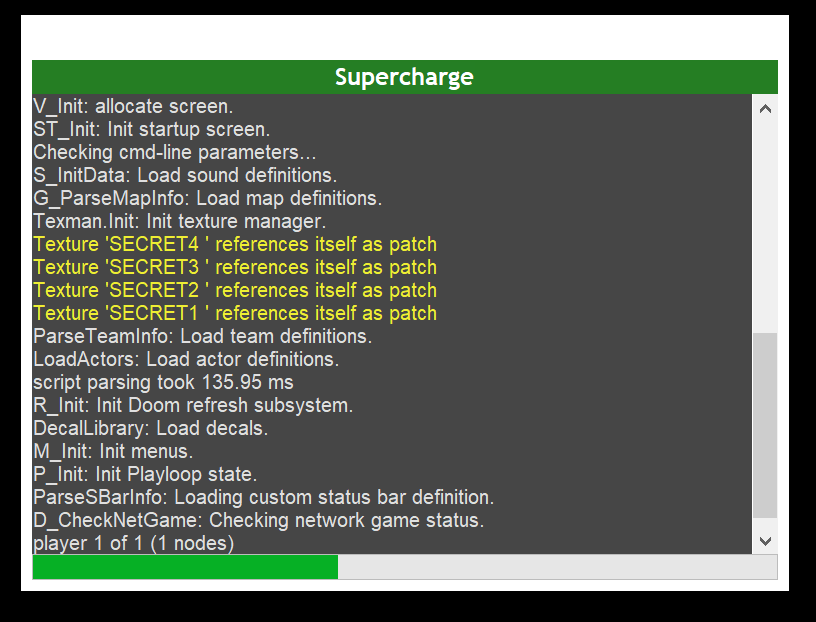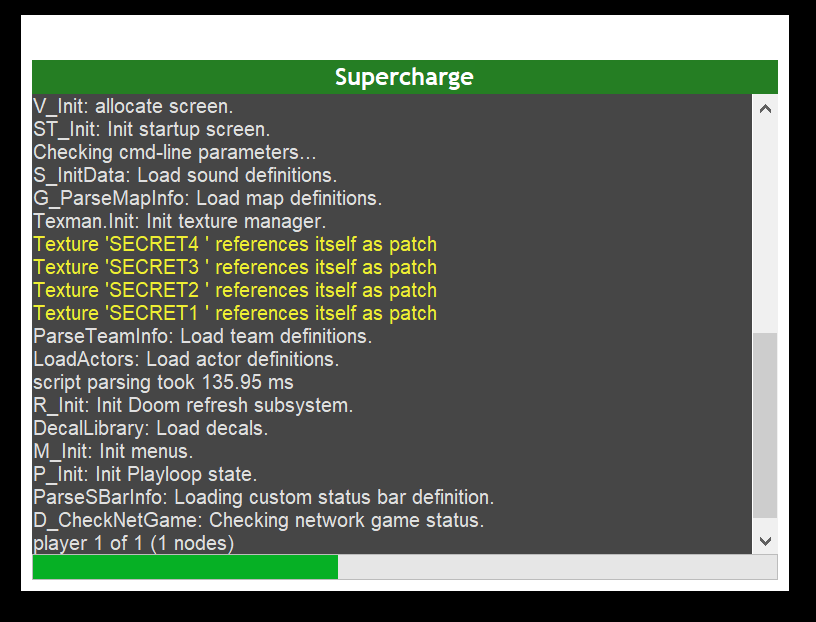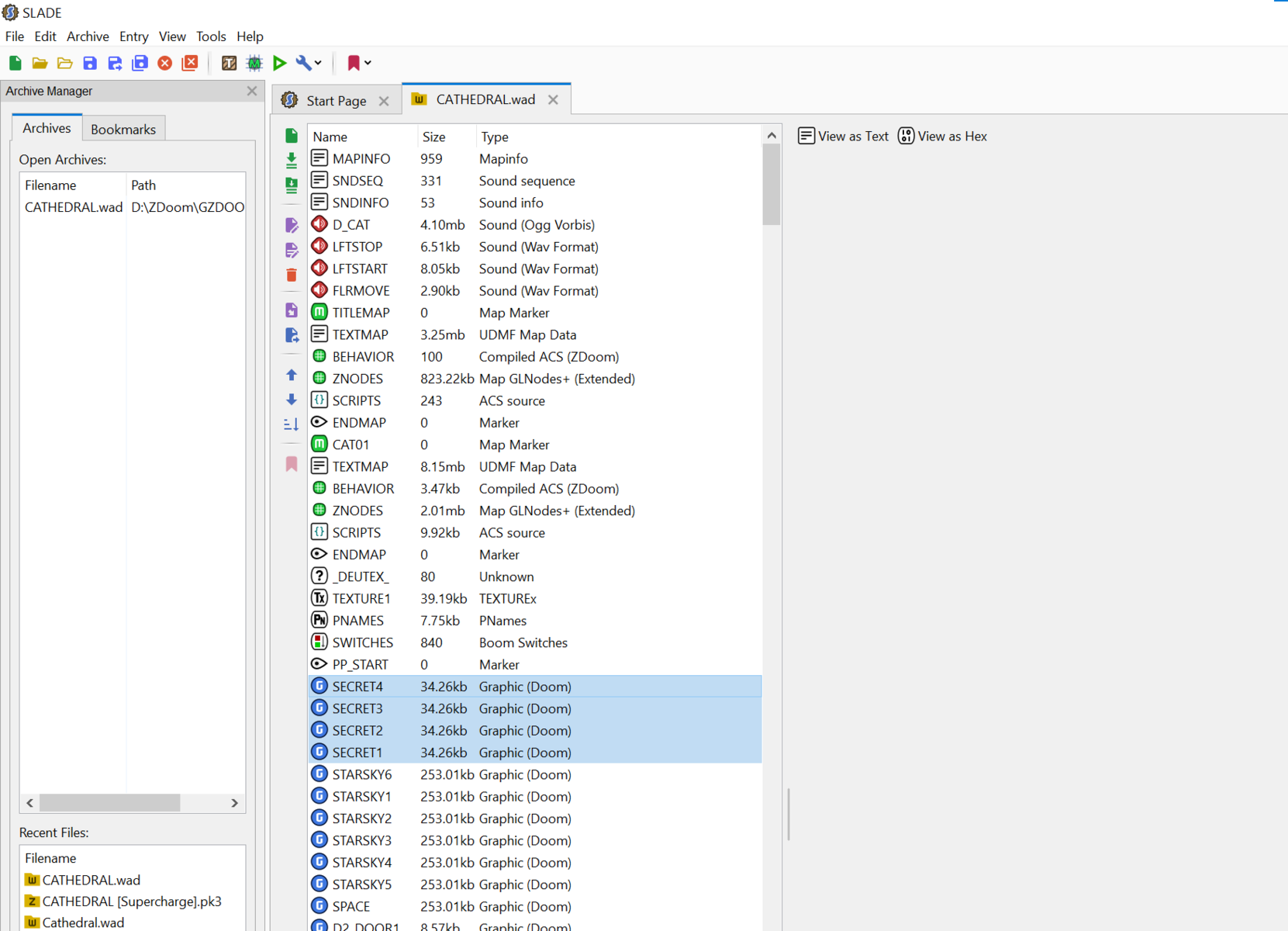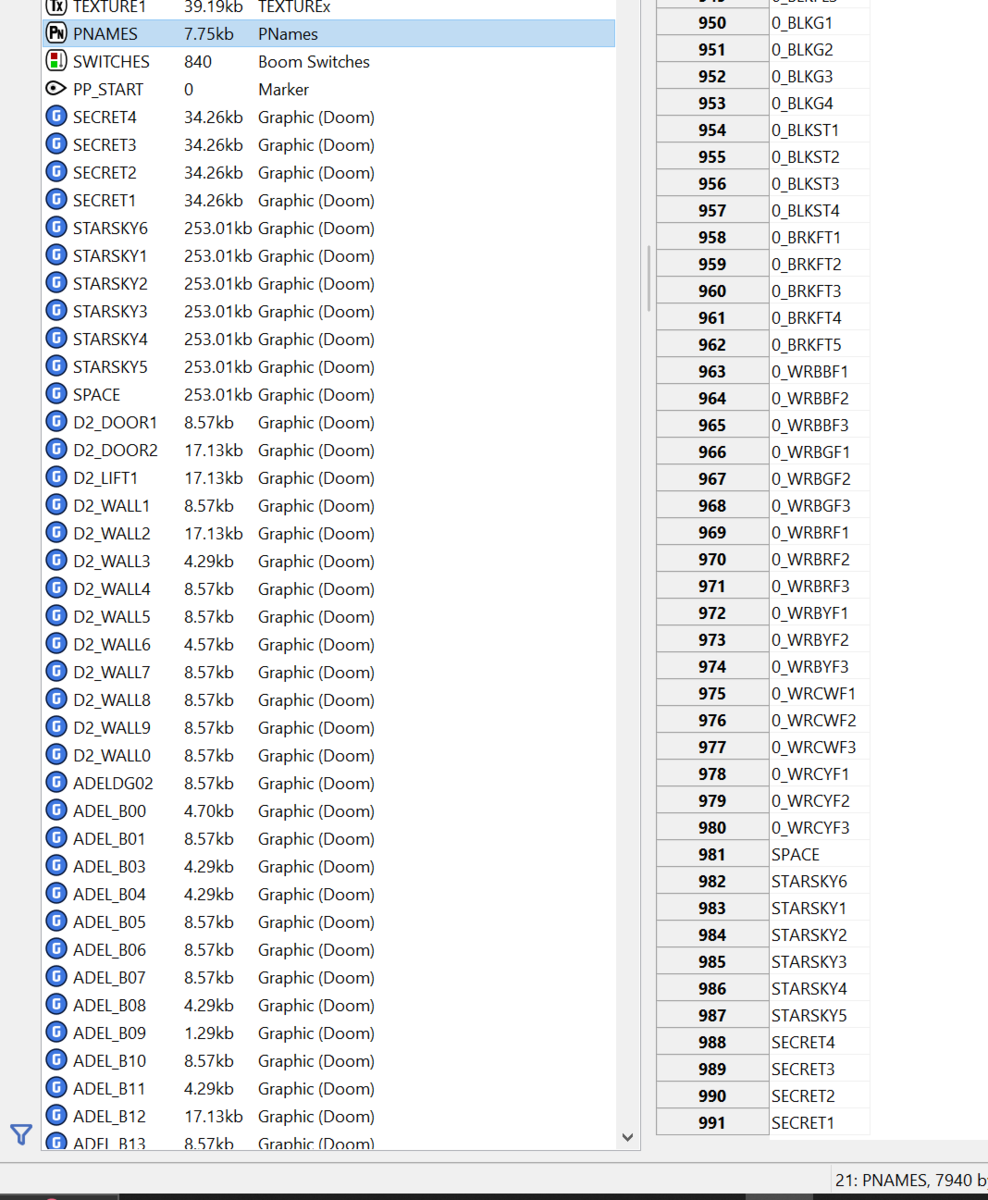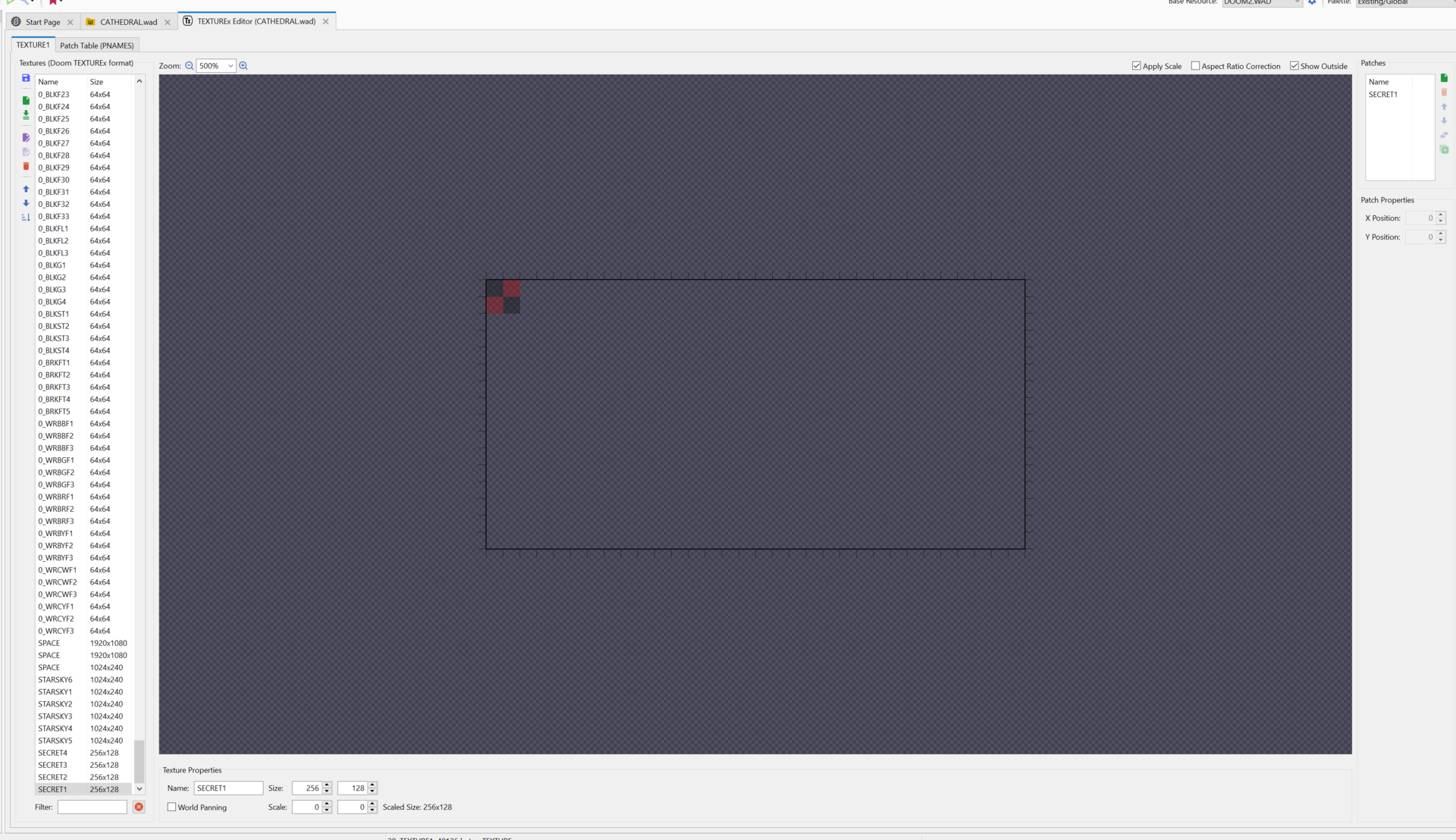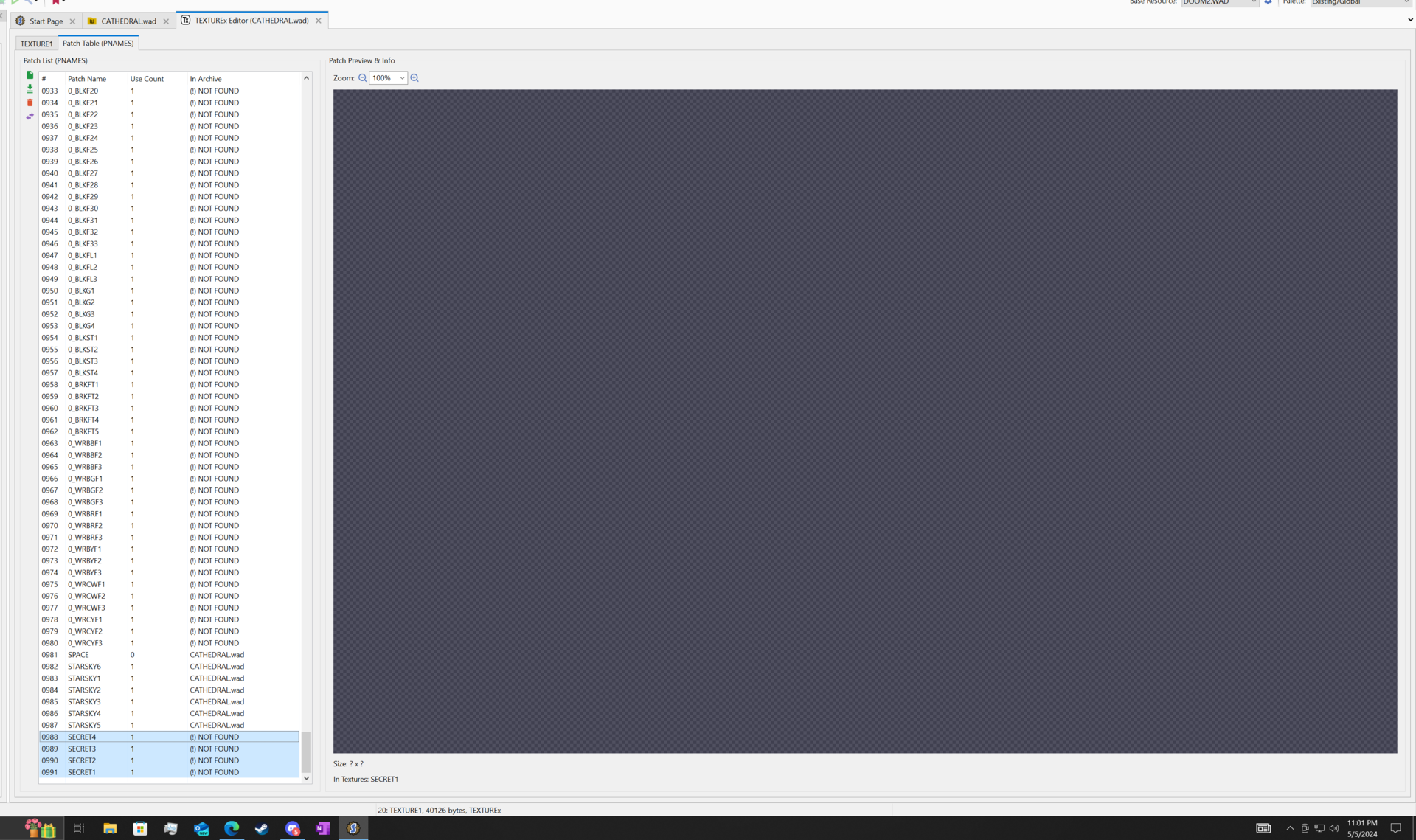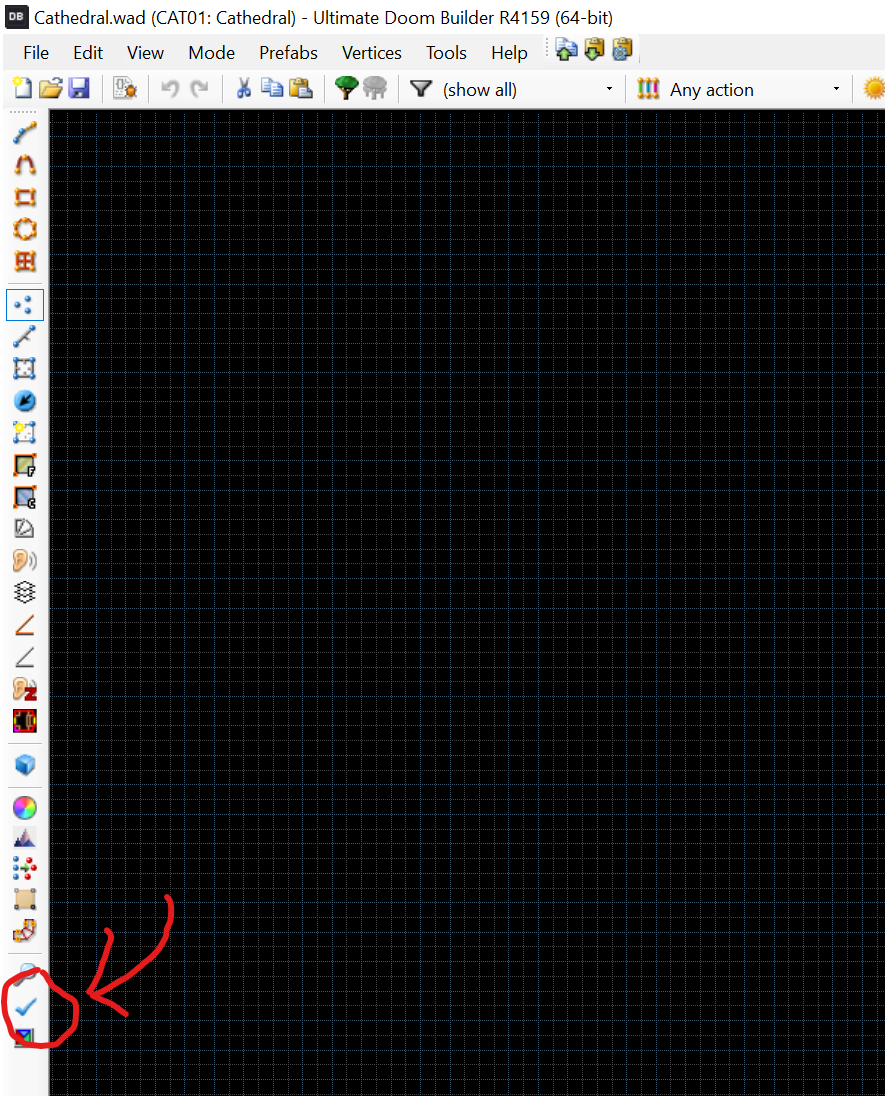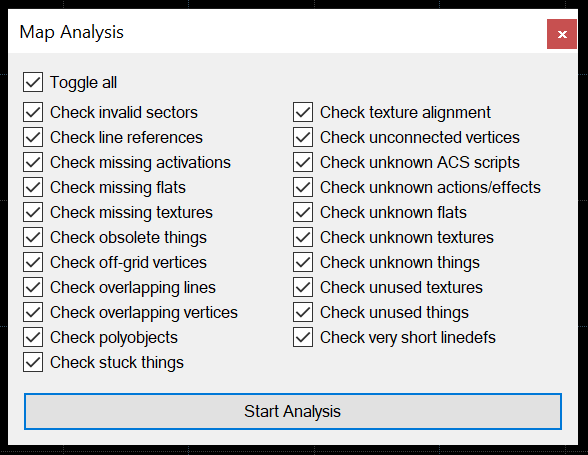-
Posts
89 -
Joined
-
Last visited
Content Type
Profiles
Forums
Downloads
News
Everything posted by shroomzy5000
-
i had this random thought and it may be common knowledge but does the GZ in GZdoom stand for Graf Zahl ? lol
-
Thank you so much! This immediately fixed the problem
-
Hello Doomworld! I have run into an issue where my textures are not appearing skewed in the game, while in the editor it looks fine. Other people have run into this issue: @Async Unicorn here: https://www.doomworld.com/forum/topic/144469-am-i-missing-something-udmf-skewing-textures/ I have tested this issue in the following configurations, and it appears toggling between any of these and restarting has no effect: rendering api: Vulkan & OpenGL render mode: hardware, doom software, true color Any help on this would be greatly appreciated! Thank you!
-
Would need to see the map in editor to reach a conclusion but since it only happens while moving, this immediately makes me think of walking around a map without textures. When there is a missing texture, what i understand is what you see is based on your view angle of the linedef. I would use the MAM (F4), check only the box for "check missing textures". Backpacking of Kappes statement, i have a feeling you have a ton of really small linedefs grouped up and perhaps just 1 of them is missing a texture, therefore you get this only happening while moving. again tho im not really sure because at least for me, missing textures in the map when played thru gzdoom turn into see thru lines or repeating flats. that almost looks like the orange 64x64 box you see in the editor on surfaces that arent textured.... Also i noticed in the top pic it looks like you are using 3d floors to simulate the shelf "supports". due to the bug happening exactly where those supports are, they could be involved, but its definitely not a "limit" of 3D floors. I have a map with a sprial stair case with about 70 3D floors as stairs in a single sector and there are maps out there that use even more so im almost 100% sure is has nothing to do with how many 3D floors, but rather the vertices that comprise them
-
oh me? im still playing Bastion of Chaos...
-
.thumb.jpg.4d724a825121ea5263e5b2d0a93abadb.jpg)
CATHEDRAL [Supercharge] - MY 2ND RELEASE
shroomzy5000 replied to shroomzy5000's topic in WAD Releases & Development
I tried to make it shorter, rather than throwing 800 monsters at you like I did in UAC Blacksite, using more calulated encounters and pairing specfic enemy types against the player. I think the supercharge mod really added alot in terms of monster variety. I guess in the end it had little effect on the play time though lol -
.thumb.jpg.4d724a825121ea5263e5b2d0a93abadb.jpg)
CATHEDRAL [Supercharge] - MY 2ND RELEASE
shroomzy5000 replied to shroomzy5000's topic in WAD Releases & Development
Sick brother, tbh youll have a much better time than anyone who played it on release. I went back a couple weeks ago and fixed all the kinks that came up after launch and rebalanced the map with supercharge in mind :) -
.thumb.jpg.4d724a825121ea5263e5b2d0a93abadb.jpg)
CATHEDRAL [Supercharge] - MY 2ND RELEASE
shroomzy5000 replied to shroomzy5000's topic in WAD Releases & Development
Looks like everything is working as intended, I am asking the player to do some undoomlike things and not conveying that very well. I have updated this post with a little riddle to help guide future players :) I think ill probably work that into the map itself on UV in a future update -
.thumb.jpg.4d724a825121ea5263e5b2d0a93abadb.jpg)
CATHEDRAL [Supercharge] - MY 2ND RELEASE
shroomzy5000 replied to shroomzy5000's topic in WAD Releases & Development
Thank you so much for your time and the review. I was definitely made sour by all the really good doom players who basically just waltz thru my first map on UV so i guess you could say i studied at the school of sigil when it came to balancing this one. the gap between HMP and UV is absolutely ridiculous. Also, yes unfortunately you are softlocked in the cathedral until all encounters within are cleared - how you progress thru those encounters, in what order, and with what weapons is up to you and how much you want to explore and experiment with the map! I didn't see this in the video so i do want to leave a hint here. There is a CRUTIAL discovery the player must learn to survive the church. I hint at it along the way, but it becomes glaringly apparent that health pick-ups don't exist in the map (outside of megaspheres and soulpheres in secrets) once you enter the church. This is deliberate and by design. -
.thumb.jpg.4d724a825121ea5263e5b2d0a93abadb.jpg)
CATHEDRAL [Supercharge] - MY 2ND RELEASE
shroomzy5000 replied to shroomzy5000's topic in WAD Releases & Development
Thank you this is valuable information to me. The oldest hardware one of my play testers has is an 9th gen i5 with a 1070 gfx card and it ran at 60-100fps the whole time so this was definitely an oversight on my end. I promise you its the number of rockets in the map.. That many rockets is probably overkill and the same effect could probably be achieved with like 20 cyber demons. My last map had like 3x more enemies in it than this map so I didnt make the connection that the amount of rockets they spawn raises the amount of entities the game has to process into the thousands untill you mention it. I will work on this -
Again I don't know specifically but anything to do with entering and leaving levels is going to be done with clusters. or at least that is how i understand it. This is how secret endings work because in a cluster you can get more specific with how the game treats progression and what to do when the end of a map has been reached. In my wads for example - beating the map normal gives you and ending credits screen i made, then ends the game. the literal endgame credits of doom 2 roll and thats it. But using a cluster definition, the secret endings of my levels will dump you into E1M1 of Doom 2 with all of the weapons you acquired from my map completely bypassing the ending credits and its like my level becomes e1m1 only when you achieve the secret ending. So its like the reward for secret ending is getting to keep playing the vanilla doom 2 game, where as without the secret ending, the WAD effectively ends with my map. Now given this context, if i was trying to do what you are, i would imagine it goes something like this. If outro happens every single time when finishing level, then you make the cluster definitions point your current maps next level to the outro cutscene, but if its like an optional thing, then you tie it to the secret ending end have the secret next be the cutscene and the normal end not.
-
Hello Doomworld! Long have I awaited this day! My newest map Cathedral is now ready. I feel like most my posts are generally mini essays, so I'll keep this short and sweet and let the map do most of the talking... Just like last time there is a brand new completely original soundtrack for this map. Unlike last time this map was developed from day 1 with custom textures and the supercharge gameplay mod. (My compression skills are getting better, 3mb less than my last map even with all that extra crap packed in lol) PORT: GZDoom MAP FORMAT: UDMF Freelook: YES Jump: Disabled Crouch: Disabled Difficulties Implemented: ALL Content: 1 map w/ secret ending DOWNLOAD: Google Drive CATHEDRAL.pk3 As always thank you to @Tango for developing the Supercharge gameplay mod this WAD relies on. Additional Credits for the custom textures/content procured from Realm667: -GOTHIC TEXTURE PACK // Author: GothicDM Team -NOIR PACK // Author: Textures made by FuzzballFox and compiled by TheGreenHerring -DARKBASE TEXTURE PACK // Author: David Gevert -DRDOCTOR'S TEXTURE PACK// Author: DrDoctor Please criticize, comment, and leave feedback as I really do want to learn as much as I can about the experiences I'm creating. As an aspiring game developer this is vital information I really take to heart and try to learn and grow from - those who left feedback on UAC Blacksite had direct impact in how this map reached its final state and I cannot thank you enough. All that being said, please enjoy Cathedral ***README*** In the realm where darkness casts its veil, Amidst the canyon's haunting tale, There stands but a single thriving tree, Given life by something yet unseen. Through halls where realms collide and bend, Half in light, half in end, Elements twine, energies brew, One grants solace, one abuse. Where shadows whisper and secrets hide, In the embrace where opposites abide, A transformation, unseen, unknown, A gift bestowed, but never shown. As crimson flows, I meet my fate, But illuminated, no pain awaits, With one deep breath, new strength, new power, To endure the trials, to survive this hour. Check out my previous release: UAC BLACKSITE [Supercharged]
- 11 replies
-
17
-
.thumb.jpg.4d724a825121ea5263e5b2d0a93abadb.jpg)
GZDOOM BOOT ERROR: Texture " " references itself as a patch.
shroomzy5000 replied to shroomzy5000's topic in Doom Editing
@Gez you are 100% correct. I was actually about to post because i was able to fix the issue and after some testing i was able to recreate the issue by doing the add to texturex first before the patch table. I did not know slade automatically made the patches when adding to texturex so this redundancy completely explains it. Thank you so much guys! Going to release the WAD in a few minutes thanks to you! ANYONE READING THIS AFTER THE FACT CONCLUSION: If you are adding custom textures to your WAD, always add to patch table first before adding to texturex. swapping these steps will lead to the errors above If you are like me and just came from @Doomkids video, you may not know what Gez mentioned above about slade autocreating patches when doing add to texturex. -
.thumb.jpg.4d724a825121ea5263e5b2d0a93abadb.jpg)
GZDOOM BOOT ERROR: Texture " " references itself as a patch.
shroomzy5000 replied to shroomzy5000's topic in Doom Editing
@Edward850 Thank you sir, I apologies for my ignorance but can you elaborate on this? I renamed them by adding an underscore, but the error still appears the same. -
Hello DOOMWORLD, My 2nd map is just about ready for release. Its completely finished and functional and want to release it as soon as possible, but there is one thing that is just bugging the hell out of me. I have 4 screenshots i took on my computer. these output in PNG 4k, so 3840x2160. I went online and used some random image scaler to get them down to 256x128 and ignore the aspect ratio (i just wanted it to be an easy to work with size that udb plays nice with lol). Following standard procedures, I took these new PNGs and added them to the wad using the same steps I have for all other instances in this wad. Steps as follows: >drag and drop the png into slade >convert gfx to doom gfx pallated >right click, graphics, add to texturex >right click, graphics, add to patch table >savesavesave literally everything works fine. loads in UDB as expected & loads in map as expected. ive done this exact same procedure for other pngs too so what is going on here? it only seems to create these yellow lines when you first load GZdoom. nothing even shows up in the console once youre in the game. usually, i expect errors in the ingame console if something isn't recognized but that is not the case here. Im posting various pictures of slade to see if anyone can help me understand what seems to be going over my head. I've spent the last 3 days trying to research and just learn about the patch table and how textures work and im not getting down to why i have this problem with only these 4 instances. I've completely removed them from the WAD including all patches and re added and get the same result. These are the only 4 images in my wad that were passed thru an online image rescale to get them to the desired size, so i have a feeling thats somehow the cause, but i just cant understand why thats an issue... I don't have to clear this to release the WAD since it doesn't manifest in any noticeable issue but seeing the yellow in my boot sequence triggers my OCD and also i am just a prideful person and prefer not to release anything with errors of any kind. I know how important the first impression is and whenever I play a WAD and see a bunch of errors like that, even if the WAD loads and runs it plants a seed of doubt in my mind so i expect others feel the same... Any help would be greatly appreciated and if this is really something that just isnt worth fixing then let me know
-
.thumb.jpg.4d724a825121ea5263e5b2d0a93abadb.jpg)
UAC BLACKSITE SUPERCHARGE - Remastered - GZDoom
shroomzy5000 replied to shroomzy5000's topic in WAD Releases & Development
-
Hello Doomworld! About 5 months ago I released my first map UAC Blacksite to the world. Those who played it appeared to have a really good time in the map. I was even lucky enough to have a few great members post play throughs to their YouTube! Since its release I have been diligently working on my 2nd project - Cathedral. Cathedral was made from day 1 with the supercharge mod in mind & in hindsight, my shoe-horning in of supercharge to UAC Blacksite after its release was not good for it or the map. I knew little about the mod so made careless mistakes like adding the new weapons, but not supplying any ammo. The enhanced weapons also really broke the balance of the map, making UV much easier than my original tests. Due to how I scripted some doors & various pathways certain code broke and no longer functioned as intentioned. With all my attention now diverted to Cathedral - I left the map in this lack luster state. Recently I just discovered that a larger youtuber @DavidN covered my map back in February and despite the terrible state I left it in - he still seemed to have a blast in the map which really made my day. With Cathedral's release around the corner (should be ready to go this week), I decided to go back, and give Blacksite some remastering. I wanted to reshare the WAD to maybe get some new eyes on it, and potentially some new criticism I can use before releasing Cathedral later this month! And for those who played the WAD previously and care to give it a run again, I will say this, there's more that has changed than I lead you to believe ;) more secrets! a new alt pathway to the secret ending! All that being said, on a serious note, thank you to everyone who is reading and playing & super thank you to everyone who's leaving feedback - Please enjoy a FIXED & IMPROVED UAC BLACKSITE SUPERCHARGED!! Fixes: -fixed door leaving the starting courtyard -fixed door after bfg -fixed stretched texture on turbine room door -fixed various broken scripts -fixed being able to trap yourself between the spinning door room & the archenteron cages Improvements: -improvements to textures/lighting -improvements to encounters utilizing monsters from supercharge -improvements to difficultly balancing with the enhanced vanilla weapons from supercharge (UV should be hard again lol) -new weapons from supercharge have been worked into the level progression and ammo added appropriately Google Drive: https://drive.google.com/drive/folders/1LRlxI2a0eDPuLcfKZOKdip0GvH6pcWqy?usp=sharing PORT: GZDoom - only port I tested with MAP FORMAT: UDMF Freelook: YES Jump: Disabled Crouch: Disabled Resources Used in UDB: DOOM2.WAD, gzdoom.pk3, supercharge mod by tango, liquid texture pack v6.8 by doomprojectremap Size: 33mb - Why 33mb? This pk3 contains the UAC Blacksite WAD & Supercharge Mod packed into one so no mod loader is needed. Just download and play - everything the WAD needs to run is in the pk3 Runtime: 20-60+ minutes depending on how much you want to find And please give a watch to Davids video! He is a great creator and his series dissecting myhouse.wad was part of the reasons Im even here :) https://youtu.be/2KfRQaVRjM8?si=sDGQbeC2EpE_u0f3
-
.thumb.jpg.4d724a825121ea5263e5b2d0a93abadb.jpg)
40.000 lines of script warning related to textures.
shroomzy5000 replied to Wo0p's question in Editing Questions
Hello friends, I know this post is old but I am running into same issue and I am trying to understand what to do but am stuck. I want to mension, these are NOT causing any noticable issues. When i run the map in GZdoom outside of the editor, the textures appear just fine. Allow me to elaborate: I have 4 screenshots i took on my computer. these output in PNG 4k, so 3840x2160. I went online and used some random image scaler to get them down to 256x128 and ignore the aspect ratio (i just wanted it to be an easy to work with size that udb plays nice with lol). Following standard procedures, I took these new PNGs and added them to the wad using the same steps I have for all other instances in this wad. Steps as follows: >drag and drop the png into slade >optimize png >get some error that i cant >ignore that >convert gfx to doom gfx pallated >right click, graphics, add to texturex >right click, graphics, add to patch table >savesavesave literally everything works fine. loads in UDB as expected loads in map as expected. ive done this exact same procedure for other pngs too so what is going on here? it only seems to create these yellow lines when you first load GZdoom. nothing even shows up in the console once youre in the game. usually i expect errors with textures there if something isnt recognized. Im posting various pictures of slade to see if anyone can help me understand what seems to be going over my head. errors (kinda) location in wad pnames texturex patch table I apologize for my ignorance here, ive read the above thread at least 5 times and its just not getting through to me what im doing wrong, especially since everything actually works in practice... should i just ignore them? its just the fact that i see those yellow in the load makes me not happy for some reason. makes you lose confidence in the wad so to speak... -
.thumb.jpg.4d724a825121ea5263e5b2d0a93abadb.jpg)
Speed of making maps
shroomzy5000 replied to Chernobog The Exalted's topic in WAD Releases & Development
trying to compare building maps in UDMF or any modern enhanced format to the vanilla days i think is an unfair comparison. sure john whipped together a map in a few hours but thats also because he had far less options to choose from. i can personally guarantee you, john during his speedmap session never even had to contemplate making a bridge, or how to.. because 3D floors didnt exist. Brother my first map wap in development for 3 months. The map im releasing this month has been in dev for 6 months. at that rate a 32 map wad would take me years. The time commitment goes up with the scope of tools we have available to us. Look at sigil.. this is proof that if john had the tools to go detailed and drop a ton of time into it, he would have. I think the point im trying to make is map at your own pace, and over time you will become faster... but if you are to solely look at the time commitment into building, there are certain attention to detail things you have to be willing to cut out. Any map maker knows, making things look good is the most time consuming part of mapping. functional changes are generally quick and easy and only happen once. visual changes happen tidiously and overtime. you may spend an hour on a room then a week later after seeing it 30 times since, you go in and spend another hour to mix it up or expand... A final word, it is mentally unhealthy to compare your current level of success to literally anyone else, especially along the lines of creativity. Sure e4m2 might have been the best back in 96 - but what do you think it takes to be the "best" today? I promise you its surely not something that can be done in 6 hours. Work at your own pace and really focus on retaining what you learn to do.. i feel a lot of new mappers get burnt out because they don't actually internalize what they are doing. if you spend an hour watching tutorials on stairs, then forget and a month later have to do that again, that's not going to be fun or feel good. When I learn a new thing, i like to go hard in it, until im comfortable to the point that i don't need to go back to the reference material. When i first started with poly objects, i didnt go small, i said okay, 20 poly objects in this map... and a ton of them doing different things. When you start scripting, dont just copy and paste shit from the wiki or that you see online. write it yourself. typing it will help you become familiar with the languages and the different functions. put comments on every line that tell you what you are doing, so every time you open the scripts page you are reading and are reminded of what your code is doing. It might not seem like much but when you are mapping and on a roll, its a ball buster to have to stop and pull up the wiki to figure out "should i be using ACSExecute or ACSLockedExecute. The more you map in ways that reinforce and cement the things you already know and learn, the less time is spent revisiting these things. If you need to make a test map and build 100 arches to remember how to make arches without looking it up DO IT. When you are new to UDB it seems like a bottomless pit of creativity. oh you got stairs figured out? now slopes. you got slopes? now curves, Poly objects, 3d floors, cameras and interpolation, scripting, the list just goes on and on... there's always something new to learn. but show restraint, don't just learn enough of a thing to get your immediate use case out of the way, if the map you want says you gotta learn how to machine that lets you pick from a wall of buttons and get a specific ammo type - go deeper than the code you need to make that work. learn about TIDs - learn about actor classes - learn about map points and how they spawn things. always get to the most fundamental understanding of what you are doing, when you boil everything down to its foundation, you can build much more on that foundation than just the one specific use case that lead you there. This is was a kinda long and ranty post less about how to be a faster mapper but i guess just a better way to map that instills knowledge retention. at the end of the day, the thing that slows down editing the most is leaving the editor. every time you have to leave UDB and go to the wiki, here, YouTube, that takes away from the speed and efficiency of mapping, it also has a physiological effect of always reminding you just how much you don't know.. so every mappers #1 goal if they want to be fast, should be to minimize the number of times you have to leave the editor and use outside reference material that you aren't storing in your brain. Since you obiously just cant internalize everything on the wiki commit the things to memory that come up the most. For example, we will compare the value of having a ton of knowledge on how to build arches good or how to make good skyboxes. you could sink hours - days even, into learning all the intricate details about skyboxes, how they work, how to have more than 1, etc etc. but for the most part, youll only ever need to really work on the skybox 1 time per map... but there's no telling how many arches you might need in a map. and what if you make a new room? does it need more arches? The point here is you could essentially never retain any info on how to make custom skybox. it could be something you need to revisit & relearn every single map you make and it takes you 1-2 hours every time. that 1-2 hours lost per map, is nothing compared to the time you saved by never needing to relearn arches, since now you can make 100 arches in a matter of minutes lol -
no wonder you cant get anything done. this tutorial is spastic as hell lol i couldnt even follow what he was trying to show and he explained none of what anything does. basically was like "do this like this and it should work". that being said your post lacks alot of context. what kind of mod are you trying to make for doom and you just started last week? Are you just referring to a custom map? generally those are referred to as WADs after the file name. Or are you developing some kind of gameplay mod or UI mod? Assuming your just making a map and trying to add some interpolation using cameras within the map, start here - this is how i learned to make all my moving title screens and i even use some older open world game style action based cutscenes where you hit a switch and the screen shows a door opening on the other side of the map to give you an idea of what just happened since it was out of sight https://www.youtube.com/watch?v=nwpW8M8BbtQ If you are new to UDB and map making - save this guy. Chubz has 2 main playlists a UDB playlist where he really dives into almost anything you could want to do in UDB. the other is a zscript & acs tutorial. My first map UAC blacksite was made on the back of his content and each branch in the map effectively serves as a different video and thing i was trying to learn Now if on the other hand you are really just trying to get GZdoom to play an mp4... that magic is gonna be in slade. most likely in your mapinfo or cluster definitions. a screenshot of your mapinfo could help alot. Heres another video up that alley with more in depth instructions for the slade side of things. https://www.youtube.com/watch?v=5WOCMoyi5MM&t=313s Also definetly you will probably need to reference the mapinfo section of the wiki - he links to it in the video hope this helps
-
.thumb.jpg.4d724a825121ea5263e5b2d0a93abadb.jpg)
My first ever WAD, criticism appreciated!
shroomzy5000 replied to toastermate's topic in WAD Releases & Development
hey friend! to help you with some of the things mentioned in the comments above, i made this quick video a while back to help new mappers with fully utilizing the validation tool inside of udb to help them find all the missing textures and stuck monsters and stuff before release! check it out, could be useful! keeps you from commiting all the Using Ultimate Doom Builder Map Validation Tool (youtube.com) https://www.youtube.com/watch?v=LBCdJnd2kbw&t=31s -
Hey guys, I wanted to post this here because I feel it may help some newer mappers working in ultimatedoombuilder. I want to humbly express that I am by no means an expert or even a veteran. Full disclosure I came from the MyHouse.wad wave after powerpaks video. That being said, hopefully this helps someone with tidying up the map before release :) Have YOU ever released a map with a broken script? Or perhaps a stuck enemy? Maybe you've left exposed untextured line defs I HAVE THE SOLUTION YOU CRAVE Before you do your final save and post your WAD, click on the little checkmark on the left hand side of UDB. Alternatively you can press F4 within the editor. This is going to open a dialog box which has multiple options for map validation. Now its not quite as self-explanatory as you may think, and the tool also offers to fix certain returns which you may NOT want to do, so I encourage you check out this video I made that goes further into details about what to lookout for! Hope this helps, Happy Dooming! Using UDB Map Validation Tool
-
.thumb.jpg.4d724a825121ea5263e5b2d0a93abadb.jpg)
Healing Sector manipulation / Drowning effect
shroomzy5000 replied to shroomzy5000's question in Editing Questions
@Doom-X-Machina bro literally just damage sector negative number wtf @Dark Pulse king -
.thumb.jpg.4d724a825121ea5263e5b2d0a93abadb.jpg)
Healing Sector manipulation / Drowning effect
shroomzy5000 replied to shroomzy5000's question in Editing Questions
holy shit it worked...