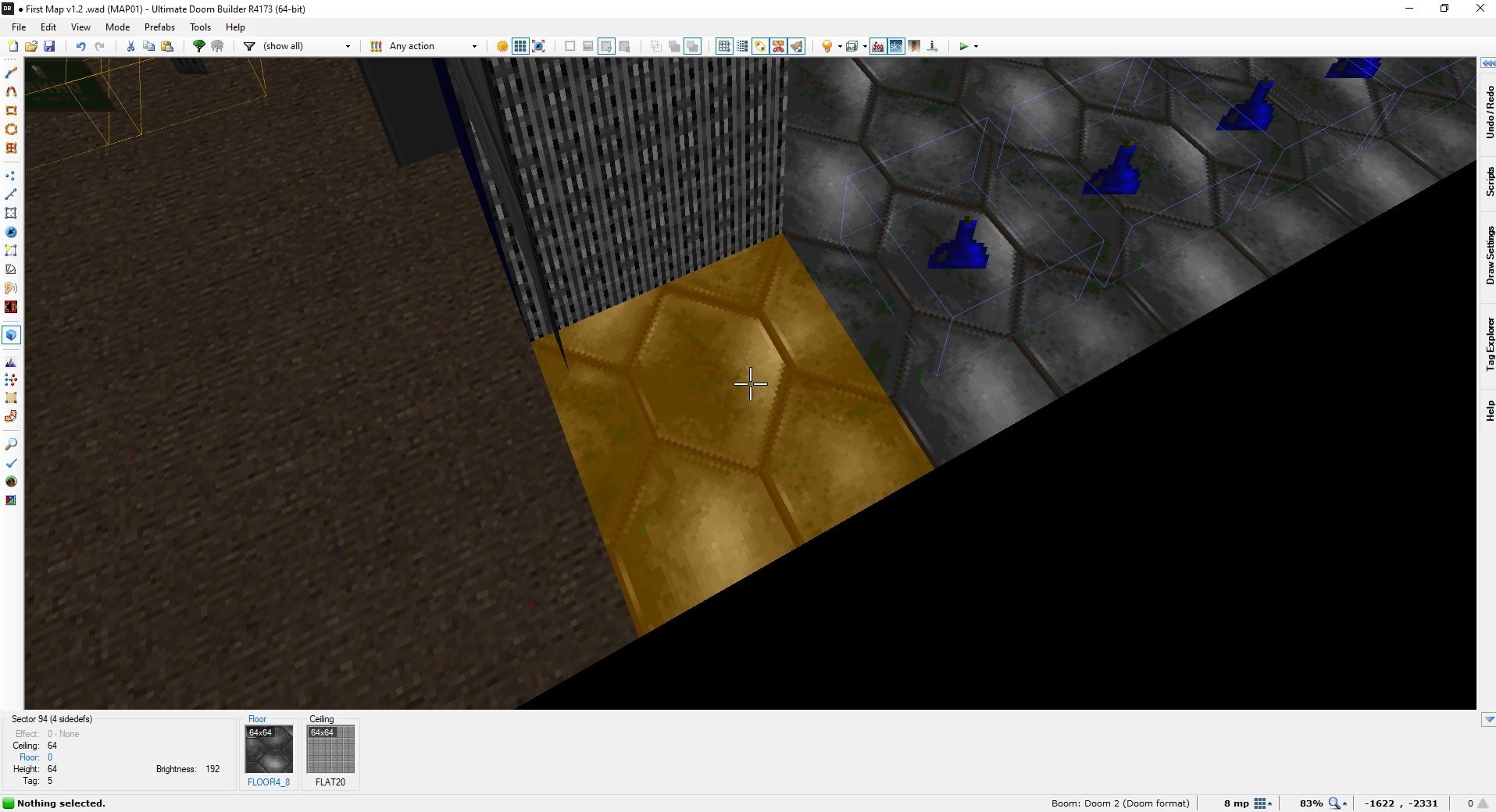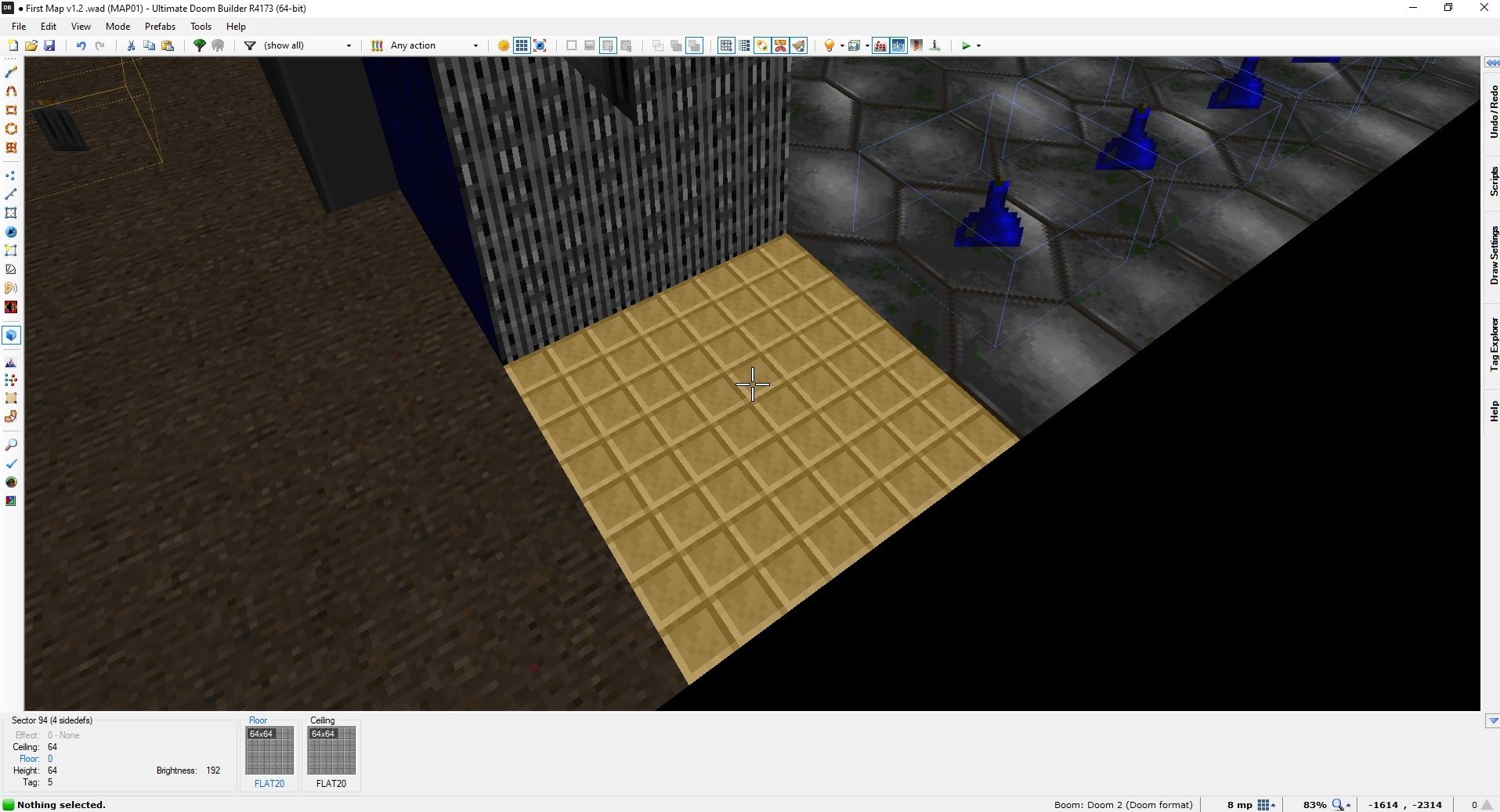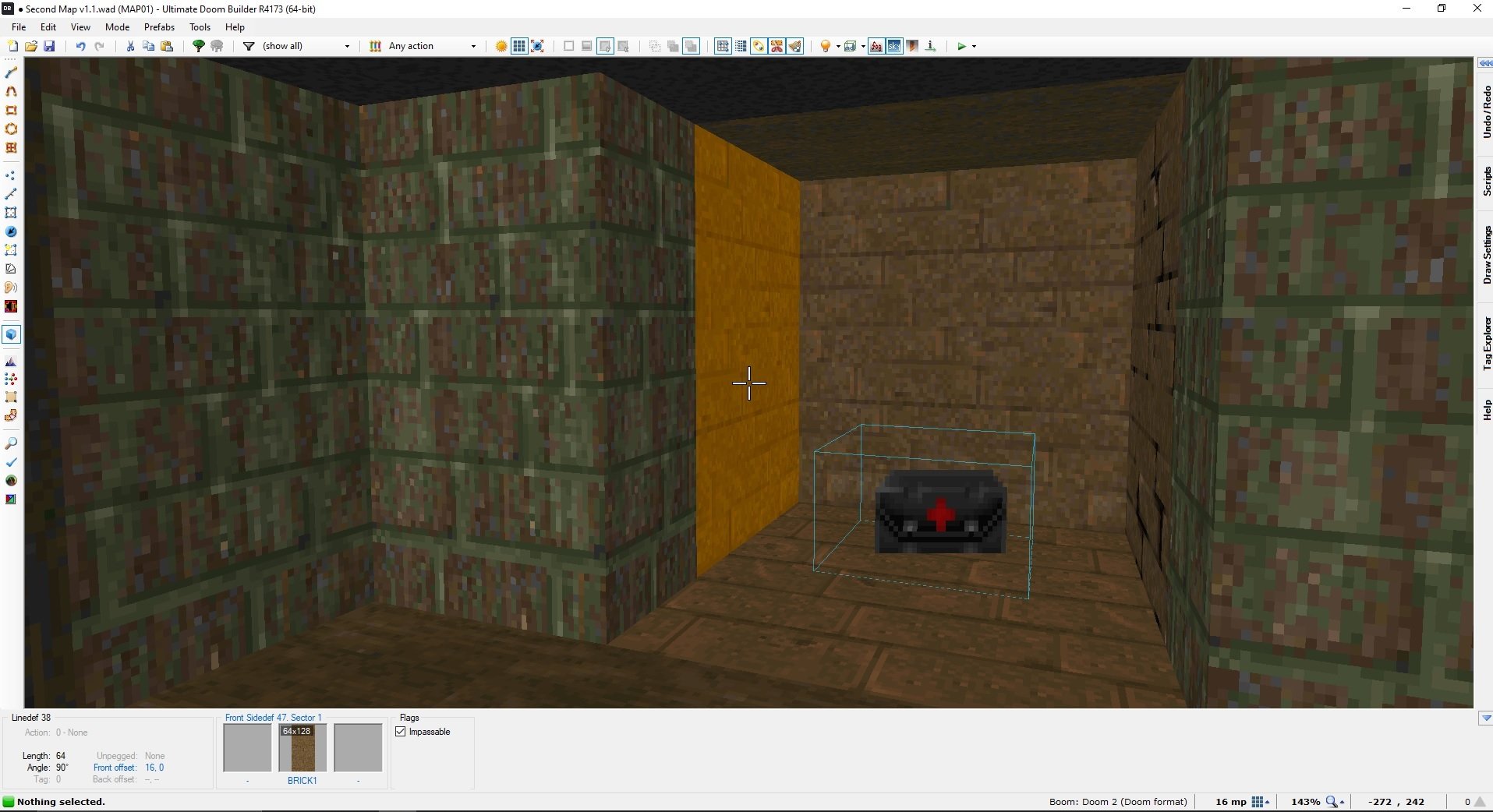-
Posts
75 -
Joined
-
Last visited
About ptrdoom
-
Rank
Mini-Member

Recent Profile Visitors
-

Doom Mapping Crash Course [Absolute beginner mapping workshop]
ptrdoom replied to DoomGappy's topic in Doom Editing
Sure I'll make the post soon, I just need to know exactly how do I check the format I used for my maps? I'm a bit clueless. Usually I test the map with the doom builder by pressing F9 do I also have to test them on prboom+ alone? I did set it up that doombuilder reads that but not sure if it can create false positiev or so, I'm reading the post now on how to go about making a thread. On a sidenote, Gappy when you make a door that connects two areas like in the first screenshot, I guess that is not acceptable to have the texture like that? Should I divide using the texture from the door like in the second screenshot? This also reminds me of the second map which I've been reworking for fun and if you remember, at the start there was the wall lowering revealing a chainsaw. I changed it a bit but not sure how to make it look decent on both floor and ceiling (third screenshot). -

Doom Mapping Crash Course [Absolute beginner mapping workshop]
ptrdoom replied to DoomGappy's topic in Doom Editing
How does it work? You make a topic and post for feedback for the wad? Is that it? -
ptrdoom changed their profile photo
-

Doom Mapping Crash Course [Absolute beginner mapping workshop]
ptrdoom replied to DoomGappy's topic in Doom Editing
Here it is , with the changes that you've shown me in the video, so fixed the button secret, the texture on the ceiling for the lights, the lighting on the stairs near the exit, the support for the exit transition between base to outdoor, some rocks in the secret cave instead of the brown floor so that it looks different and the scrolling texture on the plasma pick up. Now I'd have to experiment with the music thing. First Map v1.2 .7z -

Doom Mapping Crash Course [Absolute beginner mapping workshop]
ptrdoom replied to DoomGappy's topic in Doom Editing
Thank you for the answer, yeah I didn't want to spam the thread that much with my maps so I usually upload them in the googledrive you provided, it was mostly the changes you mentioned no big changes and fixing the issue with the shootable secret. In the regard of the music, the third method seems to be the best, can I also use doom 1 ost with the third method on doom 2 maps which are the one i've made so far? -

Doom Mapping Crash Course [Absolute beginner mapping workshop]
ptrdoom replied to DoomGappy's topic in Doom Editing
Alright I have a couple of questions for you. You mentioned that in the computer part some kind of depth was needed so I've made a couple of changes tell me which one looks better for the depth you had in mind. The second question is how do you create space so that certain pieces are floating like in a T? I can make a rectangular shape and a square in the middle but if I were to raise them they'd be all jumbled together, not sure if I make sense? Last is how do I change music? I've always selected map01 and it has that doom 2 first level ost but I'd love to use other doom soundtrack between doom 1&2 and so on. -

Doom Mapping Crash Course [Absolute beginner mapping workshop]
ptrdoom replied to DoomGappy's topic in Doom Editing
Thank you Gappy, the gun repeatable thing drove me a bit crazy because it did work but the light wouldn't turn on, nor did I find the gun once which I was looking for. Not sure why you'd end up with the barons and even the archie from the later rooms in the corridor, it never happened in my play tests at least. You only missed one secret which was in the room with the table, the small computer has a line def that you can interact with which lowers the grey computers area revealing a super shotgun. Thank you again for the review, there's still the trial which you asked me to do but it is bland compared to this one that I've made. I think it was the last map I did back then. I'll be doing the changes that you showed in the video as well on my own so I learn. I'll also change the blinking in the computer room as well as I also thought it was too much, I think I'll make the room darker to compensate. I'll do the change to the computer adding some depth, I'll post some screen of it later. -

Doom Mapping Crash Course [Absolute beginner mapping workshop]
ptrdoom replied to DoomGappy's topic in Doom Editing
I've uploaded my first map on the google drive you once mentioned, you can find it there it's called first map v1.1. I changed it a bit to make it look less bland, it has some shadows, some doom cute here and there, some blinking lights and at least 3 secrets. -

Doom Mapping Crash Course [Absolute beginner mapping workshop]
ptrdoom replied to DoomGappy's topic in Doom Editing
That's good! I watched some video of Ramp back then, I'll be sure to watch this as well later. The trick with texture worked now and I'm satisfied with the results! I'll be posting soon the re-touched version of my first map. Do you still plan to continue your crash course tutorials here? -

Doom Mapping Crash Course [Absolute beginner mapping workshop]
ptrdoom replied to DoomGappy's topic in Doom Editing
made a second post by mistake, anyway I might as well use this to ask, on what grid do you usually map? 32mp 18mp etc? -

Doom Mapping Crash Course [Absolute beginner mapping workshop]
ptrdoom replied to DoomGappy's topic in Doom Editing
@DoomGappy No problem! I wanted to ask you is there a way to realign texture on different sectors? I've made some kind of room with an improvised window like in the screenshot. My issue is that the selected part can't be adjusted without moving the part above, so it looks like the texture are not alligned at all. Is there a way to fix this? -

Doom Mapping Crash Course [Absolute beginner mapping workshop]
ptrdoom replied to DoomGappy's topic in Doom Editing
Hello @DoomGappy I hope that you've been doing well. I'm making this post to let you know that i've been doing some changes to my very first map and still working on it trying to apply what I've learnt from you and who knows even use effects I've never used before? Let me know how you're doing, take care! -
DoomGappy has made an excellent tutorial for beginners, you can start from there if you're up for it. That's how I started and ended up knowing how to make lifts, doors and secrets etc, basic things. I think it's worth it to give it a try.
-
I've made some small maps thanks to DoomGappy's tutorial, but my skills are still beginner and it's a bit hard to keep up with motivation and creativity.
-

Doom Mapping Crash Course [Absolute beginner mapping workshop]
ptrdoom replied to DoomGappy's topic in Doom Editing
@DoomGappy Here's your level ptrdoom's Trial.7z -

Doom Mapping Crash Course [Absolute beginner mapping workshop]
ptrdoom replied to DoomGappy's topic in Doom Editing
As for the level you posted, when you said "you can change everything of the level" does that include adding rooms to the level prior to that room that you designed or you can also change that? I run the map real quick and the exit door has no Red key requirement