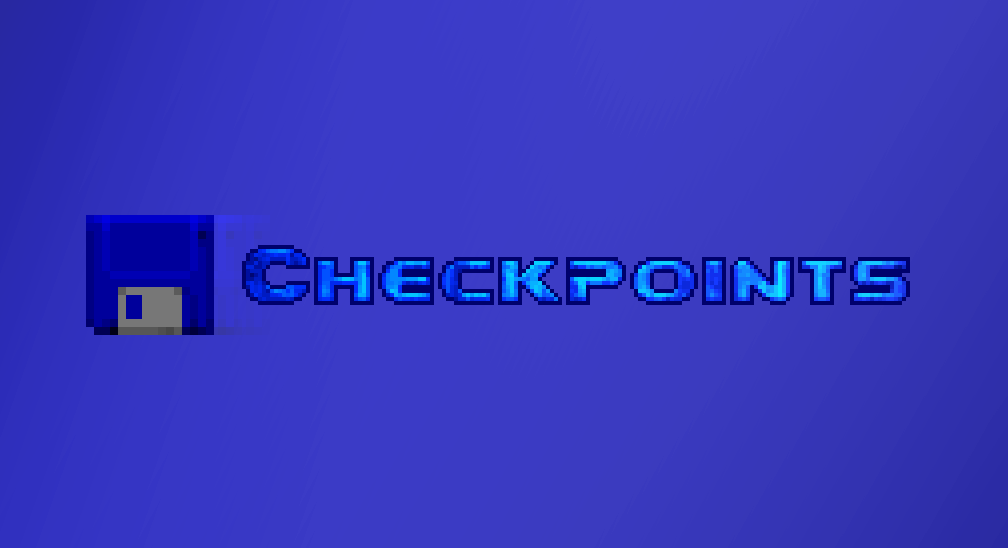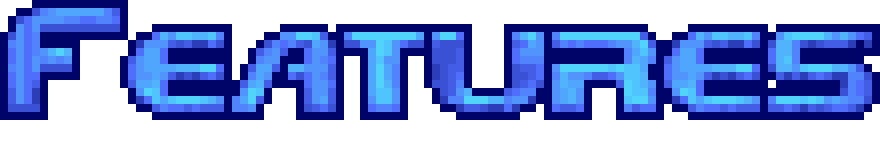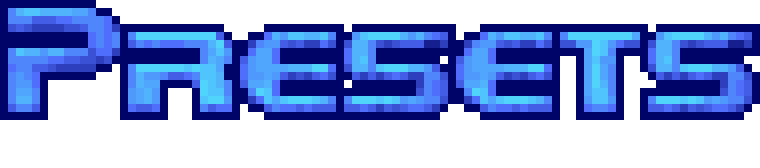Search the Community
Showing results for tags 'Heretic'.
-
HXDD takes everything from Heretic, Hexen and other games. Then arranges and converts them into a new GZDOOM compatible format, allowing you play them as if they were a single game. There is a fair amount of code acting as glue to make everything functional - not to mention numerous (optional) added features. This project is inspired by WADSMOOSH by JP LeBreton. Go check it out too. Currently HXDD supports the base classes from Heretic and Hexen. If you have Hexen II PAK files, these classes will be playable via the menu but are still under development. Features Unified Game & Episode Structure Play Heretic, Hexen and Deathkings from one menu with any class from either game! Hexen II Leveling A highly expanded version of the leveling system found in Hexen II. Selectable Armor Modes Choose between Simple and AC, compatible with all characters from both games! Mod Support via PlayerSheets Allows for cross game pickups and actors and expanded PlayerClass definitions. PlayerSheets will allow your mod to support HXDD only features without needing to expand actors or make another version of your mod. Just create a new json under playersheets/.json and you're ready to start! Korax Localization Select between English, French, German, and Japanese for languages used by Hexen 64 Localizations. Title Screen Customization Change the Artwork and Music to any of the games in the series, also has support for using Steam's Hero Artwork as Titles. Current Upcoming & Planned Features Hexen II Classes You can use many of the classes now in a WORK IN PROGRESS state. Focusing on finishing these classes are next for the major gameplay updates. PWAD Mode HXDD will build out to a slimmed DOOM compatible pwad, sometime during beta or post 1.0 release. Heretic II Corvus Currently in an prototyping phase, due to the amount of work required. Requirements GZDOOM 4.11 Download & Source https://github.com/Lemon-King/HXDD/releases/ Usage HXDD will make use of data from GZDOOM, Heretic, Hexen, Hexen's expansion Deathkings, and optionally Hexen II plus its Expansions. Launch HXDD.exe Select your GZDOOM Folder Select your Heretic wad File (heretic.wad) Select your Hexen wad File (hexen.wad) Select your Hexen DeathKings wad file (hexdd.wad) Choose the options you want to utilize - if any. Click on Build HXDD to start building hxdd.ipk3 - this may take more than a few minutes. When complete, copy hxdd.ipk3 to where you keep your wads for GZDOOM. Run GZDOOM and select HXDD. Your selections will be stored for the next time you run it. Hexen II Usage When using Hexen II PAK files with HXDD you will need Noesis by Rich Whitehouse. Download and place the Noesis zip file in the same folder as HXDD's exe. Select the PAK files in the application and ensure Enable Hexen II is checked. HXDD will use Noesis to open PAK files and export model data for use with GZDOOM. Screenshots Gameplay Videos
- 26 replies
-
5
-
[UNDER RECONSTRUCTION] Old Thread opening: General Use Stuff xINFO Template Files These are what I use to crank out these quickly. Use https://c.eev.ee/doom-text-generator/ to quickly generate CWILV/WILV files and episode graphics. Widescreen Stuff for autoload GZDoom has all this stuff natively, but Crispy/Woof/DSDA requires the user to source them, so heres some pre-configured stuff to quickly widescreen the default IWADS and other officially supported content Multiple IWADs Ultimate Doom Doom 2 Final Doom Heretic & Hexen Also check out my Unity Port conversions which originated from these very patches
- 226 replies
-
55
-
Pandora's Wrath, originally titled Gem's Weapon Mod, also known by it's repository's name, gem-doomweps, is a mod I've been working on for the past year or so, and only recently got help with from @Mengo, the guy who worked with @scumhead to make Shrine II. Heavily inspired by Supercharge and Led's Generic Weapon Mod (but directly avoiding ripping them off!), Pandora's Wrath was built to be fun to play through mapsets large and small with, all without becoming stale. The story so far: The arsenal: The powerups: The inventory items: The armor: The options: Mapset compatibility: Finally, the fun stuff: Pandora's Box! Showcase videos! Credits are in the GitHub repository, which is also where you go to download the mod. To download it, click the green Code button, and click "Download ZIP". The mod is able to be run as a ZIP, but you won't be able to access the weapon skins, which are in their own subfolders. It's best to run the mod as a folder for this reason. If I missed something you made in the credits, please let me know! I have no intent of stealing anybody's work, and want to give credit to everyone who's made something that I've used.
-
Simple Slots is a simple quickswitch mod for gzdoom, attempting to improve quality of life by making weapons easier to select/use in the heat of battle. I know there are some other mods that attempt to add a last-weapon used button, but I find most of them clunky to use, usually not doing what I really want when I press Q, so I made my own. It's designed to be "intuitive". That is, it should always work exactly how you expect it to. If it behaves in a way you feel is unusual, I consider that a bug and will try to fix it. It should work with nearly everything. I have tested it extensively with Doom, Heretic, Hexen, Strife, Brutal Doom v22, Project Brutality, Ashes, and some other PWADs and Gameplay Mods. If you wish to download this mod, you can find it here. A Selaco version is available on the steam workshop. Features: Select your Last Used Weapon with Q, similar to Half-Life and other games with this feature. Weapons can be added to an ignore list, and will never appear as your last used weapon. Some mods like Ashes force-select weapons you may not want, such as selecting the Crowbar when using the Lantern with the Shotgun equipped. This helps to prevent "polluting" your Q button. Weapons must be selected for a minimum amount of time (1.5 seconds by default) before becoming your last used weapon, to facilitate scrolling through weapons. Holster your weapon with H. This is mainly an immersion thing, and is designed for games like Strife or Ashes if you feel weird waving your gun around in settlements, but it's also useful for taking screenshots. Assign up to 10 "slots" with weapons. Hold a slot button to select it's assigned weapon, release it to go back to your previous weapon. Or simply press to select the slot weapon and press again to go back to your previous weapon. Good for things like "Quick melee" buttons in mods that don't have a quick melee attack. Especially useful with the chainsaw! Also good with the SSG! I like having a quick way to select the Pistol in mods such as Project Brutality where the pistol uses different ammo to the Rifle, for efficient long-range sniping. Slot weapons won't become your Last Used Weapon, they are designed to be used for things you switch to when the need arises but don't want to switch to all the time. Each slot has a priority list and can assign multiple weapons, it will use the last added one that you have available. Hanging out in an Ashes settlement with my weapon holstered. Caveats and Future Plans: Since this is written entirely in ZScript, I would love to make a Raze version of this one day, but I haven't modded Raze at all and this would probably require some modification to work. My current understanding is that Raze is nowhere near ready for this kind of mod, but we will see what the future holds. This has not been tested in Multiplayer. It probably doesn't work. I have tried to use correct scoping for cvars etc, but this will likely need extensive changes to support multiplayer. I'm very open to suggestions for this. This may or may not break demo sync, I have absolutely no idea.
-
After being spoiled by games like Dark Souls with complex, resource-based save systems, I have started to find "save anywhere" systems more and more imbalanced over time. As my Doom skill level has increased, I have also found maps in general much easier, and free saving has been part of the reason why - if I do particularly badly in a fight, I can usually reload, and within another 1-2 tries, I can usually crack it with a decent amount of health remaining. I find this often leads to an overabundance of health and ammo on maps, and I am trying to break the muscle memory that I (and I assume a lot of others) have surrounding mashing the quicksave/quickload keys as a get out of jail free card. The entire Doom community seems to have had this realisation as well, with many modern mapsets containing hundreds of enemies per map and generally being very hard - as the skill level increases, so does the incentive to save repeatedly, which undermines the difficulty of the harder mapsets, resulting in even harder maps over time. One day, to try and get around this, I simply unbound my quicksave key and tried to limit myself with saving. But having only one autosave at the start of a given level was a bit too punishing and I was still very tempted to save from the menu when I was in particularly dire situations. With some mapsets containing 200+ enemies per map, it was very tedious and frustrating to lose up to an hour of play after dying towards the end of a map. This was a solution, but it was very rough and wasn't a good option for larger maps. As a result, I decided to make my own mod. Judging by this absolute shitshow of a thread, the ZDoom developers seem pretty averse to the idea, to the point of actively refusing to allow such a feature, so I had to hack my way around the (frankly unreasonable) limitations of the engine. As a result, there's currently no way to actually disable saving in gzdoom. However, there are ways to limit the most obvious save abuse. This mod removes the main menu save game option, and provides an alternate quicksave key, which will create a save, but only if you have the prerequisite item, which drops from enemies. It's a little bit hacky, and requires you to rebind your quicksave key to the save function of this mod, because the original quicksave key behaviour can't be disabled. This is likely something that will never change, and there's nothing I can do about it. Saving via the console and through some other means is still possible, and some scripted maps that use the ACS Autosave function will still be able to save the game. If you are willing to go to that length to cheat the system, there's nothing I can do about it. The mod is very configurable, and you can control the number of save items that drop per map, as well as which maps the item should drop on. The default settings should be pretty good, but you're free to tweak the difficulty for your own skill level. For larger maps or TC's like Ashes, I recommend increasing the number of saves per map to 5, to prevent losing lots of progress while still requiring you to play through your mistakes. For the intended experience, please go to the mod menu (Options->Simple Saving) and bind the mods quicksave key to the key you would normally use to quicksave. You should also change "autosave mode" to "scripts only" if you wish to not autosave at the start of every level. Do not set autosave to "disabled" as this mod requires script saving for it's quicksave key to work. You can download the mod here on github. An optional Brutal Doom patch is also available, which will fix the missing "Brutal Doom Options" menu item, and should be used alongside the mod. Do not use the Brutal Doom patch if you're not playing Brutal Doom! Please report any issues in this thread or on the issues page. This mod should be loaded after any other mods. It's likely to be compatible with everything Including other gameplay mods, except mods that extensively change the main menu (graphical menu changes are okay), which will require patches. It has been extensively tested with Doom, Heretic, Hexen, Strife, and Ashes: Enriched/Afterglow. It should work with any megawad for any of these games as well.
-

Gameplay Mod [GZDoom] Juvenile Power Fantasy - v1.1 "Crashing"!
Kinsie posted a topic in Mods & Resources
This is a mod I released back in 2017. I don't expect to make any further updates to it, but figured it was worth reposting here to better diversify the places my mods are available. This is the (overly wanky) original description: This is the trailer. I used to be good at editing. What happened? And this is an old gameplay video by the late Slax. And this... this is reasonable. Download! It's compatible with all of the Doom games, as well as Heretic. -

Gameplay Mod DAWN 3D - a Dusk mod for Doom [GZ, Zandro] v1.2
Craneo posted a topic in Mods & Resources
A few days ago I started this new side project, a not-so-faithful adaptation of DUSK for GZDoom and Zandronum that aims to have a more classic 2D sprite look (the 3D in the name is semi-ironic as well as a nod to Duke3D and Wolf3D, which had sprites and not models), for now some features are sort-of missing like the climbing thing and a more Superhot-like timestop, and I've taken a few creative liberties as well, the mod should also work on Deathmatch gamemodes and multiplayer but that hasn't been fully tested outside of offline skirmishes with bots, future updates will add some cut content and balance the mod more, as well as map editor number stuff for people that may wanna make their own pwads with this as a base. CREDITZ: (please notify me in DMs here on DW if I forgot to credit anyone) Screenshots: (custom palette not included) Download: Dawn3D_v1.2.rar- 15 replies
-
12
-
When touched, the game will save and the player will respawn in that location when they die. Additionally, it resurrects all players to max lives in survival. It's a solution I've made to solve the "Running To Evil" problem present in co-op. With the spawn moved, players can get right back into the action with little to no delay. Compatible with ZDoom, Zandronum, Gzdoom and any forks from that. Uses an actor for it's position tracking so that it could be placed on moving sectors without any clips. Still saves the game in GZDoom's Multiplayer. Collision-Safe. It's unable to telefrag existing Players. Sprite Bridge Safe. (If a map uses one...) Fail-Safe. Holding zoom cancels you out of it's effects if the destination is undesirable. Warp-Safe. Gives you respawn protection to protect against sudden hazards after warps. Mod-Safe. Designed to run with anything! Customizable. You can adjust it's behavior using Cvars. Mapper Friendly. You only need to place the Save Disk object on the map to use the system. Presets. ================================== The resource only .WAD version for .PK3 Projects ================================== ============================================================ The checkpoint system was primarilly designed as a resource for mappers, but the people I've shown this to expressed of adding sometype of way to place this into pre-existing maps. So I made a preset sysem that uses ACS to manually place checkpoints down by levnum. As a demonstration, the only mapset supported is AUGER;ZENITH. ================================= Standalone .PK3 with Presets. =================================


















































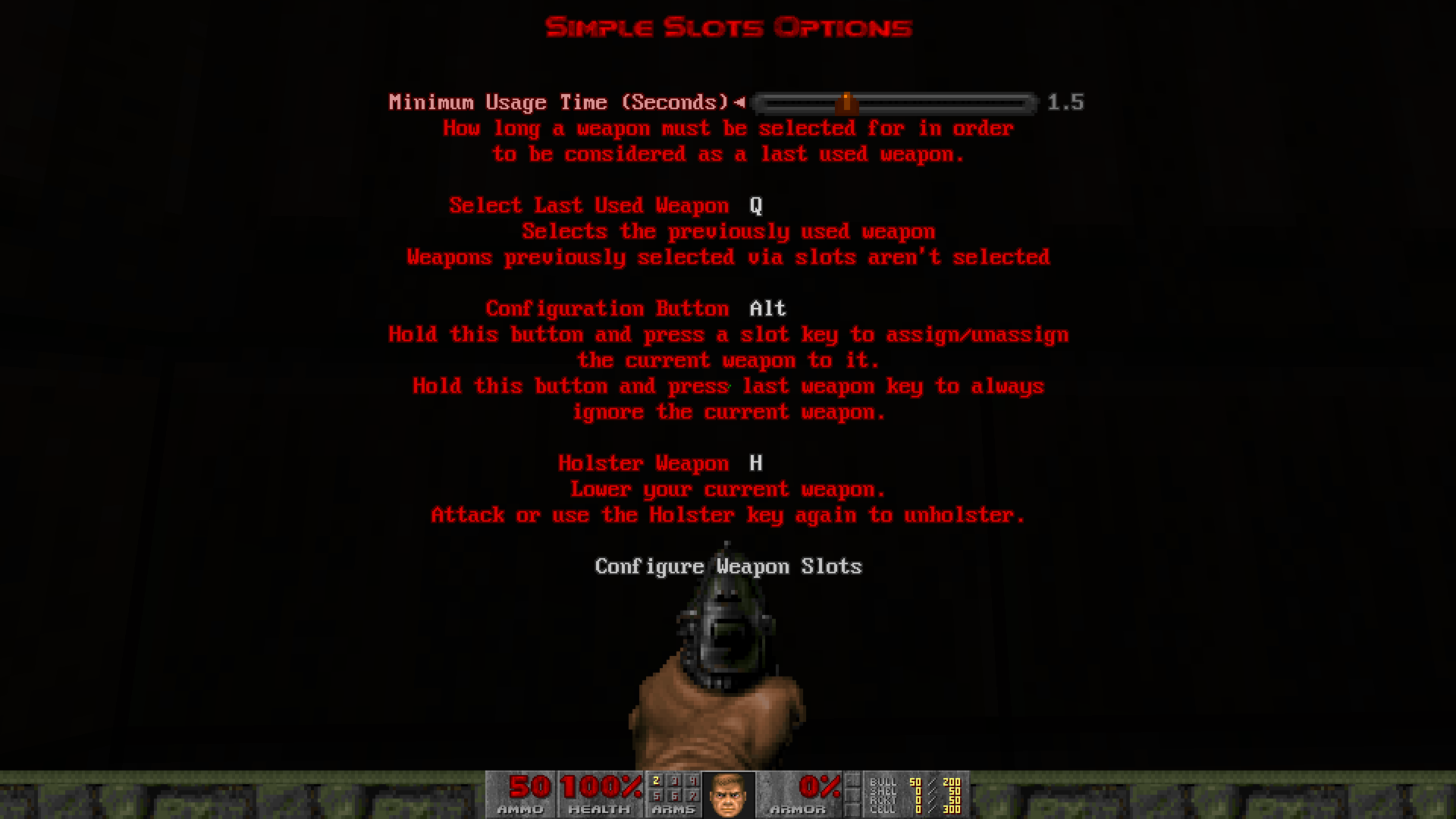
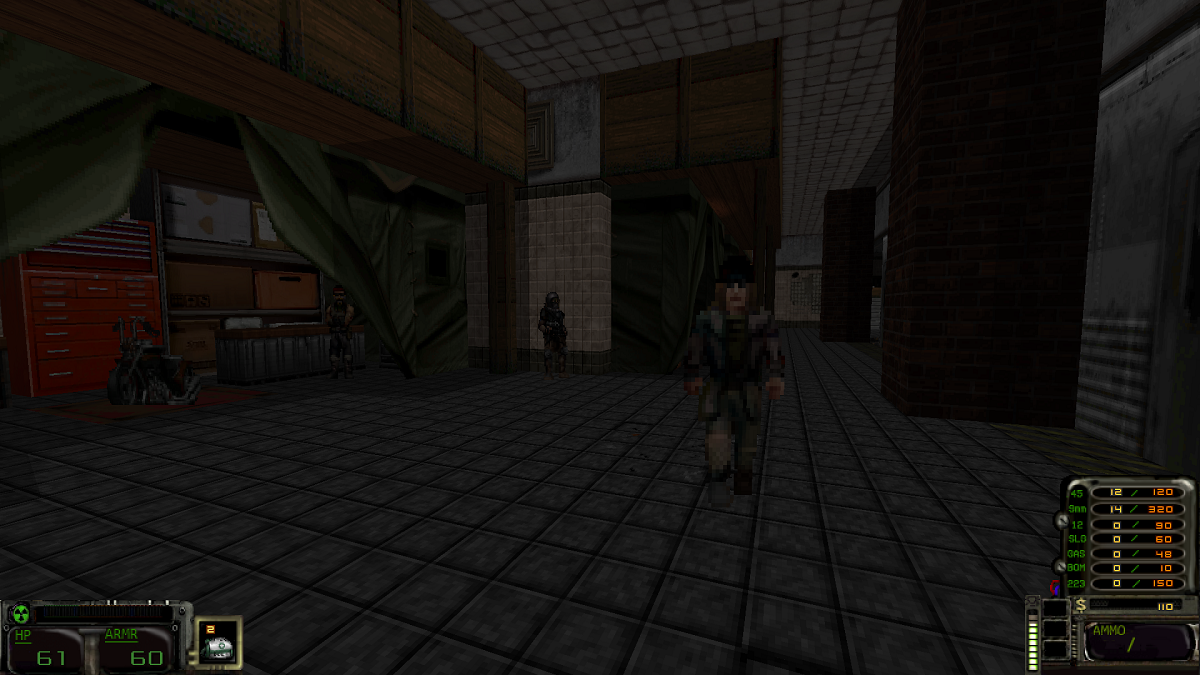
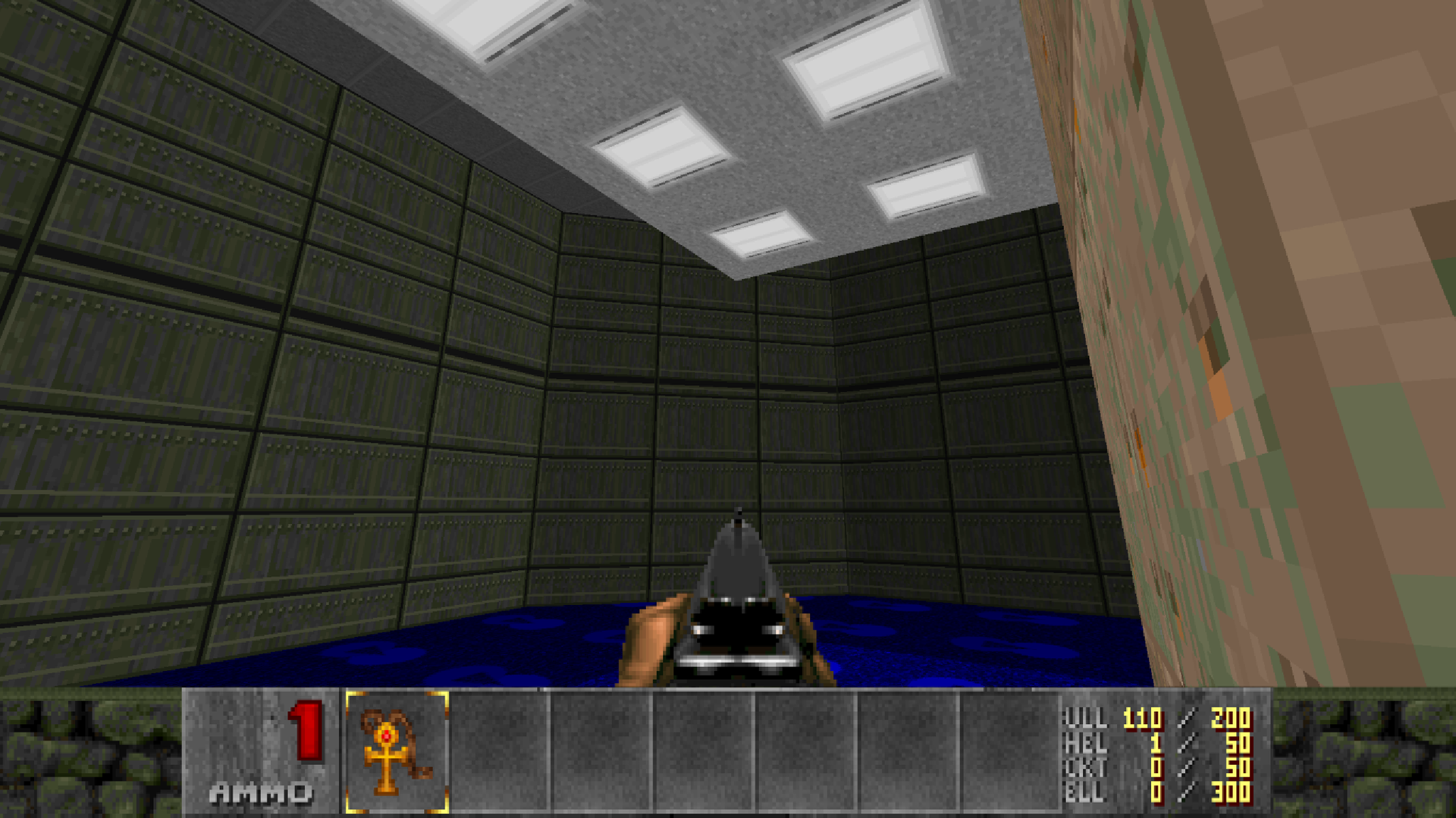


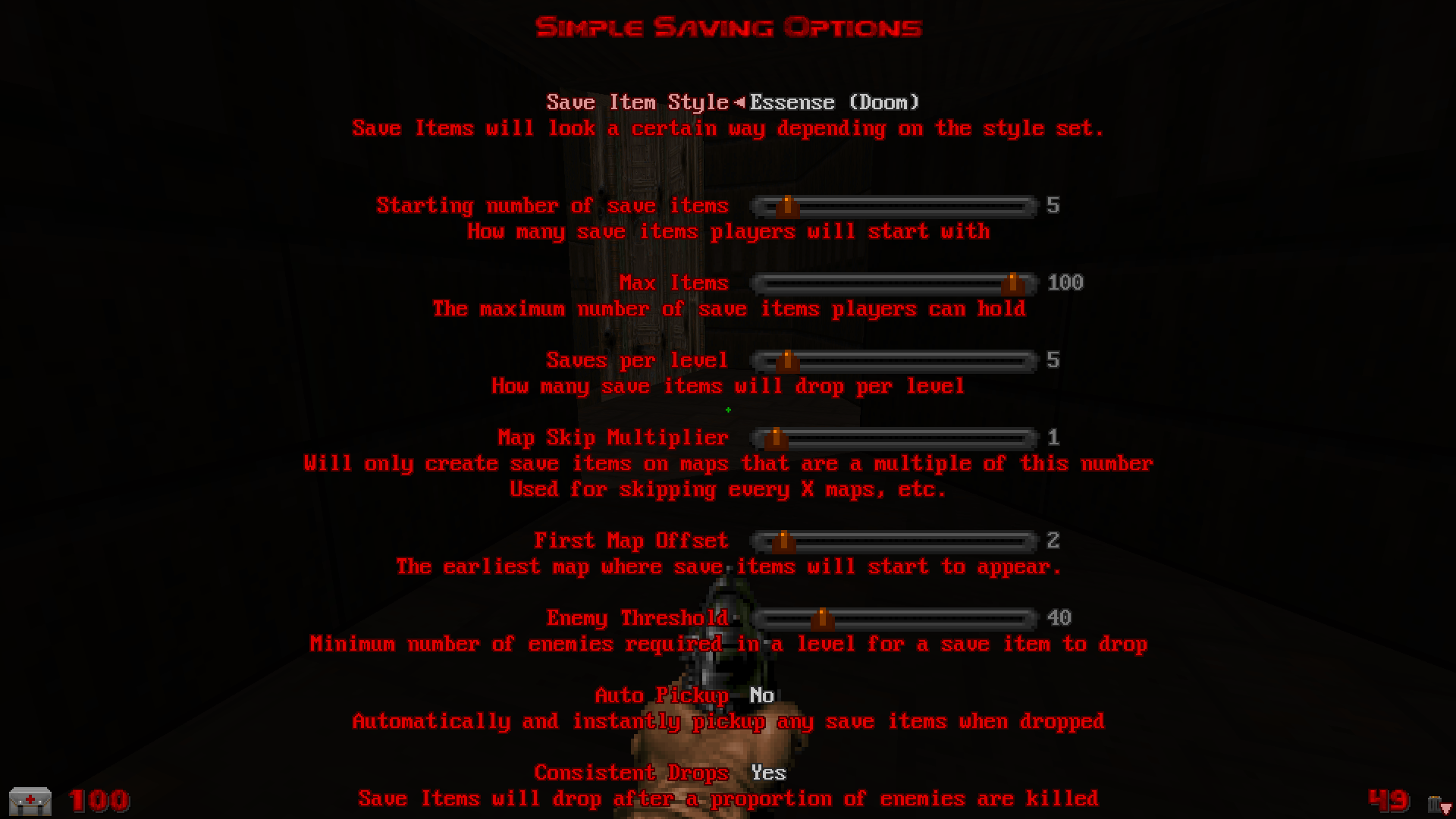


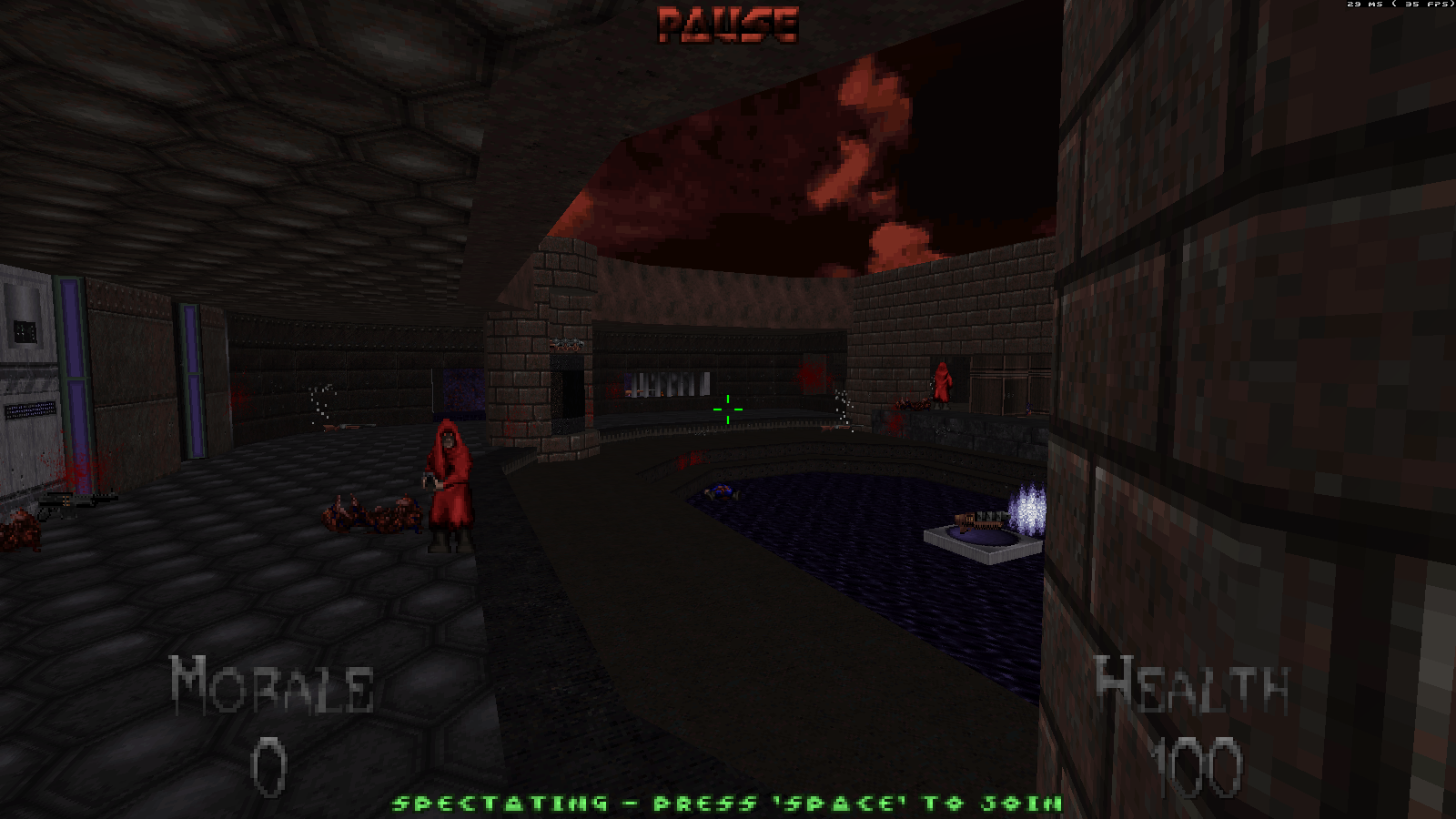




.thumb.gif.698e2422b2c7c4a7deda52b3850e9914.gif)