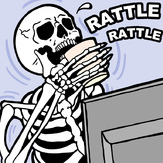misc
73 files
-
PUTSS: Place a Super Shotgun (aka Combat Shotgun) in DOOM I pwads!
By Guest
One of the pain in using DOOM I pwads with DOOM II is that they have no super shotgun. This small program quickly places a super shotgun in DOOM I pwads without using complicated wad editors out there.3 downloads
(0 reviews)Submitted
-
DXF2WAD v1.0
By Guest
DXF2WAD is a simple program to read entities of type LINE, ARC, and CIRCLE from a DXF file and create the appropriate vertices and linedefs in a wad file. CIRCLEs and ARCs are converted to polygon/polygon segments.
Supports level formats for Doom, Doom II, and Heretic.112 downloads
(1 review)Submitted
-
PLAYPAL.WAD and COLORMAP.WAD
By Guest
Replaces the COLORMAP and PLAYPAL entries (Which, thanks to id, you CAN load in a pwad) so that (with colormap) you have permanent light-amp and (with playpal) the screen doesn't turn that obnoxious nasty red color when you get kissed by a rocket. The screen DOES still, however, turn slightly red so you can tell when you're being hit. Berzerk only has one level of redness now, though the rad suits and invulnerability palate are unchanged. Just patch these in with -file when you deathmatch, and you can see _so_ much better!56 downloads
(3 reviews)Submitted
-
doomproj.zip
By Guest
This is my first attempt at a DOOM-like rendering engine. See the included "read.me" file for details.4 downloads
(3 reviews)Submitted
-
tangwin.zip
By Guest
This is a non-playable test wad to show how to do a window similar to the window at the opening of Episode 2, Mission 1 but without any sides visible outside of the window. There is only one sector and no exit switch. Feel free to use this any way you want, I don't care.
This provides a way for a wad creator to show an outside without necessarily having to build a huge courtyard just to have an outside visible. This is a much better looking outside "window" than other people have done.
The bottom of the window should be above eye level (about 40 or so) as done in this test wad for best results. This prevents the user from seeing the bottom edge of the ceiling patch. (To demonstrate, use your favorite wad editor to lower the bottom level of the window to 26, (which is waist high) and you will see the edge. This will explain why you don't want the edge to be visible.1 download
(0 reviews)Submitted
-
HELP1.WAD, HELP2.WAD, M_SKULL1.WAD, M_SKULL2.WAD, HELP.WAD(II)
By Guest
Blank screen graphics for Help screens and skulls. (The BOSS KEY COMBO)7 downloads
(2 reviews)Submitted
-
General Midi + Mt 32 setups for Games
By Guest
I hope these two files will be useful to you: they contain two setups for the Roland D series of keyboards ( D5 (tested) D10-D20-D110 (not tested but should work)): a General MIDI se- tup and a MT-32 setup.
All the work was done using the Excellent EXPLORER 32 from C-Labs on the Atari ST ( if somebody know the e-mail address of C-LABS PLEASE send it to me... the editor has a little bug and I would like to know if they released patches etc.) which allowed me to sort the timbres and to easily make new sounds when needed.
These setups are never so accurate since I'm not really good at creating sounds and since some sounds just can't be created ( say 'applause' or 'gun shot' or 'helicopter', the sounds included are very rough approximations...).
To load these setups simply play them with a midi file player123 downloads
(0 reviews)Submitted
-
Doom and Alien icons, and a Windows PIF file for running Doom 1.2
By Guest
Provided in this ZIP archive is the PIF file I use for running Doom under Windows. I have found that, for my system, running unders Windows cures the PS/2 mouse freaking experienced with this version. No promises for anyone else, but you may want to give it a go :)
Having a little spare time I recently created some icons for fronting either normal Doom or the Aliens variant. They are compiled into a DLL for convenience. The normal Doom icon is a 16 colour version of the game title page. For this reason you may have to squint a little to recognise it :) There are several Alien icons, variations on 2 or three themes.
These icons have been compiled into a DLL using Borland 4.0 and Resource Workshop.
If pressed I will add to this archive if people send me icons they create for any WADS. You can create a program item with arguments for loading your wads (refer to your Windows manual), thus using Windows as a cheap(!) wad manager :)11 downloads
(1 review)Submitted
-
Worried
By Guest
Worried is a small windows application.
Needs VBRUN200.DLL.
It uses the face sprites from DOOM.3 downloads
(2 reviews)Submitted
-
newtechn.zip
By Guest
While fiddling /w deu y'day, i found 2 new features that I've never seen in any wad from you guys or from id.3 downloads
(1 review)Submitted
-
ALL-WALL.GIF
By Guest
This is a corrected version of ALL-WALL.GIF, which contains TEKWALL4. The 900*4128 size and the palette have been kept the same; I've just squeezed in this extra piece. Let me comment, first, that the graphics here have been downsized--the average 128*128 graphic is 100*100. Furthermore, ALL-WALL.GIF has a different palette than the normal DOOM, but as far as I can tell, converting it to the DOOM palette (which I included) in NEOPAINT doesn't do too much harm. I wish the textures hadn't been labeled in bright white, because NEOPAINT won't accept anything but bright white as the background color, and so there is no quick way to move, paste, or change the color of these labels. Anyway, I hope the uploader of the original ALL-WALL.GIF will not mind--he didn't leave his name or e-mail address, or say anything about using his GIF--that I uploaded this file. If YOU see anything in it that needs to be changed, please tell me.17 downloads
(3 reviews)Submitted
-
gmouse.zip
By Guest
This mouse driver solved my PS/2 mouse problems, so I thought I'd upload it for others to try!4 downloads
(2 reviews)Submitted
-
DOOM ENDOOM Data Editor - version 1.2
By Guest
TED is a full screen editor that allows editing of the ENDOOM data. At the moment, TED does not allow direct editing of the IWAD or a PWAD, although this may be added in the future (if I can figure out from the DEU source how the WAD is organised :).33 downloads
(1 review)Submitted
-
DOOM SCREENSAVER!
By Guest
DOOMSAVER is freeware that animates id Software's Doom characters across your screen. It works only with the registered mail-order version of Doom.
DOOMSAVER contains no bitmapped graphics data from Doom. It loads all graphics from the DOOM.WAD file already on your hard-drive.
Although DOOMSAVER is not a terminate-stay-resident (TSR) program, you can run it manually to act as a "screen saver".
WARNING: DOOMSAVER displays all the Doom beasts and static background art. This spoils the surprise if you haven't played through all the levels yet.328 downloads
(4 reviews)Submitted
-
emu387.zip
By Guest
This is the floating points math coprocessor emulation program for use with BSP v1.1x. If you don't have a maths co-processor then download this in order to use BSP v1.1x.7 downloads
(2 reviews)Submitted
-
Doom Juice
By Guest
Having trouble with Doom? Are you finding those Imps just a little too feisty, do you run out of ammo, long before your finger releases the trigger even with the IDKFA cheat?, in essence, Do you wish you had a bigger backpack? Doom Juice can give you this and more.4 downloads
(1 review)Submitted
-
Doom HPGL map generator
By Guest
This program produces HPGL maps of Doom levels, extracted from the Wad file. Thick lines represent solid walls on the map. Gray lines represent secret passages.1 download
(0 reviews)Submitted
-
ZAMBONY: A Doom Level Browser
By Guest
Its called ZAMBONY 'cause I always wanted to name a program that. First (to my knowledge) 3D level browser! Run/fly around in levels! This is a little hack I wrote to learn about some things(see list). It has some bugs (like some walls dont show up), and its not terribly fast(I didnt bother to optimize the texture maping). But its kinda neat, so I thought I would show it around.4 downloads
(0 reviews)Submitted
-
Doom PostScript map generator. V1.2
By Guest
This program produces PostScript maps of Doom levels, extracted from the Wad file. The program is written for the UNIX operating system, and so you need a method of transfering your doom.wad file, (or perhaps having it visible by, say, mounting your DOS partition).12 downloads
(1 review)Submitted
-
doomglov.zip
By Guest
With this driver you can use the Mattel PowerGlove with Doom. Don't run the mouse drive! Run only doomglov.exe and then Doom.6 downloads
(5 reviews)Submitted
-
3D BENCHMARK VGA V1.0
By Guest
This software has been placed into the public domain to establish a reference point for comparing the performance of PC compatible VGA systems. The 3D benchmark is arrived at by timing one cycle of a continuous 3-dimensional demonstration and then calculating the average number of screen updates the computer system has achieved in one second (frames per second - fps). The higher the benchmark, the greater the performance.3 downloads
(2 reviews)Submitted
-
(18 reviews)
Submitted
-
DOOM-Lite
By Guest
Tired of the Dark Passages and Flashing Mazes of DOOM? Try DOOM-Lite and fear the Dark no more!16 downloads
(7 reviews)Submitted