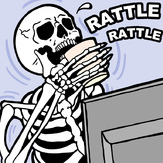Text File
VV VV L EEE TTTTTTTTTTTT
VV VV A LL EE TT TTTTT TT
VV VV AAA LL EE TTT
VV VV A A LL EE TT
VV VV AA AA LL EE TT
TTTTT H H EEEE VV VV AA AA LL EEEE TT
T H H E VV VV A A LL EEEEE TT
T H H E VV VV AA AA LL EE TT
T HHHH EEE VV VV AAAAAAAAAAA LL EE TT
T H H E VVV A A LLLLL EEEE T
T H H EEEE V AA AA LLLLLL EEEEEE T
=======================================================
ÄÄÄÄÄÄÄÄÄÄÄÄÄÄÄÄÄÄÄÄÄÄÄÄÄÄÄÄÄÄÄÄÄÄÄÄÄÄÄÄÄÄÄÄÄÄÄÄÄÄÄÄÄ
================================================
ÄÄÄÄÄÄÄÄÄÄÄÄÄÄÄÄÄÄÄÄÄÄÄÄÄÄÄÄÄÄÄÄÄÄÄÄÄÄÄÄÄÄÄÄÄ
ÄÄÄÄÄÄÄÄÄÄÄÄÄÄÄÄÄÄÄÄÄÄÄÄÄÄÄÄÄÄÄÄÄÄÄÄÄÄÄÄÄÄÄ
Version 1.6, (C)Copyrighted 1994-1995
Designed by: Norman Fisher
Kurt Snyder
Routine used for packing the Valet was...
ICE, Version 1.14, dated 07/15/89
ICE Copyright (c) Haruyasu Yoshizaki (Yoshi), 1988-89
ÚÄÄÄÄÄÄÄÄÄÄÄÄ¿
³NEW FEATURES³
ÀÄÄÄÄÄÄÄÄÄÄÄÄÙ
þ WARP OPTION!
- You can now set the Warp Level for DOOM or DOOM2!
If the option is ON, you will be taken to that specific level
upon starting. Otherwise, you will appear on the 1st level
of the PWAD.
- It's EASY! Just highlight the DOOM or DOOM2 list box and
click the Right mouse button. Once the box appears, choose
your level and Save!
þ BUILD Feature!
- Quick 'n Dirty feature which will allow you to play multiple PWADs.
- Just a preview of what you can expect from the fully functional
Registered Version.
þ EASY PLAY of GFX/SFX PWADs from the "Other" Box.
- You can now toggle ON/OFF one or more PWADS in the Other list
box and they will be added in upon starting any other PWAD.
Thus, your Sound, Graphics, and Music, PWADs that end up in
the Other Box can be added with a minimal fuss.
However, if you select a file which is incompatible with
D/D2, the game may lock up or crash...but, that's for you
to mess with...
þ Play of Ultimate DOOM (v1.9U) implemented.
- Now any PWADs made for episode 4 can be played from
the Valet.
þ Desciptions capability added to SCAN section.
- You may now put a short comment next to each Scan slot.
þ Player # option added for a Multi-Player Modem game.
þ Couple 'o Bug Fixes.
ÚÄÄÄÄÄÄÄÄÄÄÄÄÄÄÄÄÄ¿
³TABLE OF CONTENTS³
ÀÄÄÄÄÄÄÄÄÄÄÄÄÄÄÄÄÄÙ
Unpacking Files
1.0 Introduction
2.0 System Requirements
3.0 First Time Installation
4.0 GETTING STARTED
5.0 Registering
6.0 How to Reach US -or- view our WWW page.
ÚÄÄÄÄÄÄÄÄÄÄÄÄÄÄÄ¿
³Unpacking Files³
ÀÄÄÄÄÄÄÄÄÄÄÄÄÄÄÄÙ
Both the VALPACKD.EXE and the VALET.ZIP contain the following files:
ICE.EXE
ICE.MAN
INSTALL.BAT
README.1ST
VALET.ICE
VALET.ZIP
VALINST.EXE
Unpack these files by typing VALPACKD -or- running PKUNZIP on VALET.ZIP.
Then, start the Valet Install by typing INSTALL. This program will
allow you to decide WHERE YOU WOULD LIKE the following files:
(approximately just under 1 MB):
BTRIEVE.EXE
BUTIL.EXE
README.1ST
SCANWADS.PCX
VALDESC.DAT
VALET.BAT
VALET.HLP
VALET256.PCX
VALMSG.DAT
VALPATHS.001
VALSTART.EXE
VALWADS.001
VALWADS.DAT
VERWADS.PCX
ÚÄÄÄÄÄÄÄÄÄÄÄÄ¿
1.0 ³INTRODUCTION³
ÄÄÄÄÁÄÄÄÄÄÄÄÄÄÄÄÄÙ
User-Friendliness is the name of our game...!
We decided, as full-fledged Combat Programmers, to try and take this
Utility thing to another level.
...You decide if we succeeded...
Tired of other Managers which are difficult to learn and use.
There's GOTTA be a better way (you say)!
Well, check out The Valet!
Here, you're allowed to do everything (almost) that you might
want -- all in the comfort of this single, cozy little environment.
Here's some of the Bigees that you can do RIGHT NOW:
þ Play of Ultimate DOOM and DOOM2 PWADs with a single click.
þ SCAN section for setting up various directories of PWADs and
using any combination of them easily.
þ User-friendly Multi-Player section.
þ Capability of playing DOOM files through DOOM2 engine.
þ Warp to any level in a PWAD.
þ Play multiple PWADs (as long as they are different levels...).
þ Add Sound/Graphics/Music PWADs easily to any game.
þ User-friendly choices of any command line options including
recording and playing of Demos.
þ A completely functional File Manager.
þ Storage of descriptions for each PWAD.
þ Capability to change levels of a PWAD with a click.
þ Viewing box for looking at any associated text file.
þ Listing of Cheat Codes with ability to print.
þ Extensive Help file.
Just focus on what you want and press F1!
Here's what you're GONNA BE ABLE to do: (Registered Version ONLY!)
þ Play of HERETIC PWADs.
þ Play of ZIPped files without having to unpack them.
þ Play of DEHacked files.
þ Build section for playing Multiple PWADs.
- Autosequencing of levels.
- Import/Export feature to allow passing of the PWAD Names
and their arrangement between others.
þ Hook in external programs such as DEEP, DEU, etc...
SOUND OKAY?!?
Well...
- If not...
- Or, if you have problems which were caused by The Valet,
- Or, you have any Comments/Suggestions you'd like to share
with us,
==> Send Email or Write to the addresses below,
-- or --
==> Contact us through the WWW Page (also below).
For More Info on using The Valet,
1) Browse the Valet Help in a particular section.
ÚÄÄÄÄÄÄÄÄÄÄÄÄÄÄÄÄÄÄÄ¿
2.0 ³System Requirements³
ÄÄÄÄÁÄÄÄÄÄÄÄÄÄÄÄÄÄÄÄÄÄÄÄÙ
þ 386 Computer (Minimum)
þ 4MB RAM
þ 1MB HDD space
þ DOS 6.0 or higher
þ Mouse (although the program WILL function on keyboard alone)
þ "FILES=30" in CONFIG.SYS
** þ For ALL MODEM games, you MUST have the Version 1.9 of
SERSETUP.EXE (version 1.9U for DOOM and version 1.9 for DOOM2).
NOTE: We WILL NOT give support for any DOS Managers (4DOS,
Norton Commander, etc...)
ÚÄÄÄÄÄÄÄÄÄÄÄÄÄÄÄÄÄÄÄÄÄÄÄ¿
3.0 ³FIRST TIME INSTALLATION³
ÄÄÄÄÁÄÄÄÄÄÄÄÄÄÄÄÄÄÄÄÄÄÄÄÄÄÄÄÙ
ÉÍÍÍÍÍÍÍÍÍÍÍÍÍÍÍÍÍÍÍÍÍÍÍÍÍÍÍÍÍÍÍÍÍÍÍÍÍÍÍÍÍÍÍÍÍÍÍÍÍÍÍÍÍÍÍÍÍÍÍÍÍÍÍÍÍÍÍÍÍÍ»
º WARNING!!! WARNING!!! WARNING!!! WARNING!!! WARNING!!! º
ÈÑÍÍÍÍÍÍÍÍÍÍÍÍÍÍÍÍÍÍÍÍÍÍÍÍÍÍÍÍÍÍÍÍÍÍÍÍÍÍÍÍÍÍÍÍÍÍÍÍÍÍÍÍÍÍÍÍÍÍÍÍÍÍÍÍÍÍÍÍѼ
³ ³
³ WE ARE NOT RESPONSIBLE for any problems caused from your messing ³
³ with your startup files!!! ³
³ ³
³ If you are entering into UNCHARTED TERRITORY, this warning is ³
³ ESPECIALLY MEANT FOR YOU! ³
³ ³
³ If more knowledgeable computer geeks are not around to assist you, ³
³ and you REEEEAAALLLY insist messing around, we recommend the ³
³ following steps (but, we still wash our hands of the whole thing): ³
³ ³
³ 1) Make a copy of your AUTOEXEC.BAT and by, ³
³ - Changing to the root directory.........."cd \" ³
³ (your prompt should now say "C:\") ³
³ - Backing up AUTOEXEC.BAT..."copy autoexec.bat autoexec.val" ³
³ ³
³ 2) Proceed with the setup below. ³
³ ³
ÉÏÍÍÍÍÍÍÍÍÍÍÍÍÍÍÍÍÍÍÍÍÍÍÍÍÍÍÍÍÍÍÍÍÍÍÍÍÍÍÍÍÍÍÍÍÍÍÍÍÍÍÍÍÍÍÍÍÍÍÍÍÍÍÍÍÍÍÍÍÏ»
º WARNING!!! WARNING!!! WARNING!!! WARNING!!! WARNING!!! º
ÈÍÍÍÍÍÍÍÍÍÍÍÍÍÍÍÍÍÍÍÍÍÍÍÍÍÍÍÍÍÍÍÍÍÍÍÍÍÍÍÍÍÍÍÍÍÍÍÍÍÍÍÍÍÍÍÍÍÍÍÍÍÍÍÍÍÍÍÍÍͼ
** BEFORE STARTING The Valet (probably too late now...)
ÄÄÄÄÄÄÄÄÄÄÄÄÄÄÄÄÄÄÄÄÄÄÄÄÄÄÄÄÄÄÄÄÄÄÄÄÄÄÄÄÄÄÄÄÄÄÄÄÄÄÄÄÄÄÄ
þ Would you like to run The Valet from anywhere on your
hard drive?
NO - Then change to The Valet directory each time to
start (Ex. "cd \valet" when at any DOS prompt).
YES - Put C:\VALET (or whatever YOUR directory name is)
in your PATH statement of the C:\AUTOEXEC.BAT
Accomplish this by, (w/o quotes)
1) Changing to the root
directory "cd \"
2) Edit the AUTOEXEC.BAT "edit autoexec.bat"
3) Enter the proper command
on the last line. Type "PATH=%PATH%;C:\VALET"
If you installed the Valet
in another directory, put
it in place of C:\VALET.
4) SAVE
þ You SHOULD HAVE DOS 6.0 or higher!
** TO START The Valet
ÄÄÄÄÄÄÄÄÄÄÄÄÄÄÄÄÄÄÄÄÄ
Is C:\VALET (or YOUR directory) in your path?
"YES" Simply type "VALET" from any DOS prompt.
"NO" Do you want it in your path?
"YES" - See BEFORE STARTING above.
"NO" - Change to VALET directory by "cd \valet".
Type "VALET".
** UPON STARTUP
ÄÄÄÄÄÄÄÄÄÄÄÄÄÄÄ
Question: Did you see The Valet graphic pop up before the
program started?
Response: "YES" Cool. You're set!
"NO" See Section 16 of the VALET Help file...
ÚÄÄÄÄÄÄÄÄÄÄÄÄÄÄÄ¿
4.0 ³Getting Started³
ÄÄÄÄÁÄÄÄÄÄÄÄÄÄÄÄÄÄÄÄÙ
Type "VALET" from the DOS Prompt (If in the PATH -see above- the
VALET will run correctly from anywhere).
You will then be taken automatically into the NEWBIE SETUP (re-run
at anytime by going to HELP from the Main Screen).
The NEWBIE SETUP will help you configure the following sections:
'FILE LOCATIONS'
'SINGLE OPTIONS'
'SCAN'
Help will be given before each section. You may also access help on
a particular area by pressing F1 or clicking the Help buttons available
everywhere.
Once completed and you have some PWADs available, simply double-click
on a specific one...and YOU'RE OFF!
ÚÄÄÄÄÄÄÄÄÄÄÄ¿
5.0 ³REGISTERING³
ÄÄÄÄÁÄÄÄÄÄÄÄÄÄÄÄÙ
The Valet, as SHAREWARE, is subject to free review for 30 days
with no strings attached. After that trial period, it MUST be
registered.
By working WITH us and registering, we tend to be happier people
(whistling while we work, saying "Howdy!" to strangers, helping
ladies across the street, etc.) and much more willing to
create other SHAREWARE products...
TO REGISTER, make out...
$10 if registering BEFORE release of Version 2.0.
$15 if registering AFTER release of Version 2.0.
- Version 2.0 to be released somewhere before Christmas.
...to 'Armadillo Systems'. Then, send that Mega Mula to:
Armadillo Systems
806 High Meadow
Allen, TX 75002-1926
...and we'll fix you up!
Once registered, YOU GET:
þ Legal
þ Full rights to the Registered Version (Not just
a woosy upgrade, either!).
þ Copy of DOSMenu written by Kurt.
-- A simple little DOS Menu program (for
DOS, duhhhh) which can be set up to
run an unlimited number of programs
w/ or w/o batch commands.
Just think of it as our way of saying
THANKS!
ÚÄÄÄÄÄÄÄÄÄÄÄÄÄÄÄ¿
6.0 ³How To Reach US³
ÄÄÄÄÁÄÄÄÄÄÄÄÄÄÄÄÄÄÄÄÙ
With questions/concerns/comments/suggestions, email us at:
Kurt (Captain), "captain@dallas.net"
Norm (The Storm), "thestorm@dallas.net"
"74033,3616@compuserve.com"
-- or --
Visit the WWW page at:
http:\\www.dallas.net\~captain