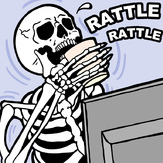Text File
ÚÄÄÄÄ- ÚÄ¿ ÚÄÄÄ¿
³ ÚÄ¿ ¿ ³ ³ ³ ÚÄ¿ ³
³ ³ ³ ³ ³ ³ ³ ÀÄÙ ³
³ ³ ³ ³ ³ ³ ³ ÚÄ¿ ³
³ ÀÄÙ Ù ³ ÀÄÄÄ¿³ ³ ³ ³
ÀÄÄÄÄÙOOM ÀÄÄÄÄÄÙÀÄÙ ÀÄÙUNCHER V1.1a
0.- Notice
If you use the program you are strongly encouraged to e-mail me. This
will help me to keep a track on the users of DLA and will enable me to
send (free) updates to anyone in my user-list. My address is:
David.Notario@ii.uam.es
1.- What is DLA?
2.- How do I use DLA?
3.- Adding WADs
4.- TCP/IP
5.- Problems
6.- Changes since last version
1.- What is DLA? .- DLA is a program that makes your life easier when you wan
t to launch a multiplayer game of DOOM, DOOM 2, HERETIC or HEXEN.
Features of DLA.- DLA is a program that is very similar to DM (written
by ID Software). It enables you to easiliy launch serial cable, modem,
IPX, and TCP/IP games. The real new thing with this program is the TCP
/IP launching. This feature is available because of a smart program na
med TCPSETUP (included in the ZIP file). This program was written by
Jake Page, and enables you to play DOOM (and clones) across INTERNET or
any other TCP/IP network. DLA is ideal for local networks. Other inter
esting feature is the WAD-LIST. This option enables you to play with ext-
ernal PWADs. This option was already included with DM, but with the dife
rence that in DM all files in the list were launched. With DLA you get
a menu where you toggle the files you want to be included.
Each time you launch the game the configuration will be saved, so next
time you want to play, you just press F2 to start!.
2.- Using DLA is quite simple. At the DOS prompt, just type DLA. A screen
will appear with all the available options. Here you select the
following things:
Connection Type: You select one between the four connection types
available:
SERIAL : Select if your connected with the other computer using
a NULL-MODEM cable.
You can also select other options when you are
in a SERIAL or MODEM play:
Already connected
Wait for call
Call
In Serial and Modem play you must also select which COM
port you're going to use.
MODEM
IPX : Select if the computers are connetcted with an IPX network
TCP/IP : Select if you're going to play across INTERNET or other TCP
/IP networks.
Number of Players: Select the number of players. NOTE: In serial and
modem play, only 2-Player game is available.
Game Type : Here you select between COOPERATIVE or DEATHMATCH. In
cooperative mode you and your companions fight against the monsters,
while in DEATHMATCH mode you must kill your friends (?).
Map Warping: Here you select the game you're going to launch. In
DOOM & HERETIC you must also select an episode and a level were
you want to start, while in DOOM 2 and HEXEN you only select the
level where you want to start. In HEXEN you're also prompted for
the class you want to use (Fighter, Mage or Cleric).
Other options: These are switches that may or not be on:
- Skill : Select a skill level between easiest (1) and
hardest (5).
- Turbo : Select the speed for your player. Normally , this
is switched off.
- Timer : Select the number of minutes you will play before
you pass onto the intermission screen.
- No Monsters: Turns off the monsters of the game.
- Respawning: Makes the monsters respawn some seconds after
they die.
- Use WAD List: makes the game use the WADs you've selected
To launch the game you have to options:
Pressing F1: Launches the game for single-player with the options
you have specified.
Pressing F2: Launches the game for multiplayer. In the case you
launch a TCP/IP game you will be prompted for your HOST and the
other players HOSTs, just select them from the menu.
3.- Adding WADs. To add WADs, you just have to edit the DLA.LST file.
Search a line which is marked with _WADSTART. Between this line and
other marked with _END place the WADS you want the following way:
Comment Path
In Comment place the name of the WAD, a number, what you want, but
without any spaces. In Path you place the PATH and the name of the
WAD. Some examples
_WADSTART
DEATH C:\DOOM\DEATH.WAD
GOOD_ONE C:\GAMES\DOOM\MAP16.WAD
_END
After editing the file, run DLA and press F3. You will have a MENU
where you must select the WADS you want to use.
4.- The TCP/IP playing is the only complicated thing that this program has,
but it's not very complicated either.
First of all you need a packet driver. Ask your system administrator
for one. Copy the packet driver onto the computer. Edit the DLA.BAT
file. Enter where it's marked the call to the packet driver. For exam
ple, our network uses a packet driver called PRIN.COM and this packet
driver needs you passing it a number where ti will allocate the interrup
tion calls. I edit the DLA.BAT file and write:
... Other stuff (you don't have to type this in, of course)
PRIN 0x60
... Other stuff.
If you have problems with this read the TCPSETUP.DOC or e-mail me
for info.
Edit the DLA.LST file. Find a line where it says _START.
Between this line and the following _END line type in the HOST data
the following way:
NameYouWant(without_spaces) IP NAMESERVER GATEWAY MASK DOMAIN
Example
_START
David 150.666.666.16 150.666.666.1 150.666.666.3 255.255.255.255 hell.uni
Azazel 150.666.666.17 150.666.666.1 150.666.666.3 255.255.255.255 hell.uni
_END
If you don't know what IP, NAMESERVER or any of these are, ask your
System administrator.
Once you have all this done run DLA, select TCP/IP connection, your
game configuration and press F2, you will be prompted for the Name
of your HOST (the one you typed in the NameYouWant field) and for
your opponents HOST. After this the program will launch the game
you have selected.
5.- Problems: If you have any problems try deleting the DLA.CFG file
e-mail me if you find any bugs:
David.Notario@ii.uam.es
6.- Changes since last version:
V1.1a updates:
a) Modem bug fixed (V1.1 didn't work at all with modem play)
b) Serial Init bug fixed
c) Verbose mode added
d) You can now pass parameters onto DLA. You just do like this
DLA -satanicmode
DLA will pass any parameters onto the response file. Useful
for setting a port in an IPX game, recording games, etc.
e) Minor bugs fixed