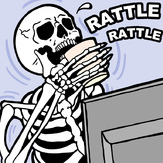Text File
Steve Noonan's
Super Front End for Doom2
v4.3 Beta
Ok, so got all the other front ends out there and most
can do what they do pretty well. This progam will do that just
as well and most likey easier. But the biggest improvement over
the others is that you play more than one level at a time. What
I mean is that you can pick three or four, or 32 levels at a
time and play them all. It doesn't matter if they are all map01
wads, this program will change the wad so you can play them in
the order you picked them in. Instead of picking one level,
playing it, quit, pick another ect. ect. With this you just
pick all the levels at once and play them all at once!
Next is how to use the damn thing. Well first make a
directory called 'sfe' and copy everything in the zip to there
but the program itself. Now run the setup program, that shouldn't
take too long. Then run SFE.
To select a game:
Well you have to select a game if your gonna play the game.
just go to where it says 'Game' and select Doom2
To select a Pwad:
Before you do anything, select '-file', you only have to do
that once. First, just click (only a single click) on the
wad of choice. Then push <SpaceBar>. Your wad should
appear in the lower textbox. Make sure you still have the
little dots around the same wad and push <Enter>. Now it
should appear in the upper textbox just with a different path.
*NOTE: Make sure you selected a game first* (See above)
To select 'Warp' or 'Turbo':
Type in the varible first, then select the check mark.
For warp make sure the number is always two digits
(i.e. '01')
To select anything else:
Just click on it. Make sure you selected a game first.
*NOTE: The upper textbox is the command line for Doom2. If you
want to add something else to it go right ahead. (i.e. '-record')
The 'Delete Built Levels' command will delete all the levels built by
SFE, it will not delete the orgional. (NOTE: Don't put any wads in
the sfe directory, THEY WILL BE DELETED!) This is useful because the
levels might begin to take up space.
*NOTE: You need at least 16MB of memory. Even that will run a
little slow. Don't worry it will run with 16MB. You might want
to screw around with the memory settings in Doom2 properties
to make it run a little faster.
The next version will include:
-The ability to read the wad description file.
-Better name
-Multiplayer support
-Better look
-Make shortcuts to your favorite level editors
-What ever else I can think of