Quasar has released a new version of the Eternity Engine. The new version, v3.40.37 (codenamed "Gungnir"), includes various new features, including better support for the Doom 3: BFG Edition IWADs, DynaBSPs, linked portals, better gamepad support, more stable MIDI code and a new linedef special system. A gallery showing some of the new features can be seen here.


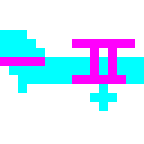
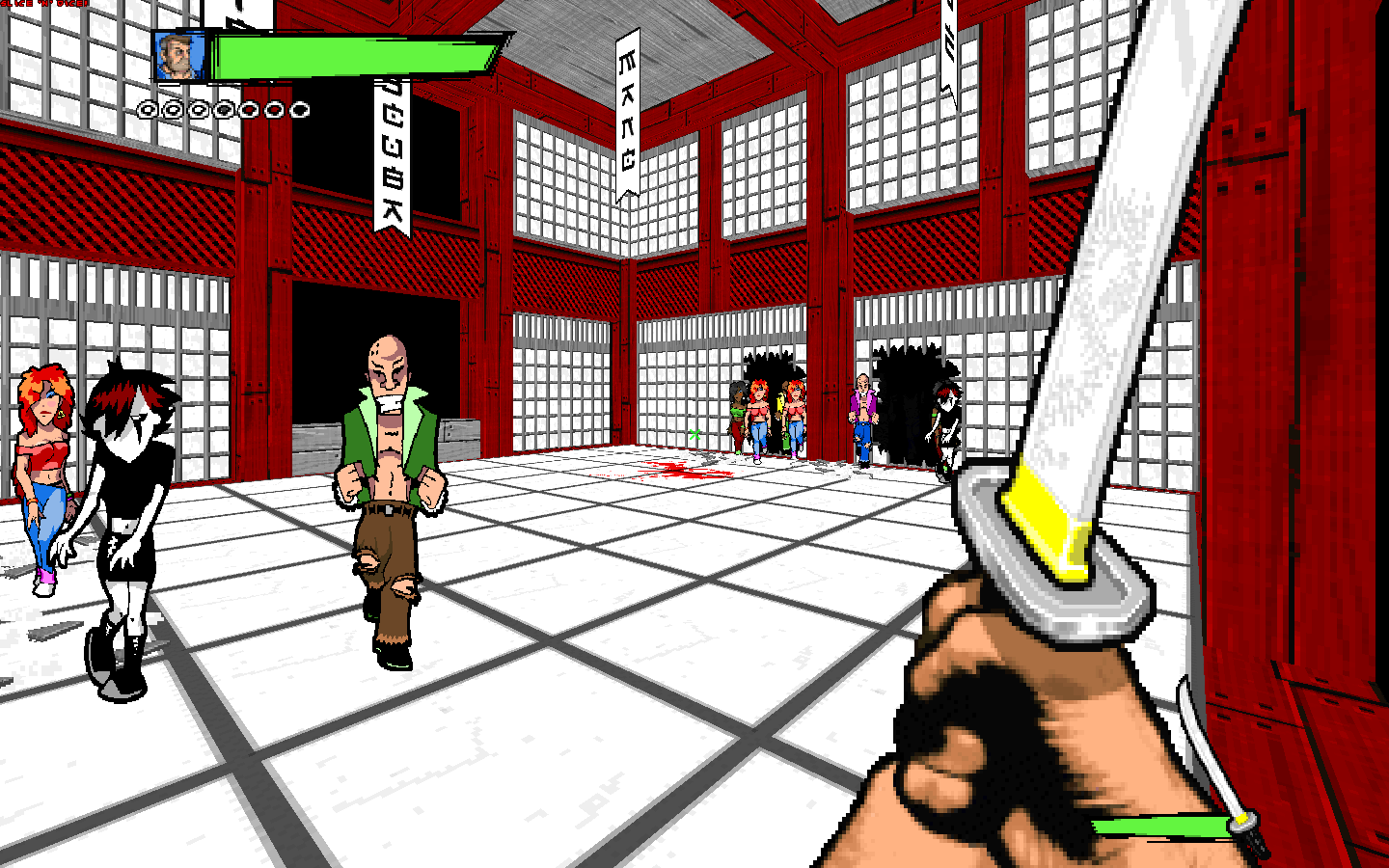
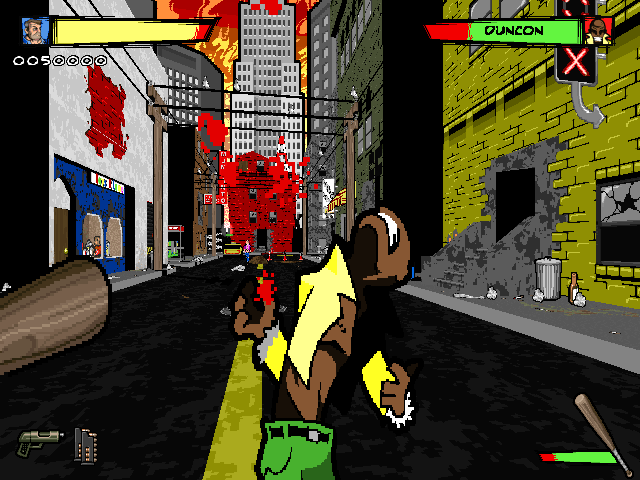

Recommended Comments
Join the conversation
You can post now and register later. If you have an account, sign in now to post with your account.