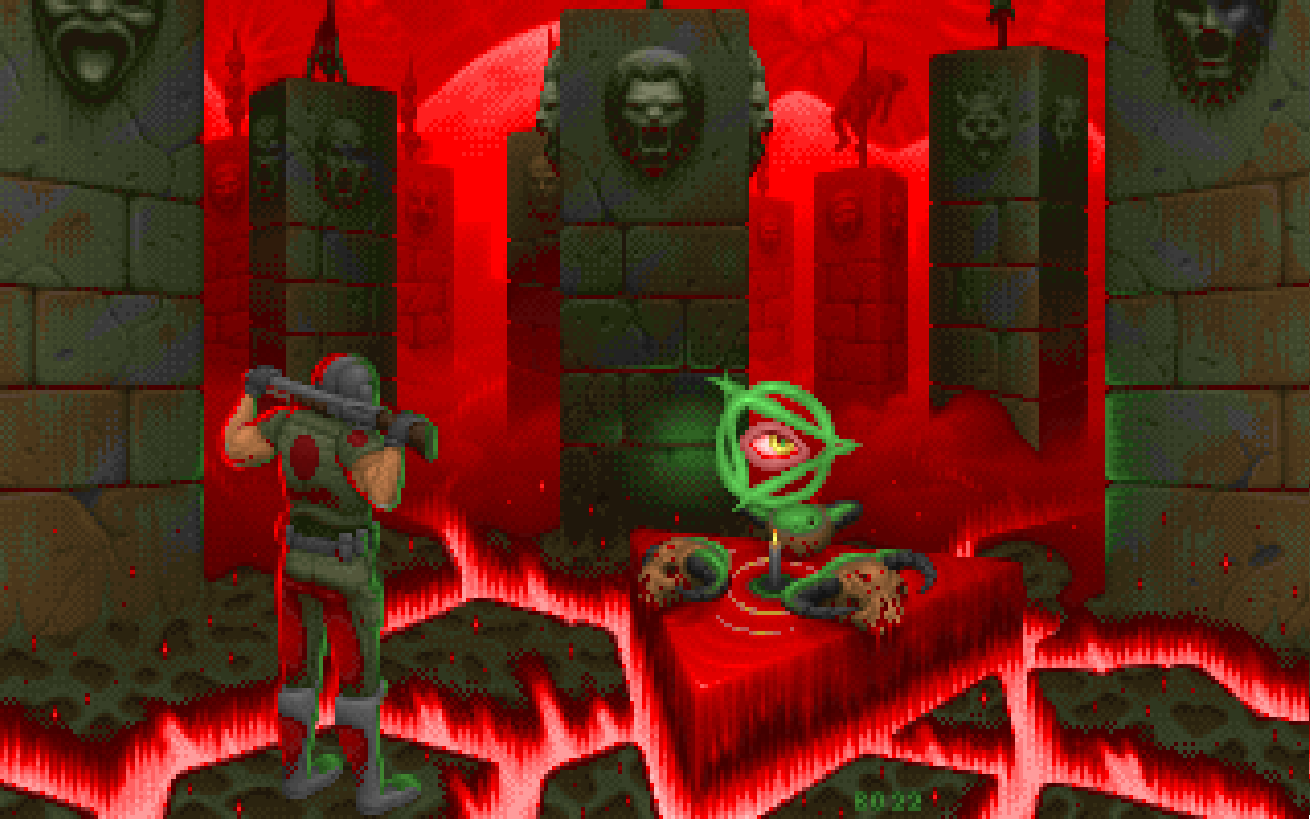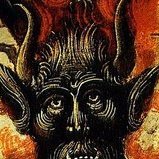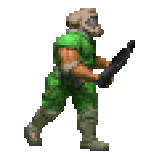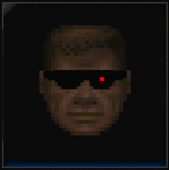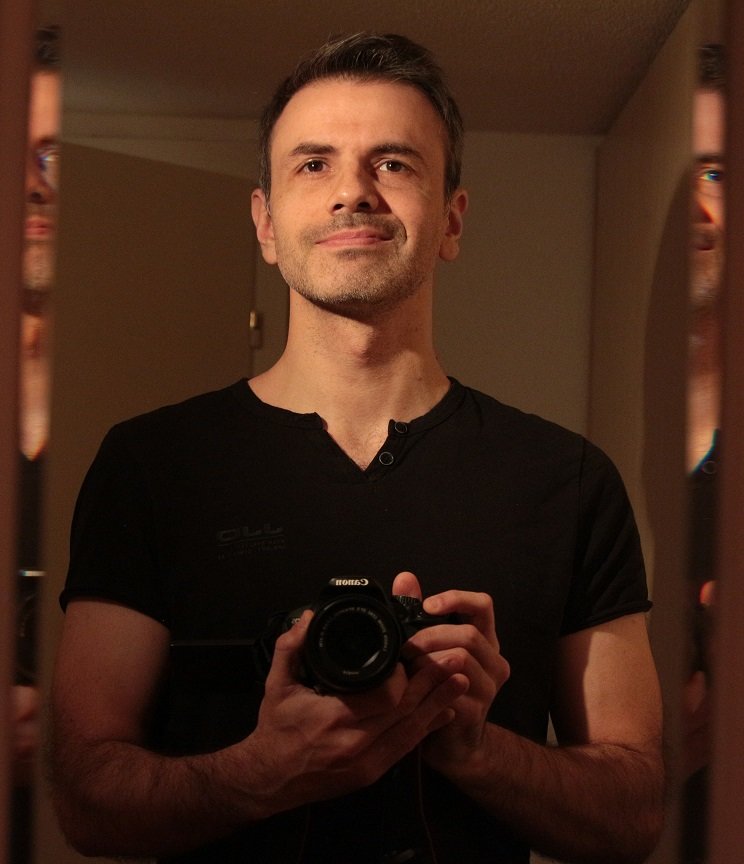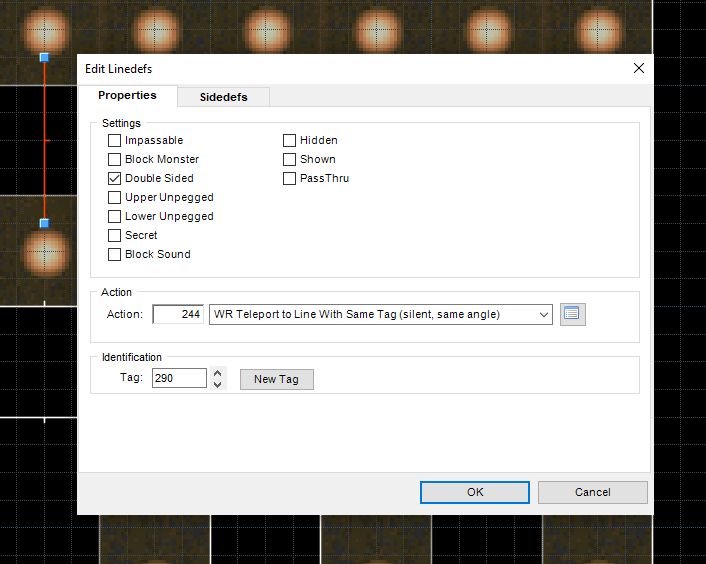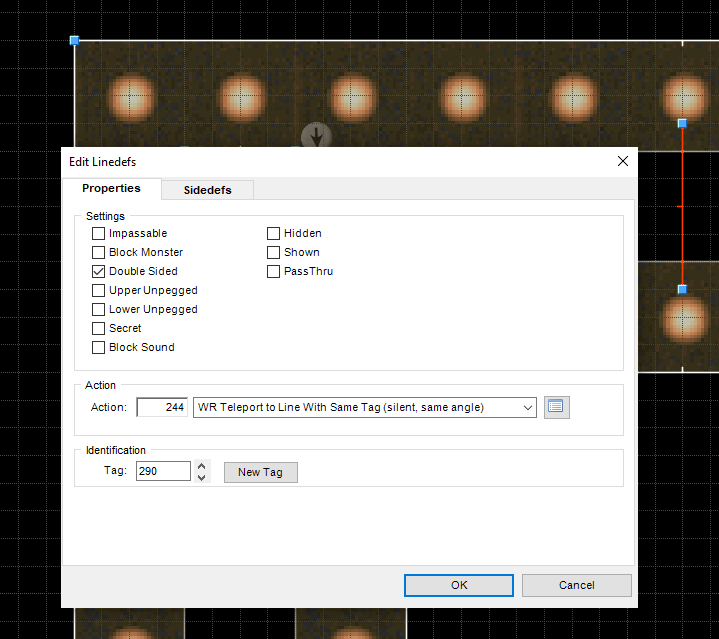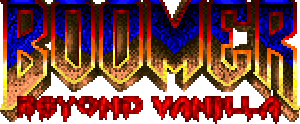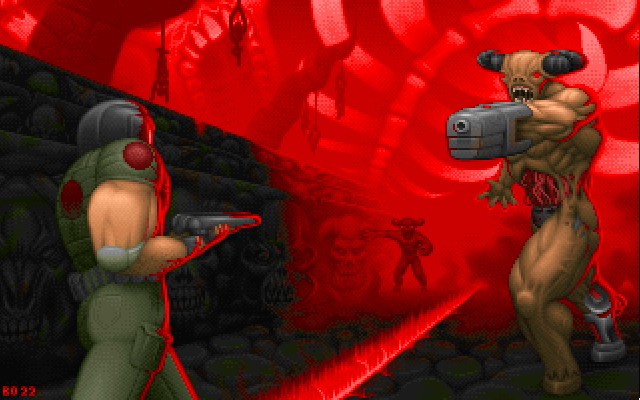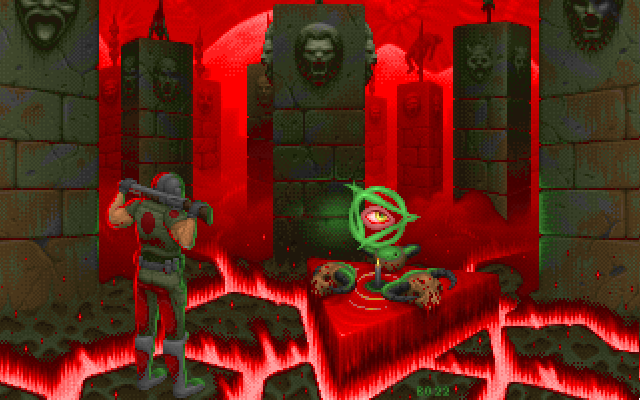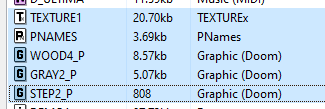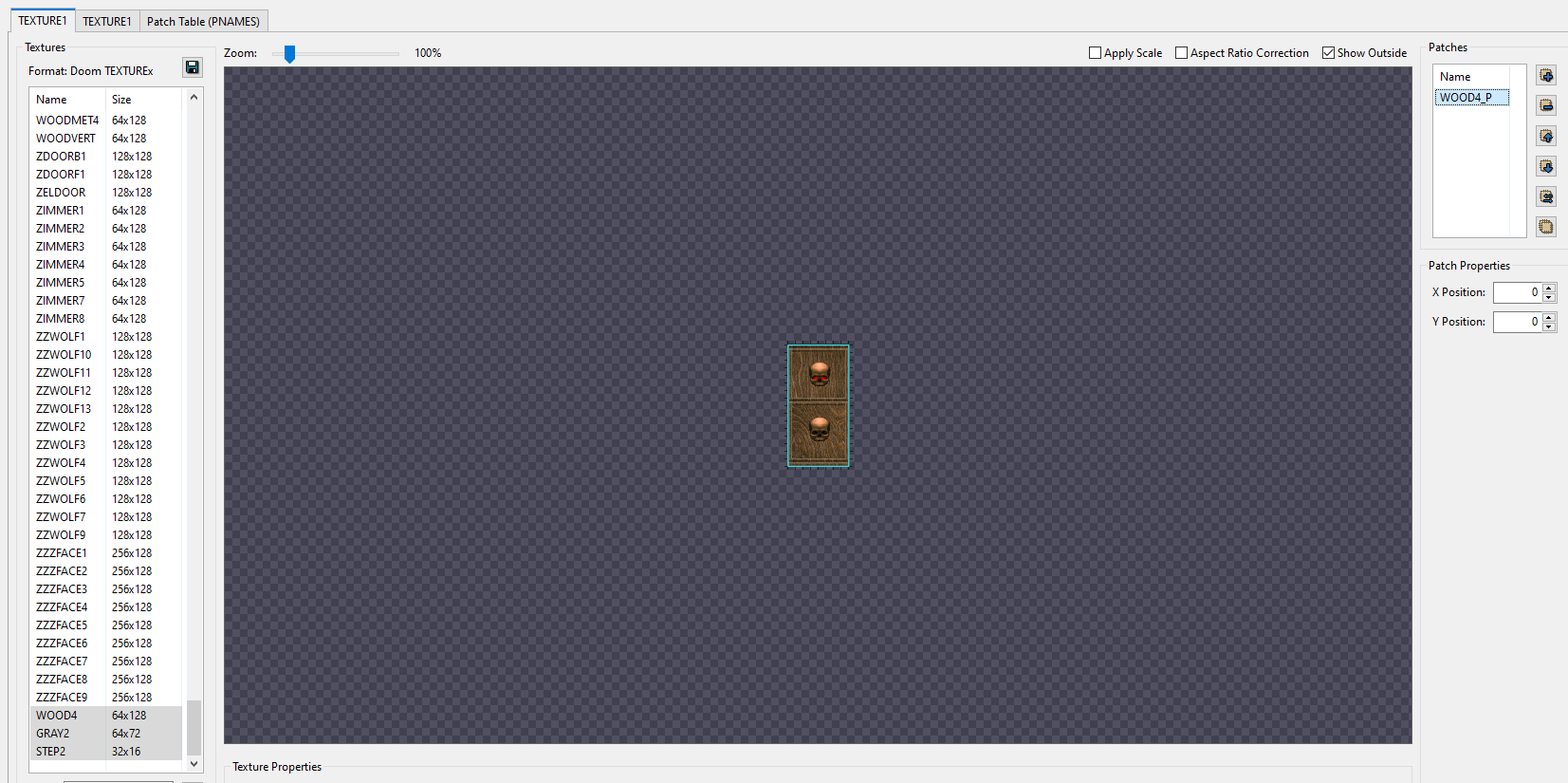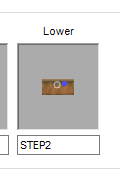-
Posts
747 -
Joined
-
Last visited
About Fernito
-
Rank
Aim to tell a story

Recent Profile Visitors
2820 profile views
-
-

HISPANIC COMMUNITY PROJECT (RC4)
Fernito replied to DevilMyEyes's topic in WAD Releases & Development
Felicitaciones a todos por el release!!! Ya lo bajé, estoy bastante ocupado últimamente pero lo intentaré jugar apenas pueda :) PD: me encantó el title screen con cosas representativas de cada país :P Qué ganas de comerme un completo ahora :') -

[Boom format] How to achieve seamless transition with "teleport to line" actions
Fernito replied to Fernito's question in Editing Questions
I see, makes sense. Thanks for the info, I'll take it into account. -

[Boom format] How to achieve seamless transition with "teleport to line" actions
Fernito replied to Fernito's question in Editing Questions
I swear I'm not trying to antogonize you, but for me it's quite evident, even if I'm not fully concentrated trying to catch it :( It really breaks the immersion for me. I wonder if it's frame interpolation issue when you're running it in a modern port at more than the original 35 FPS. Maybe there's just no way around it :/ -

[Boom format] How to achieve seamless transition with "teleport to line" actions
Fernito replied to Fernito's question in Editing Questions
Well, maybe I chose a bad example to prove my point. I'm aware this is "ilegal", it's a hack I use when I need a single linedef action to span across several sectors. Never had problems with it in vanilla/limit-removing format, but maybe that's causing the weird "bump" in this particular case. That does not detract from the fact that even with the simplest possible setup, the teleportation is definitely not seamless. I created this very simple sample map to show what I mean. You can very clearly see when the player teleports: -
I've been experimenting with Boom's "teleport to line" actions, and I'm trying to figure out how to achieve a seamless transition. I keep experiencing this sort of "flicker" upon teleportation, and in some extreme cases like this one in the video, you can even see some sort of weird "bump", as if there were a change of height, which makes no sense to me, given that both the origin and destination sectors share the same height values (I'm not sure that's relevant though). Screenshots of both linedefs in the editor: The question is basically whether there is a way of ensuring a smooth, seamless transition using these "teleport to line" effects, such that the player has no way of noticing they have been teleported to a new location.
-
Fernito changed their profile photo
-
Yeah, I do plan to continue with the WAD at some point. Oh, and track #2 was made by Lee Jackson, and I haven't yet asked him for his permission to publish it here (I only have official permission to distribute it along with the WAD)
-
Is that an Indiana Jones reference? :) There's no secret 9th level, this is a Doom 2 wad :P
-
A lot of love was put into creating these MIDIs and it would be a shame if they went into oblivion, so please feel free to make fair use of them in your WADs or however you wish :) [=======================================================] Artwork by @BoJustBo [=======================================================] [01] - Energía (Fernito) [03] - Goin' down the hard way (Fernito / Guitar solos by Enzo Cabrera & Fernito) [04] - Monster condo style (Fernito) [05] - Misleading demeanor (Fernito) [06] - A day at the beach (Fernito) [07] - Obliterating rendezvous (Guitars and arrangements by Tomás Rojas / Synth solos by Enzo Cabrera / Bass and drums by Fernito) [08] - Rite of passage (Fernito) [Title] - Slam (Fernito) [Intermission] - Victory toll (Fernito) [Full pack ZIP] [=======================================================] Artwork by @BoJustBo
-

[IDGAMES!] Afternoon - a boom-compatible project
Fernito replied to Ludi's topic in WAD Releases & Development
I played the first 5 levels the other day and had a blast with this :) And the music really rocks, amazing work @Korp! :D I have a FDA of the first 5 maps (I died at the beginning of the 6th) in case anyone is interested xD -
*sigh* No idea how that other texture lump got there. Thanks a lot and sorry for wasting your time :(
-
Yeah, I deleted the original entries already. Yes, that's eaxctly how I did it.
-
I'm trying to replace a multi-patched texture with a single-patched version of itself, but it's not working and I'm not sure what I'm doing wrong. This I what I did: 1) Copy the TEXTUREx and PNAMES lumps from Doom2 and import the flattened out textures as graphic lumps. 2) Add the patches to PNAMES and create the textures from them. I'm using the same names of the original textures because I want to override them: 3) Open the WAD with the editor so I can confirm that the new texture is indeed there and is overriding the original one (here I added some random stuff to the graphic just to make sure it was modified correctly): Now, the problem is that the changes are not there once I actually play the WAD (I tried with DSDA-Doom and Crispy Doom, in case that's relevant). Any idea of what I'm doing wrong?